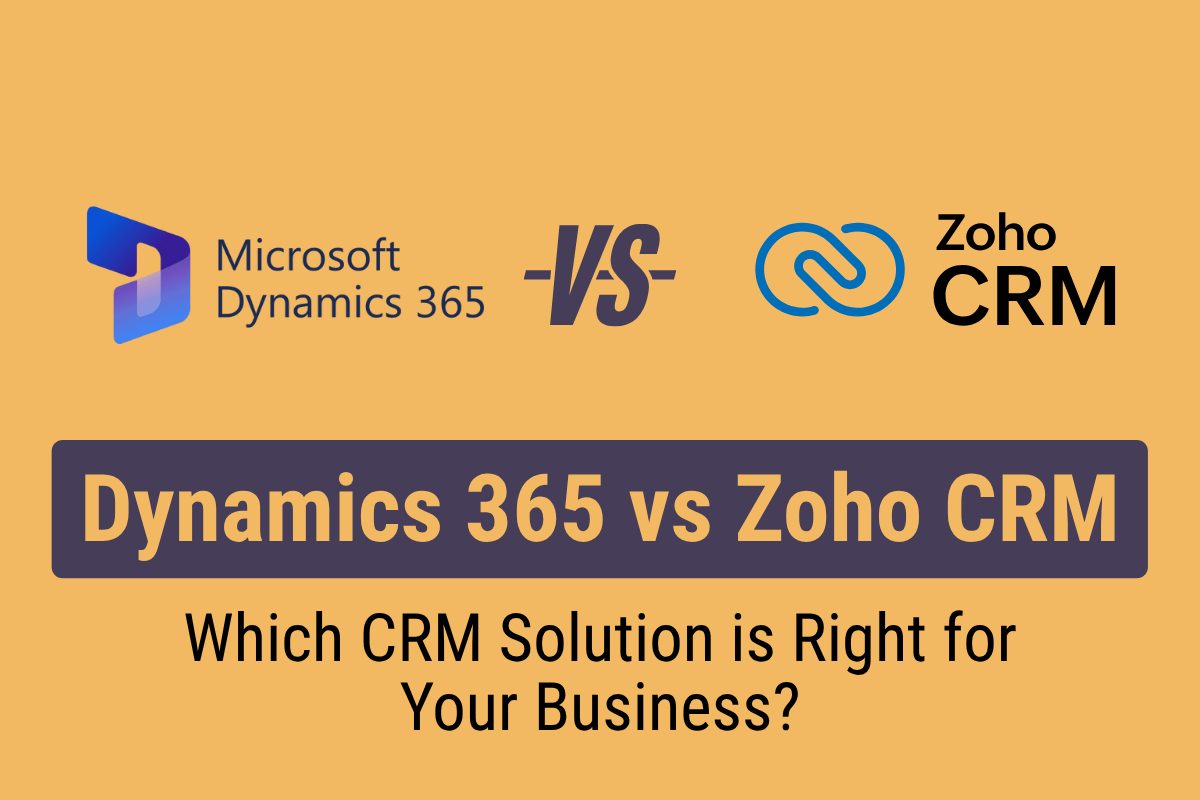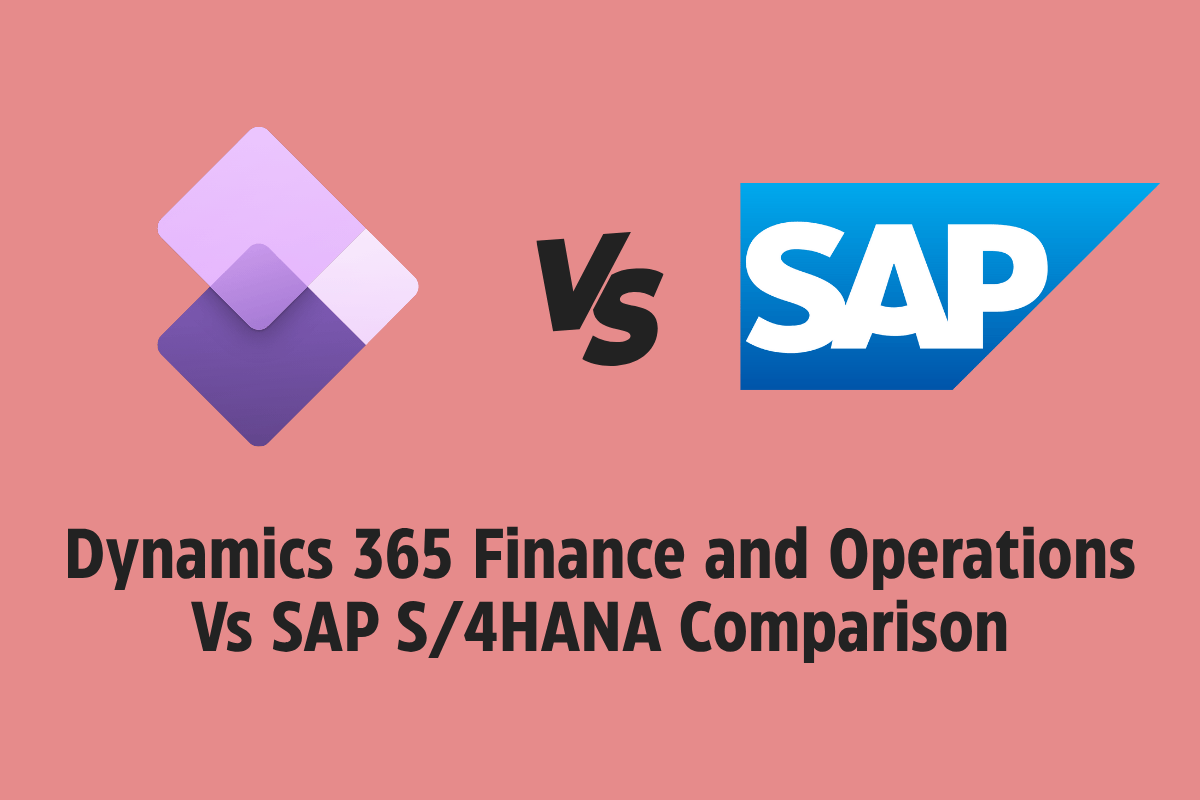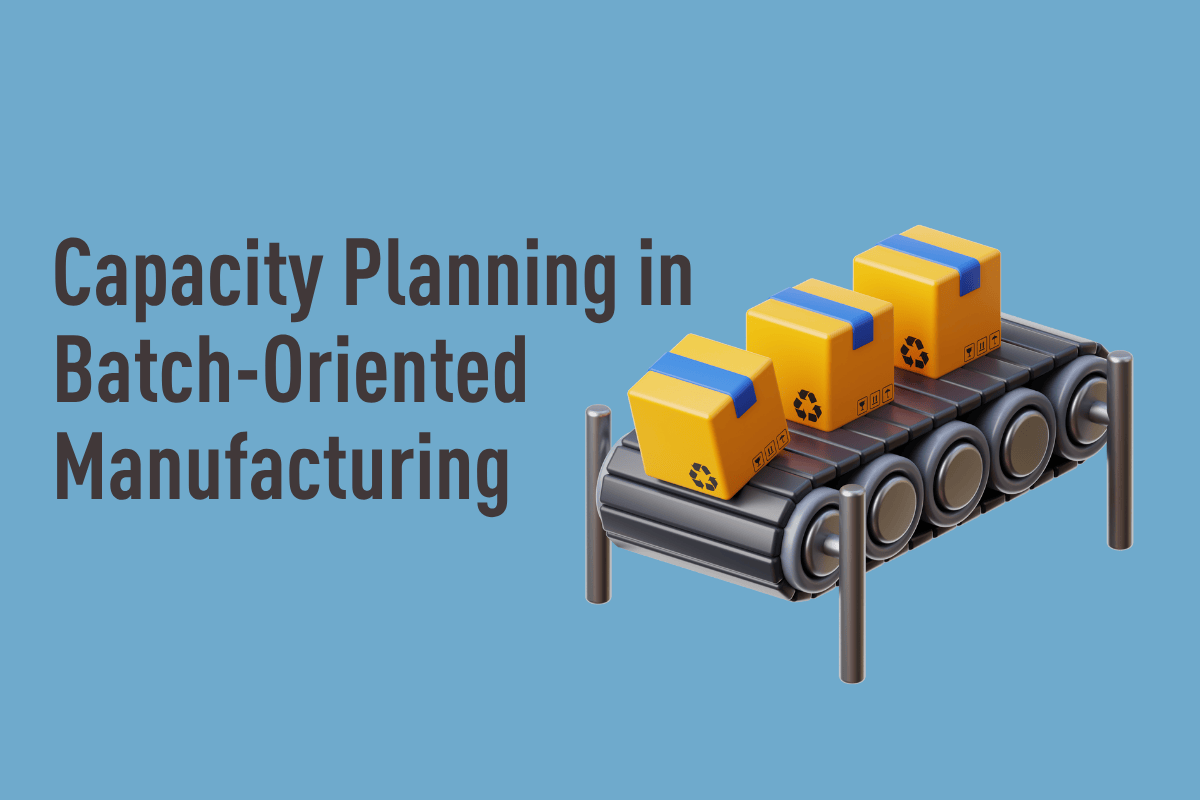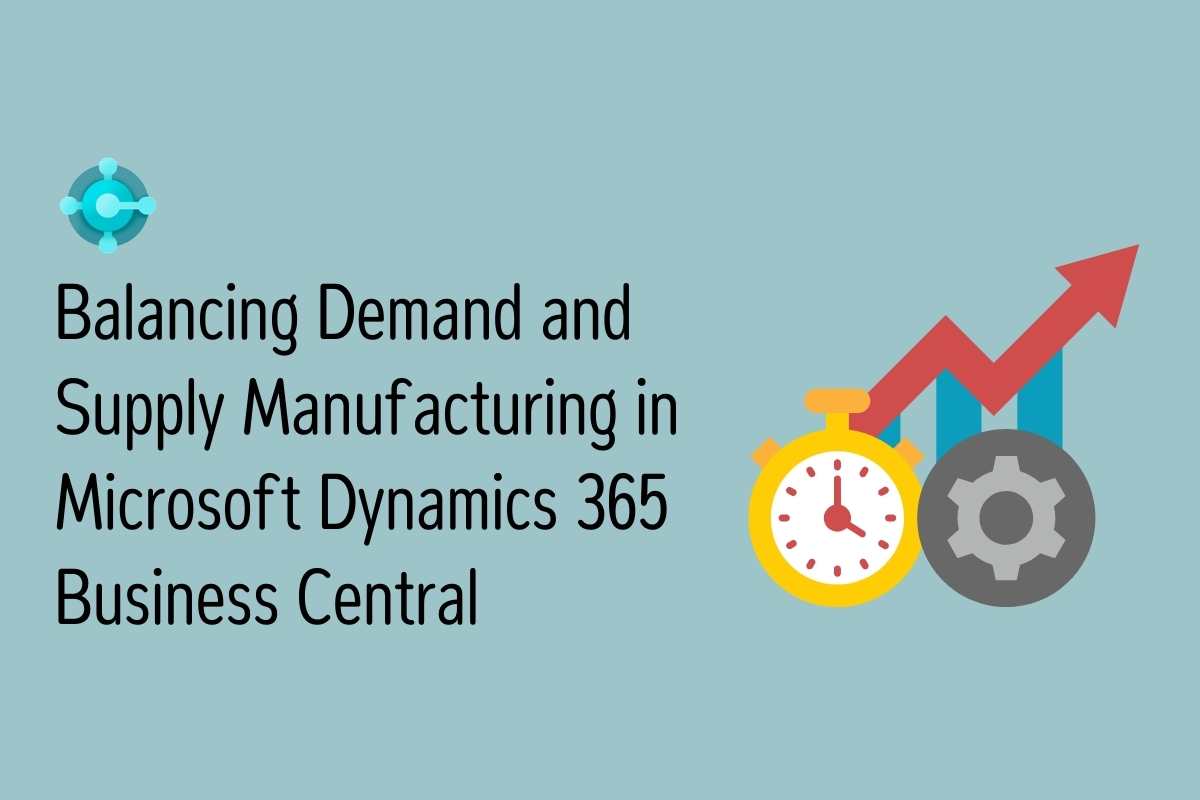Microsoft Dynamics 365 Business Central (previously called Microsoft Dynamics NAV) is a solid ERP solution made for SMEs. It gives you cloud-based management of your finances, operations, sales, and customer service.
Microsoft Dynamics 365 Business Central is part of a broader suite of business applications designed to manage all aspects of business processes.
First announced in 2017 as Dynamics 365 ‘Tenerife’, and launched in October 2018 as Business Central, loads of businesses across all sorts of industries are using it worldwide now.
Though it first hit the market in October 2018, the platform keeps getting updated with new bits and bobs and stays in line with new rules like GDPR & Making Tax Digital.
Key Takeaways
- Cloud-Based ERP: Works brilliantly with Microsoft 365 tools.
- Continuous Updates: Regularly gets new features and compliance updates.
- Flexible Deployment: Available for cloud, on-premises, and hybrid setups.
- Customisable: Can be extended with bespoke and third-party solutions.
- Various Licensing Options: Essentials vs. Premium Plan, Essentials, Premium, and Team Member licenses are on offer.
Introduction to ERP Systems
Enterprise Resource Planning (ERP) systems are vital software platforms that help you manage and connect data across your business processes.
Think finance, procurement, manufacturing, and supply chain. By putting all your data in one place, ERP systems make operations smoother and help you make better decisions.
Microsoft Dynamics 365 Business Central is a complete ERP solution that offers a single platform for managing all your business processes. Being part of the Microsoft ecosystem, Business Central integrates seamlessly with other Microsoft solutions like Microsoft 365 and Power Platform, providing a comprehensive and scalable system that enhances data accessibility, operational efficiency, and collaboration across various processes.
ERP systems like Business Central help you unify processes, get valuable insights into operations, and build better customer relationships.
By tapping into Microsoft Dynamics power, you can fine-tune your workflows, boost efficiency, and fuel growth.
Want to stop juggling multiple systems and start making data-driven decisions? Get in touch to see how an ERP system can transform your business.
What is Microsoft Dynamics 365 Business Central?
Microsoft Dynamics 365 Business Central brings the full power of Microsoft Dynamics NAV to the cloud.
Microsoft Dynamics 365 Business Central is a cloud-based ERP solution that lets SMEs manage their whole business from finances to customer service, using a single, integrated platform.
This business central solution stands out from other ERP solutions because it’s so comprehensive.
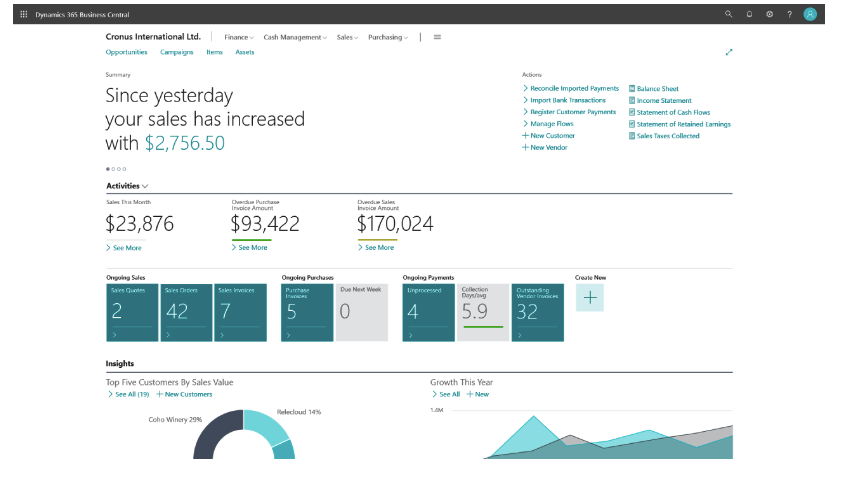
Microsoft Dynamics 365 Business Central is a cloud-based, all-in-one business management solution that lets customers upgrade from basic accounting software or old ERP systems to one single solution to manage finances, operations, sales, and customer service.
It connects nicely with third-party add-ons and extensions, like the Ask nOra chatbot, so users can interact with their Business Central data within Microsoft Teams.
It helps organisations streamline processes, improve customer relations, and enable growth through:
-
Business without silos – connecting businesses and boosting efficiency with automated tasks and workflows, all within the familiar Microsoft interface of applications like Word, Outlook and Excel, bringing various business functions together.
-
Actionable insights – achieving more and gaining a complete view of the business with connected data, business analytics, and guidance delivered by Microsoft’s leading intelligent technologies, making decision-making better through business intelligence.
-
Solutions built to evolve – get started quickly, growing and adapting in real-time with a flexible platform that makes it easy to extend beyond Business Central based on changing business needs, so businesses might never need to change ERP systems again.
-
ERP functionality and ERP needs – addressing the broad spectrum of ERP functionality to meet diverse ERP needs without needing expensive customizations.
-
Field service and service management – integrating field service capabilities and comprehensive service management to enhance operational efficiency and customer engagement.
-
Full control and limited access – offering full control with on-premise hosting options while also providing limited access through SaaS models to suit different organizational needs.
The great value of Business Central is particularly good for medium-sized businesses, offering a robust solution that integrates with Microsoft cloud services.
The flexible pricing options and subscription basis make it accessible for different business needs. It’s user-friendly, so staff can leverage its functionality without fuss.
The named user licensing model provides tailored options for different user types. Microsoft ensures customers always have access to new versions and updates, taking away traditional upgrade headaches.
On-premise hosting remains an option for those needing full control over their system. Business Central also supports managing multiple currencies and efficiently handling sales orders. Managing finances is a crucial function, integrated seamlessly within the broader ERP system.
Microsoft offers three distinct pricing options for Dynamics 365 Business Central, tailored to meet varying business needs.
Make an Informed Decision with a Indicative Proposal
Unlock the power of Business Central; Simplify operations and Accelerate growth. Request a tailored quote for Microsoft Dynamics 365 Business Central now!
Microsoft Dynamics Copilot
Microsoft Dynamics 365 Business Central introduces Dynamics Copilot, an AI-driven assistant designed to streamline business processes and boost productivity.
Dynamics Copilot leverages business intelligence tools like Power BI to enhance productivity by integrating app development and data analytics seamlessly.
Power Apps, part of the Power Platform, allows businesses to create custom applications that interact fluidly with Dynamics 365 Business Central. Copilot uses machine learning to provide actionable insights, automate routine tasks, and offer predictive analytics, helping businesses make data-driven decisions efficiently.
Want to save time and make smarter decisions? Let Copilot be your AI assistant to handle the routine while you focus on strategy.
Notable changes for Business Central
Refreshed Desktop Experience
One of the most noticeable changes when using Business Central is the refreshed desktop experience.
The new UI helps users speed up their productivity, with an improved layout which maximises screen space, allowing for easier navigation throughout the entire application.
The back button sits prominently in the top left of the window with dynamic system commands occupying the middle section. Role centres can be tailored to specific roles, only displaying the relevant and necessary functions.
Make the most of your screen space and get more done with less clicking – the refreshed UI puts everything you need at your fingertips.
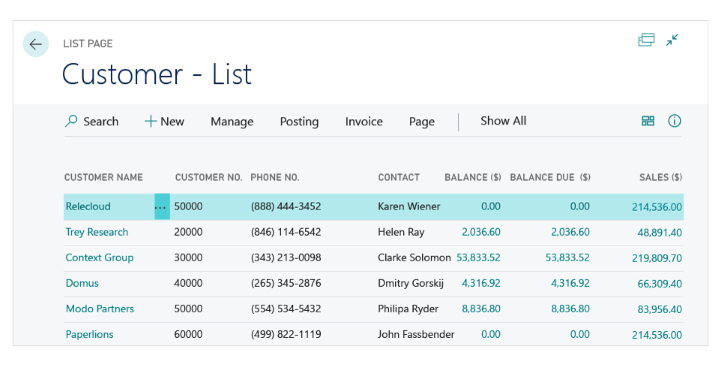
D365 Business Central Available Everywhere
Microsoft Dynamics 365 Business Central is now available for on-premises, hybrid, and cloud deployments.
Hosting Business Central on premise gives you full control over the system, letting you manage your own upgrades and server locations.
In contrast, the SaaS model offers a managed environment but comes with limited access, restricting user control.
Users can connect to Business Central via the Universal Windows App, a web-based client, or mobile and tablet apps available for iOS, Android, and Windows devices.
Access your business data anywhere, anytime – whether you’re in the office, working from home, or on the move.
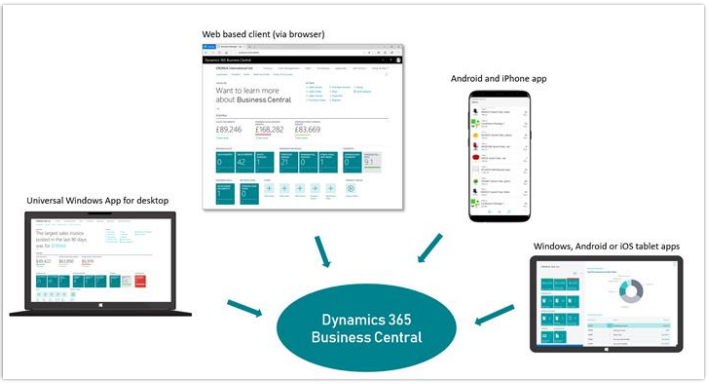
Tell Me
The Tell Me feature is an evolution of the capability to search for pages or reports, helping users find what they need more quickly and with fewer clicks.
The window now also includes actions from the current page which can be immediately activated as well as online help content.
Stop hunting through menus and start telling the system what you want – it’s like having a personal assistant at your fingertips.
Filtering
A new filtering pane is available on the side of pages where lists represent the primary content, such as worksheets.
This functionality allows easily apply multiple predefined or custom filters to your lists, which will be retained as you navigate across multiple pages.
Find exactly what you’re looking for in seconds – the powerful filtering tools remember your preferences as you work.
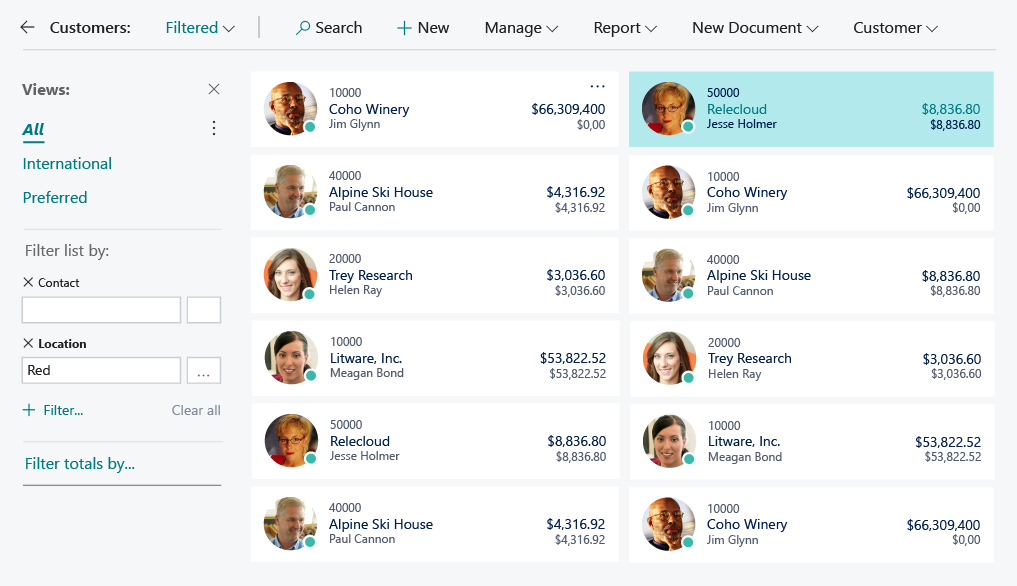
Copy and paste rows
This new feature improves efficiency when working with data, allowing users to copy and paste rows into the same list or similar lists within Business Central.
Alternatively, users can copy and paste rows from Business Central into Microsoft Excel or, vice-versa, copying data from Excel and pasting it into Business Central.
Save time with familiar copy-paste functions – move data between systems as easily as you’d move text between documents.
Enhanced Power BI embedded experience
Enhanced functionality allows for a more seamless connection between Microsoft Power BI and Business Central.
The integration with Power BI significantly boosts business intelligence capabilities, enabling companies to leverage advanced data analytics and predictive models seamlessly within their operations.
Improvements include automatic deployment of Power BI reports in Business Central from the moment you first sign in.
Without ever leaving Business Central, reports can also be customised and managed, including filtering, slicing and drilling through the data.
Turn raw data into actionable insights with powerful visualisations – all without leaving your Business Central environment.
Changing permission sets
Every business works differently and the roles within organisations have different responsibilities.
In Dynamics 365 Business Central, Permission sets are customisable, allowing users to add, delete and modify them to match businesses requirements.
Ensure the right people have access to the right information – easily customise permissions to match your unique organisational structure.
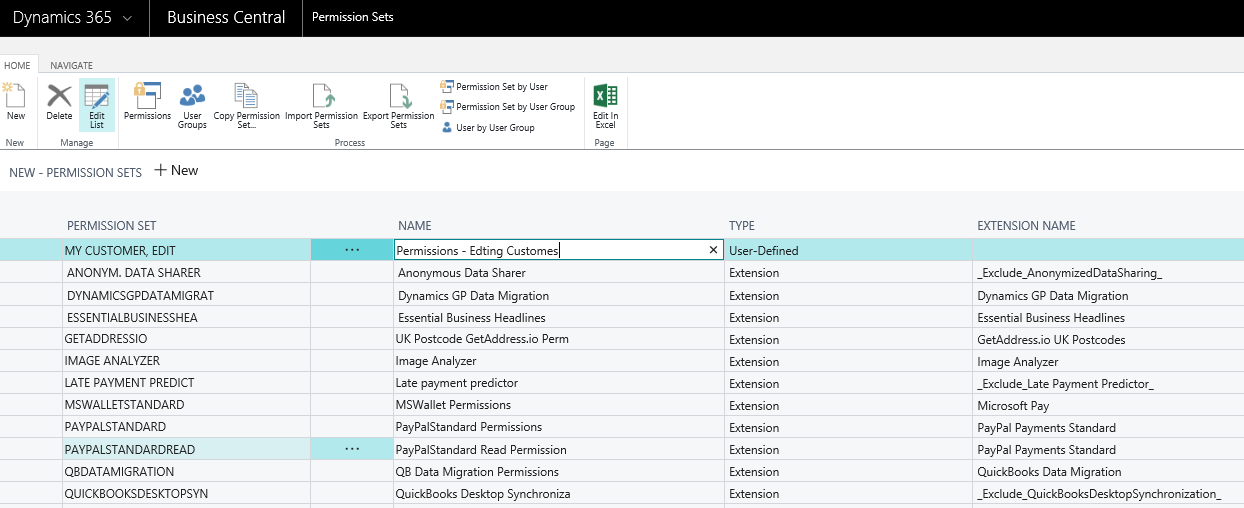
Microsoft Dynamics 365 BC Integration
Microsoft’s intelligent edge leverages solutions such as PowerApps, Power BI and Power Automate, and the Power Platform, as well as Machine Learning and AI to provide insight and actionable messages to help you run your business more efficiently.
The Power Platform integrates seamlessly with Dynamics 365 Business Central to enhance business intelligence and streamline operations, enabling enterprises to utilize real-time data and automate processes across various applications without the need for extensive developer expertise.
Integration with other Microsoft cloud services enhances functionality across finance, operations, sales, and customer service, allowing for customization and scalability.
As a Microsoft application, you get seamless integration to Microsoft 365 productivity tools such as Outlook and Excel.
Integration with Microsoft Teams, including the Ask nOra chatbot, enhances business central data management by allowing users to interact and retrieve information within a widely used collaboration platform.
Business Central can also work alongside other Dynamics 365 applications to add additional functionality across different departments.
Create a truly connected business where information flows freely between systems – no more data silos or duplicate entries.
Replace Spreadsheets. Reclaim Control.
See how Business Central helps you scale smarter and faster—with fewer headaches.
D365 BC Customisations as Extensions
Standard functionality occasionally doesn’t fully fit a businesses requirements, so customisations are needed for the system.
Customizations can address specific ERP needs and enhance ERP functionality, ensuring the system aligns perfectly with business processes.
With Business Central, your customisations and third-party solutions are added as extensions, making them separate from the source code.
This means future updates and upgrades to the system are seamless. You can see the extensions available for Business Central on AppSource.
Ready to enhance your business efficiency with seamless integration and customizations in Business Central? Contact us today to explore the possibilities and optimize your operations.
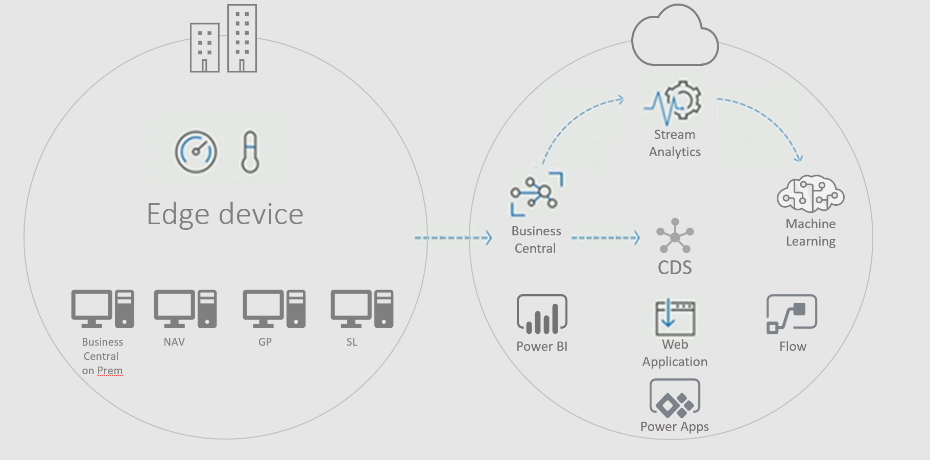
Customer Management
Customer Relationship Management (CRM) is a crucial aspect of business operations, and Microsoft Dynamics 365 Business Central offers a robust CRM solution.
With Business Central, businesses can manage customer interactions, track sales leads, and automate marketing campaigns, all within a single platform.
The solution provides real-time data and analytics, empowering sales teams to make informed decisions and enhance customer engagement.
Business Central integrates seamlessly with other Microsoft products such as Office 365, Power BI, and Azure, providing a cohesive and efficient customer management experience.
By streamlining processes and improving efficiency, Business Central helps businesses enhance customer satisfaction and build stronger, more meaningful relationships with their clients.
Turn every customer interaction into an opportunity for growth – manage your entire sales pipeline from first contact to repeat business in one system.
Asset Management
Asset management is a critical component of business operations, and Microsoft Dynamics 365 Business Central offers a comprehensive solution for managing fixed assets, tracking inventory, and optimizing supply chain operations.
Business Central’s asset management capabilities provide real-time data and analytics, enabling businesses to make informed decisions about asset utilization and maintenance.
The solution integrates seamlessly with other Microsoft products such as Power BI and Azure, ensuring a smooth and efficient asset management experience.
With Business Central, businesses can improve efficiency, reduce costs, and enhance asset utilization, ultimately driving better business outcomes and supporting long-term growth.
Maximise the return on your business assets – know exactly what you have, where it is, and how it’s performing at all times.
Human Capital Management
Microsoft Dynamics 365 Business Central offers a comprehensive Human Capital Management (HCM) solution to manage various business functions, including employee data, payroll, and benefits.
This module enables organizations to streamline their HR processes, improve employee engagement, and make data-driven decisions.
With Business Central, companies can easily manage employee information, track attendance, and automate payroll processes, reducing administrative burdens and increasing efficiency.
The solution also provides tools for performance management, training, and development, helping businesses to improve employee productivity and retention.
By integrating HCM with other Business Central modules, such as Financial Management and Supply Chain Management, organizations can gain a unified view of their business operations and make informed decisions.
This integration ensures that all aspects of your business are aligned, from managing finances to optimizing your workforce.
Ready to enhance your HR processes and boost employee satisfaction? Discover how Business Central can transform your human capital management.
Security and Compliance
Microsoft Dynamics 365 Business Central prioritizes security and compliance, providing a secure and reliable platform for managing business operations.
The solution offers advanced security features, including data encryption, access controls, and auditing, to protect sensitive business data.
Business Central also provides tools for compliance management, including GDPR, HIPAA, and SOX, helping organizations to meet regulatory requirements and avoid fines.
With Business Central, companies can easily manage user access, track changes, and monitor system activity, reducing the risk of data breaches and cyber attacks.
By integrating Security and Compliance with other Business Central modules, such as Financial Management and Human Capital Management, organizations can ensure a secure and compliant business environment.
This integration helps maintain the integrity of your business operations while safeguarding your data.
Want to ensure your business stays secure and compliant? Let Business Central be your trusted partner in managing security and compliance.
Where is Microsoft D365 Business Central available?
Microsoft Dynamics 365 Business Central was released for general availability (GA) as a SaaS solution on April 2nd, 2018. The business central solution is available in over 100 countries, ensuring broad accessibility for businesses globally.
On October 1st, 2018, Business Central was released with on-premises and hybrid deployment options. On premise hosting provides full control over the system, allowing organizations to manage their own upgrades and server locations.
However, SaaS models come with limited access, offering a managed environment but restricting user control. Business Central is sold through Microsoft’s network of Cloud Solution Providers (including Mercurius IT) in over 100 countries worldwide.
No matter where your business operates, Business Central can support your global operations with localized features for multiple regions.
How can Microsoft Dynamics 365 BC be hosted?
Microsoft Dynamics 365 Business Central is primarily built for Cloud deployments, but Microsoft have made it so businesses can deploy the solution via:
Cloud | On-premises | Software as a Service (SaaS) | Hybrid
Self-hosting options provide full control over server maintenance and operation but come with an additional cost. On-premise hosting offers full control, allowing organizations to manage their own upgrades and server locations. In contrast, Software as a Service (SaaS) models offer a managed environment with limited access.
See more information about the deployment options available for Business Central
Choose the hosting option that best fits your business needs – whether that’s the flexibility of cloud, the control of on-premises, or a hybrid approach.
Ready to do more, faster?
Our specialist team of consultants look forward to discussing your requirements in more detail and we have three easy ways to get in touch.
How much does Microsoft Dynamics 365 Business Central cost?
Microsoft Dynamics 365 Business Central is available at two price points: Essentials and Premium.
Licenses for Business Central Essentials cost from £52.80 per user/month, whilst Business Central Premium costs from £75.40 per user/month.
You can get a customised license and pricing estimate using our free online tool.
There are different pricing options available for the Business Central module, allowing businesses to choose a plan based on their specific requirements and budget commitments.
Additionally, the software is offered on a subscription basis, providing flexible, subscription-based solutions that cater to varying business needs.
All users in a tenancy must have the same license type, businesses are not able to mix and match Essentials & Premium licenses.
It is also important to note that all Business Central licenses are named licenses. This differs from the concurrent license model which Dynamics NAV used previously.
Named licenses are tied to individual users, meaning businesses must purchase a license for each user they wish to access the software.
This named user licensing model influences the purchasing decision for Dynamics 365 Business Central, as it includes different user types such as ‘full’ and ‘team member’.
Microsoft Dynamics 365 Business Central has 3 licensing options available: Essentials, Premium & Team Member.
For those interested in Microsoft Dynamics 365 Sales licensing options, there are Professional, Enterprise, Premium, and Team Member licenses available.
License functionality:
Essentials License
Microsoft Dynamics 365 Business Central Essentials includes the following functionality: How to Release and Reopen multiple documents in Dynamics 365 Business Central.
-
Financial Management – general ledger, workflows and audit trails, bank management, budgets, deferrals, bank reconciliation, dimensions, fixed assets, and currencies.
-
Customer Relational Management – contacts, campaigns, opportunity management, and built-in integration with Dynamics 365 for Sales.
-
Supply Chain Management – sales order management, basic receivables, purchase order management, locations, item transfers, and basic warehousing.
-
Human Resources – employees and expense management.
-
Project Management – resources, estimates, jobs, and time sheets.
-
Other – multiple languages, reason codes, extended text, Intrastat reporting, scheduled tasks, and Outlook integration.
The Essentials License addresses specific ERP needs by providing a comprehensive suite of tools that enhance ERP functionality.
This allows businesses to meet their requirements without costly customizations, ensuring a seamless integration of standard components and apps.
This emulates the functionality of the Microsoft Dynamics NAV 2018 Starter Pack.
Get all the essential business functions you need in one affordable package – the perfect starting point for most growing businesses.
Premium License
Microsoft Dynamics 365 Business Central Premium includes the above functionality, plus:
Service Order Management – service orders, service price management, service item management, service contract management, planning, and dispatching.
The Premium License also includes comprehensive service management capabilities, integrating various functionalities for businesses.
Manufacturing – production orders, version management, agile manufacturing, basic supply planning, demand forecasting, capacity planning, machine centres, and finite loading.
Additionally, the Premium License allows for efficient management of sales orders, including creation, posting, and handling all associated processes.
This emulates the functionality of the Microsoft Dynamics NAV 2018 Extended Pack.
Take your business to the next level with advanced manufacturing and service capabilities – ideal for companies with complex production or field service operations.
Team member License
Team Member licenses will be available at £6 per user/month and will allow users to:
-
Read all tables across the application
-
Approve workflow instances
-
Edit purchase and sales quotes
-
Edit timesheets and personal information
-
Update existing financial entries
The Team Member License follows a ‘named user’ licensing model, which means each license is assigned to a specific individual, ensuring that organizations can manage user roles and access more effectively.
For a more detailed list of functionality, download our Microsoft Dynamics 365 Business Central Capabilities Guide.
Give your occasional users affordable access to the system – perfect for employees who only need basic functionality.
What is the future of Microsoft Dynamics 365 Business Central?
Each year since its release, Microsoft Dynamics 365 Business Central has received bi-annual updates, in February and October.
These updates are developed to improve the performance of the solution, provide new capabilities, enable users to be more productive, and more.
The shift to cloud services allows Microsoft to manage ongoing upgrades more efficiently, ensuring that customers consistently have access to new versions of the software.
You can see the full list of upcoming features for Business Central in Release Wave 1 2025 in our blog post, or watch the on-demand webinar!
Invest in a solution that keeps getting better – with Microsoft’s commitment to regular updates, your system will always have the latest features and security enhancements.
How can I implement Microsoft Dynamics 365 Business Central to my business?
The best way to get started with implementing Microsoft Dynamics 365 Business Central is to book in a chat with a partner like us at Mercurius IT.
We can look into your current systems, processes, and requirements to see how we can best suit your needs with Business Central.
Take the first step towards transforming your business operations – a quick conversation could be the start of a more efficient, integrated, and profitable future.