Welcome to the future of application development! Microsoft Power Apps is set to transform the way we build and interact with software applications with next-generation Copilot AI.
Gone are the days of solely relying on custom code. With Power Apps’ AI Copilot, we’re entering an era of natural language authoring, where humans and machines collaborate seamlessly to create applications. This innovative approach enables both application makers and end users to harness the full potential of Power Apps like never before.
Imagine building an app simply by describing what you need in a natural language conversation. With Copilot in Power Apps, this vision becomes a reality. From the initial concept to the final product, you can guide the app’s development through intuitive dialogue, with Copilot handling the work behind the scenes.
What is Microsoft Power Apps?
But what exactly is PowerApps? It’s a robust platform designed to empower users to create custom business apps without the need for coding expertise. Whether you’re looking to automate workflows, streamline processes, or enhance user experiences, PowerApps has you covered.
One of the key features of PowerApps is its ability to connect to various data sources, including SharePoint, Microsoft 365, Dynamics 365, SQL Server, and more. Whether you’re leveraging pre-built connectors or creating custom ones, PowerApps offers unparalleled flexibility in data integration.
There are three main types of apps you can build with PowerApps: canvas, model-driven, and portal apps.
- Canvas apps allow you to design the user interface and logic using a drag-and-drop interface.
- Model-driven apps utilize data from Microsoft Dataverse to generate responsive apps with standardized layouts.
- Portal apps enable you to create web-based applications for external users like customers or partners.
Another important note is that PowerApps isn’t just for non-coders. Developers can also harness its capabilities to extend the platform’s functionality. Whether it’s creating custom connectors, embedding apps into websites, or writing code to apply business logic, PowerApps provides developers with a versatile toolkit to bring their ideas to life.
More from Microsoft Power Platform
Explore the diverse capabilities of the Microsoft Power Platform, where connectivity meets innovation across five powerful applications:
Power Apps | Power BI | Power Pages | Power Automate | Power Virtual Agents
Connect with Mercurius IT for your Copilot Consultation and Development
What is Microsoft Copilot?
Microsoft Copilot harnesses the power of Large Language Models (LLMs) like GPT-4 and Azure OpenAI Service to revolutionise how you create and utilise solutions within the Power Platform.
So, what exactly is Copilot? Think of it as your conversational AI assistant. Whether you’re searching for information, drafting text and images, or even coding, Copilot has your back.
Powered by Microsoft’s cutting-edge generative AI technology, Copilot can effortlessly generate original and relevant content based on your natural language prompts.
But here’s the exciting part – Copilot isn’t just a tool; it’s a productivity and creativity booster.
Need a document summarised?
An email drafted?
A graphic created?
Copilot has you covered, providing personalised and contextual suggestions tailored to your needs.
How does Copilot work with my data?
Now, you might be wondering – how does Copilot handle my data? Microsoft are committed to responsible AI practices, guided by a set of core principles: fairness, reliability, privacy, and more.
Rest assured, Copilot respects your data privacy. Whether you’re using it for personal or professional purposes, Copilot ensures your data remains secure and confidential. Your chat history? You have the power to delete it at any time. Plus, Copilot won’t store or share your data without your explicit consent.
And for Power Apps users – Copilot only accesses your company’s data locally, ensuring that sensitive information stays within your organisation.
In essence, Copilot is designed to enhance your productivity and creativity while respecting your data ownership and control. With Copilot by your side, navigating the Power Platform has never been easier.
What’s possible with Copilot in PowerApps
Are you ready to take your app development to the next level? With Copilot in PowerApps, the possibilities are endless. But first, let’s talk about AI Builder – a powerful feature within the Microsoft Power Platform that allows you to harness the power of AI to optimise your business processes.
AI Builder empowers you to create and utilise AI models tailored to your specific needs. Whether you opt for a prebuilt model or customise one yourself, AI Builder seamlessly integrates with Power Apps and Power Automate, enabling you to automate processes and extract valuable insights from your data.
Now, let’s dive into the world of Copilot. Think of Copilot as your virtual assistant for all things PowerApps. From creating and importing data tables to designing app screens and generating formulas, Copilot is there to lend a helping hand at every step of the way.
Here’s a glimpse of what Copilot can do for you:
- Data Table Management: Import data tables effortlessly.
- App Screen Design: Create visually stunning app screens.
- Formula Generation: Generate formulas and logic automatically.
- App Deployment and Sharing: Easily publish and share your app.
- Feedback and Improvement: Receive valuable tips for app enhancement.
Powered by generative AI and industry best practices, Copilot delivers personalised suggestions based on your data and prompts. Simply engage in natural language conversation with Copilot and watch as it responds with relevant and tailored content.
Gone are the days of grappling with complex app development processes. With Power Apps’ Copilot feature, you can now bring your app ideas to life simply by describing them in natural language.
Let AI do the heavy lifting as it designs your app based on your specifications.
Ready to take action?
Talk to us about how Mercurius IT can help you realize business value faster with end-to-end solutions.
Here’s how Copilot simplifies app building:
Build Apps Through Conversations
Access the AI assistant directly from the Power Apps home screen. Describe the app you want to create and watch as Copilot generates a Dataverse table and constructs your canvas app effortlessly.
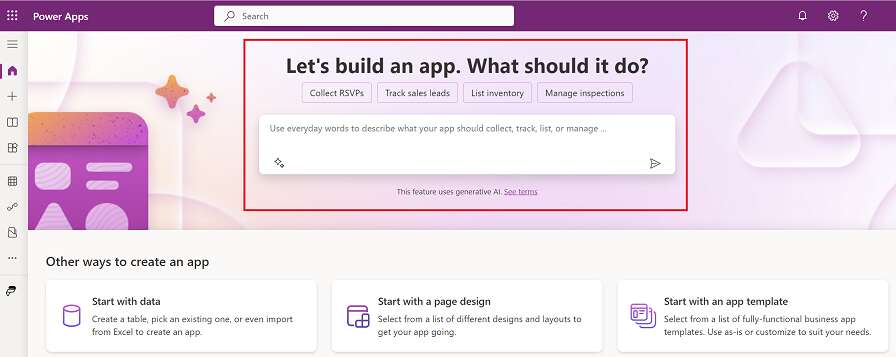
Edit Your App with Copilot
Continuously refine and enhance your app with Copilot’s AI-powered assistance. Simply tell Copilot the changes you want to make, whether it’s adding screens, configuring navigation, or editing controls, and let AI take care of the rest.
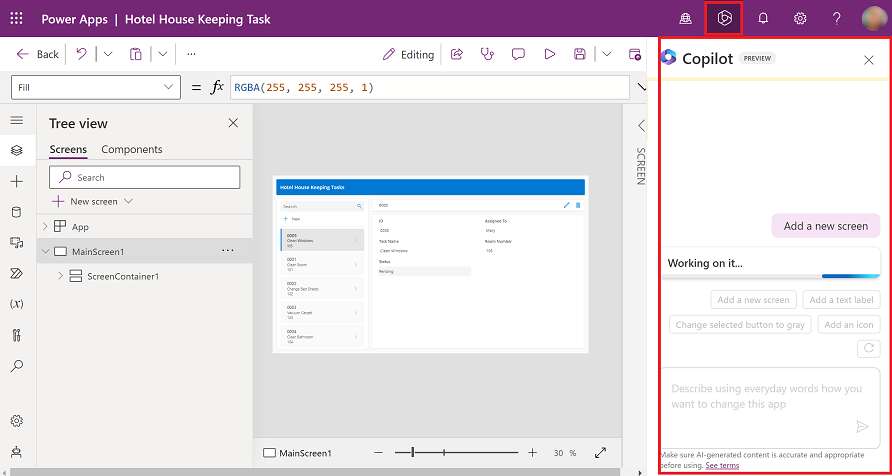
Add Chatbot Control to Canvas Apps
Enhance user experience by embedding a published Power Virtual Agents chatbot into your canvas apps. Choose between AI chatbots or AI boosted conversations bots to provide seamless support and assistance to end-users.
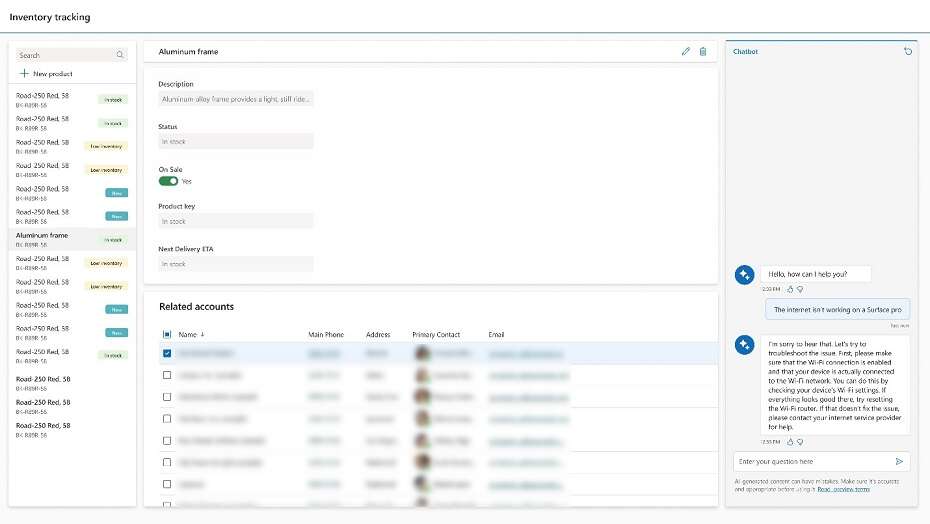
Add Copilot Control to Canvas Apps
Integrate the Copilot control into your canvas apps to offer users an AI-powered experience. Enable users to interact with their app’s data through natural language conversation, enhancing usability and efficiency.
Leverage Azure OpenAI Service in AI Builder
Harness the power of text generation models in AI Builder to create AI-powered applications with ease. From summarising documents to classifying text, Azure OpenAI Service empowers you to build intelligent applications using cutting-edge technology.
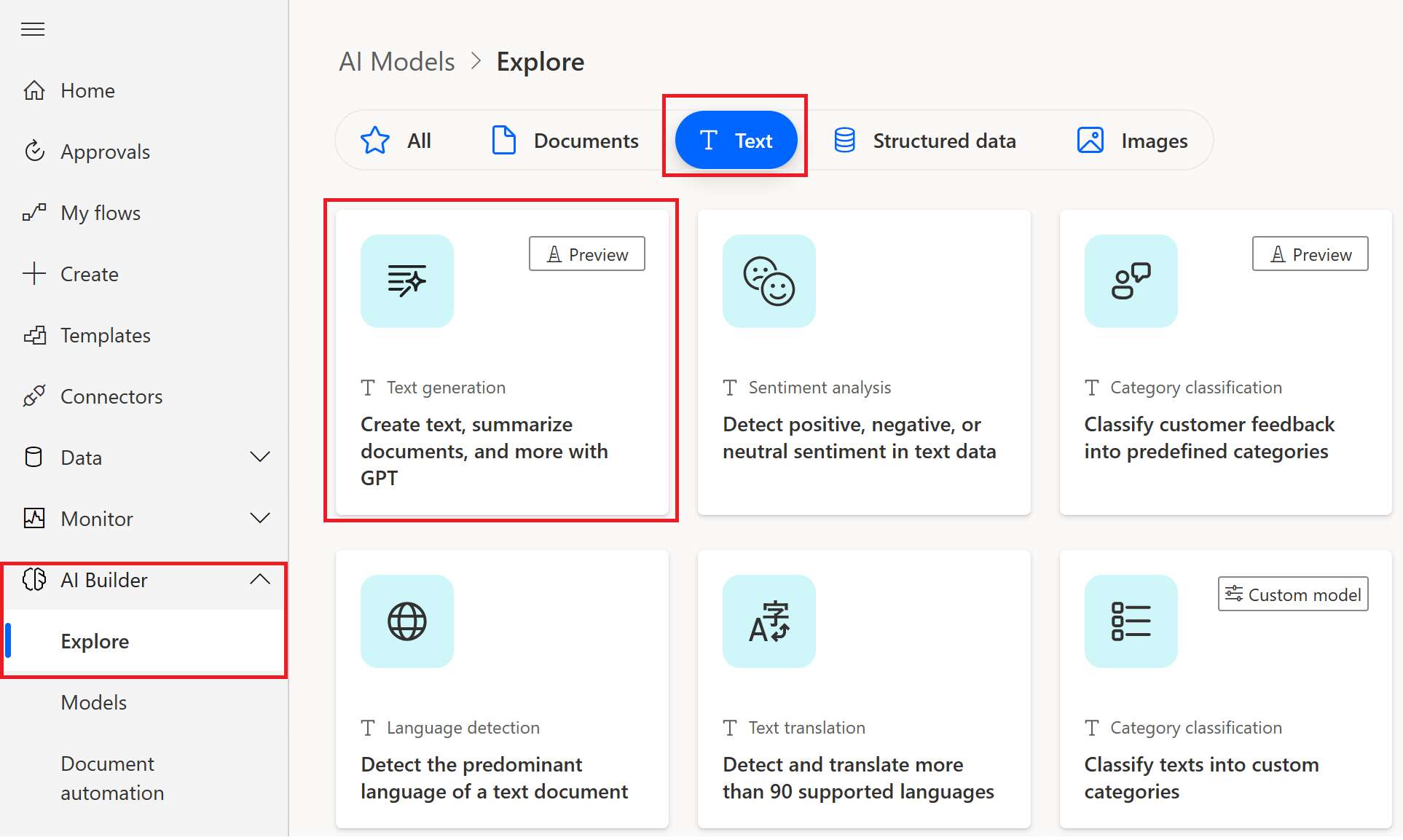
Get started with Copilot in PowerApps
Exciting developments are on the horizon for PowerApps users! While AI functionality is currently limited to the United States region, anticipation is high for its expansion into other regions, including the UK.
You can learn more about the prerequisites for AI features in PowerApps here.
Although Copilot isn’t available in the UK just yet, we’re eagerly awaiting its arrival. Once launched, Copilot promises to revolutionise the PowerApps experience, making app creation and interaction more intuitive and accessible than ever before.
Get ahead of the curve and discover the transformative power of PowerApps for your organisation. Reach out to our expert team today to learn more about PowerApps and how it can drive innovation and productivity within your business.
Don’t miss out – simply fill in the contact form below to get started today!


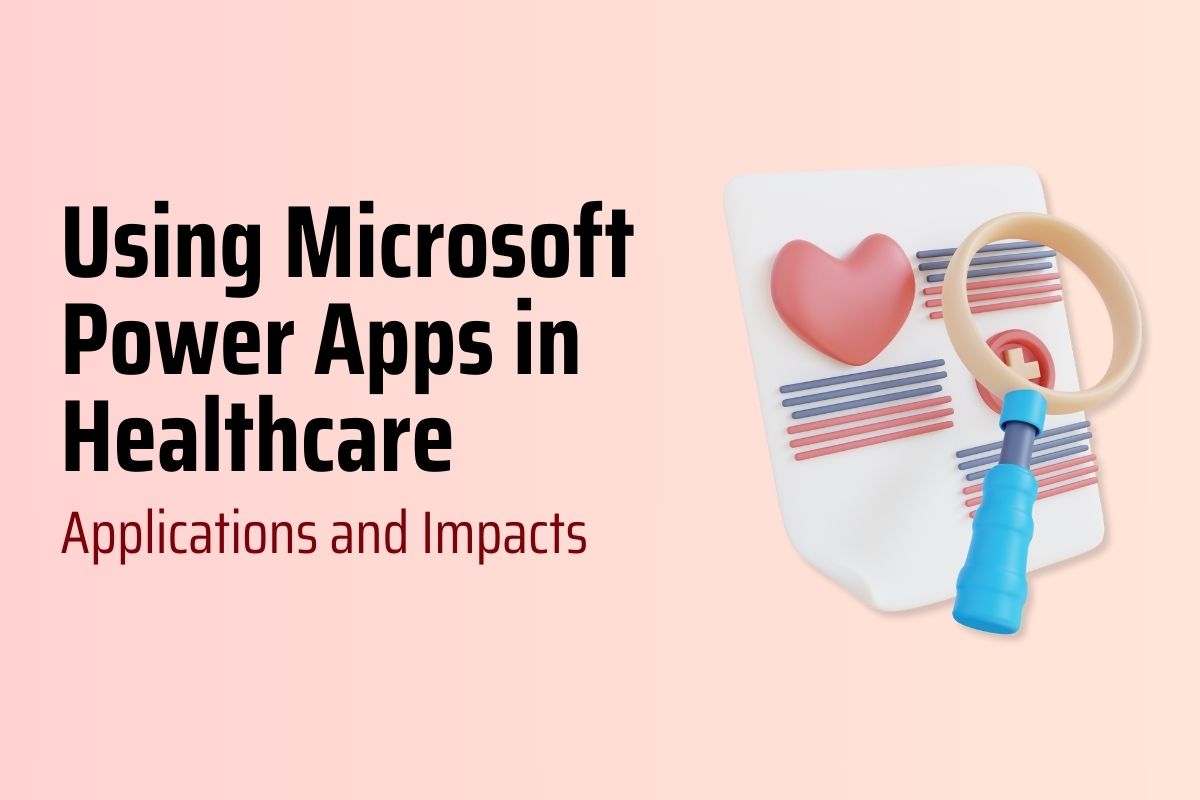

![Microsoft Copilot Studio: The Complete Guide [2025]](https://www.mercuriusit.com/wp-content/uploads/Microsoft-Copilot-Studio-The-Complete-Guide-400x250.jpg)


