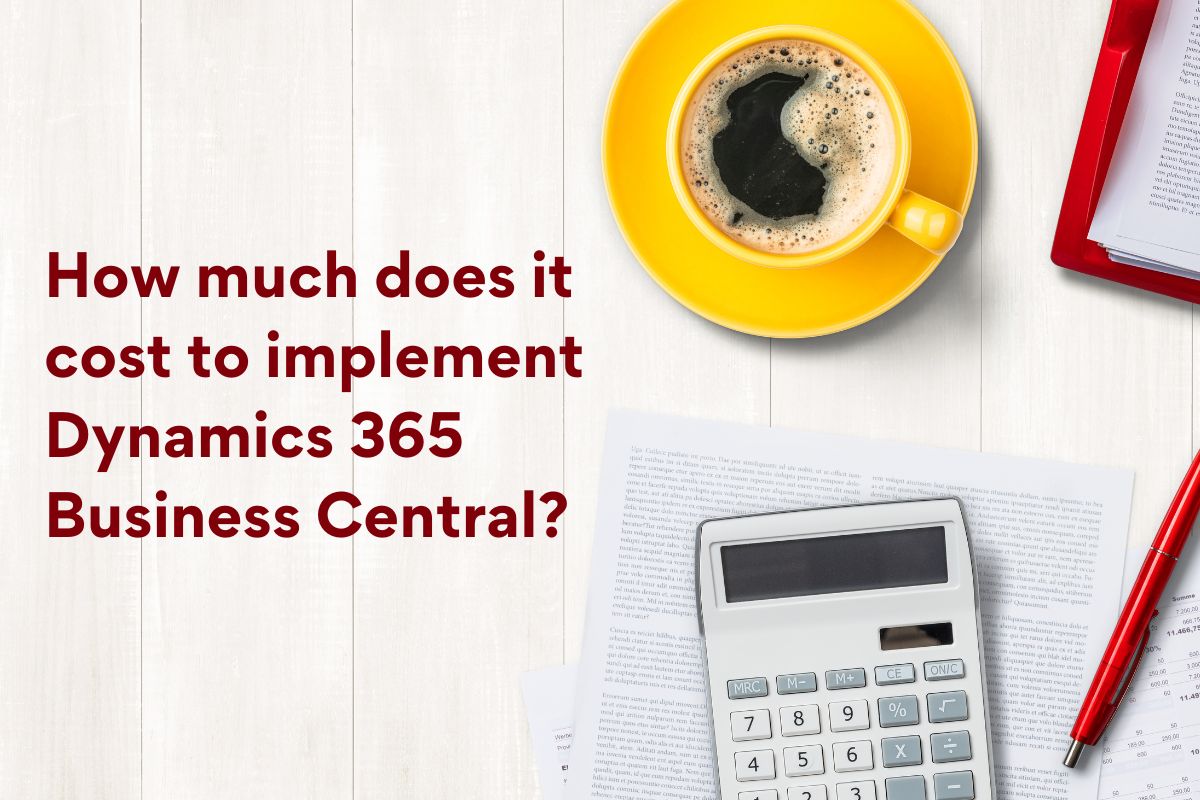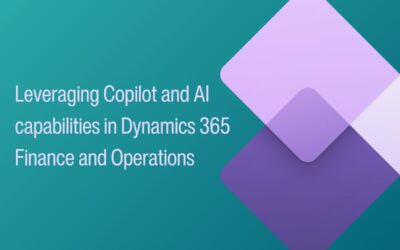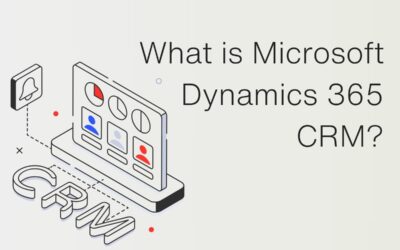What is Dynamics 365 Business Central?
Dynamics 365 Business Central is a powerful, all-in-one business management solution designed to streamline and enhance the operations of small and medium-sized enterprises (SMEs).
It seamlessly integrates various business functions such as financials, sales, service, and supply chain management into a unified platform.
With its user-friendly interface and extensive customisation options, Business Central empowers organisations to effectively manage finances, track inventory, analyse data, and automate essential business processes.
It caters to diverse industries, including manufacturing, retail, distribution, services, and more, offering efficiency and collaboration improvements across all departments, from finance and operations to sales and customer service.
Why choose Dynamics 365 Business Central?
Seamless Integration: Business Central effortlessly integrates with Microsoft applications, streamlining operations and collaboration.
Scalability and Flexibility: Grow your business without disruption, thanks to Business Central’s cloud-based scalability and adaptability.
Real-time Data Insights: Access real-time analytics and customisable dashboards for informed, data-driven decisions.
Efficiency through Automation: Automate tasks, reduce errors, and boost efficiency, allowing your team to focus on strategic activities.
Robust Security and Compliance: Ensure data safety with Microsoft’s robust security measures and compliance standards.
Struggling to streamline your SME’s operations and collaborate efficiently? Unlock the potential of Dynamics 365 Business Central. Contact us today to supercharge your business management.
Why upgrade your ERP system?
Upgrading your ERP system is essential for maintaining competitiveness and efficiency in today’s business environment. With the latest technology and features, you can streamline operations, improve data accuracy, and enhance decision-making.
Upgrading also ensures that your system remains secure and compliant with evolving regulations, safeguarding your sensitive business data.
By embracing the latest ERP solutions, you pave the way for long-term success and growth, giving your business a competitive edge in the market.
Implementing an ERP solution for the first time
Implementing an ERP solution for the first time is a strategic move that can transform your business operations.
It allows you to centralise data, bringing different departments onto a unified platform, eliminating the need for multiple disjointed systems, reducing data silos, and enhancing collaboration.
If you’re currently using entry-level accounting software, transitioning to an ERP system is a natural progression.
It offers scalability, ensuring your software can adapt to handle increased demands as your business grows.
From enhancing productivity to fostering growth, a well-planned ERP implementation is a significant step towards a more competitive and prosperous future. It’s an investment that lays the foundation for success in the dynamic world of business.
Ready to revolutionize your business operations and drive growth? Take the first step towards success by implementing your ERP solution.
Book a Free Demo today to embark on this transformative journey.
Begin your journey with a fast and tailored price quote!
Curious about the potential expenses for bringing Dynamics 365 Business Central into your business?
Discover it firsthand with our complimentary online solution.
In a mere 10 minutes, you can receive a custom estimate for your implementation costs.
Simply click the button below and complete our brief, high-level questionnaire.
We’ll then provide you with a bespoke licensing and pricing projection that perfectly aligns with your unique business requirements.
Make an Informed Decision with a Indicative Proposal
Unlock the power of Dynamics 365; Simplify operations and Accelerate growth. Request a tailored quote for Microsoft Dynamics 365!
Common Upgrade Misconceptions
We often come across businesses that are existing users of Microsoft Dynamics NAV but are putting an upgrade off due to concerns they’re facing.
We’ve heard a variety of different concerns before, but we want to assure you that there is nothing to worry about when upgrading your ERP – it can be much more beneficial to upgrade than continue to use legacy systems.
We cover a selection of common upgrade misconceptions we’ve heard about upgrading ERP in a blog post, which you can read here¸ helping you feel more relaxed about upgrading
Business Central Implementation Steps
Whilst there are no set steps for an implementation, as every business is unique and their requirements will differ. However, there are multiple stages involved in implementing an ERP solution which are important to know ahead of starting a project.
To ensure that we, as a partner, achieve successful implementations for customers which are on time, on budget, and on specification, we follow the Microsoft Dynamics Sure Step Methodology.
Microsoft Dynamics Sure Step methodology is an end-to-end customer lifecycle which describes the standardised processes and disciplines necessary to implement Dynamics solutions. There are six phases involved in the Sure Step methodology, each of these phases consist of a set of defined activities and tasks:
- Diagnostic – To help the customer determine the right solution to meet their needs and obtain a key understanding of solution requirements
- Analysis – The analysis phase defines the activities required to initiate and effectively plan the whole project
- Design – The design phase includes configuration of the overall Microsoft Dynamics solution and the design of specific customisations needed to satisfy business requirements identified during the analysis phase
- Development – The goal of the development phase is to build and test the system components defined and approved in the design specifications, including developing the customizations, integrations and interfaces and data migration processes.
- Deployment – The deployment phase is where all the efforts of the project team come together for a successful transition to the new Microsoft Dynamics solution. Key activities in this phase include End User Training, User Acceptance Testing and the actual cutover to the new or upgraded production environment.
- Operation – The Operation phase defines the activities required to close the project, provide post-production support, and transition the solution and knowledge to the customer.
We’ve explored Microsoft Sure Step in detail in a previous blog post, which you can read here.
Factors that influence the cost
As an implementation isn’t a one-size-fits-all for businesses and is a complex process to integrate an ERP system to a business, the overall cost can vary on a selection of factors, including but not limited to:
BC Licensing
The number of users who require access to Business Central will influence the cost of the implementation, as well as which license options you opt for.
To help provide more flexibility for businesses implementing the solution, licenses for Business Central are available in different types, as well as being priced via different models.
Business Central pricing models
There are two pricing models available when licensing Business Central:
- Subscription: Licenses are purchased on a per user, per month model.
- Perpetual: Licenses are paid for in full, and you own the license.
Business Central License types & Costs
There are 3 types of licenses available for Business Central:
Essentials: This is the standard license for Business Central, it offers functionality for managing finances, sales, inventory, and customer interactions efficiently. Subscription based Essentials licenses are available from £57.50 per user/month.
Premium: Premium licenses contain all the functionality of Essentials licenses, with the addition of Manufacturing and Service Order Management functionality. Subscription based Premium licenses are available from £82.20 per user/month.
Team Member: Team members are limited users, with the ability to view data and complete light tasks. Subscription based Team member license are available from £6.60 per user/month.
Microsoft Dynamics 365 Business Central licenses are based on a named user basis. A named user is assigned to each separate user, meaning they can’t be shared, but named users are able to access the application through multiple devices.
For a more in-depth look into the different licenses available for Business Central, please check out our dedicated blog post for it here.
Curious about the cost factors for implementing Business Central? Contact us today to explore the right licensing options and pricing models tailored to your business needs.
Customisation & development
Customisation and development play a significant role in influencing the cost of an ERP implementation.
For businesses with complex processes and requirements, bespoke customisation may be required to tailor the system to their needs.
Customisations require development, testing and integration, which will influence the overall cost of the project.
A benefit of using Dynamics 365 Business Central is that customisations are available as Extensions, and it is easier than ever to personalise and enhance the functionality of the ERP solution.
Integration with other systems
Integration is a critical aspect of ERP implementation. Businesses often need to integrate their ERP system with existing software, databases, or third-party applications.
The complexity of integration and the number of systems involved can significantly impact the cost.
Compatibility and seamless data exchange are essential to ensuring the ERP system functions optimally within the organisation.
As a Microsoft product, Business Central benefits from seamless integration with its other products & services, such as O365, Power Platform, and other Dynamics 365 applications.
Business Central can also easily handle integrations with other third-party services with several options available to link applications to ensure real-time data synchronisation and interoperability.
Infrastructure
Depending on how you choose to host your ERP will be a factor of the project cost.
Those who opt to host their solution on-premises will have the expense of investing in servers and hardware along with their maintenance to support the solution.
The more common route for businesses nowadays is hosting their solution in the Cloud.
This eliminates the need for your own infrastructure and enables users to access the system from anywhere with an internet connection.
We would recommend choosing Microsoft Azure as your Cloud Service Provider for those opting to implement Business Central in the Cloud, you can find out why here.
Training & Support
To ensure that the project is successful after the Go-live, training is essential.
Training users on how to efficiently use the system is hugely beneficial compared to trying to let people work it out to themselves.
The cost of training will need to be factored into the overall implementation costs but will outweigh the costs that come as a result of operational issues and inefficiencies.
Support from your partner will be necessary to ensure the solution is maintained and any issues that may occur are promptly solved.
Support costs will vary depending on your partner and your usage. For more information about our MaxCare Support services, you can click here.
We Will Help You Finally Decide To or Against Dynamics 365
Approximate Cost Ranges
Having covered exactly what makes up an implementation project and factors to consider that influence the overall cost, what does it all add up to?
There is no set price as requirements will be unique to every business, but some general price ranges to consider are:
- Low Range: For smaller businesses with few users and basic requirements, implementation costs can range from £5,000 to £25,000
- Mid Range: For small to medium-sized SMEs with more users who may require some customisation to suit workflows or enhance functionality, estimated costs can range from £25,000 to £100,000
- High Range: For sizable organisations with a large user base with complex needs requiring specific enhancements, integration, and customisation to support their operations. Estimated implementation costs can be expected for £100,000 and above.
Interested in understanding the approximate costs of implementing Business Central for your unique business needs? Contact us today to get a personalized estimate and ensure a cost-effective solution.
Ready to do more, faster?
Our specialist team of consultants look forward to discussing your requirements in more detail and we have three easy ways to get in touch.
How can Mercurius IT help you implement Business Central?
At Mercurius IT we’re here to ensure that your implementation is on time, on budget, and on specification.
As a Gold Microsoft partner with almost 20 years’ experience supporting businesses with their ERP solutions, we’re a safe pair of hands to ensure your implementation goes successfully.
No matter whether you’re implementing an ERP solution for the first time, upgrading from a different ERP software, or upgrading from NAV to Business Central, we have the expertise to help your business thrive.
We also have a Fixed Price NAV Upgrade offer, which is available for NAV users looking to upgrade to Business Central. This offer has saved our customers over £25,000 on their upgrade bills! Find out more here
Get started with a quick, personalised quotation!
Why not see for yourself how much it’ll cost to implement Dynamics 365 Business Central?
With our free online tool, you can get a personalised estimate of your implementation cost in just 10 minutes!
Click the button below and answer our high-level questionnaire to get a customised license and pricing estimate tailored to your business needs.
Make an Informed Decision with a Indicative Proposal
Unlock the power of Dynamics 365; Simplify operations and Accelerate growth. Request a tailored quote for Microsoft Dynamics 365!
Do you have a question?
Interested in seeing the solution in action? Book a free demo with us today!