Tasklet Factory Mobile WMS
Optimize warehouse processes with Mobile WMS from Tasklet Factory
Mobile WMS from Tasklet Factory
Optimize warehouse processes with Mobile WMS from Tasklet Factory.
Mobile WMS is a barcode scanning solution that integrates with the standard warehouse functions of the ERP system.
It features an excellent user interface and allows warehouse employees to process orders online and offline.
Tasklet Factory offers Mobile WMS for:
– Microsoft Dynamics 365 Business Central
– Microsoft Dynamics NAV
All versions are supported.
Benefits of Mobile WMS:
- Reduce the number of errors
- More efficient employees
- Reduce warehouse costs
- Improve customer satisfaction
- Inventory accuracy
How it works in 3 easy steps
Mobile WMS gives you a complete overview of your warehouse and, at the same time, streamlines the main warehouse processes. It is a solution that completely defines functionality to cover the most fundamental needs, such as receiving, picking, counting, moving items, and many others.
Advantages of the solution:
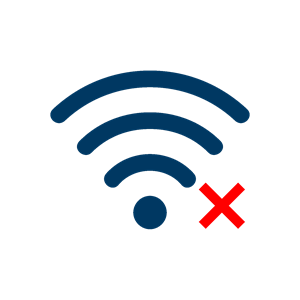
Offline Functionality
Mobile WMS makes it possible to perform core work processes without a network connection. The result is a reliable solution with great performance

User-Friendly Interface
Mobile WMS is developed with a focus on minimising ‘clicks’ and irrelevant information. The end-users will spend minimal time on training

Installed In Just 2 Days
Mobile WMS is a true turn-key solution that can be up and running in a couple of days.
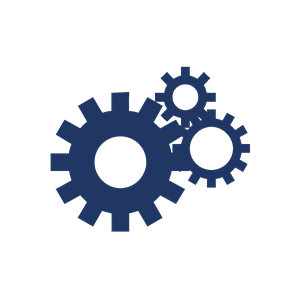
Easy To Customise Solution
Mobile WMS has been designed so it can easily be extended with custom functionality.
Hardware and single point of contact
Tasklet Factory is also a certified barcode scanner reseller from Honeywell, Zebra and Datalogic and offers a wide range of mobile scanners for any storage environment. Tasklet Factory advises its customers when choosing barcode scanners because their customers need the best hardware to suit their needs. By purchasing hardware through Tasklet Factory the customers achieve a single point of contact and thereby simplifies support if any problems should arise.
Request a demo!
Mobile WMS Functionality
Click any icon to see more information about the feature
RECEIVE
Register and control received items. Supports lot/serial numbers and expiry dates
PUT AWAY
Assign a bin to the recieved items
PICK
Picking of single or consolidated orders
MOVE
Perform planned, unplanned and bulk movements of items
UNPLANNED MOVE
Perform unplanned movements of items
BULK MOVE
Perform unplanned movements of items
COUNT
Perform planned & unplanned counts.
UNPLANNED COUNT
Perform planned & unplanned counts.
ADJUST QUANTITY
Complete a negative adjustment and provide a reason code
BIN CONTENT
Look-up the content of a warehouse bin
LOCATE ITEM
Look-up the bin, the available quantity, and the product data of an item
ITEM DIMENSION
Add / maintain unit of measure codes, including quantity per unit, measurements, and weight of an item
ITEM CROSS REFERENCE
Associate or add a barcode to an existing item
SUBSTITUTE ITEM
Scan an item barcode and look-up substitute items
PRINT LABEL
Print labels from the mobile device
SHIPPING
Ship items directly from the mobile device
ATTACH IMAGE
Use the camera on your mobile device to attach pictures in the work process or create item images
PRODUCTION
Report consumption, output and time on released production orders
ASSEMBLY
Report consumption and output on assembly orders
PACK & SHIP
Finish packing & shipping directly from the mobile device
Learn More About Mobile WMS
BLOG - Choosing the right WMS
Download Tasklet Factory’s choosing the right WMS blog post.
WEBINAR - Using Mobile WMS to Optimise Warehouse Processes
On-demand webinar from Mercurius IT and Tasklet Factory
BROCHURE - Mobile WMS for Business Central
Download Tasklet Factory’s mobile WMS for Business Central brochure
Interested in implementing Tasklet Factory’s Mobile WMS to your business?
Leave your details in the contact form to get started.



