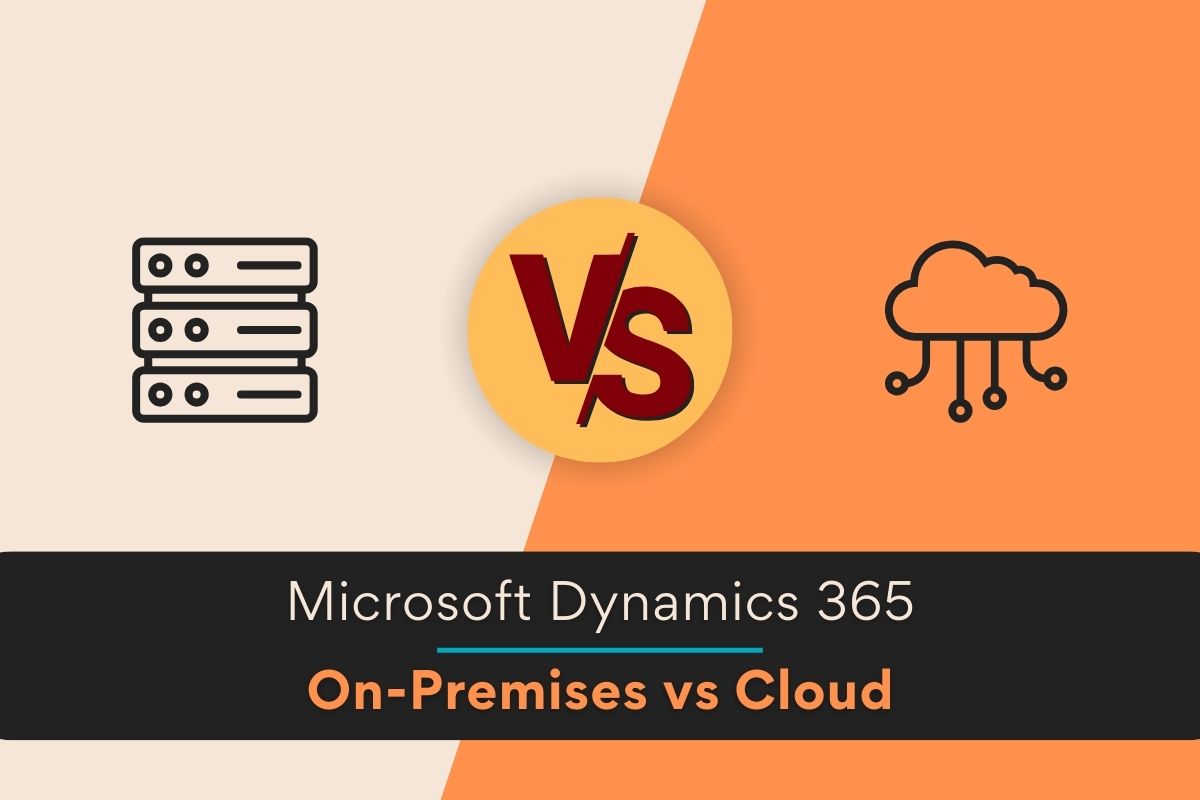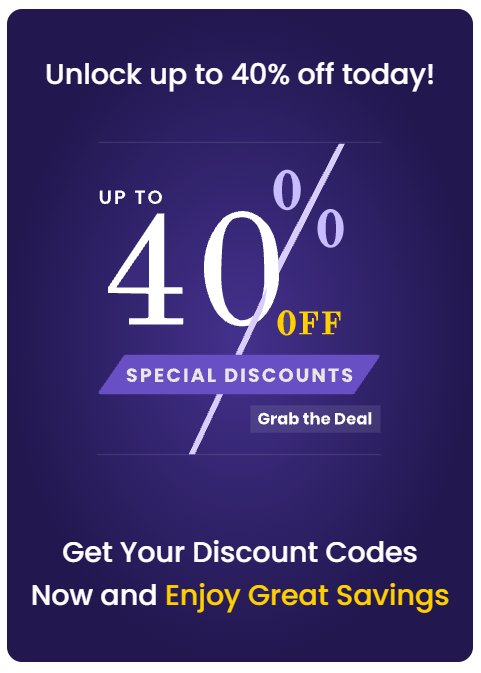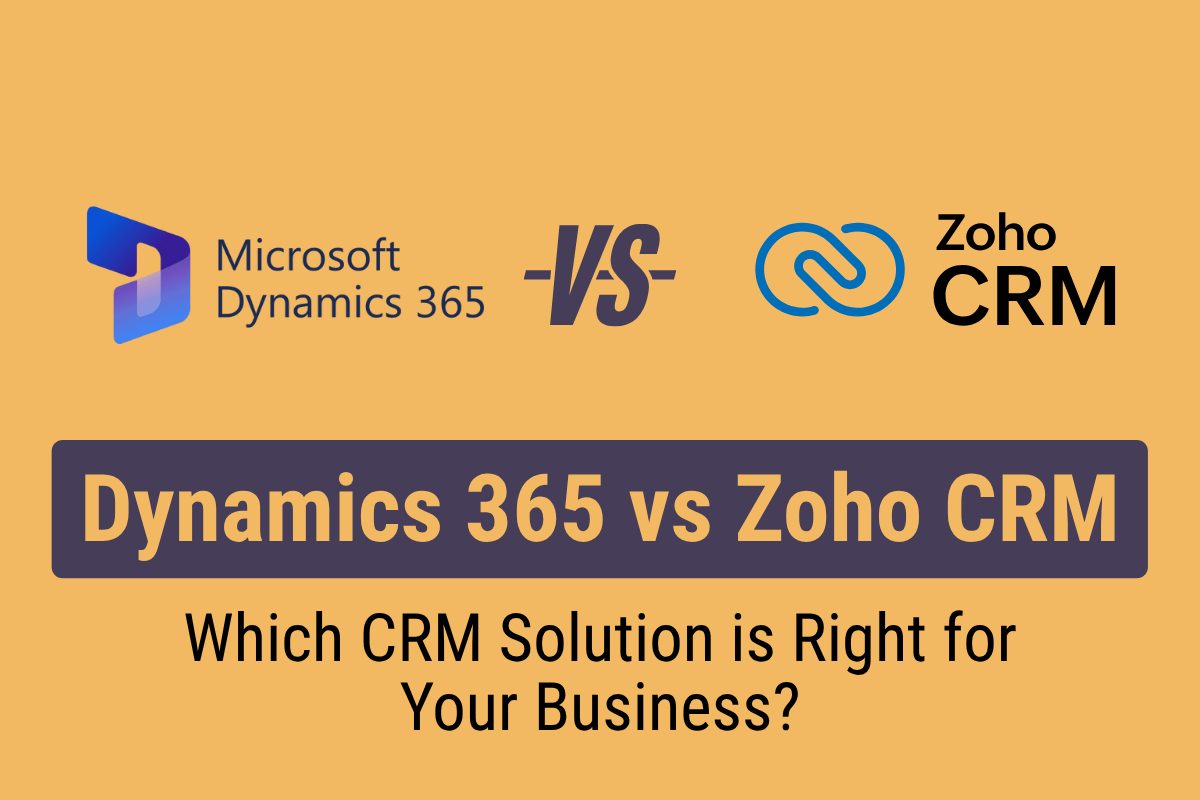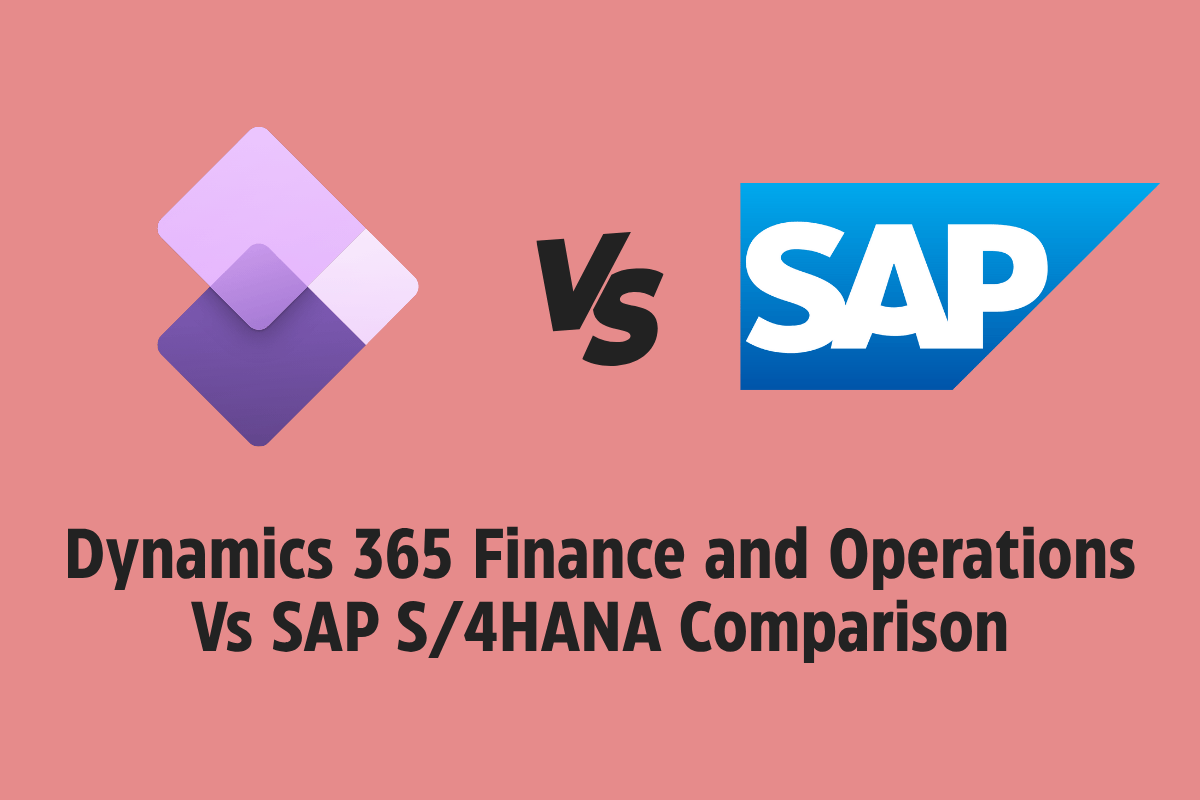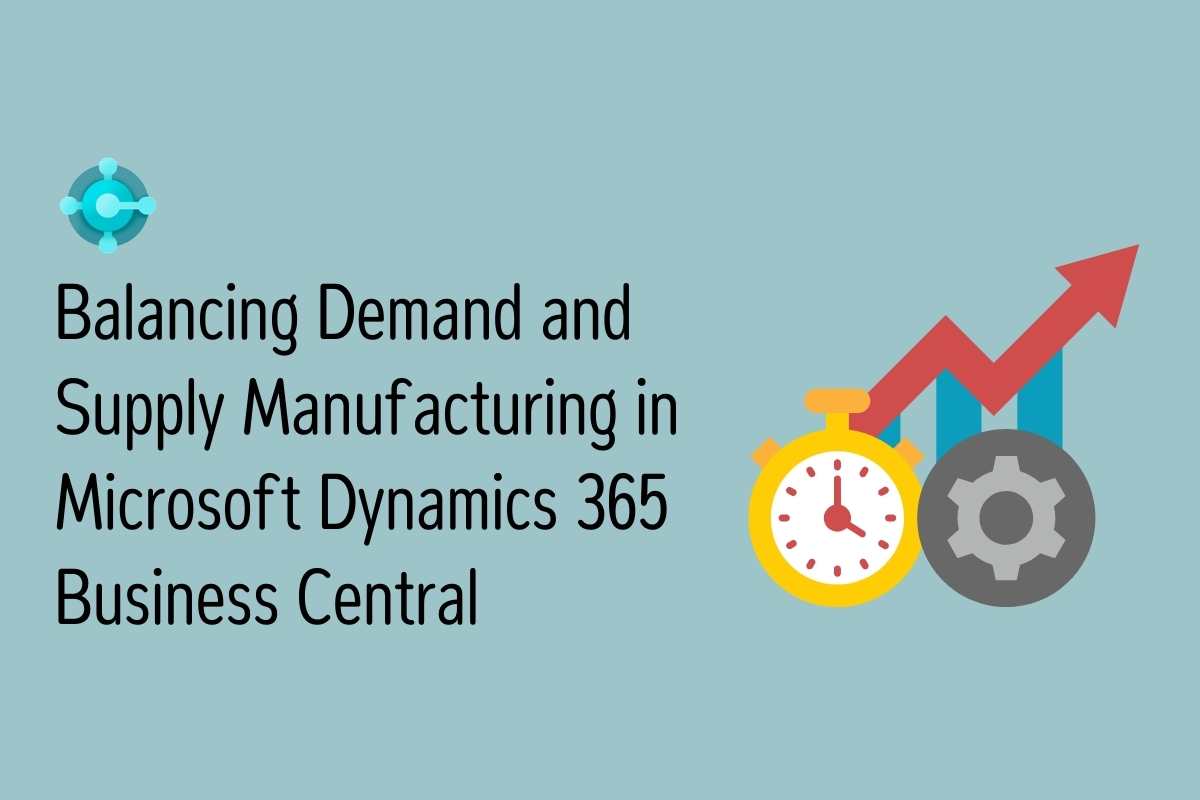With all the available options for business software today, figuring out the best choice for your needs can get confusing.
No doubt you’ve heard about Dynamics 365, Microsoft’s popular suite of business apps, but did you know there’s more than one way to use it?
Let’s analyse and compare the two options to help you decide between Dynamics 365 On-Premises and Cloud.
What’s the Difference Between On-Premises and Cloud Dynamics 365?
The main difference lies in where and how you access the software.
On-Premises Dynamics 365
- The software is set up on your organisation’s servers and hardware, providing an experience like installing it in your office.
- You manage and maintain it yourself. Updates and fixes must be done manually.
- Users access it on the company network, usually in the office.
Cloud-Based Dynamics 365
- It is hosted remotely by Microsoft on their secure servers. The software isn’t physically with you.
- Microsoft handles automatic updates and maintenance. You get new features and security patches without effort.
- Users can access it from any device, anywhere, with an internet connection.
So, on-prem is old-school software in your office, while cloud is new-school apps accessed online. Now, let’s dig deeper into the significant differences between the two.
Looking to Migrate from Dynamics 365 On-Premise to the Cloud?
Upgrade your current On-Premise solutions by migrating to the Cloud.
What This Means for You
On-Prem
- You control and manage the environment
- Fully customisable
- You are responsible for maintenance, updates, security
Cloud
- Microsoft manages the hosting and infrastructure
- Limited customisation options
- Automatic updates roll out regularly
So, if you prioritise control and customisation, on-prem may be better. But if you want lower overhead and less IT workload, consider the cloud.
Updating and Version Control – Manual vs. Automatic
Updating software is like getting booster shots – it keeps things running smoothly and securely. Fundamental differences exist in how this happens for on-prem vs. cloud.
On-Premises Updates
You can install updates, bug fixes, or new versions on your own schedule using on-prem software. This provides greater control over what gets updated and when. However, it also means that there is a need for hands-on IT administration and oversight. Updates do not happen automatically and require manual intervention.
Cloud Updates
When using the cloud model, Microsoft’s updates are rolled out automatically according to their schedule. This means that you can enjoy new features and fixes without any effort on your part. However, the downside is that you have less control over the timing of these updates, and it can be more challenging to roll back if issues emerge.
This is all part of the update experience
On-Prem
- Manual process overseen by your IT team
- Flexible timing of updates
- Ability to test patches before deploying
Cloud
- Updates are handled automatically
- New features/fixes roll out on their schedule
- There is no effort on your end but less control
On-prem may work better if you have robust IT resources and want tighter version control. But the automatic cloud updates are handy if you prioritise. Explore some of the implementations we have provided to various companies to see if you can find what suits your industry.
Flexibility and Scalability – Growing Your Business
An important factor is how easily each option scales as your business grows. You don’t want to be locked into a rigid system.
Scaling On-Premises
If you have an on-prem system and need to support more users or workloads, you’ll likely need to invest in additional hardware and infrastructure. It takes hands-on effort to scale up your on-prem environment actively.
Scaling the Cloud
With a cloud system like Dynamics 365, you can quickly ramp up usage and scale to handle more users or integrate more apps. Microsoft smoothly handles cloud infrastructure capacity behind the scenes without any effort on your end.
Which Offers More Agility?
On-Prem
- Adding capacity requires purchasing new hardware
- Manually intensive process to scale up
- Rigid and challenging to adjust quickly
Cloud
- Easy to ramp up usage and scale capacity
- Microsoft handles expanding cloud infrastructure
- Agile and can quickly adapt to changing needs
So, if your needs fluctuate, the flexibility and ease of scaling cloud solutions make them the better choice. Feel free to check out eBooks, whitepapers, and webinars on Dynamics 365 as presented by Mercurius IT.
Accessibility – Getting to Your Apps and Data
Accessing your business systems from anywhere has become incredibly important. How do the options compare for remote access?
Accessing On-Prem Systems
Typically, users must be physically on the premises to access the network and local servers.
However, some businesses offer remote access options such as VPNs, although this can add complexity. The feasibility of such options depends on various network and IT factors unique to each organisation.
Accessing the Cloud
One of the biggest perks of the cloud is the ability to access apps and data from anywhere with an internet connection. People can log in to Dynamics 365 securely online, working remotely or travelling.
Which is More Widely Accessible?
On-Prem
- Often need to be on the company network to access
- Remote options like VPN vary in complexity
- Access is generally limited to in-office
Cloud
- Secure access anywhere with an internet connection
- Easy to work remotely or when travelling
- Broad device and location accessibility
For modern businesses embracing remote work, the cloud certainly provides much more straightforward and broader access.
Management and Maintenance – DIY vs. Vendor Support
Running business systems takes ongoing management and maintenance. What’s required differs a lot between deployment models.
Managing On-Prem Environments
On-prem solutions put the burden of managing infrastructure, uptime, security patches, user support, and troubleshooting squarely on your in-house IT staff. They own it all.
Cloud Management
In the cloud model, most of the maintenance is handled for you by the vendor. Microsoft keeps Dynamics 365 up and running, applies security updates, provides user support, optimises performance, and handles uptime and redundancy.
How Management Shakes Out
On-Prem
- IT team responsible for managing all aspects
- Higher in-house technical resources needed
- The maintenance workload falls solely on you
Cloud
- Most management is done by the vendor
- It focuses more on strategy vs maintenance
- Lower in-house IT overhead required
Deployment Models Compared
|
Comparison |
On-Premises |
Cloud |
|
Location |
On your servers and hardware |
Hosted on vendor’s infrastructure |
|
Updates |
Manual |
Automatic |
|
Scalability |
Limited, rigid |
Flexible, agile |
|
Accessibility |
VPN or onsite is often required |
Online from anywhere |
|
Management |
Your IT team |
Mostly the vendor |
Which is Right for Your Business?
With the differences mapped out, which deployment method makes more sense for your business? Here are a few factors to help you decide:
- Company size – Larger companies often prefer customisation of on-prem, while smaller ones benefit from cloud flexibility and ease of scaling.
- IT resources – Can your team manage an on-prem system? Cloud reduces in-house IT workload.
- Remote needs – Does your workforce need to access systems remotely? Cloud enables that well.
- Budget – On-prem has higher startup costs, while the cloud offers flexible subscription pricing.
Ultimately, it comes down to your business priorities and IT capabilities. Define your needs, weigh the pros and cons, and determine which deployment model best aligns with your strategy.
The cloud offers compelling advantages for many modern organisations. But on-prem still works well for some scenarios. Breaking it all down sheds light on the right choice for deploying Dynamics 365 in your environment! Sign up for upcoming webinars and view our on-demand recordings.
Our Dynamics 365 consultants are ready to guide you to the right solutions to drive productivity and growth for your organisation. Reach out today to get started!