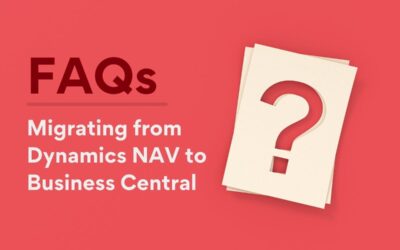Fixed Price Microsoft Dynamics NAV Upgrade
“Not only did Mercurius beat our existing partner’s quote by a significant margin, they did it at a fixed price – removing our commercial risk.” – Nicholas Newitt, Director, Newitts & Co. Ltd.
- Cloud or On-Premise?
- With full data or opening balances?
- Migrate all customisation or selected?
Get all your questions answered >>>
Experience business optimisation and operation connectivity throughout your business when you migrate from Dynamics NAV to Business Central.
Our goal is to assist every NAV customer in moving to Business Central with minimal risk and cost.
Facts about Mercurius IT Upgrade to Dynamics 365 BC services
100%
100% CONTROL OF SPENDING
40%
COST-SAVINGS ON BC LICENSES
370+
MICROSOFT DYNAMICS NAV UPGRADES
100%
FREE PROJECT EVALUATION
Stay Ahead of the Competition—Modernise with Business Central
What are the risks of not upgrading?
What are the benefits of business central?
Why choose Mercurius IT as a partner?
FAQs about Business Central.
Watch our webinar for information about upgrading
Our expert team covered the key areas:
- History of Dynamics 365 Business Central
- The impact on licenses
- Existing customisations and developments
- Data migration options
- Staying On-Premise or moving to the Cloud
- The price to upgrade
We also covered more information in the question-and-answer session afterwards!
What are the Risks of not upgrading to Business Central?

What if dynamics NAV goes down tomorrow?
If you’re using NAV 2013 R2 or earlier, you’re no longer supported by Microsoft. This means no bug fixes and no improvements. Of course, you can contact your current partner for change requests and how-to queries, but what happens when the issue is with the product itself and needs to be escalated to the same team that built it?
What if your next upgrade costs 40% more?
The longer you leave it to upgrade Dynamics NAV, the more it’s likely to cost you. Microsoft is currently bridging the gap with discounts and incentives for existing NAV customers to upgrade to Business Central, but this won’t always be the case.
If you’ve not been paying your BREP (Business Ready Enhancement Plan), it can get even more expensive. To take advantage of free licenses when you upgrade, you’ll need to repay your BREP at 16% per year plus a 3% penalty. As time goes on, this won’t get any cheaper.
What if you're found non-compliant with GDPR?
Microsoft has released updates to ensure NAV 2015 and newer versions are compliant with the GDPR and Making Tax Digital but, if you’re on an older version, it’s up to you to remain compliant. If you are found to be non-compliant, this could blemish your reputation.
Reach out to our experts for a smooth
NAV Was Great… 10 Years Ago. It’s Time for a Serious Upgrade!
Why choose Mercurius IT as my partner?
We have one focus: ensuring our customers experience tangible improvements to their business.
- Fixed Price – You never pay more than quoted
- Local expertise with a global footprint – We are based in the UK with clients in 5 continents
- A safe pair of hands – Our team has 15+ years’ experience across industries and applications
We provide a free system health check to understand what’s causing your NAV system issues; both problems you know about and the ones you don’t.
Before any work begins, we complete a detailed assessment to ensure your upgrade is properly planned and well managed. Our experienced team help you get the exact functionality you need to run your business effectively and we treat any data in customisations as we would a legacy system, migrating it when you upgrade.
Our Fixed Price Offer means you will never pay more than quoted and it has saved our customers over £25,000 on their upgrade bills. If you are still unsure whether you should upgrade, we can evaluate the efficiency of your current system and talk you through the upgrade process. If you’re considering the cost contact us and we will give you a free quote!
AFFORDABLE
FLEXIBLE
SCALABLE
AVAILABILITY
AGILE
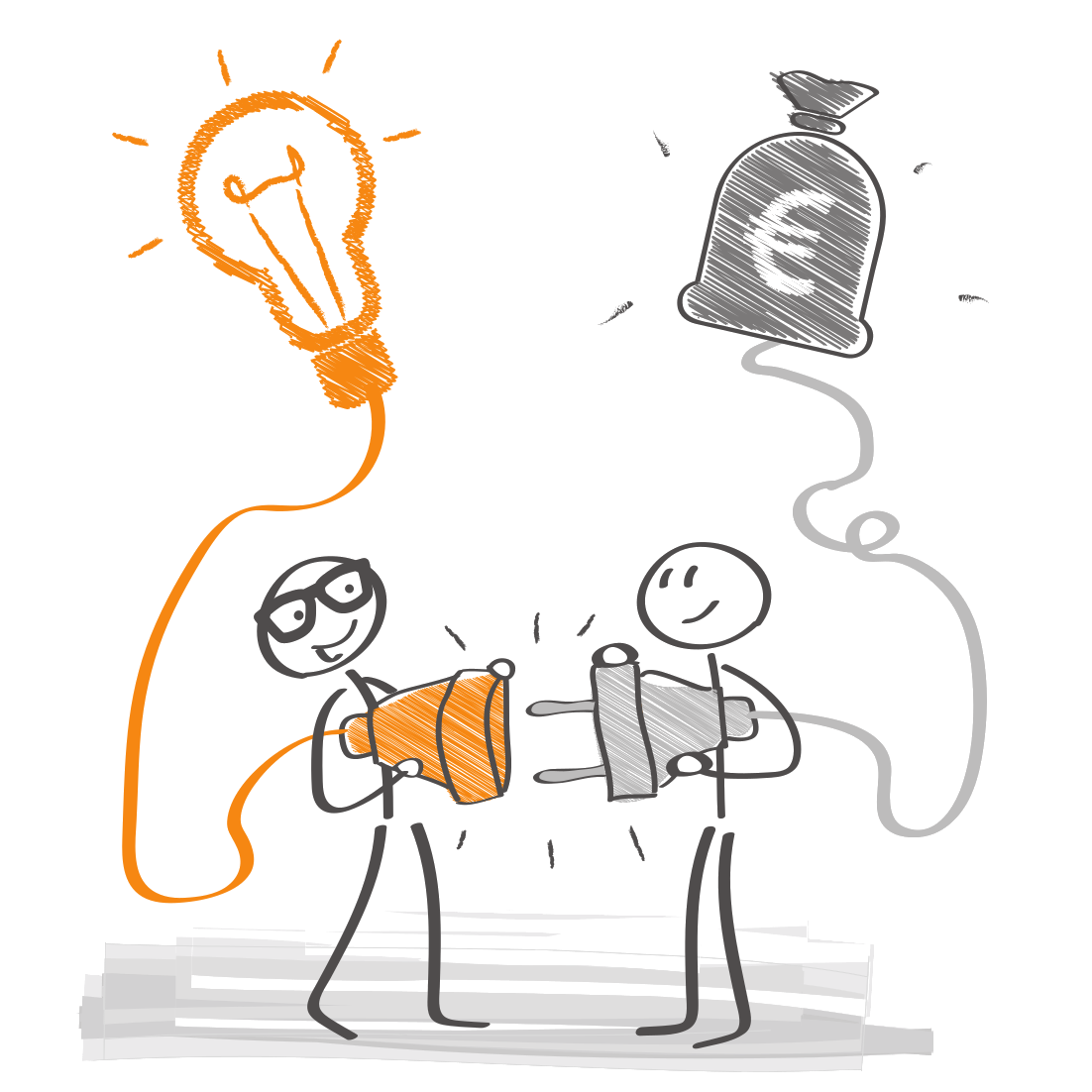
What are the benefits of Business Central?
There are many factors that put Business Central ahead of legacy versions of Dynamics NAV, including:
- Business Central can easily be accessed through any web browser or an app available for mobile & tablet devices
- The introduction of extensions allows for seamless future updates and upgrades
- Have the flexibility to host the solution your way, whether its in the cloud or on-premises
- Enhanced integration with Office 365 tools & the Power Platform to increase capabilities
If you’d like to go into more detail about Dynamics 365 Business Central, please take a look at the content available throughout our site.
Business Central Capabilities Guide
Explore the functionality of Microsoft Dynamics 365 Business Central
Business Central Licensing Guide
Download the Microsoft Dynamics 365 Business Central licensing guide
Upgrade from NAV to Business Central
Struggling with older NAV version? Upgrade now to Business Central with Mercurius IT for better and faster ERP operations.
See what our customers say
“Mercurius came in, had a look at all the requirements of the business, had a good understanding of not just what we wanted today but what our strategy was for the group going forward, and came up with several proposals looking at what was the best fit in terms of a system that could grow with the business as the business grew, and ultimately gave us advice and recommendations for the one that was the best fit for us. We can implement the solution across many different sites over the coming years. ”
Grundfos have been working with Mercurius on the development of an integrated Claims Management solution.
Based on Microsoft technologies it integrates with our CRM and ERP systems to substantially improve our claims management process. It also offers our customers a much-simplified approach to raising and completing a claim and enables them to both view and add claims online.
Not only did Mercurius beat our existing partner’s quote by a significant margin, they did it at a fixed price - removing our commercial risk.
In the end, they guided us carefully through the process and also implemented some great improvements to our business using the new features.
Frequently Asked Questions about upgrading ERP

My system is heavily customised, and I need to keep my customisations after upgrading
We recommend utilising Business Centrals Extension’s feature if customisations are very specific to your business and it cannot be replaced by standard functionality in the new version. The Extension feature takes the customised code away from the source code, which saves you time and money in the long run since upgrades will be straightforward.
An upgrade is too risky
All developments completed by Mercurius follow the Microsoft Sure Step Methodology and are piloted in a test environment before go-live, ensuring your upgrade goes smoothly.
An upgrade will be too daunting for users
Business Central does come with a new User Interface, but it has been designed to help users accelerate their productivity and navigate more easily throughout the application – especially compared to a legacy system that is years old. We involve end-users early in the project to understand their requirements and provide sufficient training so that, by go-live, they have already seen and tested the system.
I won't Benefit from upgrading
Business Central integrates with other Microsoft products, including Office 365, Dynamics 365, SharePoint, and the Microsoft Power Platform – along with in-built intelligent functionality. On top of this, it is compliant with new legislations such as GDPR and MTD.
Upgrade or Fall Behind? Future-Proof Your ERP Today!
Check out our blogs
Advantages of upgrading from Dynamics NAV to Business Central
Is your company using an old, outdated version of Microsoft NAV? Do you want to implement a cloud-based strategy for your business applications but need help determining where to begin? Now is the time to consider a Dynamics NAV to Business Central upgrade Microsoft...
FAQs: Migrating from Dynamics 365 NAV to Business Central
1. What is Dynamics 365 Business Central, and how does it differ from Dynamics 365 NAV? Dynamics 365 Business Central is an all-in-one business management solution that helps organisations streamline processes and improve productivity. It is the successor to Dynamics...
Support is Ending for NAV – Here’s Why You Should Upgrade
If you are a user of Microsoft Dynamics NAV 2017 or an earlier version, this blog is for you!It is often said that ERP systems have a lifespan of around five to ten years, at which point it is recommended that you upgrade your system. This doesn’t mean that the ERP...