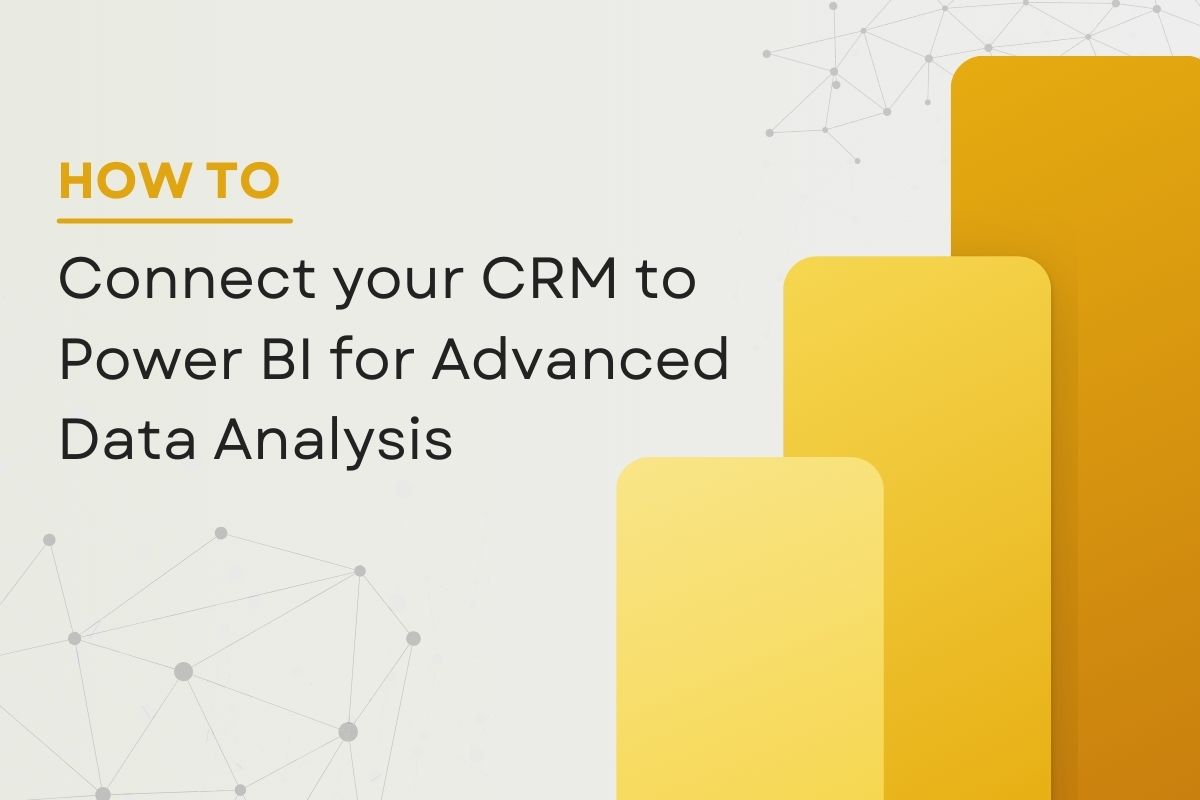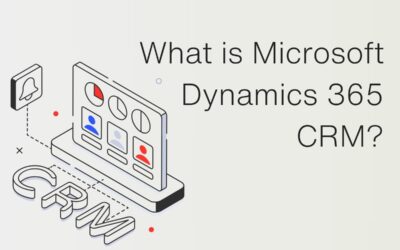In today’s data-driven world, businesses are constantly seeking innovative ways to harness the power of information to drive growth and make informed decisions.
One such powerful combination is the integration of Customer Relationship Management (CRM) systems with Business Intelligence solutions such as Microsoft Power BI, empowering organisations to extract valuable insights from their data like never before.
Whether you’re a seasoned analyst or a business owner looking to leverage data for strategic advantage, the fusion of CRM and Power BI offers a selection of opportunities and benefits. From visualising customer interactions to predicting sales trends, this integration opens doors to a new realm of advanced data analysis.
Throughout this blog post, we’ll delve into the intricacies of connecting your CRM system to Power BI, equipping you with the knowledge and tools needed to unleash the full potential of your data.
What is Power BI?
Microsoft Power BI is a cutting-edge suite of business analytics tools designed to empower individuals and organisations to connect, model, and analyse data with greater speed, efficiency, and understanding.
It’s a powerful, flexible platform that transforms your disparate data sources into coherent, visually immersive, and interactive insights.
The Essence of Power BI
At its core, Power BI is a collection of software services, apps, and connectors that work seamlessly to turn your raw data into meaningful stories.
Whether your data resides in an Excel spreadsheet, cloud-based services, or on-premises hybrid data warehouses, Power BI provides a comprehensive solution for data visualisation and business intelligence.
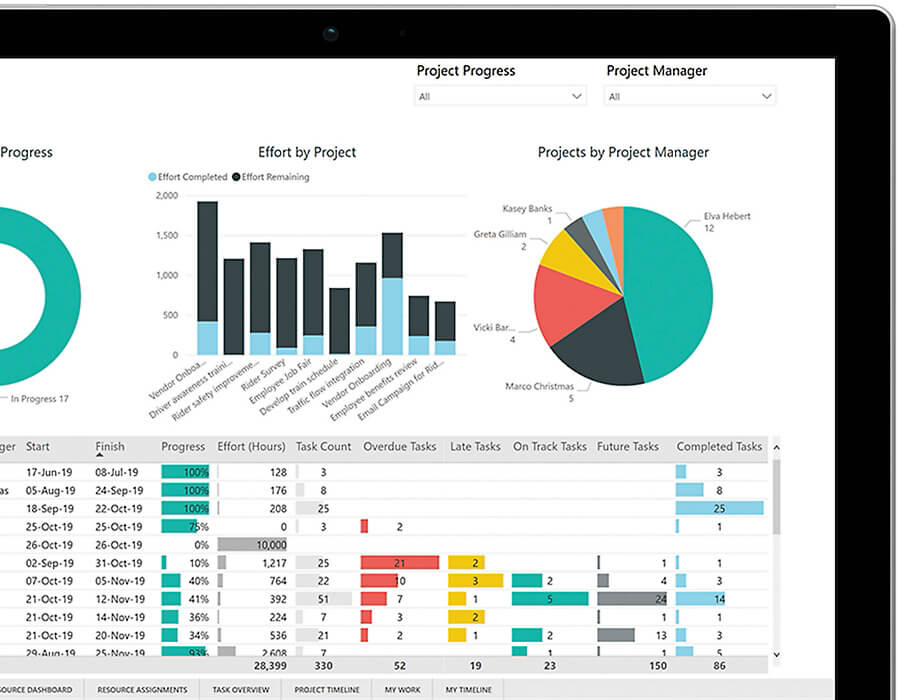
Key Components of Power BI
Power BI consists of several elements that all work together:
- Power BI Desktop: A robust Windows desktop application for creating detailed, interactive reports.
- Power BI Service: An online Software as a Service (SaaS) platform where reports and dashboards come to life.
- Power BI Mobile Apps: Available for Windows, iOS, and Android devices, these apps let you access your data on the go.
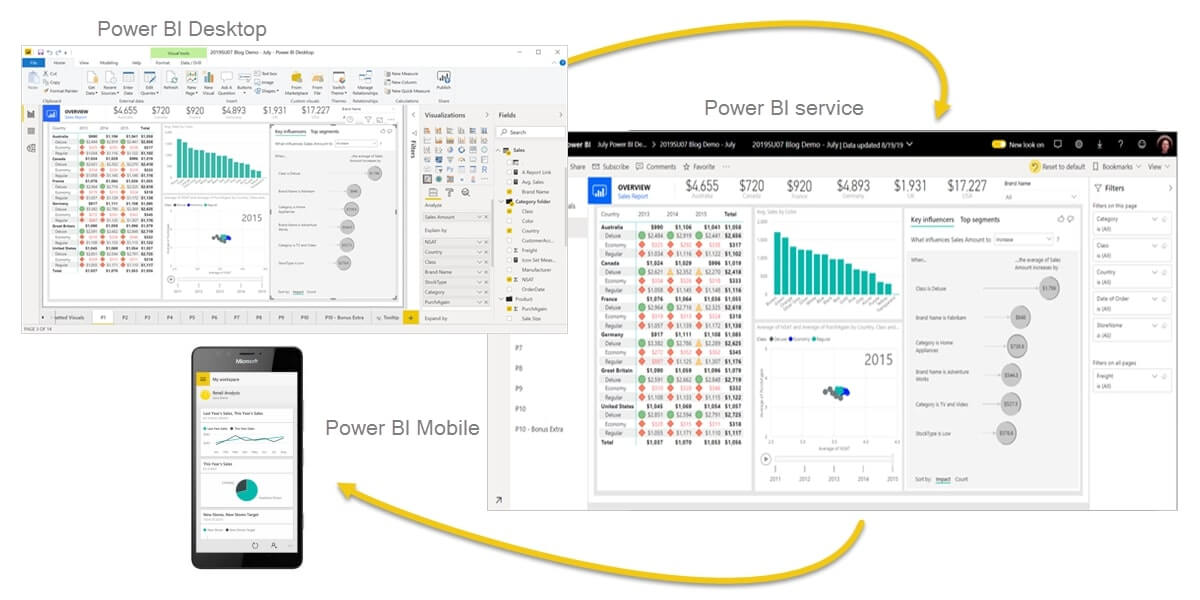
What CRM solutions can connect to Power BI?
Several CRM systems can connect to Power BI, allowing you to gain valuable insights and visualise your data effectively. Here are some notable options:
- Dynamics 365: Microsoft’s Dynamics 365 integrates seamlessly with Power BI. You can create custom dashboards and reports directly within Dynamics 365 using Power BI visualisations. This integration enables you to analyse sales performance, customer insights, pipeline management, and more.
- Salesforce: While not a Microsoft product, Salesforce also offers integration with Power BI. You can connect your Salesforce data to Power BI to create interactive reports and gain deeper insights into your sales and customer data.
- Insightly: Insightly, a popular CRM platform, can be connected to Power BI. By doing so, you can analyse your sales pipeline, track leads, and visualise customer interactions.
- eWay-CRM: eWay-CRM provides a seamless connection to Power BI, allowing you to create insightful reports and dashboards based on your CRM data.
- Odoo: An open-source CRM solution, Odoo, can also integrate with Power BI. It offers customisable business applications and can be a great choice for small to medium-sized businesses.
The array of CRM solutions that seamlessly integrate with Power BI highlights the accessibility of advanced data analysis for businesses, no matter what software they’re currently using. This adaptability empowers a broader spectrum of enterprises to leverage the robust analytics and reporting features of Power BI.
However, as Microsoft Solution Partners, our focus throughout the rest of this blog post will centre on Dynamics 365 CRM and its seamless integration with Power BI.
Understanding Dynamics 365 CRM
Dynamics 365 CRM is a cloud-based CRM platform developed by Microsoft, offering a suite of applications designed to streamline Sales, Marketing, Customer Service, and more. It integrates seamlessly with other Microsoft tools such as Office 365 and Power Platform, along with extensive customisation & personalisation capabilities, providing a unified experience for users.
The Microsoft Dynamics 365 platform encompasses a range of applications, each serving distinct purposes to address various aspects of customer relationship management. These applications can be pick and chosen from to build a comprehensive solution that fits your organisational needs.
For a more detailed exploration of Dynamics 365 CRM, please view our dedicated blog post.
The importance of connecting your CRM to Power BI
To truly unlock the potential of your CRM data and gain valuable insights into your customers’ behaviours and preferences, it’s essential to integrate your CRM with powerful analytics tools like Microsoft Power BI.
Understanding Your Customers on a Deeper Level
Connecting your CRM to Power BI allows you to delve deeper into your customer data than ever before.
By consolidating information from various touchpoints across your organisation, including sales, marketing, and customer service, Power BI provides a comprehensive view of your customers’ interactions with your brand.
This holistic perspective enables you to identify patterns, trends, and correlations that can inform strategic decision-making.
Driving Informed Business Decisions
By integrating your CRM with Power BI, you empower your team with real-time access to actionable insights.
Whether it’s identifying high-value customers, forecasting sales trends, or evaluating marketing campaign performance, Power BI equips decision-makers with the information they need to make data-backed decisions and drive business growth.
Enhancing Operational Efficiency
Efficiency is the cornerstone of any successful business operation. By streamlining data analysis processes, Power BI enables your team to focus on what matters most – delivering exceptional customer experiences.
With intuitive dashboards and interactive reports, you can quickly identify bottlenecks, streamline workflows, and optimise resource allocation, ultimately enhancing operational efficiency across your organisation.
Gaining a Competitive Advantage
By leveraging the advanced analytics capabilities of Power BI, you can gain a competitive advantage by uncovering hidden opportunities and mitigating potential risks.
Whether it’s identifying emerging market trends or anticipating customer needs, Power BI empowers you to stay agile and responsive in an ever-evolving business landscape.
Connecting Dynamics 365 CRM and Power BI
It is relatively simple to get started with connecting Dynamics 365 CRM to Power BI and you can get up and running in no time.
At Mercurius IT, our expert team members can help you get set up with connecting your CRM and Power BI to start building dashboards & reports. If you are looking for assistance to connect your CRM and Power BI, please get in touch and we will be happy to help.
As a simple overview, this is how you connect Dynamics 365 to Power BI Desktop:
- Access Power BI:
- If you haven’t already, download and install Power BI Desktop on your local machine.
- Get Data:
- Open Power BI Desktop.
- Click on File > Get Data.
- Select Data Source:
- In the “Get Data” window, search for Dynamics 365.
- Select it and click Connect.
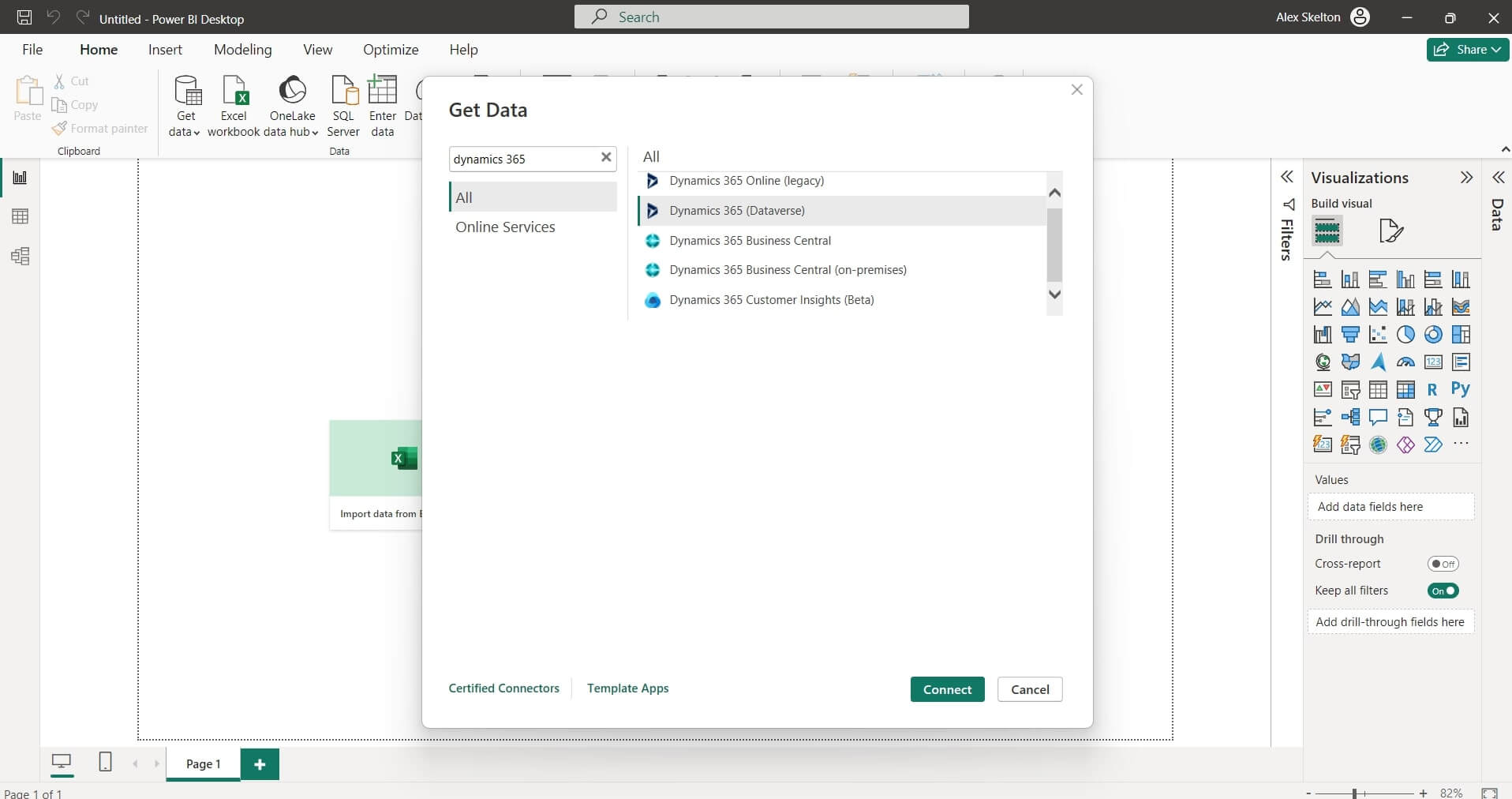
- Sign In:
- Sign in using the same organisational account you use for Dynamics 365.
- Choose the relevant data and click Connect.
- Create Custom Dashboards:
- Once connected, you can create custom dashboards and reports in Power BI.
- Embed these visuals directly into your Dynamics 365 environment.
Understanding data visualisations in Power BI
Data visualisation is more than just pretty charts and graphs; it’s the art of visual storytelling. When done right, it transforms raw data into meaningful narratives that resonate with your audience.
Here’s why it matters:
- Clarity: Visualisations simplify complex data, making it easier for stakeholders to grasp insights quickly.
- Impact: A well-crafted chart can convey trends, outliers, and patterns far more effectively than rows of numbers.
- Engagement: Engaging visuals keep your audience hooked, encouraging exploration and deeper understanding.
Power BI Visualisations
Microsoft Power BI offers a rich selection of data visualisations, enabling you to transform raw data into compelling and actionable insights.
From basic charts like bar and line graphs to advanced visuals like heatmaps and scatter plots, Power BI empowers users to explore data in meaningful and interactive ways.
Additionally, users can leverage custom visuals created by the Power BI community or build their own using Power BI’s developer tools.

For a more in-depth analysis of the data visualisations available in Power BI, please visit our dedicated blog post.
Utilising Power BI features for advanced data analysis
Predictive Forecasting
What it is: Predictive modelling in Power BI harnesses historical CRM data to forecast future trends, behaviours, and outcomes. By applying predictive algorithms to CRM datasets, businesses can anticipate customer preferences, purchasing patterns, and churn likelihood.
The benefit: Integrating predictive modelling with CRM data enables businesses to proactively identify opportunities and risks. From predicting customer lifetime value to forecasting sales trends, this feature empowers organisations to make data-driven decisions, tailor marketing strategies, and enhance customer experiences, ultimately driving revenue growth and customer retention.
Customer Segmentation
What it is: Customer segmentation analysis in Power BI involves clustering CRM data into distinct groups based on shared characteristics or behaviours. By segmenting customers, businesses can gain insights into different customer personas, preferences, and needs.
The benefit: Leveraging customer segmentation with CRM data allows businesses to personalise marketing campaigns, product offerings, and communication strategies for each customer segment. By understanding the unique needs and preferences of different customer groups, organisations can improve targeting precision, increase engagement rates, and foster stronger customer relationships, leading to enhanced loyalty and satisfaction.
Sentiment Analysis
What it is: Sentiment analysis in Power BI involves analysing textual data from CRM interactions, such as customer feedback, reviews, and social media comments, to determine sentiment polarity (positive, negative, or neutral).
Benefit: Integrating sentiment analysis with CRM data enables businesses to gain real-time insights into customer perceptions and sentiments. By monitoring sentiment trends, identifying pain points, and addressing customer concerns promptly, organisations can enhance customer satisfaction, brand reputation, and overall sentiment, driving positive word-of-mouth and customer advocacy.
What’s possible with Power BI and Dynamics 365?
By connecting Dynamics 365 to Power BI, you can bring clarity to every department, with capabilities available for a range of Dynamics 365 applications.
Sales
Unlock powerful insights with unified data integration and dynamic visualisations. Gain a complete view of customers by consolidating data from multiple Dynamics 365 applications.
Analyse key revenue drivers, including regionality and industry trends, to enhance performance. Utilise built-in AI capabilities to streamline pipeline management and focus on high-value opportunities.
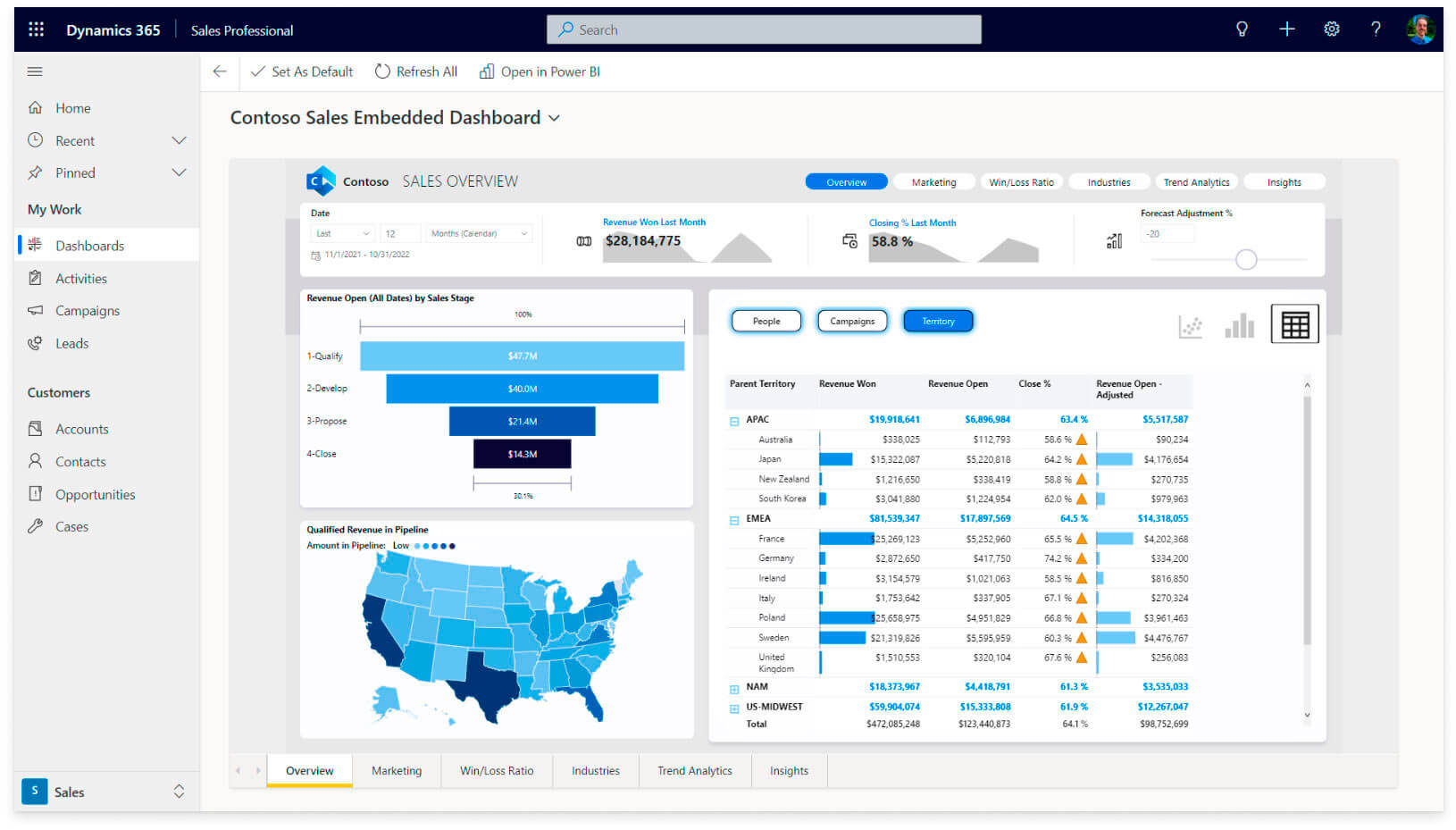
Customer Service
Empower agents to anticipate and address customer needs by monitoring real-time sentiment with alerts for timely intervention.
Utilise AI visuals like Key Influencers to understand what drives customer satisfaction. Enhance service experiences with personalised customer dashboards. Track call performance effortlessly with insights into activity, sentiment, and call duration.
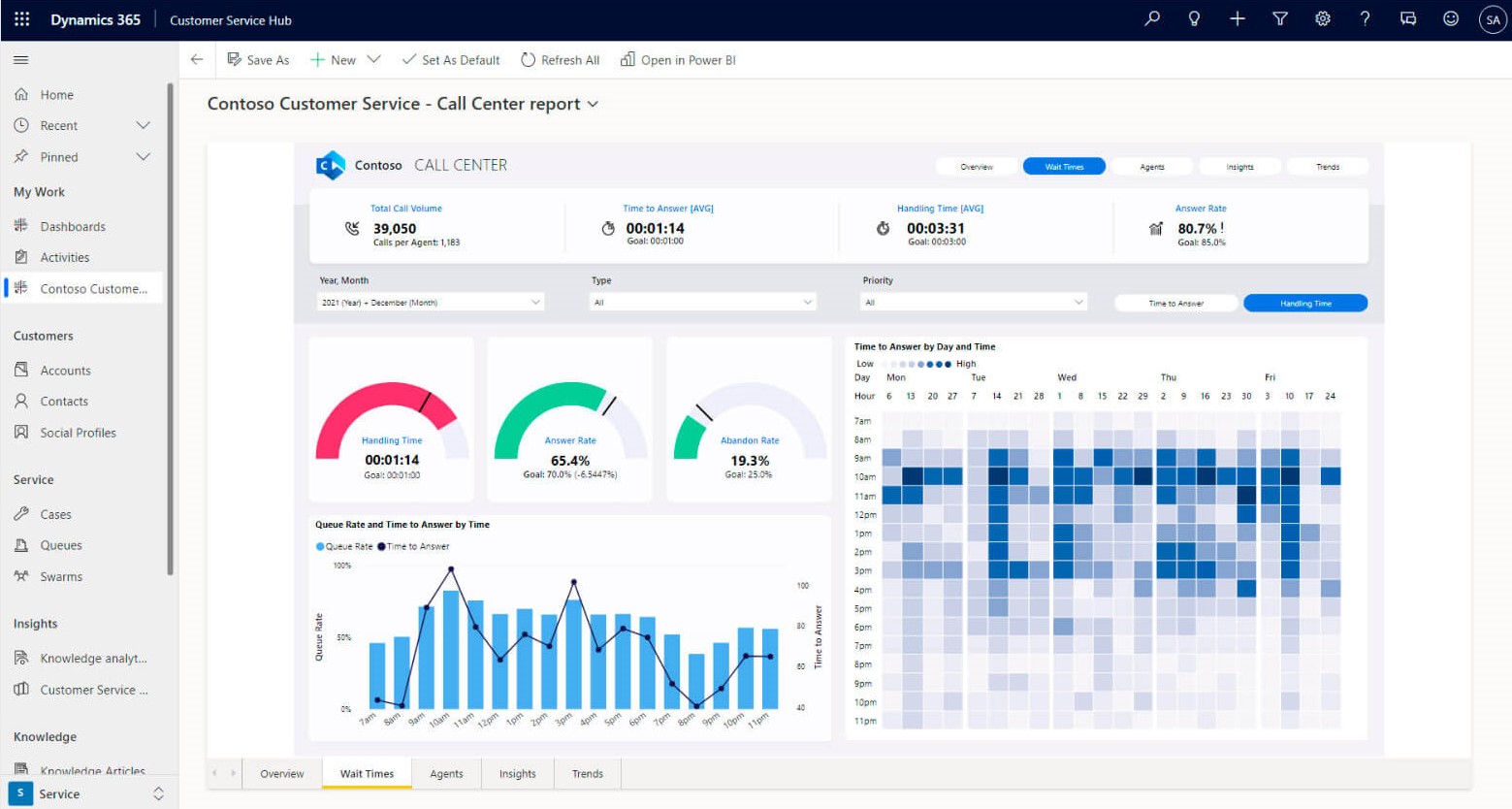
Customer Insights/Marketing
Align cross-channel campaigns with ROI and spending goals using interactive reports and alerts for analysis and performance tracking.
Optimise digital campaigns and target specific audiences with segment-level analytics for a comprehensive view of metrics and conversion rates.
Identify resonant content with real-time performance insights that integrate customer engagement data from CRM, email, and web analytics channels.
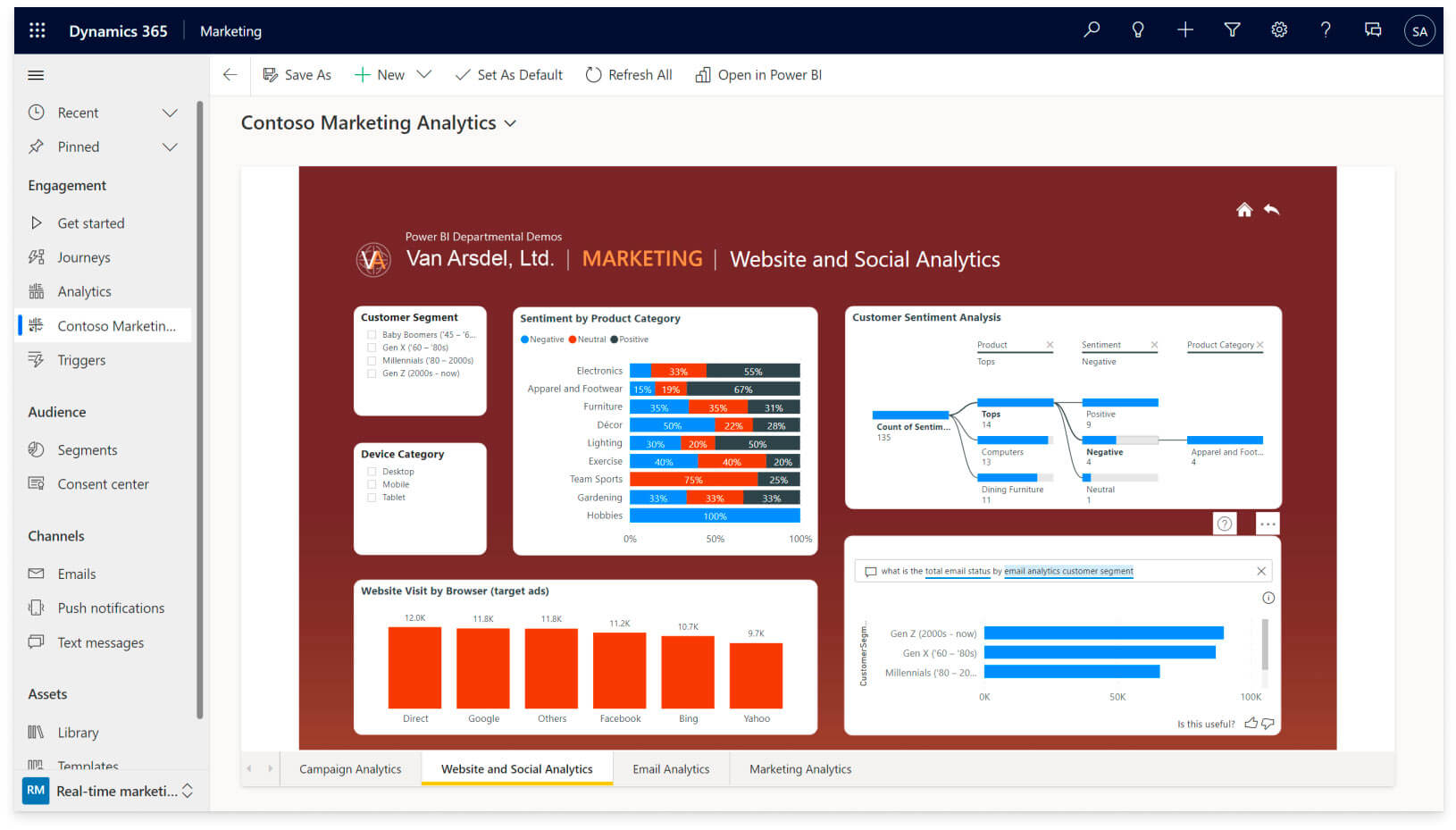
Human Resources
Transform headcount planning with a single, real-time dashboard featuring accessible reports and search capabilities for swift issue resolution. Create custom reports effortlessly and track activities without constraints.
Gain insights into important initiatives like inclusion and measure essential metrics with a comprehensive set of tools. Explore recruitment systems and apps with custom reports and visuals to navigate the hiring funnel and address recruitment queries efficiently.
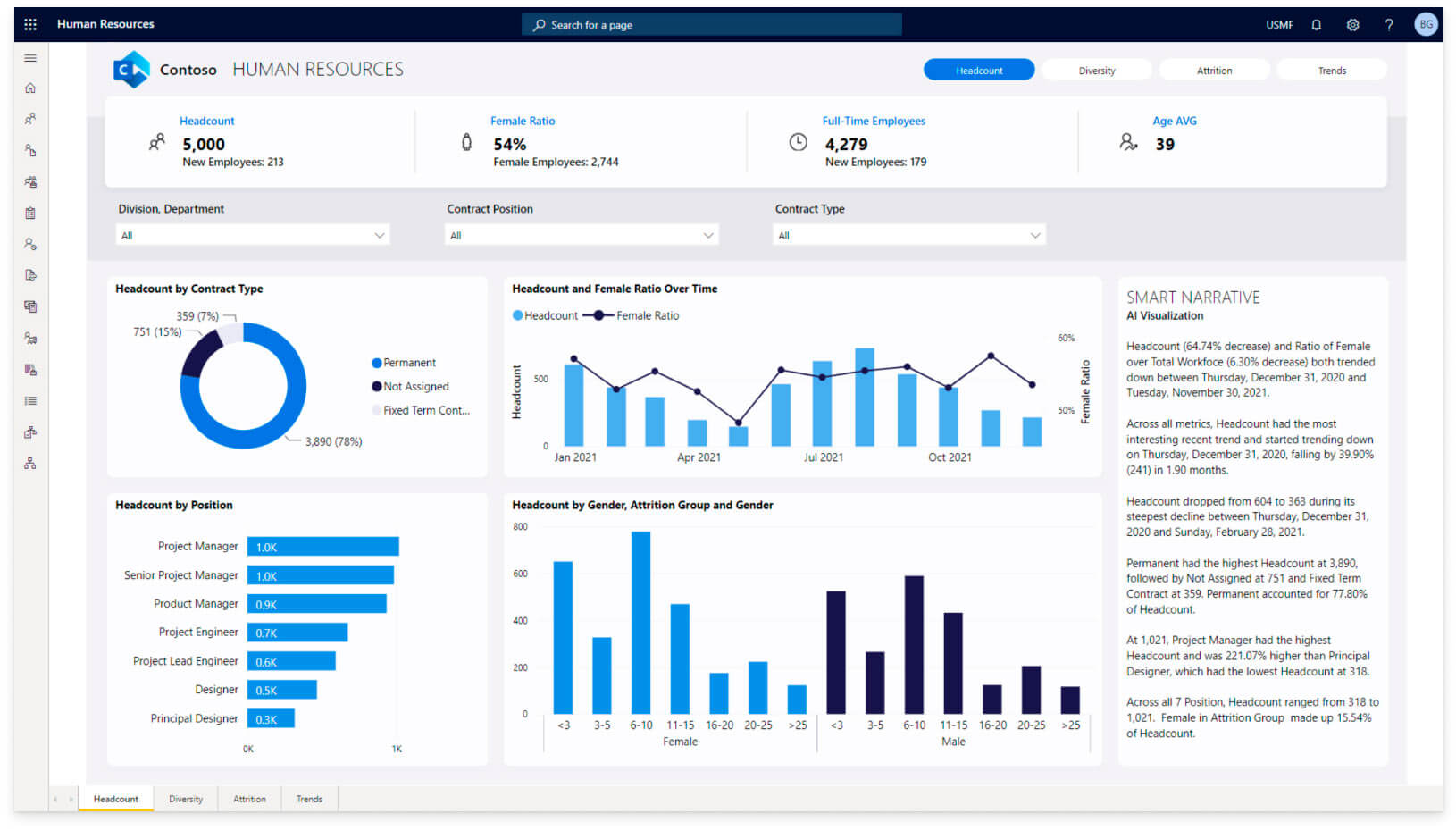
Tips for optimising CRM data integration with Power BI
- Define Clear Objectives: Before embarking on CRM data integration with Power BI, establish clear objectives and define the specific insights you aim to extract. Understanding your business goals will help streamline the integration process and ensure that the extracted data aligns with your strategic objectives.
- Select the Right Data Sources: Identify the most pertinent data sources within your CRM system that directly contribute to achieving your defined objectives. Prioritise integrating high-quality, relevant data sets, such as customer demographics, sales transactions, and marketing campaigns, to derive actionable insights through Power BI.
- Ensure Data Quality and Consistency: Maintain data integrity by cleansing and standardising CRM data before integrating it with Power BI. Addressing inconsistencies, duplicates, and inaccuracies at this stage is crucial for ensuring the accuracy and reliability of the insights generated by Power BI reports.
- Optimise Data Refresh Frequencies: Determine the optimal frequency for refreshing CRM data in Power BI based on the real-time nature of your business operations. Balancing the need for up-to-date insights with the resources required for frequent data refreshes is essential for maintaining optimal performance and efficiency.
- Monitor and Iterate: Continuously monitor the performance and effectiveness of your CRM data integration with Power BI. Track usage analytics, performance metrics, and user feedback to identify areas for improvement and adapt your integration strategy accordingly. Regular iteration and refinement are key to maximising the value derived from CRM data through Power BI analytics.
Get started with advanced analytics with Power BI and CRM
Ready to take your data analysis to the next level?
Connect your CRM to Power BI today and unlock a world of insights. Whether you’re new to Power BI or considering implementing Dynamics 365 CRM, our expert team is here to help.
Fill out the contact form below to get started, and one of our team members will be in touch to provide more information or arrange a demo tailored to your needs.
Don’t miss out on the opportunity to make informed decisions and drive business growth—connect your CRM to Power BI now!