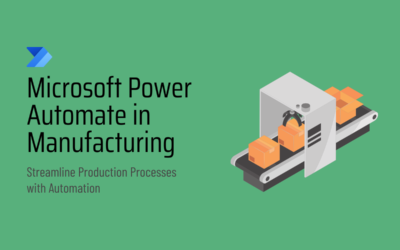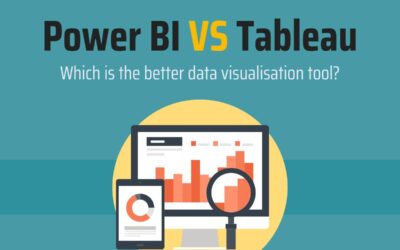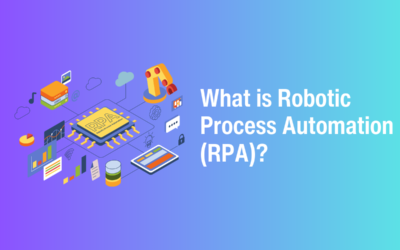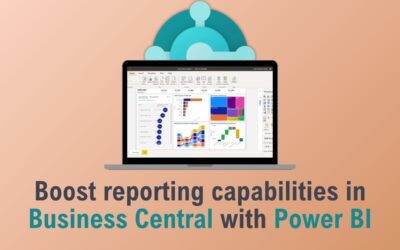Your business’s data is one of the most important tools you have. Yet, many organisations fail to utilise it effectively to gain insights and make data-backed decisions. For B2B enterprises, transforming raw data into actionable insights is crucial.
Power BI is a market leading Business Intelligence (BI) solution in Microsoft’s Power Platform. It stands out as a transformative tool for data analysis and visualisation. The recent introduction of Microsoft’s AI Copilot makes it easier for anyone to get started with advanced data analysis in the application.
In this blog post, we will explore how Copilot and Power BI can elevate your reporting and analytics capabilities, providing insights into the available functionality and practical applications.
What is Power BI?
Power BI is a powerful business analytics tool developed by Microsoft, designed to enable businesses to visualise their data and share insights across their organisation.
It provides tools to aggregate, analyse, visualise, and share data, making it easier to understand complex datasets and make data-driven decisions.
Power BI connects to a huge range of data sources, from simple Excel spreadsheets to complex cloud-based data warehouses, allowing users to create comprehensive and interactive reports and dashboards.
Microsoft Fabric
Copilot in Power BI is available through Microsoft Fabric, an end-to-end analytics and data platform that integrates separate components into a cohesive stack.
With Fabric, you don’t need to assemble different services from multiple vendors. Instead, it offers a seamlessly integrated, user-friendly platform that simplifies your analytics requirements.
It combines both new and existing components from Power BI, Azure Synapse Analytics, Azure Data Factory, and more services into a unified environment.
The entire Fabric stack has AI integration and it accelerates the data journey.
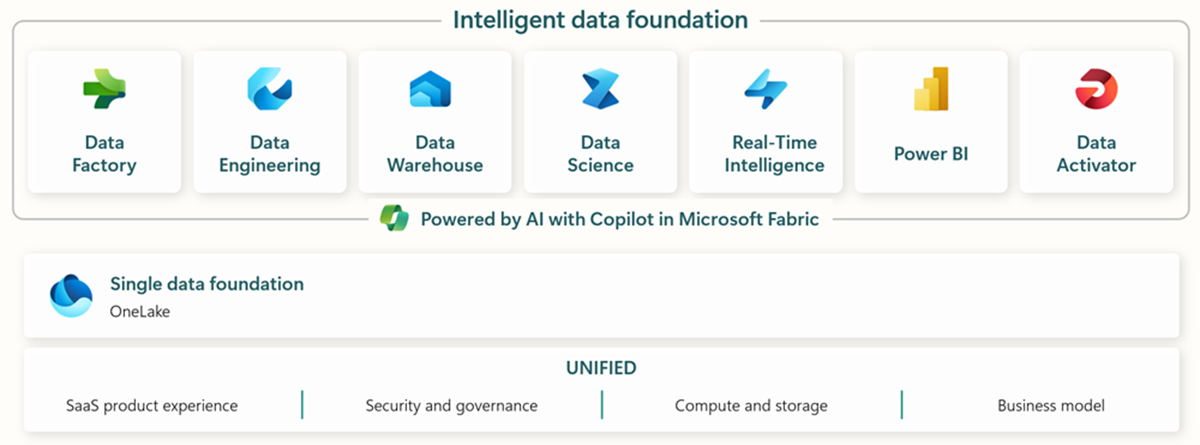
How Does Power BI Work?
Power BI operates through three primary components: Power BI Desktop, Power BI Service, and Power BI Mobile.
- Power BI Desktop is a Windows application used for creating reports and data visualisations.
- Power BI Service is an online service that allows users to publish and share reports created in Power BI Desktop.
- Power BI Mobile provides access to these reports and dashboards on mobile devices.
By integrating these components, Power BI enables seamless data exploration, analysis, and collaboration across different platforms and devices.
Boost Your Analytics with Copilot
Leverage the powerful functionalities of Power BI Copilot. Transform your data analysis with AI-powered features.
Power BI Copilot Functionality
Power BI Copilot is an AI-powered assistant that enhances the user experience by simplifying complex tasks and offering intelligent suggestions. Here are some of its key functionalities:
Generate a Summary of your Report
Power BI Copilot can quickly generate a concise summary of your report, highlighting key insights and trends. You can also ask specific questions about the data or refine the summary by customising prompts.
This feature helps users understand the most critical aspects of their data without having to delve into detailed analysis.
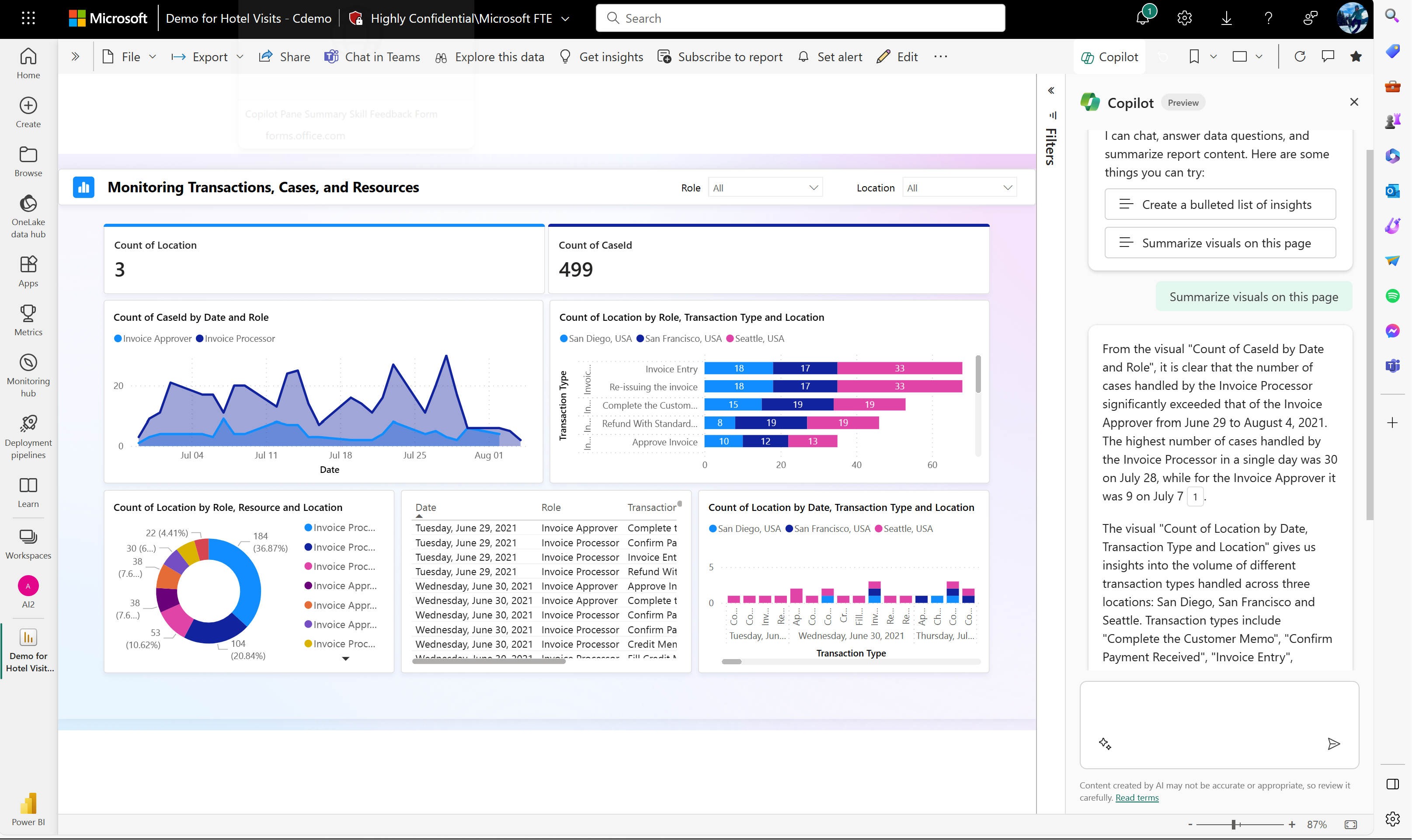
Summarise the Underlying Semantic Model
Copilot can summarise the underlying semantic model of your data, providing an overview of the data structure and relationships. This summary helps you gain an understanding of the data in your semantic model, identify key insights, and improve your data exploration experience.
Suggest Content for a Report
Get started on new reports with Copilot suggesting relevant topics based on your data. When using this functionality, Copilot evaluates the data and provides a report outline by recommending pages and visualisations to use.
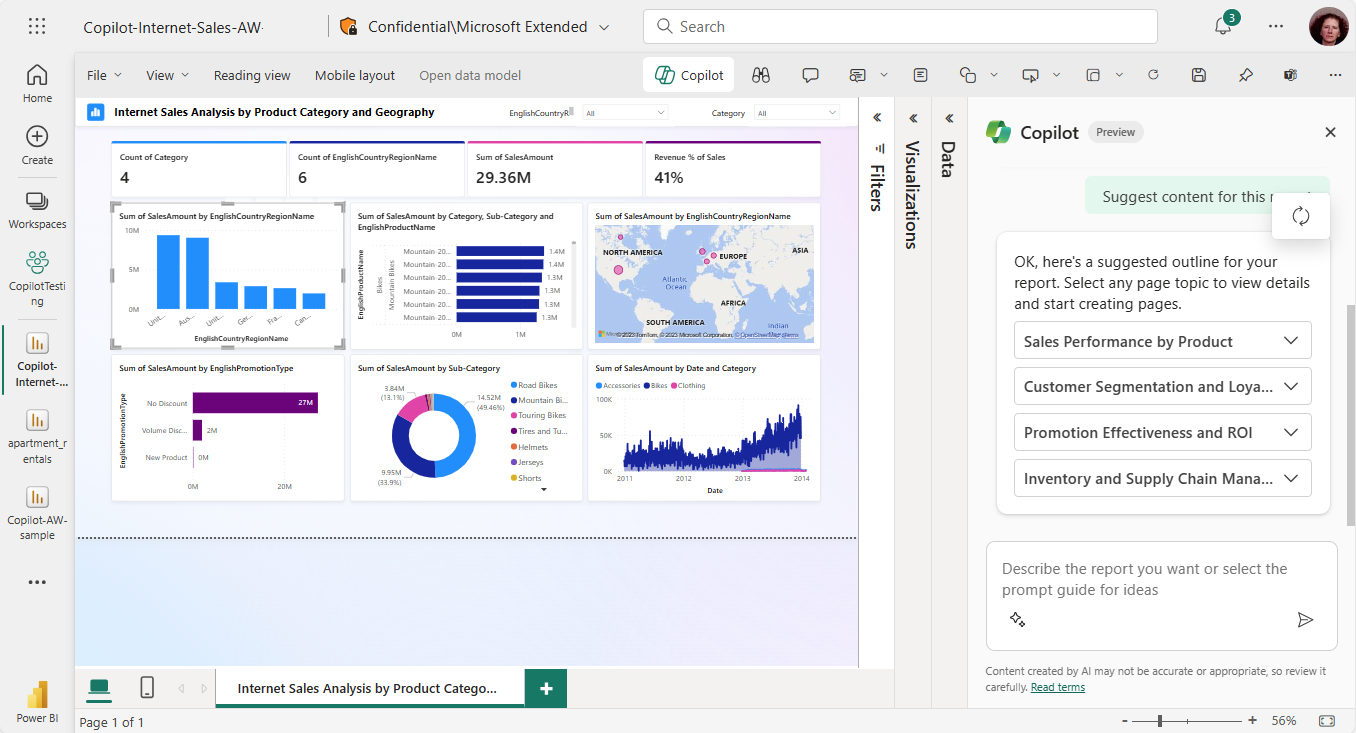
Create a Report Page
Copilot can assist in creating new report pages by identifying the tables, fields, measures, and charts for your data. By providing Copilot a prompt specific to your data, it can generate a report page that you can further customise using existing editing tools. This feature streamlines the report creation process, making it more efficient and user-friendly.
Create a Summary Visual on the Report Itself
Use Copilot to quickly create a narrative about a report page with just a few clicks. This summarises the entire report, specific pages, or individual visuals that you select.
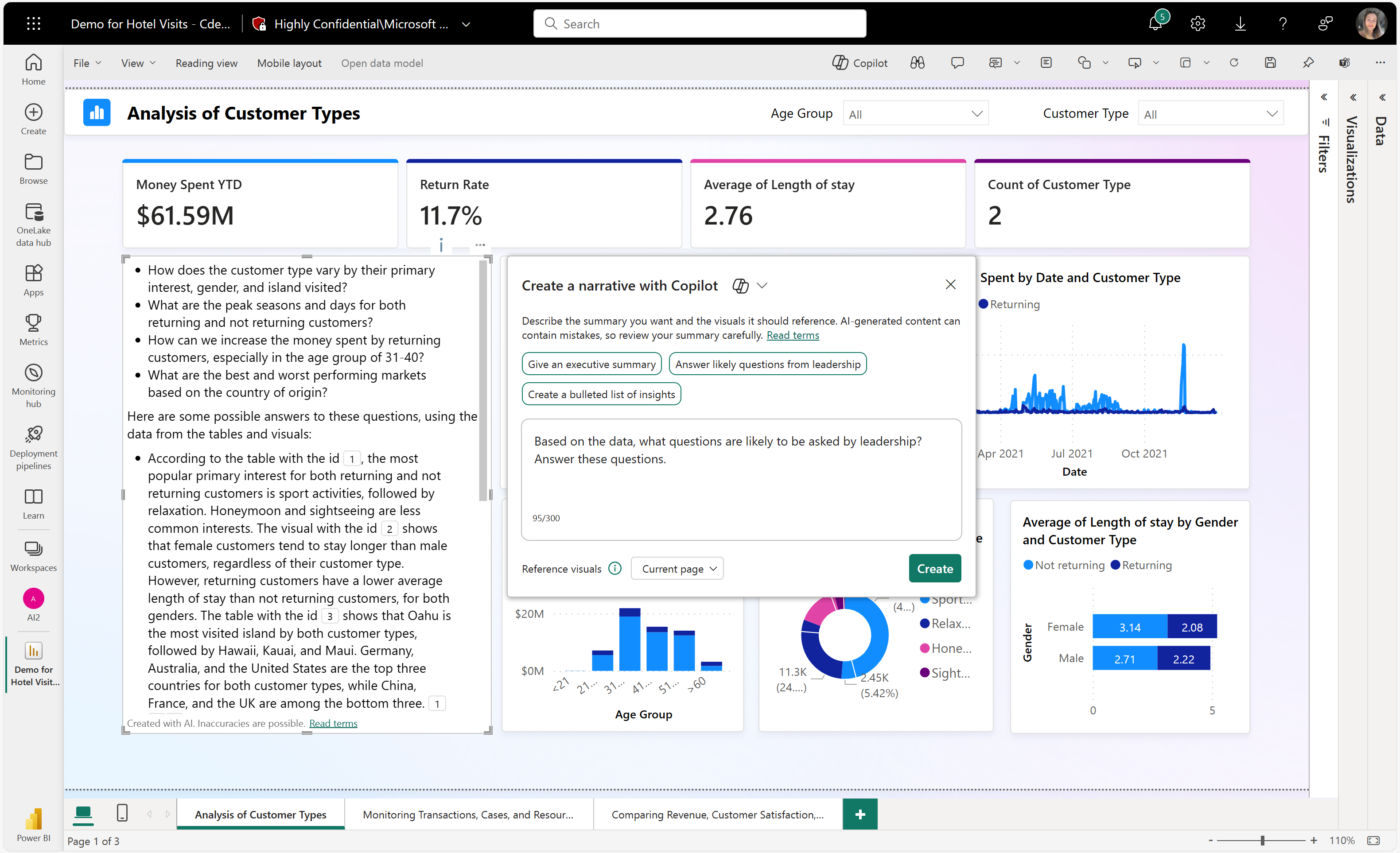
Ask Copilot Questions about Data in the Model
Use the measures and columns in your semantic model to explore your data in new ways. Ask Copilot questions about your reports and datasets and it will present you with visualisations, simplifying data exploration.
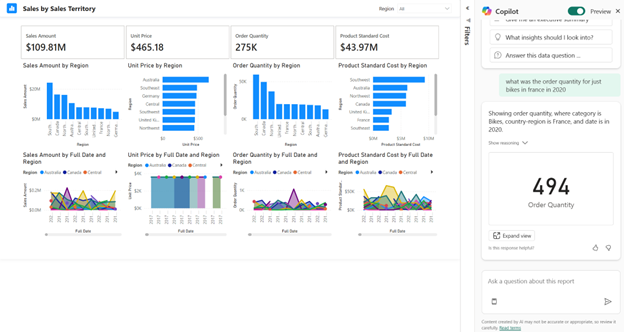
Enhance Q&A Ability
Copilot can provide synonyms that you can add to Q&A to improve the Q&A visual’s ability to understand user questions.
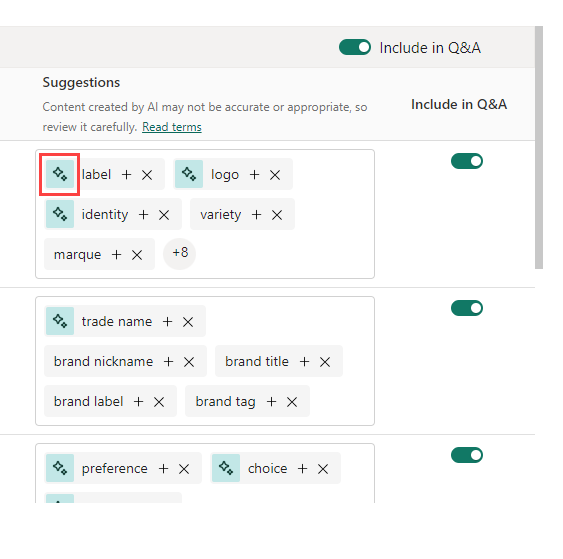
Add Descriptions for Sematic Model Measures
Power BI Copilot can add descriptions to your semantic model measures. Report builders can see the name and description of your measures, improving documentation and helping team members understand the purpose and calculation of each measure.
Write DAX Queries
Copilot can assist in writing DAX (Data Analysis Expressions) queries in natural language. You can type in a prompt to describe what DAX query you would like to generate, ask Copilot to explain what any DAX query is doing, and get assistance about understanding DAX concepts.
The Future of Power BI Copilot
As AI and machine learning technologies evolve, the capabilities of Power BI and Copilot are set to expand further.
Future updates are likely to bring even more sophisticated analytics features, deeper integration with other Microsoft services, and enhanced customisation options. Staying informed of these developments will ensure your business continues to harness the full power of data analytics.
Copilot in Power BI represents a significant advancement in business intelligence tools, offering an intuitive, powerful, and accessible means of data analysis. By leveraging its features, enterprises can gain deeper insights, make data-driven decisions, and maintain a competitive edge.
Embrace Power BI Copilot to transform your data into a strategic asset, driving growth and innovation within your organisation.
Embrace Power BI Copilot to transform your data into a strategic asset—driving growth and innovation within your organisation.
At Mercurius IT, we specialise in Power BI services and maximising AI usage to ensure you get the best results.
Contact us today using the form below and see how we can assist in leveraging Power BI Copilot for your business success.