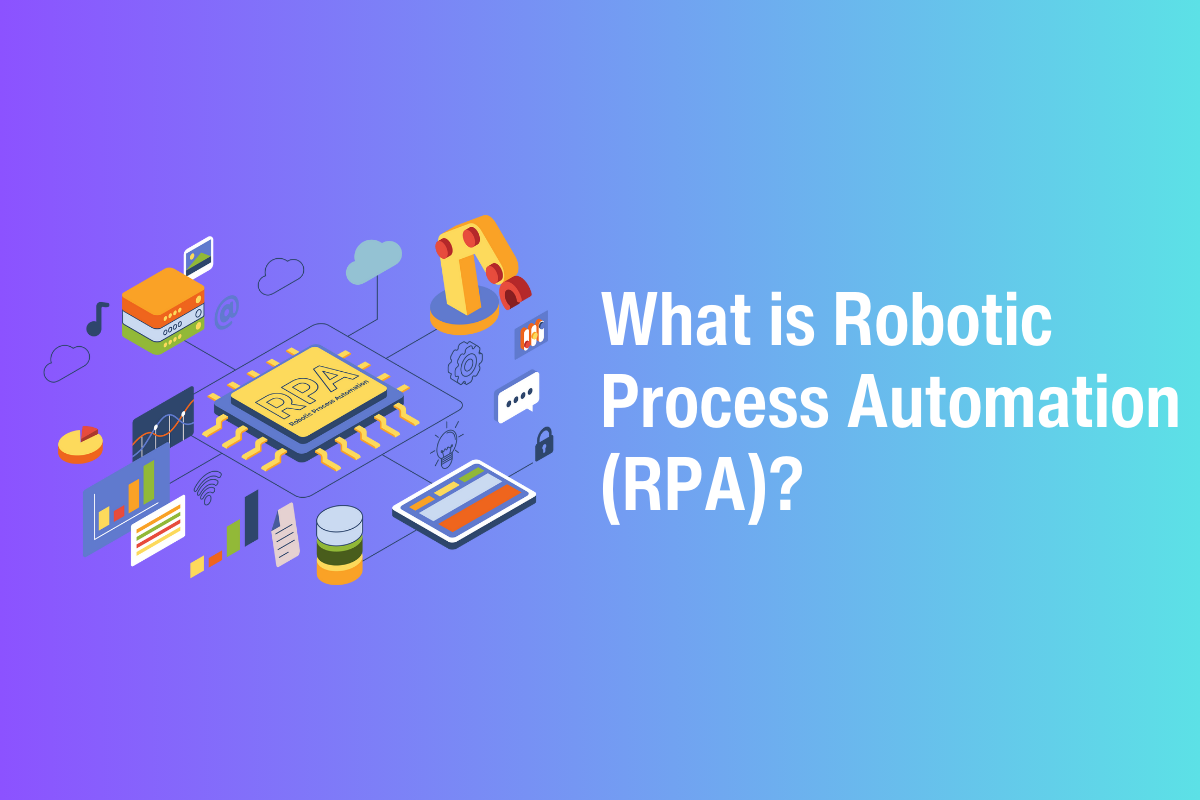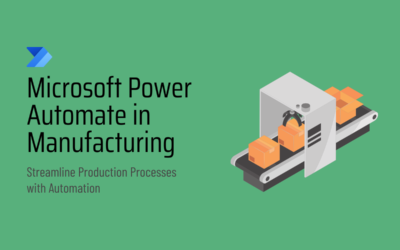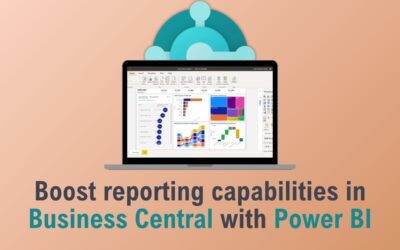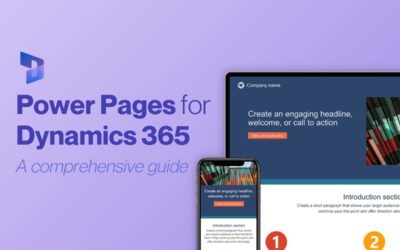In the world of business technology, automation has transformed into a critical tool for efficiency.
One of the most powerful innovations in this space is Robotic Process Automation (RPA), a technology that empowers businesses to automate repetitive, manual processes, allowing them to focus on higher-value tasks.
But how exactly does RPA work, and what role does Microsoft Power Automate play in this landscape?
This article explores RPA, its applications in Microsoft Power Automate, and the immense benefits it offers to businesses across various industries.
Understanding Robotic Process Automation (RPA)
Robotic Process Automation, at its core, is the use of software bots to mimic human actions, handling repetitive tasks typically performed by people. These tasks can range from data entry and invoice processing to sending standardised emails or generating reports.
Unlike traditional automation, which requires programming skills and complex integrations, RPA is designed to be user-friendly, often using low-code or no-code platforms to facilitate automation with minimal technical knowledge.
While RPA doesn’t involve robots in the physical sense, these software bots function in a digital space, interacting with applications, pulling information from databases, and completing workflows that would otherwise consume hours of human labour. The value here lies in the significant time savings and reduction in errors.
Why Power Automate Stands Out in the RPA
Among the selection of RPA solutions available today, Microsoft Power Automate has established itself as a market leader. Power Automate offers a comprehensive suite of automation tools, enabling businesses to automate workflows across systems seamlessly.
So, what makes Power Automate stand out?
Seamless Integration with Microsoft Tools
Power Automate integrates seamlessly with other Microsoft products, such as Dynamics 365, Office 365, and SharePoint.
This effortless integration enables businesses to automate processes that span across various platforms without complex setups or third-party add-ons.
From automating data transfers between Dynamics 365 and Excel to streamlining email approval processes in Outlook, the possibilities are virtually limitless.
User-Friendly Interface
One of the most significant advantages of Power Automate is its low-code, user-friendly interface. With a drag-and-drop design and pre-built templates, and Copilot AI builder—users can build automation workflows without the need for extensive coding knowledge.
This democratises automation, making it accessible to departments beyond IT, such as HR, finance, and sales.
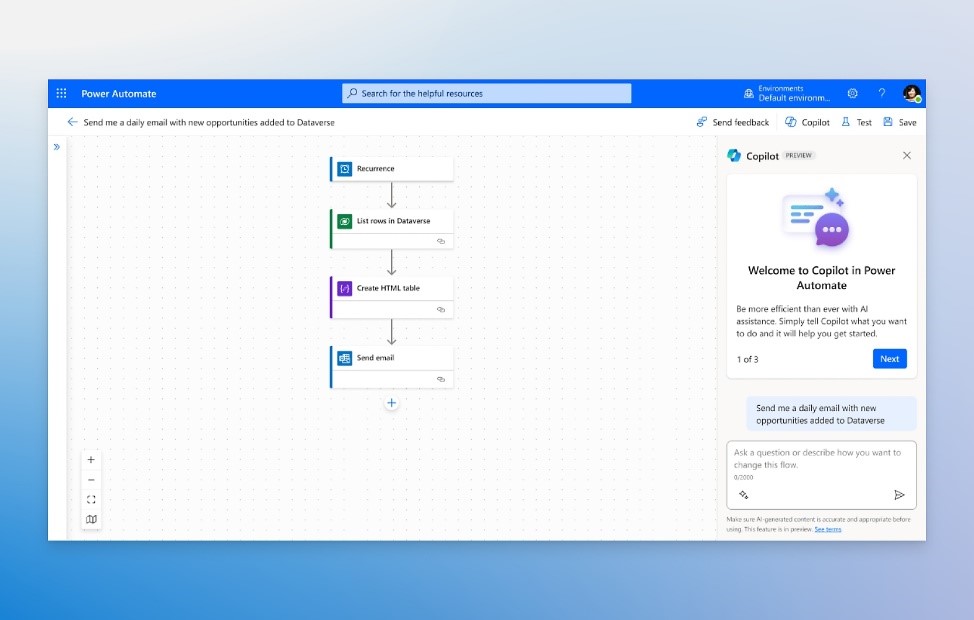
Cloud and On-Premise Flexibility
While many automation tools are restricted to either cloud or on-premise environments, Power Automate offers the flexibility to operate in both.
This means businesses can automate workflows involving cloud applications, on-premise systems, or a hybrid of both, making it ideal for companies in transition or those needing to manage legacy systems.
RPA Features in Power Automate
Microsoft has fully embraced RPA within Power Automate through its “UI Flows” feature. This allows users to automate tasks traditionally reliant on manual input, such as copying data between legacy applications or extracting information from PDFs.
With UI Flows, organisations can create automation sequences that mimic human interaction, significantly increasing the efficiency of routine processes.
Unlock the Power of RPA
Learn how Robotic Process Automation (RPA) can streamline workflows, reduce errors, and boost efficiency in your business.
Benefits of RPA with Power Automate
The impact of implementing RPA through Power Automate can be significant for businesses of all sizes. Let’s explore the key benefits:
Cost Efficiency
By automating repetitive tasks, businesses can reduce the need for manual intervention, leading to significant cost savings. These savings come not just from reduced labour costs, but also from minimised errors and faster processing times.
For instance, automating the generation of sales reports or expense approvals means employees can focus on more strategic activities, ultimately increasing overall productivity.
Improved Accuracy
Humans are prone to errors, especially when dealing with repetitive, data-intensive tasks. RPA bots, on the other hand, perform tasks with perfect accuracy every time. This leads to better data integrity, reduced rework, and fewer disruptions in workflows, enhancing overall business efficiency.
Scalability
As businesses grow, so do the demands on their processes. Power Automate allows organisations to scale their automation efforts easily, adapting to increasing workloads without the need for additional human resources.
Whether it’s processing hundreds or thousands of invoices, RPA bots can handle scaling with ease, allowing businesses to expand without operational bottlenecks.
Faster Turnaround Times
With Power Automate, processes that would traditionally take hours or even days can be completed in minutes. Automating everything from order fulfilment to customer onboarding speeds up internal workflows, improving customer satisfaction and reducing lead times.
Enhanced Compliance
Automating tasks ensures that they are executed in a consistent and compliant manner, adhering to regulatory standards without human error. This is particularly important in industries like finance and healthcare, where compliance is critical, and any deviation can lead to costly penalties.
Practical Applications of RPA in Power Automate
The versatility of RPA within Power Automate means it can be applied across many business functions. Below are a few examples of how businesses are using it to enhance operations:
- Finance and Accounting: Automating invoice processing, reconciliations, and financial report generation.
- Customer Service: Streamlining ticket routing, sending automatic responses, and tracking customer interactions.
- Human Resources: Automating employee onboarding, leave requests, and payroll processing.
- Supply Chain Management: Simplifying order management, inventory tracking, and logistics planning.
- Sales and Marketing: Automating lead generation, follow-ups, and campaign performance tracking.
These are just a few examples of the extensive possibilities that Power Automate offers through its RPA capabilities. By leveraging automation, businesses can significantly enhance their productivity and adapt quickly to evolving demands.
Choosing the Right RPA Solution
While Power Automate offers a compelling RPA solution, it’s essential for businesses to carefully assess their needs before diving into automation. Not all processes are ideal candidates for automation, and it’s crucial to identify the tasks that will deliver the most value when automated.
Here are a few considerations to keep in mind:
- Process Selection: Start with processes that are rule-based, repetitive, and prone to human error.
- Stakeholder Buy-In: Ensure that all relevant teams, including IT, finance, and operations, are aligned with the automation strategy.
- ROI Tracking: Continuously monitor the return on investment to ensure that the automation is delivering the expected benefits.
Businesses should consider starting with small pilot projects before scaling their automation efforts across the organisation.
Conclusion: Future proof your business with Power Automate RPA
The benefits of RPA with Microsoft Power Automate are undeniable. From reducing operational costs to improving accuracy and scalability, it is a vital tool for any business looking to stay competitive in a fast-evolving marketplace.
With its seamless integration into existing Microsoft tools, Power Automate provides businesses with a flexible, user-friendly platform to automate even the most complex workflows.
If your business is ready to explore the advantages of RPA, now is the time to act. At Mercurius IT, we have expertise in helping companies implement and optimise RPA solutions, with a focus on Microsoft Power Automate.
Contact us today using the form below to learn more about how RPA can transform your business operations or schedule a consultation to see how our tailored solutions can meet your unique needs.