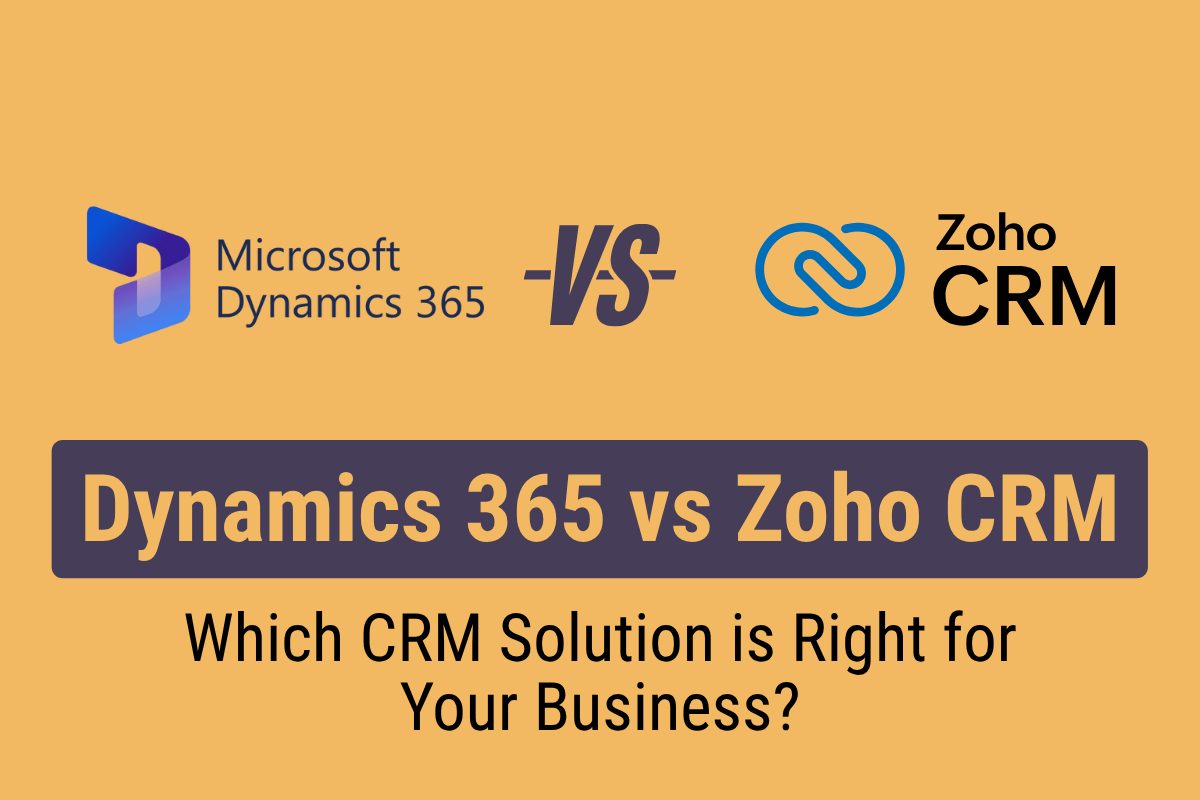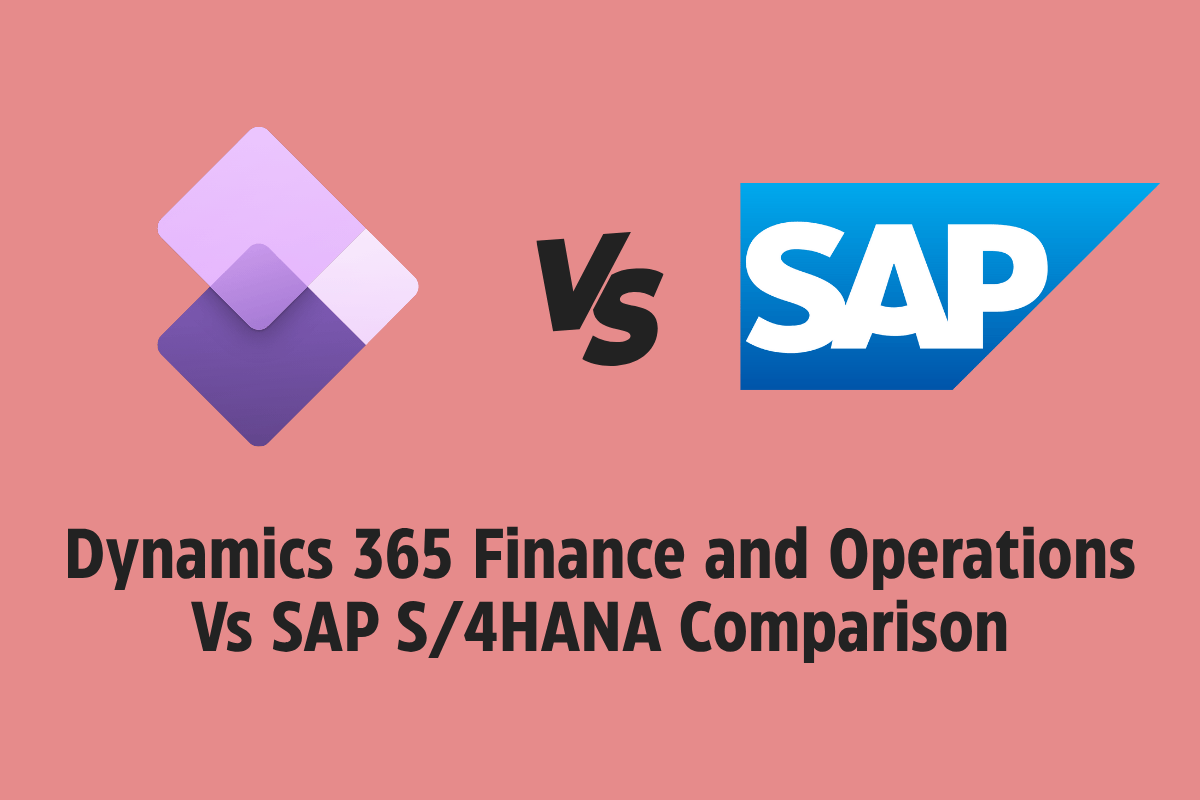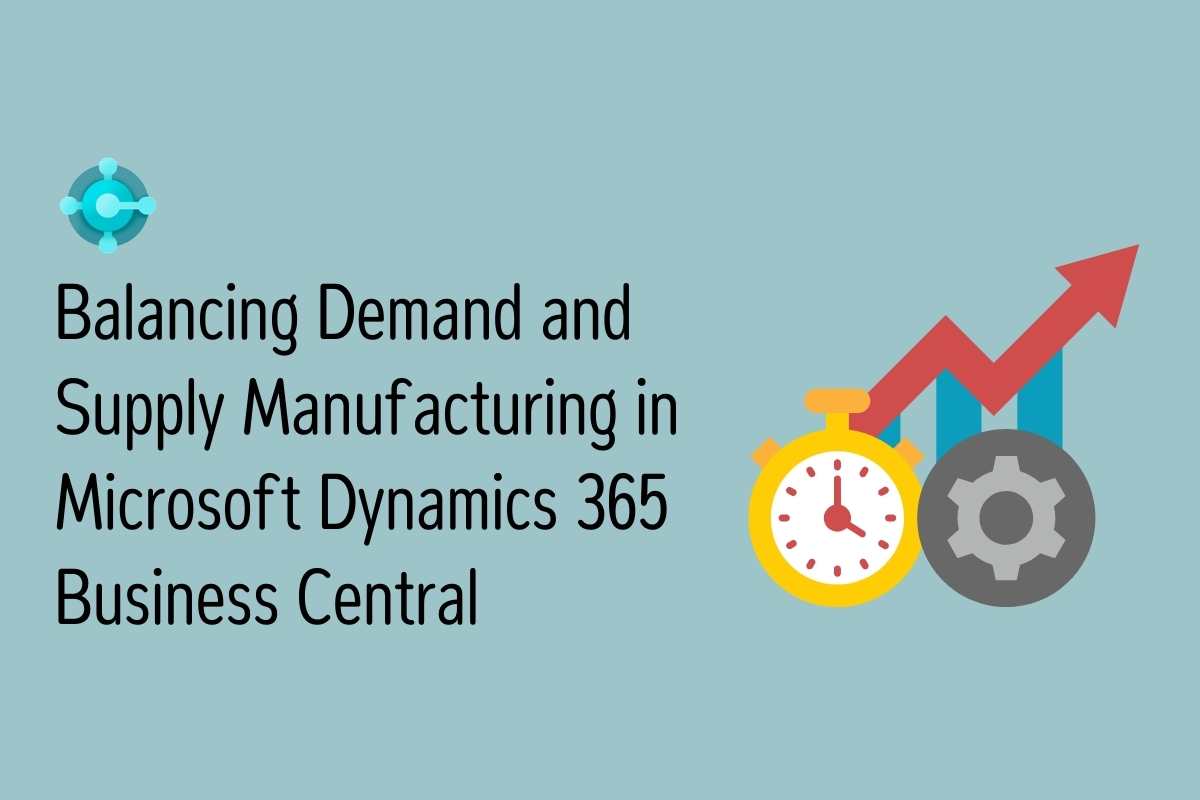Choosing the right software to manage your financials and operations is a big decision, especially as your business grows and your needs evolve.
Two solutions that come up time and again are Microsoft Dynamics 365 Business Central and Xero. Both can handle your business operations, but they’re built for very different types of businesses.
In this blog, we’ll explore what each solution offers, who they’re best suited for, and how to work out which one’s the right fit for you by examining the best accounting software options and business central pricing.
Understanding ERP
ERP stands for Enterprise Resource Planning.
It sounds technical (and yes, it can be!), but at its core, it’s about bringing all your key business processes like finance, sales, purchasing, inventory, and operations, together in one system.
Advanced accounting platforms, like Dynamics 365 Business Central, incorporate general ledger and accounts payable management alongside other core accounting functions, facilitating streamlined financial operations and improving overall efficiency for businesses.
The goal? To help you work more efficiently, make better decisions, and grow with confidence.
Now, while Microsoft Dynamics 365 Business Central is a full ERP solution, Xero focuses primarily on accounting.
That difference is important, especially if you’re looking for software that supports more than just your finances.
Core Features and Functionalities of each solution
Microsoft Dynamics 365 Business Central provides functionality beyond just accounting, it offers a full suite of capabilities for:
- Financial management and reporting
- Inventory and supply chain tracking
- Project and resource management
- Sales and customer relationship management (CRM)
- Integration with Microsoft 365 apps like Outlook, Excel, and Teams
- Real-time data and built-in analytics
- Advanced features and advanced functionality
- Custom reports and financial reporting
- Inventory management and multi-currency support
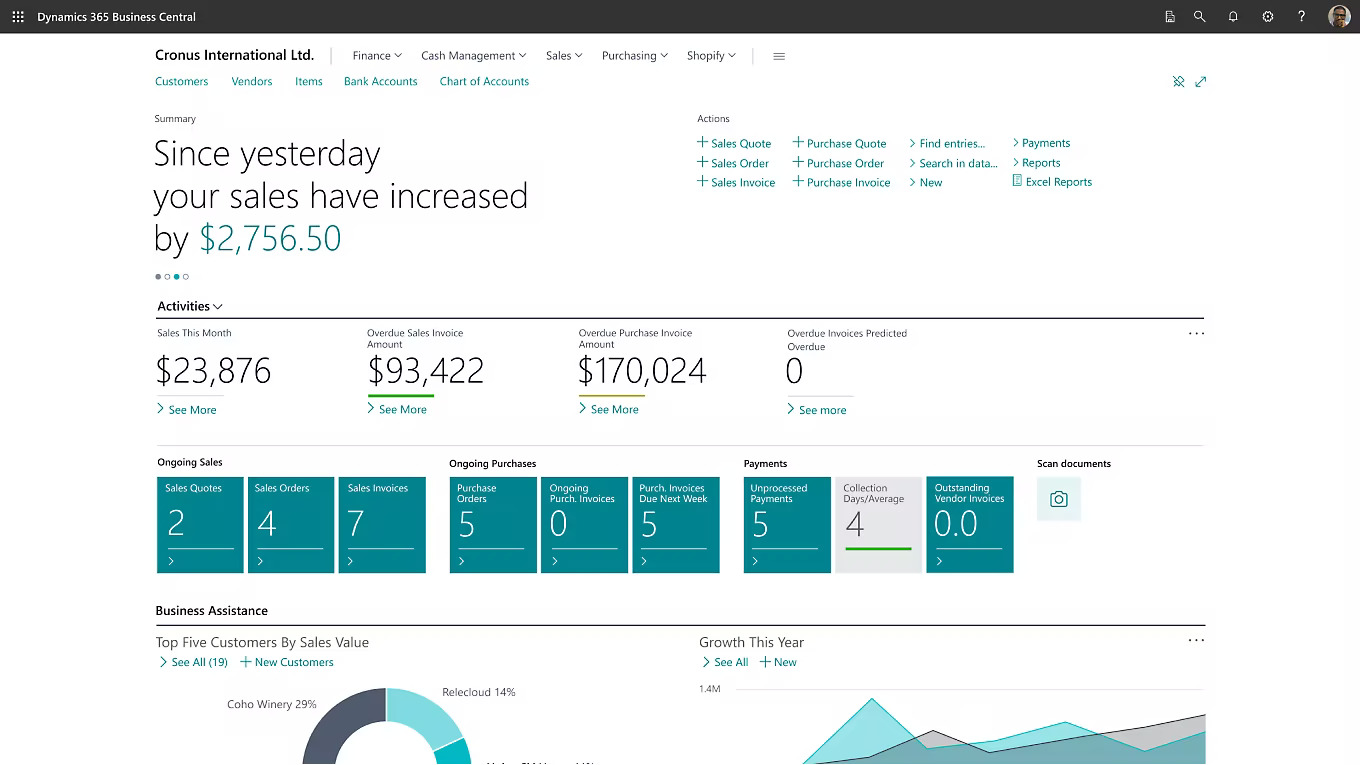
Xero, on the other hand, keeps things simple and focused. It includes:
- Invoicing, bank reconciliation, and expense tracking
- Basic reporting and cash flow visibility
- Payroll (in some regions)
- Integration with a large ecosystem of apps
- A clean, easy-to-use interface
It’s perfect for businesses that just need reliable, day-to-day accounting tools without the extras.
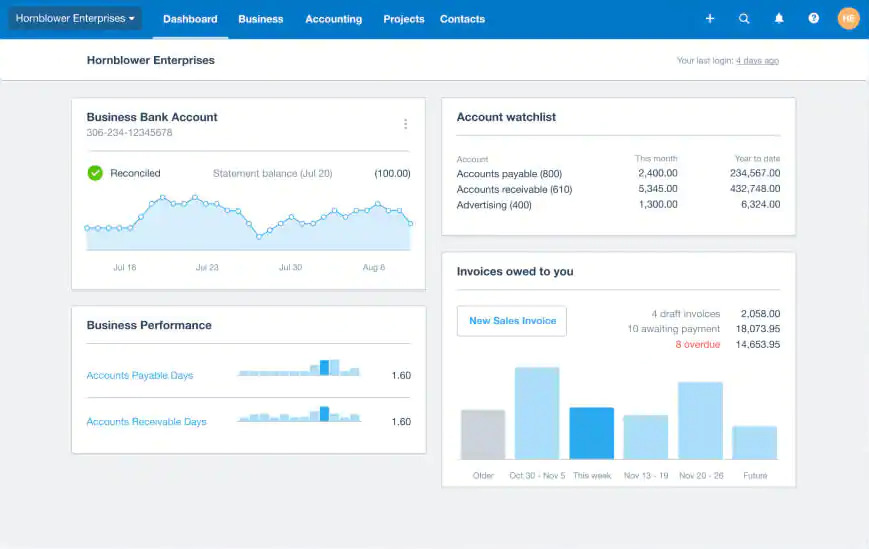
Pricing and Licensing
When it comes to pricing and licensing, Dynamics 365 Business Central and Xero offer different models to cater to various business needs. Business Central’s pricing is based on the number of users and the specific modules required, making it a scalable solution for medium-sized businesses.
This flexibility allows businesses to pay for only what they need, ensuring cost-effectiveness as they grow.
In contrast, Xero’s pricing model is based on the number of users and the plan selected, with three distinct options available. While Xero’s plans are straightforward and budget-friendly, they may lack the depth of features that Business Central offers.
Business Central’s pricing provides more flexibility and customization options, making it a better choice for businesses that need a tailored solution.
Additionally, Business Central offers a more comprehensive set of features, including supply chain management, project management, and customer relational management, which can support business growth and financial operations.
User-Friendliness and Ease of Use
Both Dynamics 365 Business Central and Xero prioritize user-friendliness and ease of use, but they differ in their approach.
Business Central offers a modern and intuitive user-friendly interface that feels familiar to users already accustomed to the Microsoft ecosystem.
This significantly reduces the onboarding time and training needs for employees, making it easier to integrate into existing workflows.
On the other hand, Xero prioritizes a user-friendly interface emphasizing simplicity and ease of navigation, making it a good choice for small businesses that need a simple and easy-to-use accounting software solution.
However, Business Central’s interface is more powerful and flexible, providing valuable insights into financial data and business performance.
This makes it a robust tool for businesses looking to gain deeper insights and drive strategic decisions.
Scalability and Flexibility
As a business expands, it’s essential to have a system that can grow with it. Dynamics 365 Business Central is renowned for its high scalability and modular approach, making it an ideal choice for medium-sized businesses.
Business Central allows businesses to add or remove modules as needed, ensuring that the system can adapt to changing business needs. This modularity ensures that businesses only pay for what they use, making it a cost-effective solution as they scale.
In contrast, Xero’s scalability is limited compared to Business Central, making it more suitable for small businesses.
Business Central’s scalability and flexibility enable businesses to gain valuable insights into their financial operations and make informed decisions to drive business growth.
This adaptability ensures that as your business grows, your ERP system grows with you.
Integration with Other Systems
Seamless integration with other business applications is crucial for breaking down data silos and improving workflow.
Dynamics 365 Business Central excels in this aspect, as part of the Microsoft Dynamics 365 suite, which includes Office 365, Power BI, and Dynamics 365 Customer Engagement.
This creates a unified platform that streamlines data sharing and enhances the user experience. The integration capabilities of Business Central allow for seamless data flow across various departments, improving overall efficiency.
Xero also offers integration with third-party applications, including popular CRM systems and e-commerce platforms, but these integrations may not be as comprehensive as those within the Microsoft ecosystem.
Business Central’s integration capabilities are a major advantage over Xero, enabling businesses to reconcile bank transactions, manage multiple currencies, and perform warehouse management tasks efficiently.
This interconnectedness ensures that all business processes are aligned and data-driven decisions can be made with confidence.
Security and Compliance
When it comes to security and compliance, both Dynamics 365 Business Central and Xero prioritize the protection of financial data and business operations.
Business Central offers advanced security features, including artificial intelligence and machine learning, to detect and prevent cyber threats. These advanced technologies provide an additional layer of security, ensuring that sensitive data is protected.
Additionally, Business Central complies with various regulatory requirements, such as Making Tax Digital and GDPR, ensuring that businesses can maintain compliance with ease.
Xero also offers robust security features, including two-factor authentication and data encryption, but Business Central’s security capabilities are more comprehensive.
The advanced security measures in Business Central provide valuable insights into business performance and financial operations, ensuring that businesses can operate securely and efficiently.
Who are these solutions designed for?
This is where the biggest differences lie.
Xero is designed for:
-
Small businesses, startups, and sole traders
-
Businesses with straightforward accounting needs
-
Anyone looking for something quick to set up and easy to use
Dynamics 365 Business Central is a better fit if:
-
Your business is growing and you need more than just accounting functionality
-
You want deeper insights into operations, stock, or projects
-
You’re in industries like wholesale, manufacturing, or professional services
-
You’re already using Microsoft tools and want seamless integration
-
You are a mid-sized business or a growing business
Dynamics 365 Business Central aligns with your business goals and business requirements, ensuring that the software supports your financial management and growth plans.
Comparing Business Central vs Xero
Xero is great for small businesses that need straightforward accounting—things like invoicing, bank reconciliation, and basic reporting. It’s simple to use, quick to set up, and budget friendly.
Choosing the right accounting software is crucial for efficient financial management, and Xero offers robust features that cater to the needs of small to medium-sized enterprises.
Business Central, on the other hand, is built for businesses with more complex needs. It offers full ERP functionality, covering finance, operations, inventory, sales, and more – all in one system.
Learn more about the differences between Dynamics 365 Finance & Operations and Business Central. It integrates seamlessly with Microsoft 365 and provides advanced reporting and real-time insights.
Business Central also includes enterprise level features and service management capabilities, making it a comprehensive solution for larger business operations.
While Xero is ideal for startups and smaller teams, Business Central is designed to scale as your business grows.
It requires a higher investment but delivers far greater depth and flexibility in return.
Both Xero and Business Central are cloud based accounting software solutions, with Xero also offering integration with third party apps to enhance functionality and streamline business operations.
Benefits and Limitations
Let’s keep it simple:
Business Central – Pros
✅ All-in-one system for finance, operations, and more
✅ Ideal for growing or complex businesses
✅ Strong integration with Microsoft products
✅ Leverages custom applications for tailored solutions
✅ Integrates with Microsoft Power Platform for enhanced automation
✅ Compatible with other Microsoft tools
✅ Intuitive user interface
Business Central – Things to consider
⚠️ Takes a bit more time to set up
⚠️ Costs more than basic tools
⚠️ Yes/No manufacturing capabilities
Xero – Pros
✅ Quick to get started
✅ Budget-friendly for small businesses
✅ Easy for non-accountants to use
✅ Intuitive user interface
Xero – Things to consider
⚠️ Doesn’t offer full ERP functionality
⚠️ Might feel limiting as your business grows
⚠️ Yes/No manufacturing capabilities
Which Solution Should You Choose?
It really comes down to what your business’s needs are, right now and in the future.
If you’re a small business owner looking for a simple, reliable way to manage your books, Xero accounting is a fantastic choice. It’s affordable, intuitive, and gives you the basics to stay on top of your finances.
But if you’re looking for a system that can grow with you, one that gives you full visibility across finance, operations, sales, and inventory – then Microsoft Dynamics 365 Business Central is right for you.
It’s designed to support more complex needs and give your growing business room to scale without requiring a new upgraded solution later down the line.
Need help finding the right fit?
Choosing between Xero and Business Central may not feel straightforward, that’s where we come in to help.
At Mercurius IT, we have years of expertise in helping businesses like yours get the most out of Microsoft Dynamics 365 Business Central, from initial consultation to implementation and ongoing support.
Business Central incorporates only artificial intelligence for advanced functionalities like supply chain management and manufacturing, ensuring robust, AI-driven solutions for businesses of all sizes.
Whether you’re exploring ERP for the first time or looking to upgrade to a more powerful system, we’re here to guide you every step of the way.
Get in touch today to speak to one of our experts and discover how Business Central could help streamline your operations and support your growth.