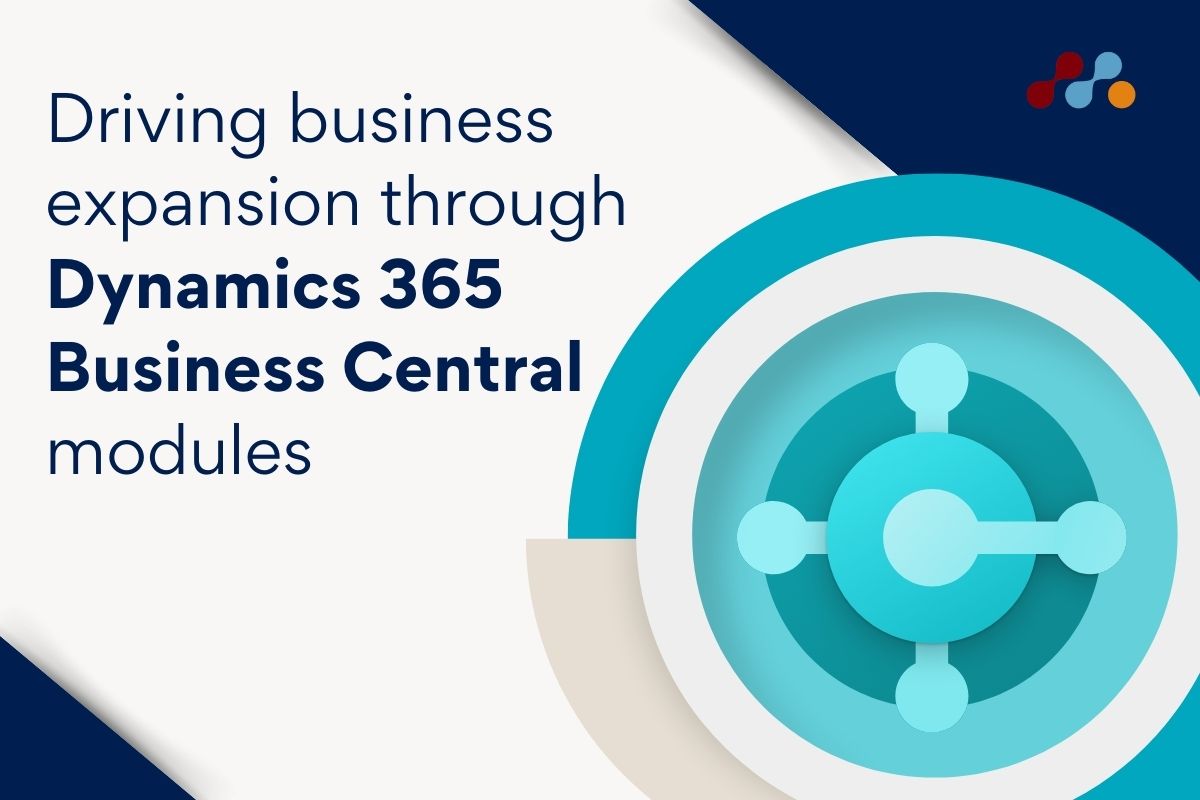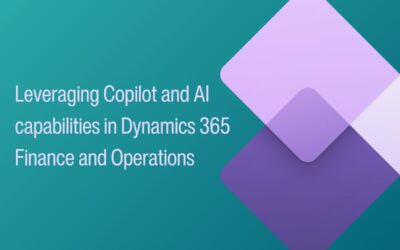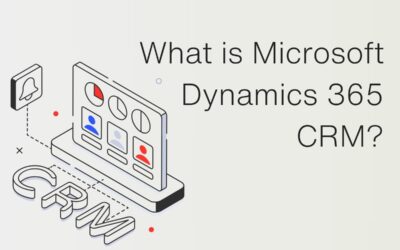In today’s dynamic business environment, maintaining a competitive edge demands continuous innovation and strategic investment in growth-driving tools. Dynamics 365 Business Central emerges as a comprehensive solution, poised to equip businesses with the flexibility, scalability, and agility requisite for thriving amidst evolving markets.
In this blog post, we’ll explore the diverse modules within Dynamics 365 Business Central and their pivotal role as catalysts for driving business expansion.
Expanding a business is a common aspiration for many small and medium-sized enterprises (SMEs), yet it presents numerous challenges. How can you effectively scale operations, oversee multiple locations, and manage finances and inventory while upholding efficiency and customer satisfaction?
Enter Dynamics 365 Business Central – a cloud-based enterprise resource planning (ERP) solution primed to streamline business processes, enhance decision-making, and facilitate seamless business growth.
Designed to adapt to individual needs, Dynamics 365 Business Central offers a suite of modules aimed at augmenting capabilities and performance.
Understanding the Modules of Dynamics 365 Business Central
Essentials License
The Essentials license includes the core functionality of Business Central, consisting of the following modules:
Financials: This module helps you manage your accounting, budgeting, cash flow, fixed assets, and reporting. You can also integrate with other Microsoft products, such as Power BI and Excel, to gain insights and analytics.
Sales / CRM: This module helps you manage your sales, marketing, and service activities. You can track leads, opportunities, quotes, orders, invoices, and customer interactions. You can also use the Power Platform to create custom apps and workflows.
Project Management: This module helps you manage your projects, resources, and time sheets. You can create and track project tasks, budgets, costs, and progress. You can also use the Jobs and Resources modules to plan and execute your projects.
Supply Chain Management: This module helps you manage your inventory, purchasing, and warehousing. You can optimise your stock levels, reorder points, and replenishment policies. You can also use the Inventory and Warehouse modules to manage your items, locations, movements, and transfers.
Human Resources: This module helps you manage your employees, payroll, and absence. You can register and update employee information, track skills and qualifications, and calculate salaries and taxes. You can also use the Absence module to manage employee leave and absence.
Premium License
The Premium license includes all the functionality of the Essentials license, plus the following modules:
Service Management: This module helps you manage your service contracts, orders, and dispatching. You can create and track service items, agreements, and invoices. You can also use the Planning and Dispatch modules to schedule and assign service tasks and technicians.
Manufacturing: This module helps you manage your production orders, bills of materials, and capacity. You can create and track production orders, routings, and operations. You can also use the Production and Capacity modules to plan and execute your manufacturing processes.
Request FREE Business Central Demo
How can Business Central drive Business Expansion?
Dynamics 365 Business Central offers a versatile range of modules, serving as a robust toolkit for propelling business expansion. By harnessing the solution, businesses can:
- Enhance operational efficiency across various departments, including finance, supply chain, sales, and service.
- Access real-time analytics and reporting for deeper insights into business performance, facilitating data-driven decision-making.
- Quickly adapt to changing market dynamics and customer preferences with flexible and scalable solutions.
- Foster innovation and drive growth through improved collaboration and communication across teams.
The platform provides numerous benefits that empower businesses to thrive in today’s competitive landscape, including:
- Scalability: As businesses grow, Dynamics 365 Business Central seamlessly accommodates evolving needs, ensuring alignment with business objectives.
- Flexibility: Its modular architecture enables businesses to customise solutions to their specific requirements, facilitating swift adaptation to market shifts and customer demands.
- Innovation: Continual investment in research and development by Microsoft enhances Dynamics 365 Business Central with cutting-edge features, ensuring access to the latest technology.
- Total Cost of Ownership: Consolidating multiple systems into a single platform reduces IT complexity and maintenance costs, resulting in a lower total cost of ownership over time.
- Low cost of ownership: Subscription-based pricing eliminates the need for upfront investment in hardware, software, and maintenance. Automatic updates and security patches ensure seamless operation without compatibility or security concerns.
- Single source of truth: Dynamics 365 Business Central centralises all business data, enabling access to accurate and consistent information across departments. This minimises data silos, duplication, and facilitates informed decision-making through real-time reporting.
- Improved team productivity: Workflow simplifying, and task automation save time and effort. Built-in collaboration tools such as Microsoft Teams, Outlook, and SharePoint enhance communication and accessibility across devices and locations.
- Smarter strategies: Leveraging artificial intelligence and machine learning, Dynamics 365 Business Central provides insights and recommendations for optimising operations and fostering business growth. Integration with other Dynamics 365 applications enhances customer relationship management and delivers a seamless customer experience.
How Do Business Central Modules Work Together?
One of the key strengths of Dynamics 365 Business Central is its smooth integration between modules. By connecting different functional areas of the business, such as finance, sales, and operations, businesses can achieve greater synergy and efficiency.
For example, sales orders can automatically trigger inventory updates and financial transactions, eliminating manual data entry and reducing errors. This integrated approach ensures that information flows smoothly across the organisation, enabling better coordination and alignment of business processes.
Enhancing Capabilities with Integration to Other Dynamics 365 Applications
In addition to its native integration between modules, Dynamics 365 Business Central can also be seamlessly integrated with other Dynamics 365 applications, such as Dynamics 365 Sales, Customer Insights, and Customer Service.
By combining these applications, businesses can create a unified platform that spans the entire customer lifecycle, from lead generation to post-sales support.
This integration not only enhances functionality but also enables businesses to deliver a consistent and personalised experience to customers across all touchpoints.
Get Started with Business Central
Ready to unlock the full potential of Dynamics 365 Business Central and drive business expansion?
Contact us today to learn more about how Dynamics 365 Business Central can help your business grow and thrive in today’s competitive marketplace.