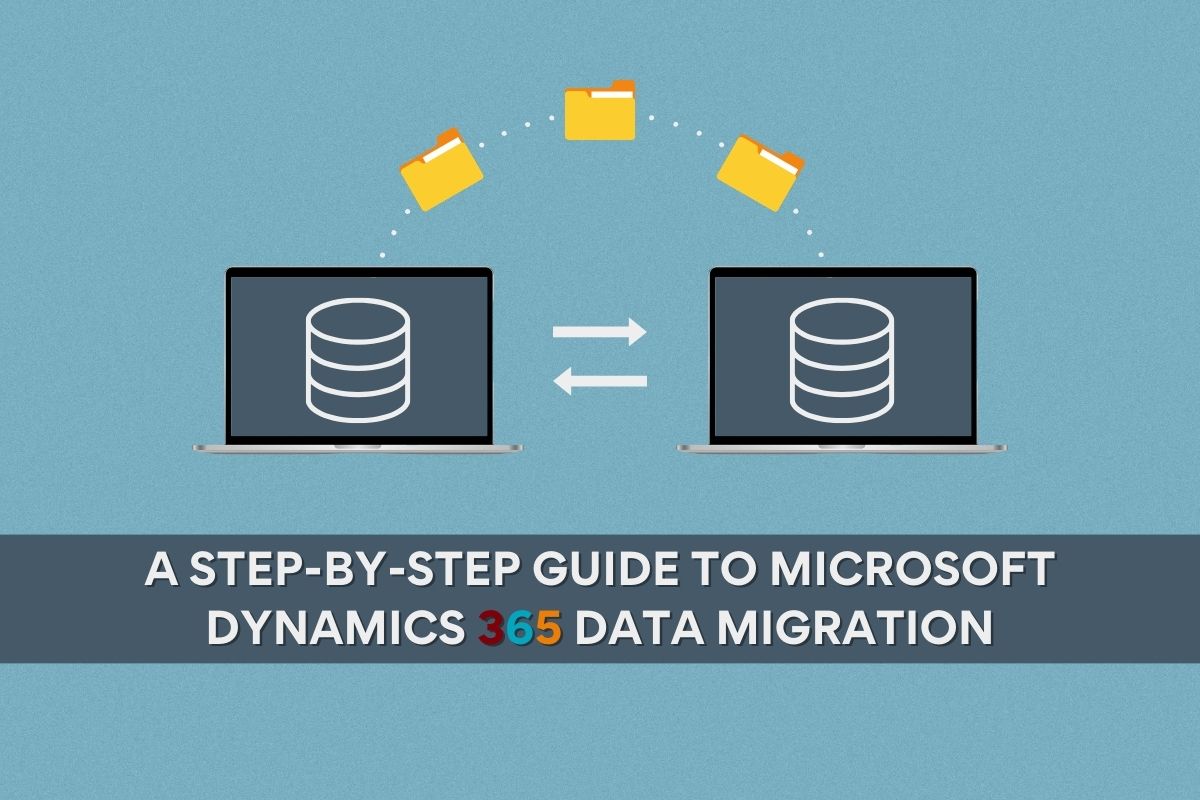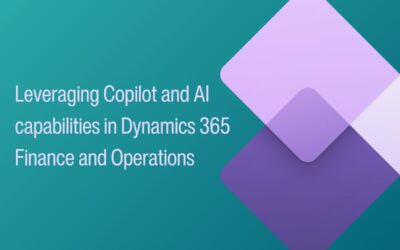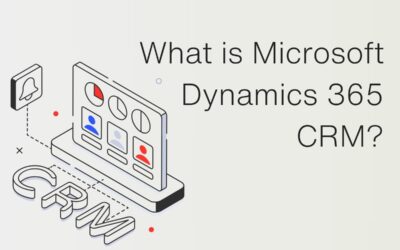What is Dynamics 365 Data Migration?
Microsoft Dynamics 365 is undoubtedly a powerhouse system in the CRM market. Hundreds of businesses worldwide are integrating Dynamics 365 into their business needs and requirements. Why? Microsoft Dynamics 365 software perfectly fits into organisations and their operations. Trust us; your business will benefit when you upgrade your business systems to Microsoft Dynamics 365.
This article will prepare you for a smooth transition and successful migration process through these five (5) steps.
- Map your data
- Export your data
- Transform and cleanse
- Import into Microsoft Dynamics 365
- Test and validate
Your data will be migrated by the end of this article, and you can then explore all that Microsoft Dynamics 365 has to offer. To begin with, let’s clarify what data migration for Microsoft Dynamics 365 entails.
Understanding Data Migration for Microsoft Dynamics 365
Microsoft Dynamics 365 is a cloud-based portfolio of business applications from Microsoft. It is designed to assist organisations in improving operational efficiency and lessening business complexity while controlling costs.
Microsoft Dynamics 365 cloud applications are developed to be intelligent and linked by data. This way, employees can work together and connect different business functions, such as sharing relevant data. The Dynamics 365 portfolio comprises applications for customer service management, sales, marketing, finance, and supply chain management.
Would you like a sneak peek at how we’ve helped others with their data migration? In two minutes, you can examine and download our data migration case study , read how we have helped other companies, and learn how we can help you with your data migration.
Make an Informed Decision with a Indicative Proposal
Unlock the power of Dynamics 365; Simplify operations and Accelerate growth. Request a tailored quote for Microsoft Dynamics 365!
Creating A Data Migration Checklist for Dynamics 365
Creating a comprehensive checklist would ensure a smooth transition. These are six (6) steps to develop your CRM migration checklist for Dynamics 365.
Gather your data
Collecting your data is the first step, which involves gathering product catalogues, customer data, and sales records.
Select a migration tool
When selecting a migration tool, you have a couple of options. You can either use the Dynamics 365 Import Tool or a third-party tool.
Review your data
After selecting a migration tool, it’s important to carefully review your data for any potential duplicates, errors, or outdated information. Take the time to thoroughly clean your data, as inaccurate information could cause problems and pose a threat in the future.
Define your data structure
When the data review is complete, planning out how you want to organise it in Dynamics 365 is essential. Consider your business needs and processes to develop the best structure for your data.
Test your migration
Before migrating all your data, it is recommended that you test your migration with a subset of your data to ensure that everything is working properly.
Post-Migration checkup
To ensure that all data is functioning as expected, conducting a post-migration check-up of your Dynamics 365 environment is crucial.
Do you want to learn more about the data migration checklist? Get in touch with us today to discover more about how to create a data migration checklist for Dynamics 365.
Choosing The Right Data Migration Tool for Dynamics 365
These are some options to consider when deciding on the right tool for your data migration:
Dynamics 365 Import Tool
The data migration tool built into Dynamics 365 lets you import Excel spreadsheet data into the system. It’s important to note that this tool is limited to importing from Excel files only. You must explore alternative solutions if your data is in a different format.
Scribe Insight
This is a cloud-based data migration tool purpose-built for Dynamics 365. Although Scribe Insight lacks the advanced functionality needed for complex migrations, it’s a great choice as it manages the entire end-to-end process and offers pre-built connectors for data sources such as Zoho, NetSuite, and Sales Force. Scribe Insight makes it easy to map fields and migrate your data.
KingswaySoft SSIS Integration Toolkit
This tool provides 100+ prebuilt components that speed up your data migration projects. This amazing tool is an enterprise-level, flexible solution. With KingswaySoft SSIS Integration Toolkit, you can migrate from any source into Dynamics 365 through SQL Server Integration Services (SSIS), ERPs, and CRMs.
Step-By-Step Guide for Migrating Data to Dynamics 365
If you’re considering migrating your data to Dynamics 365, Mercurius IT can offer you a reliable and effective step-by-step process to get it done.
Map your data
The first step is to map your legacy data to D365 entities. Here, you’ll determine how your data translates by comparing your existing database schema to the Dynamics 365 data model.
Export your data
When exporting your data from the legacy system, you can use SQL scripts, export wizards, or other third-party ETL tools. The export method you’ll use depends on your current database platform.
Transform and cleanse (if needed)
Once we confirm that your entire data is exported, you must cleanse or reformat, if necessary, before importing to Dynamics 365.
Import into Microsoft Dynamics 365
Once your data is transformed, the next step is to import your data into D365 using the Dynamics 365 Data import/export framework. We advise you to commence with a smaller database to test the import to resolve any possible issues before we import your data. You can import your data into Dynamics 365 if there are no issues.
Test and validate
The step doesn’t end with importing your data; we also conduct thorough tests to validate your new Dynamics 365 environment. Once we affirm that there are zero issues with the process, your data migration is complete.
If you have valuable data that you want to migrate to Dynamics 365, it’s important to have a skilled partner by your side. Data migration can be time-consuming and complex, and having an expert to assist you can make all the difference. At Mercurius IT, we specialise in data migration and can help you migrate to Dynamics 365. Don’t hesitate to partner with us for a stress-free migration experience. Contact us today.
About Mercurius IT
Having been in the business for over 15 years, Mercurius IT has become an award-winning global leader providing information technology consulting and services. Our expertise enables us to assist companies in streamlining their business processes and implementing the most innovative technologies to stay ahead of the competition. Our team comprises highly skilled and knowledgeable professionals who use proven methodologies to complete projects within clients’ budgets and on time.
Our 24/7 support is available to you thanks to our global delivery model across 15 countries. We have the expertise and experience required for your Microsoft Dynamics 365 data migration. If you need help, our team is prepared to assist you with a successful data migration to Dynamics 365. Even after the migration, we can work closely with you as consultants to provide support as needed.
Do you still need an extra push to convince you to partner with us? Listen to a testimonial from Sumit Pal, Executive Vice President of WithumSmith+Brown.
“Mercurius IT have a great team. They compliment each other very well. The end result for clients – efficient and effective delivery, thoroughly researched and completely packaged. I have had the pleasure of having shared a fantastic working relationship with the Mercurius IT founders and team members. I can state without hesitation that they are truly professional, knowledgeable, efficient and caring in their interactions with both customers and their fellow employees. I have always seen the highest highest quality workmanship in all that they produced.”
Mercurius IT is the perfect partner for you if you’re looking for a hassle-free and professional way of migrating your data to D365 CRM. Enjoy working with experts who make your data migration easy and stress-free. Contact us today to start working together to ensure a smooth and successful migration.
Do you have a question?
Interested in seeing the solution in action? Book a free demo with us today!