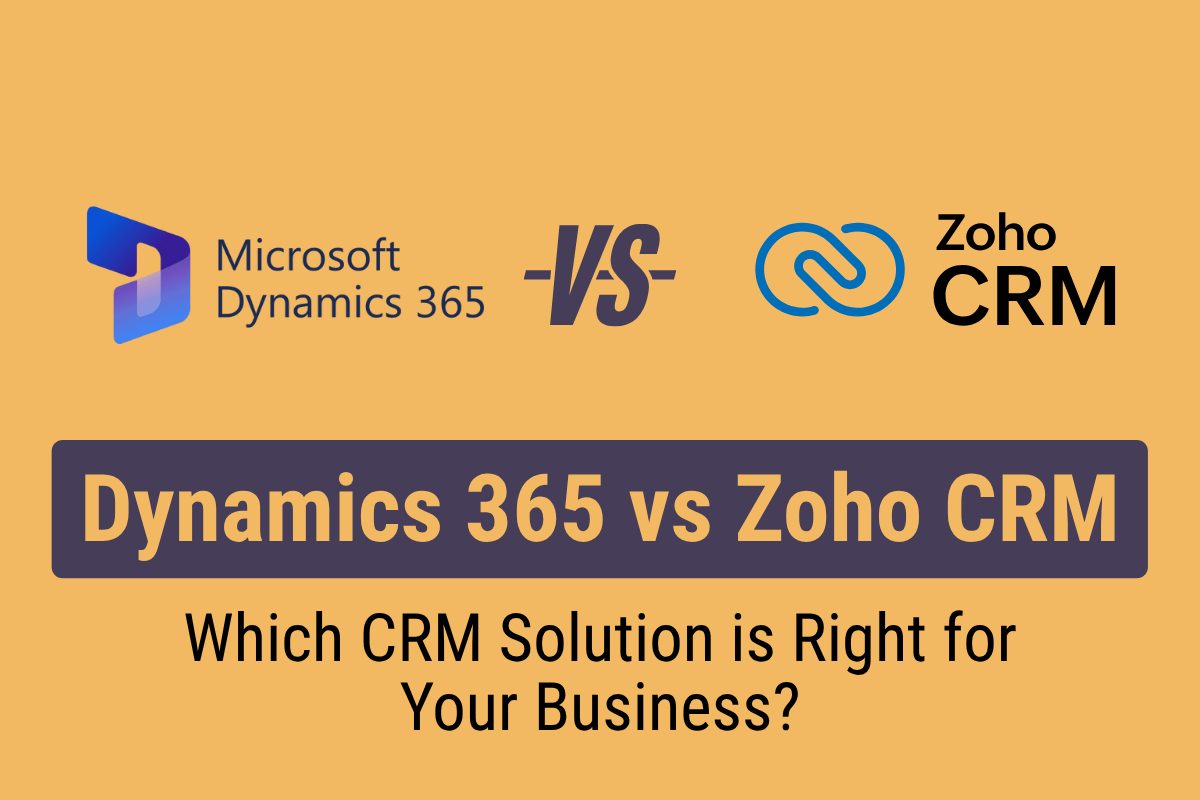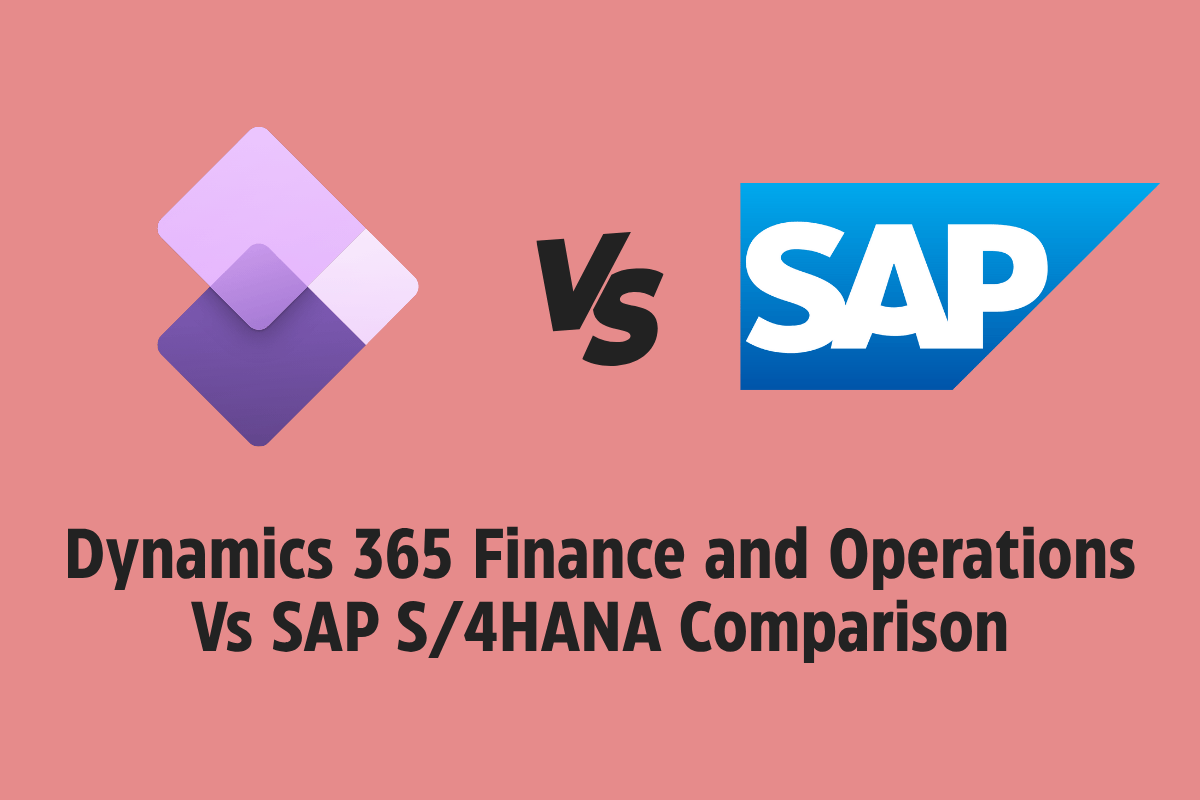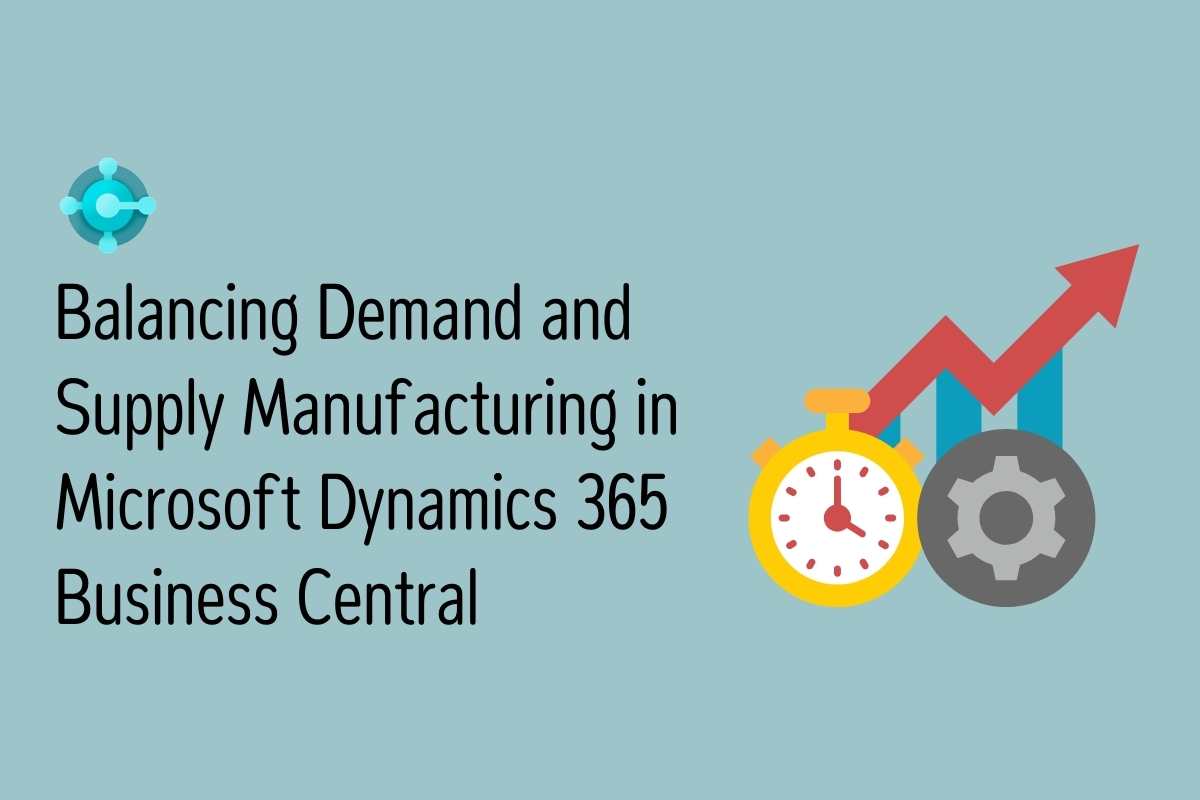Managing a business today means juggling many tools and systems, from emails and calendars to customer data and sales platforms.
When these systems don’t talk to each other, things get messy. You might miss important emails, double-book appointments, or lose track of customer orders. This chaos can slow you down, frustrate your team, and even upset your customers.
Microsoft Dynamics 365 promises to streamline your operations but to smooth out these bumps; you need it to work well with the other platforms. And getting these platforms to work together can be tricky.
So, let’s discuss these Dynamics 365 integration platforms one by one.
Top platforms to integrate with Dynamics 365
Microsoft D365 Power BI: Your Business’s Race Car Dashboard
Think of Power BI as your high-performance dashboard but for your business. It’s like having a race car dashboard that gives you real-time speed, fuel efficiency, and other critical stats.
With Power BI, you can visualise your Dynamics 365 data, create interactive reports, and gain insights about your business’s performance, customer trends, and future opportunities. This Dynamics 365 integration platform is all about making informed decisions faster.
Microsoft SharePoint: The Ultimate Organiser for Your Business’s Trunk
SharePoint is one of the best tools for Dynamics 365 integration for managing and storing documents highly efficiently. When integrated with Dynamics 365, SharePoint can store and manage documents related to your CRM records.
You can associate documents like marketing materials directly with customer records for your team to find, share, and collaborate on documents more easily within Dynamics 365.
Connect with Mercurius IT for your Microsoft Dynamics Integration
Jet Reports: The Financial Co-Pilot You Always Wanted
Jet Reports is an advanced reporting and business analytics tool that enables you to create high-quality reports directly from Dynamics 365. You can pull data, create custom reports, and schedule them for automatic distribution.
This is one of the recommended platforms for Dynamics 365 for financial reporting, giving you the ability to analyse your financial data in real-time, ensuring you’re always on the right track financially.
Office: The Ultimate Dashboard for Your Business Journey
Integrating Dynamics 365 with Microsoft Office is like having all the necessary tools in your car’s dashboard. You have your music, navigation, climate control, and more all integrated into one system for convenience.
Office brings familiar tools like Word, Excel, Outlook, and Teams for seamless communication, document creation, and collaboration. This integration means you can send emails, schedule appointments, or collaborate on documents using the context of your Dynamics 365 data, keeping everything in sync and under one roof.
Sana Commerce: Turning Your Dynamics 365 into an E-Commerce Power Engine
Sana Commerce turns Dynamics 365 into an e-commerce engine that’s efficient, reliable, and ready to take orders. It uses your Dynamics 365 data to create a personalised and integrated e-commerce experience.
Your product catalogue, pricing, customer data, and inventory levels are all synchronised in real time between Dynamics 365 and your online store.
It simplifies the online selling process by ensuring that your backend systems and e-commerce website speak the same language, reducing errors and improving customer satisfaction.
Outlook: Turning Emails into Opportunities
Integrating Outlook with Microsoft Dynamics 365 can significantly streamline email communications and scheduling within the business environment. With this integration, you can directly access Dynamics 365 data without leaving your Outlook inbox.
Moreover, you can track emails, appointments, and contacts against Dynamics 365 records, enabling a more cohesive and efficient workflow. It also facilitates a unified platform where you can manage customer interactions and follow-ups.
Sales Navigator for LinkedIn: Your Secret Weapon in Sales
Sales Navigator for LinkedIn, when integrated with Microsoft Dynamics 365, becomes a powerhouse for sales professionals.
This combination lets you leverage LinkedIn’s extensive network directly within Dynamics 365 to find and connect with potential clients more easily. You can view LinkedIn information alongside Dynamics 365 records, helping you understand prospects better before reaching out.
This is crucial for personalising sales pitches and building stronger relationships with prospects, leading to higher conversion rates.
Exchange: Keep Your Schedules in Sync
Microsoft Exchange enhances your organisation’s email and calendar capabilities. By linking the two, you can ensure that all your email communications and calendar events are synchronised between Dynamics 365 and Exchange.
Any updates made on one platform are automatically reflected in the other. Such synchronisation improves productivity, helps maintain a consistent schedule, and avoids conflicts in your appointments or meetings.
Shopify & Shopify Plus: Your E-Commerce Game Changer
For businesses involved in e-commerce, integrating Shopify or Shopify Plus with Microsoft Dynamics 365 can transform how you manage your online store. This allows for the automatic synchronisation of customer data, orders, and inventory between your Shopify store and Dynamics 365.
It gives a seamless shopping experience for your customers by ensuring that inventory levels are up to date and personalising customer interactions based on their purchase history and preferences.
Additionally, it streamlines order processing and fulfilment, helping you to efficiently manage your e-commerce operations.
OneNote: Your Team’s Ultimate Collaboration Hack
With this integration, you can link notes and drawings to specific Dynamics 365 records, providing additional context and details for your team.
This is particularly useful for project management, customer service, and sales teams who need to quickly access or share notes about meetings, calls, or strategies related to specific contacts or opportunities.
The integration ensures that all relevant information is easily accessible within Dynamics 365, enhancing collaboration and efficiency.
Why Choose Mercurius IT for Dynamics 365 Integration?
Choosing us, Mercurius IT, for your Dynamics 365 integration means tapping into over 15 years of expertise in IT and business processes.
As gold Microsoft partners, we provide a comprehensive range of services, from consultation to support for Dynamics 365, tailored to meet your specific needs. We’re committed to delivering solutions that are not only risk-free, cost-effective, and timely but also ensure your complete satisfaction.
With a global footprint, including offices in the UK and India, we serve businesses of all sizes across the world. Want to see the difference we’ve made for others? We invite you to check out our testimonials and see how we’ve helped businesses just like yours.
Microsoft Dynamics 365 Integration with Mercurius IT
Integrating these platforms with Microsoft Dynamics 365 can really boost how you run your business, making things smoother for you and better for your customers. These integrations help you manage everything from sales and emails to project notes and customer relationships all in one place.
At Mercurius IT, we’re experts in bringing these integrations to life for your business. We’ve got the skills, the experience, and the dedication to make your Dynamics 365 integration successful.
Curious about what we can do for you? Take a look at our case studies. They’re full of stories from businesses just like yours that we’ve helped succeed with Dynamics 365. See our case studies, and let’s talk about how we can help your business, too.