If you haven’t heard of Copilot by now then we don’t know where you’ve been, but let us introduce you to Microsoft’s flagship AI companion.
Copilot is being introduced to almost every Microsoft product and service as an AI tool for everything you do. Microsoft CEO, Satya Nadella, announced at Microsoft’s Ignite 2023 that ‘We believe in a future where there will be a Microsoft Copilot for everyone and everything you do”
When looking at the recent updates and announcement from Microsoft, it can easily be seen that they are going all-in on integrating Copilot into their product offerings.
From their integrated chatbot in Microsoft Edge that can assist you with tasks such as answering questions, writing, coding, and generating images—to generative AI security solutions that enables security professionals to respond to cyberthreats quickly, process signals at machine speed, and assess risk exposure in minutes.
It’s expected that Copilot is only going to get bigger and more integrated into our everyday products and services, so if you haven’t already embraced using the AI tool, maybe it’s time to get started.
With this blog post we will explore how you can access Copilot, what’s possible with it and explain how licensing it works.
What is Microsoft Copilot?
Microsoft Copilot is an AI-driven assistant designed to enhance productivity by automating tasks and providing intelligent suggestions.
Powered by advanced large language models (LLMs), including OpenAI’s GPT, Microsoft have released several Copilots that integrate seamlessly with tools like Microsoft 365 and Dynamics 365, along with additional Copilot tools for Security, Sales, and Service—helping businesses optimise their operations.
Copilot acts as a collaborative partner, understanding the context of your work and adapting to your style. Whether drafting emails, creating presentations, or analysing data, it reduces repetitive tasks, allowing users to focus on more meaningful work. Microsoft’s goal with Copilot is to make everyday tasks easier and more intuitive, redefining how work gets done.
How does Copilot work?
Microsoft Copilot functions through a blend of natural language processing, machine learning, and contextual awareness. Here’s a brief overview of how it works:
- Natural Language Understanding: Copilot comprehends user inputs—like commands or queries—and translates them into actionable tasks, understanding intent and context.
- Contextual Awareness: It tailors its suggestions and actions based on the specific content of your documents, emails, or chats, ensuring relevant assistance.
- Data-Driven Insights: In Excel, for example, Copilot can analyse data, identify trends, and create visualisations based on a simple prompt, helping users make informed decisions.
- Task Automation: Copilot automates repetitive tasks, such as drafting emails or scheduling meetings, by learning from your past actions and preferences.
- Learning and Adaptation: It continuously learns from your interactions, becoming more personalised and aligned with your specific needs over time.
Integration with Microsoft Graph: By connecting with Microsoft Graph, Copilot accesses a wealth of contextual information across your Microsoft 365 environment, making its assistance more relevant and timely.

Choose the Right Copilot License
Don’t know which Copilot license is the best fit? Let us help you make an informed decision. Explore your options with our expert advice.
Copilot for Microsoft 365
Copilot extends the capabilities of Microsoft 365 applications by:
Generating Content
In Word, Copilot can help draft, summarise, and refine documents, aligning with your tone and style. It can even suggest improvements, saving time on edits.
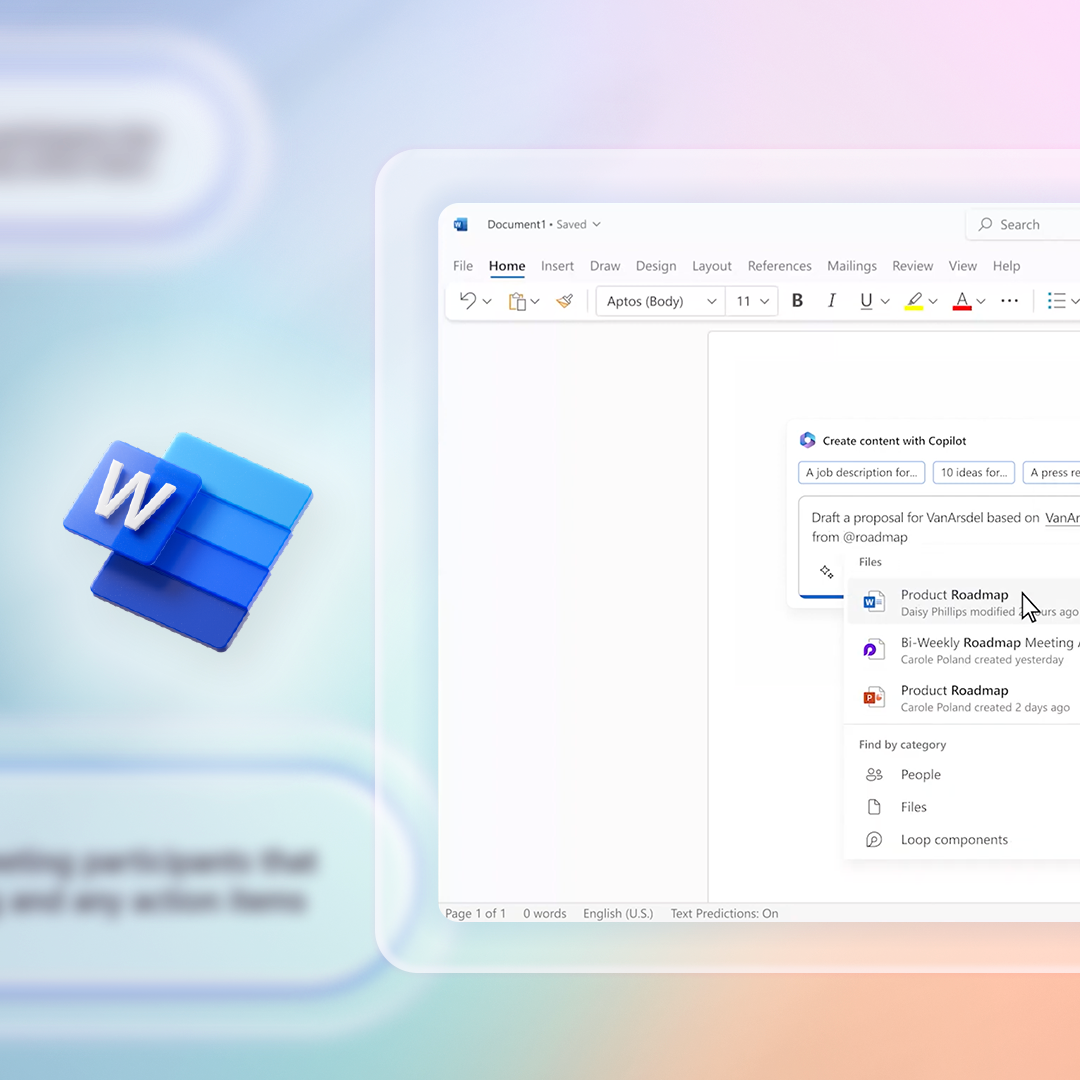
Analysing Data
In Excel, Copilot can quickly analyse complex datasets, identify trends, and generate visualisations, making data-driven decisions easier and more accessible, even for non-experts.

Creating Presentations
In PowerPoint, Copilot assists in crafting presentations by suggesting layouts, generating content, and even refining the visual design to match your objectives.
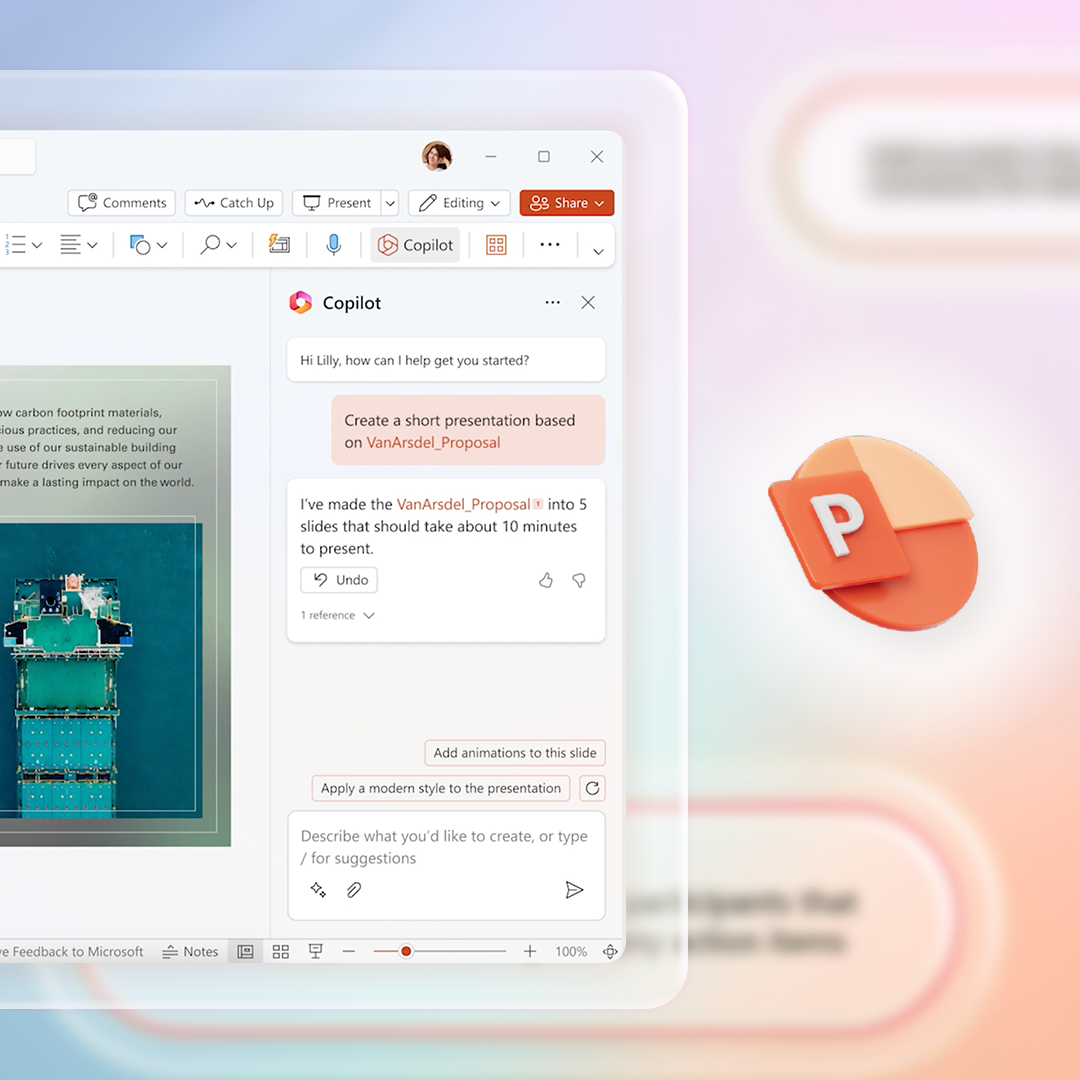
Streamlining Communication
In Outlook, Copilot helps manage emails by drafting responses, summarising long threads, and scheduling meetings, all while considering your past interactions and preferences.
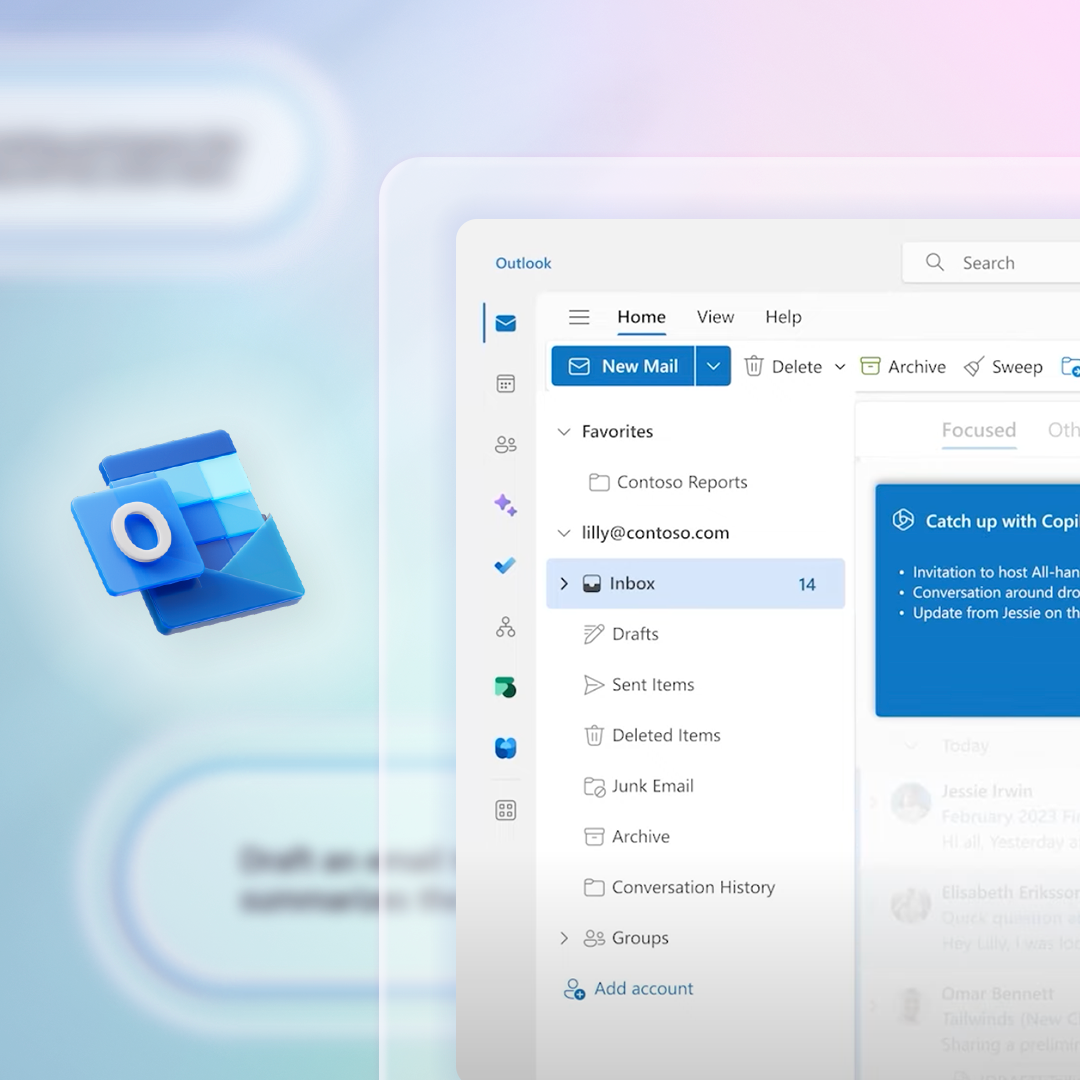
Enhancing Collaboration
In Teams, Copilot improves collaboration by summarising meetings, generating action items, and even assisting in real-time conversations by suggesting responses or providing context-aware insights.

Copilot for Microsoft 365 Licensing
Copilot for Microsoft 365 is available as an add-on plan with one of the following licensing prerequisites:
Microsoft 365 plans:
- Microsoft 365 E5
- Microsoft 365 E3
- Microsoft 365 F1
- Microsoft 365 F3
- Microsoft 365 Business Basic
- Microsoft 365 Business Premium
- Microsoft 365 Business Standard
- Microsoft 365 Apps for business
- Microsoft 365 Apps for enterprise
Office 365 plans:
- Office 365 E5
- Office 365 E3
- Office 365 E1
- Office 365 F3
Microsoft Teams plans:
- Microsoft Teams Essentials
- Microsoft Teams Enterprise
- Microsoft Teams EEA (European Economic Area)
Exchange plans:
- Exchange Kiosk
- Exchange Plan 1
- Exchange Plan 2
SharePoint plans:
- SharePoint Plan 1
- SharePoint Plan 2
OneDrive for Business plans:
- OneDrive for Business Plan 1
- OneDrive for Business Plan 2
Planner and Project plans:
- Microsoft Planner Plan 1 (formerly Project Plan 1)
- Microsoft Project Plan 3
- Microsoft Project Plan 5
- Project Online Essentials
Visio plans:
- Visio Plan 1
- Visio Plan 2
Other plans:
Microsoft ClipChamp
Copilot for Microsoft 365 Pricing
Once using a qualifying Microsoft 365 license, Copilot for Microsoft 365 is available for £24.70 per user/month with an annual subscription (also available annually at £296.40 per user/year)

Copilot for Dynamics 365
Microsoft are continually adding new Copilot functionality to almost every application in the Dynamics 365 suite, providing enhanced functionality that improves productivity and efficiency when working in the solutions.
This integrated functionality is available with your existing Dynamics 365 license at no extra cost, enabling any user to access the functionality and benefit from it.
We have written a selection of dedicated blog posts that cover this functionality in more depth. Click below to give any of them a read.
Additional Business Copilots
Microsoft also offer several Copilots tailored for businesses that may not be using Dynamics 365 solutions but want to leverage powerful AI capabilities.
Copilot for Sales
Copilot for Sales is an AI assistant for sellers in Microsoft 365 that connects to sales solutions to bring next-generation AI and CRM platform updates and insights across productivity workflows.
Works with Salesforce Sales Cloud and Dynamics 365 Sales and can be configured to connect to other sales solutions.
Copilot for Sales is available at $50 per user/month (Includes Copilot for Microsoft 365).
Copilot for Service
Copilot for Service connects to all your data—including CRM, contact centre systems, and other sources—to enable AI-powered conversations without replacing your existing solution (Salesforce, ServiceNow, Zendesk, etc). This helps agents be more productive and better serve customers no matter where your agents work.
Copilot for Security
Microsoft Copilot for Security is a state-of-the-art AI-powered solution designed to enhance organisational defences by amplifying the efficiency and capabilities of security personnel.
This innovative solution delivers an intuitive copilot experience, assisting security professionals across various scenarios including incident response, threat hunting, intelligence gathering, and posture management.
Copilot for Security is available with pay-as-you-go pricing, which is dependent on your usage and requirements. You can estimate your costs using the Azure calculator.
We also wrote a dedicated blog focusing on Copilot for Security, which you can read here
Which Copilot license is right for you?
Now that we have covered the various Copilots available from Microsoft, it’s time to answer the question: Which Copilot license should I choose?
If you only require light usage of AI for foundational capabilities such as searching, writing, or simple automation, then you can get away with using a free license.
However, if you want to access the full potential of Copilots functionality in your everyday applications like Outlook, Teams, and Excel—then a Copilot for Microsoft 365 license is essential.
Microsoft Copilot is here to stay, and its capabilities are only going to expand. There’s no better time than now to start exploring how it can transform your work.
Get Started with Copilot
If you’re interested in deploying AI to your organisation but not sure where to start, let Mercurius IT be your guide.
Our expert teams can guide you through the process of implementing and utilising AI capabilities tailored to your business needs. Simply fill out the contact form below or reach out to us at [email protected] to get started.



![Microsoft Copilot Studio: The Complete Guide [2025]](https://www.mercuriusit.com/wp-content/uploads/Microsoft-Copilot-Studio-The-Complete-Guide-400x250.jpg)



