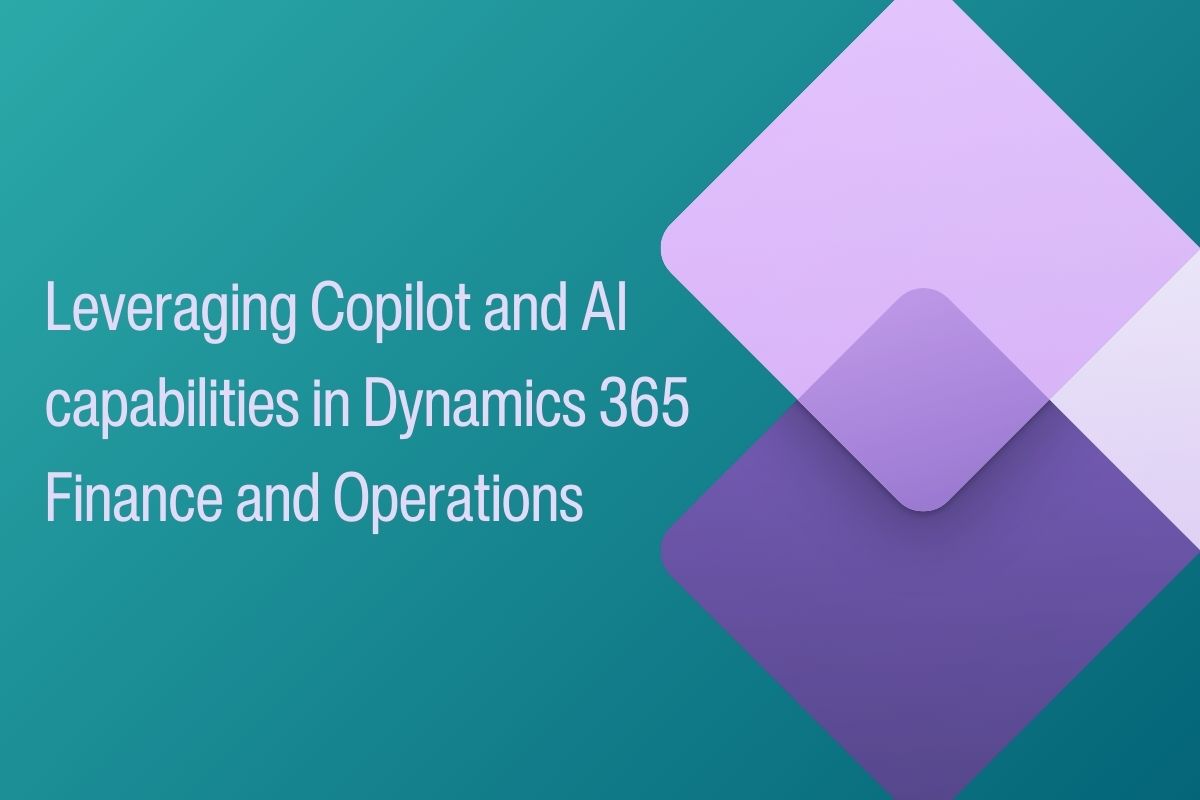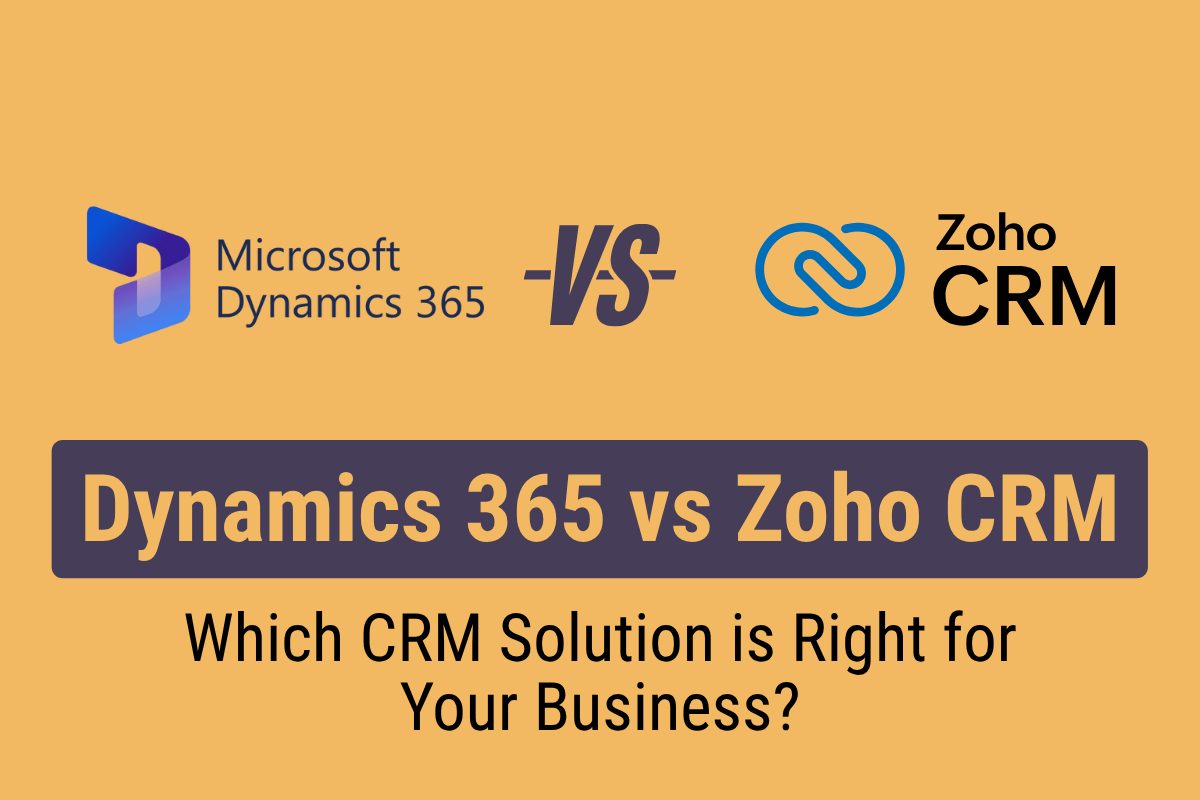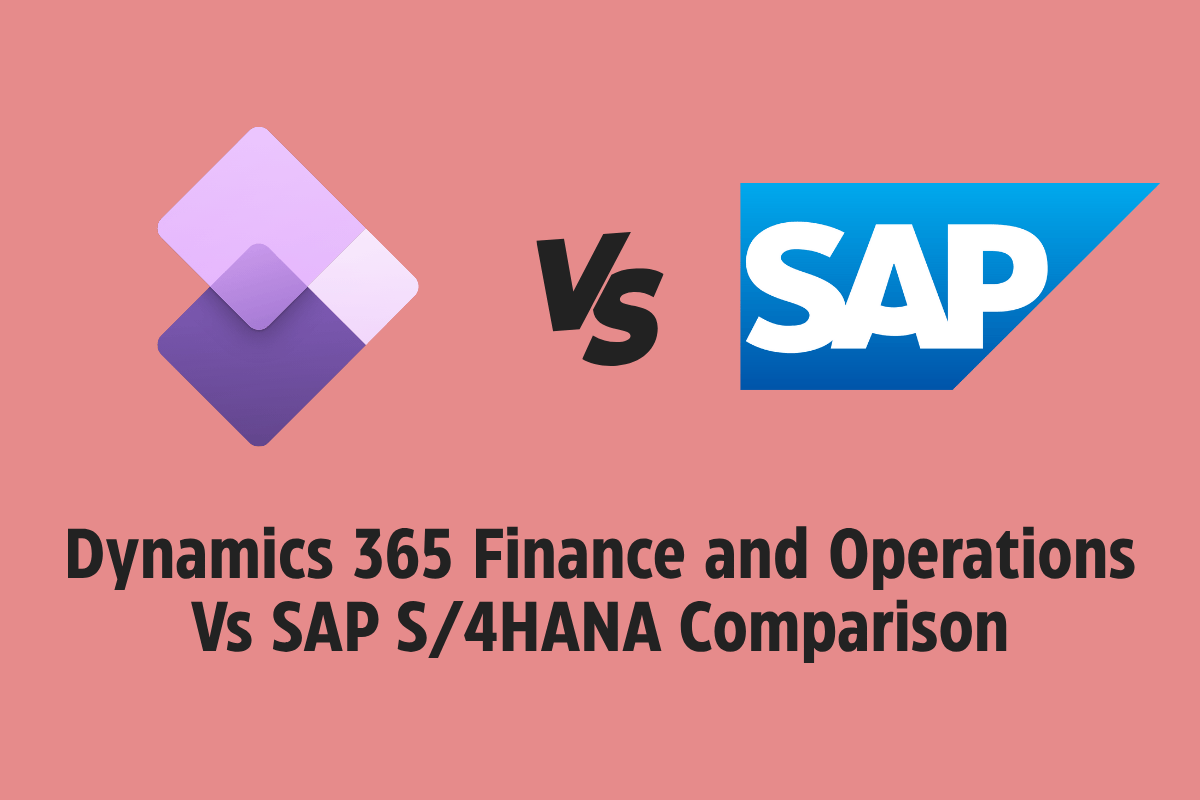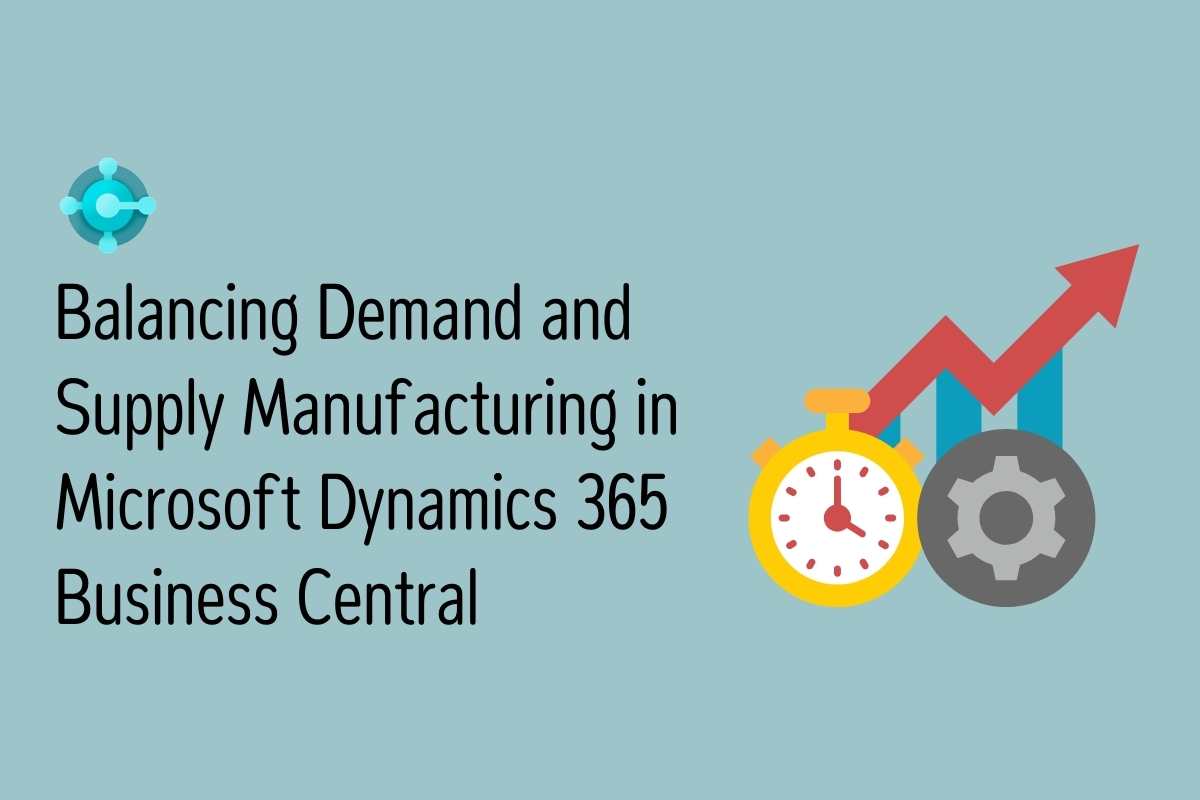Objective of the Copilot
In today’s fast paced technology-oriented business environment, organizations are looking for innovative ways to streamline their day-to-day operations and enhance productivity of their end-users.
The need of technology has reached to a next level where users are looking for correct guidance consistently, in the lack of process knowledge.
Dynamics 365 F&O Copilot capabilities
Copilot provides in-app help and guidance that uses the power of generative AI to give contextual support to users. Copilot accesses the full range of public documentation to offer precise assistance and streamline the navigation though the extensive capabilities of finance and operations apps.
Copilot brings a growing set of skills that help users complete various tasks. It can appear in different user experiences. Here are some examples:
Connect with Mercurius IT for your Copilot Consultation and Development
Sidecar
Copilot sits alongside the application as a sidecar and provides conversational support to the user. The sidecar is the primary Copilot interface and is still in Preview mode only in finance and operations apps.
It provides a natural language chat experience that helps users work with application functionality and data.
For example, the Generative help and guidance with Copilot (preview) feature is provided as a sidecar. Once the Sidecar feature is enabled, it looks like below.
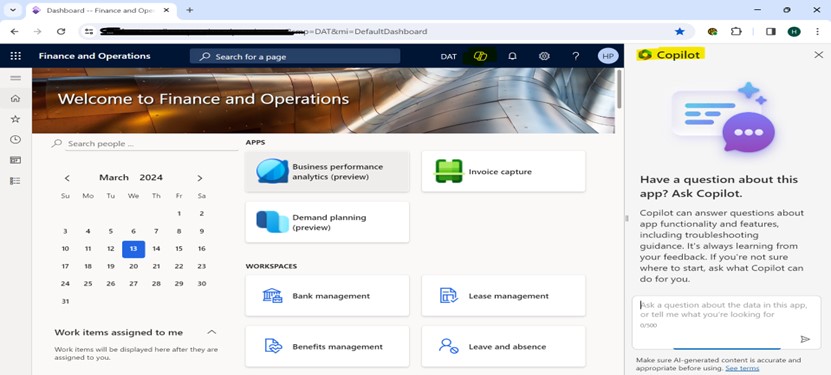
Users can ask the questions as & when required and the feature will help with response as shown below:
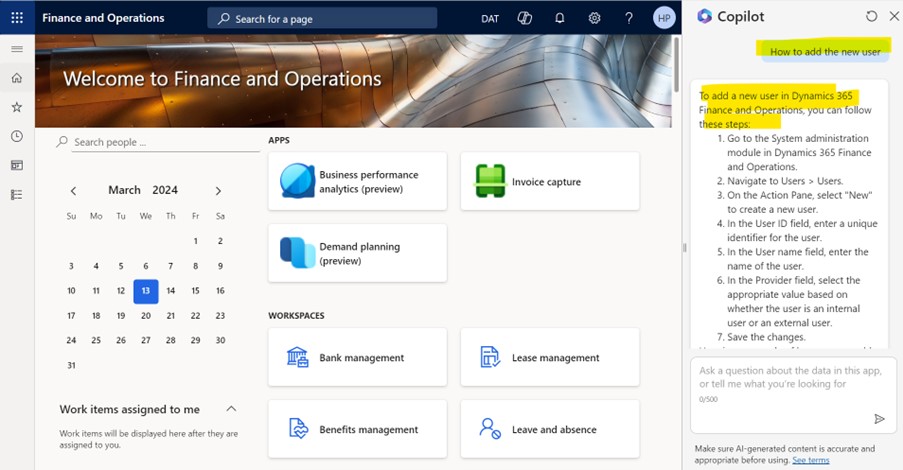
Embedded
These Copilot features add intelligent capabilities to the application itself. In this way, they bring AI to the centre of the application experience.
For example, in the Confirmed purchase orders with changes workspace, AI capabilities that are built into the page help users understand and react to changes in confirmed purchase orders. After enabling this feature, it looks like below.
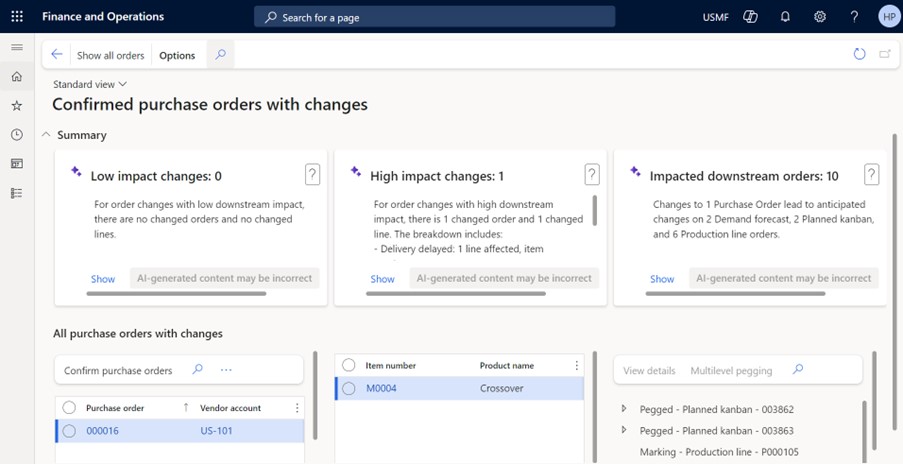
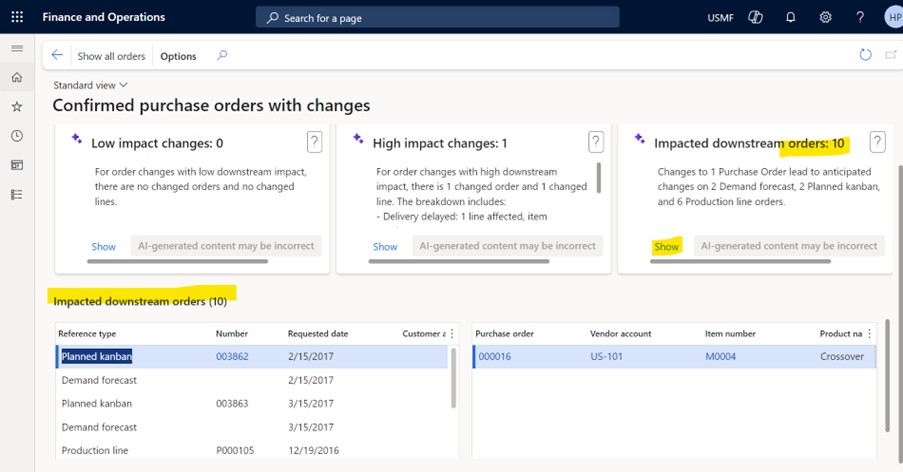
Prerequisites for Copilot feature
To enable Copilot capabilities in finance and operations apps, you must have the following prerequisites in place:
- You must be running version 10.0.36 or later of finance and operations apps.
- You must have enabled the Power Platform integration in Microsoft Dynamics Lifecycle Services. (However, you don’t have to enable dual write for this feature.)
- Your environment must be a cloud-deployed environment. Copilot in finance and operations apps isn’t supported in cloud-hosted development environments.
Configuration steps for Copilot
- Enable the SQL row version change tracking license key.
- Enable your finance and operations apps to access your Dataverse environment.
- Install the Copilot application in your finance and operations apps environment.
- Enable the required security roles.
Reference link : Enable Copilot capabilities in finance and operations apps (preview)
Get started with Copilot in Dynamics 365 F&O
Ready to embark on your AI journey with Copilot in Dynamics 365 Finance and Operations?
Let Mercurius IT be your guide. Start today by filling out the contact form below, and we’ll assist you in harnessing Copilot to transform the way you work.