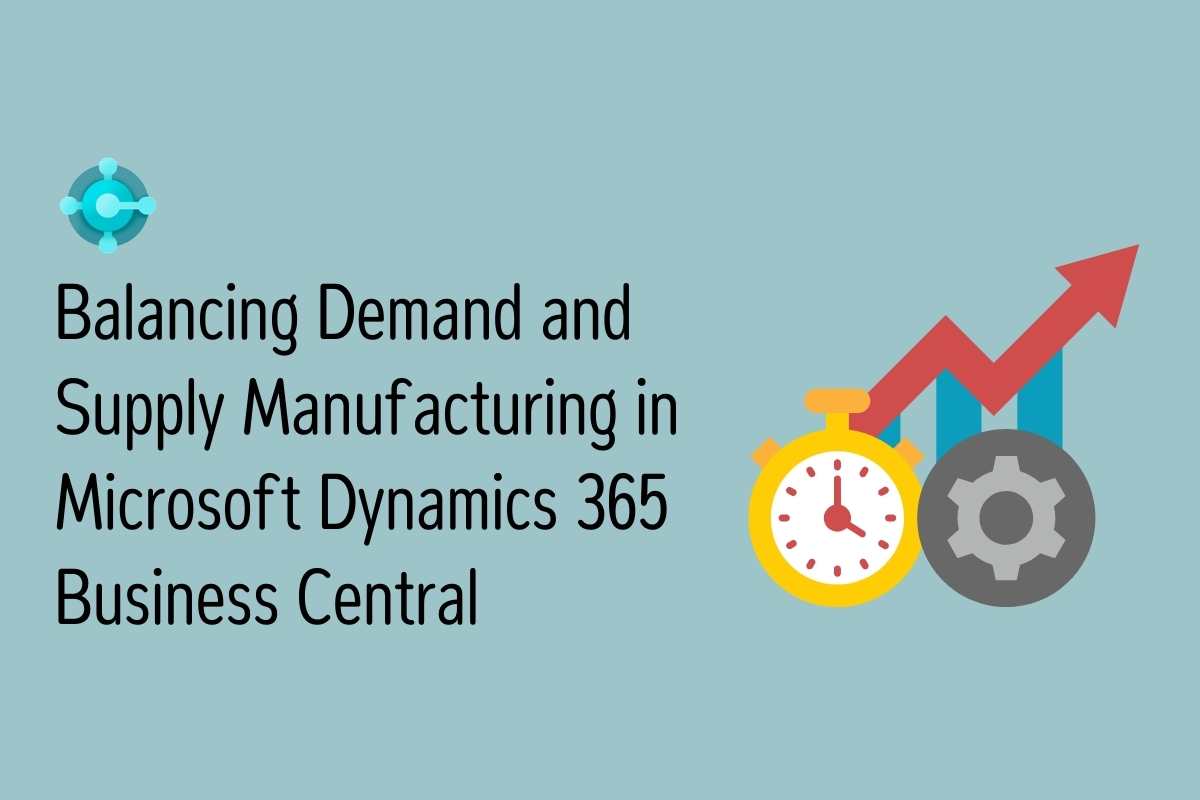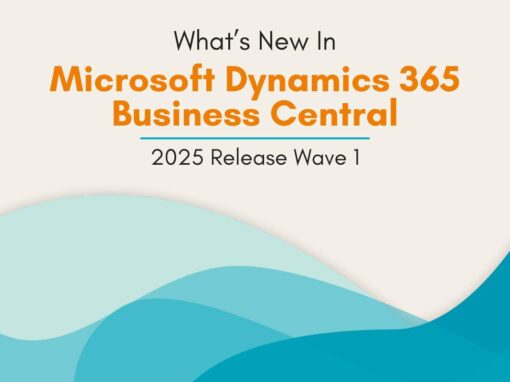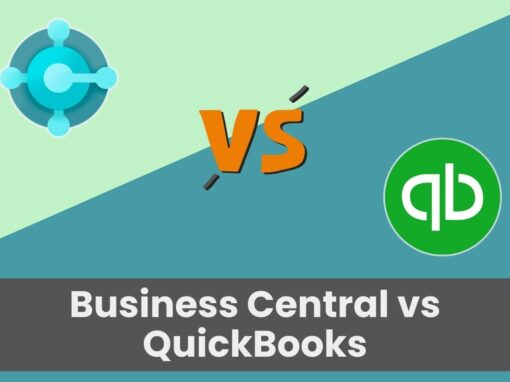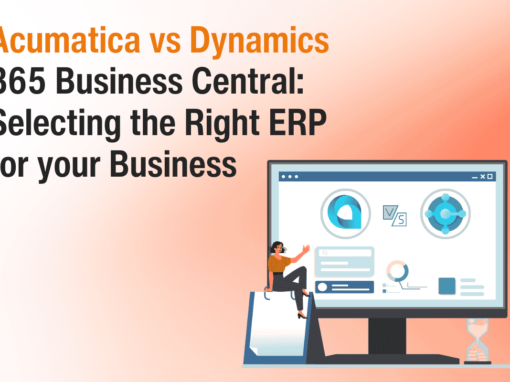Microsoft Dynamics 365 Business Central Implementation Partner
Connect Financials, Sales, Operations, and More in a Modern ERP Solution
Unlock Efficiency with Microsoft Dynamics 365 Business Central
Upgrading your ERP system is essential for maintaining competitiveness and efficiency in today’s business environment. With the latest technology and features, you can streamline operations, improve data accuracy, and enhance decision-making.
Upgrading also ensures that your system remains secure and compliant with evolving regulations, safeguarding your sensitive business data.
By embracing the latest ERP solutions, you pave the way for long-term success and growth, giving your business a competitive edge in the market.
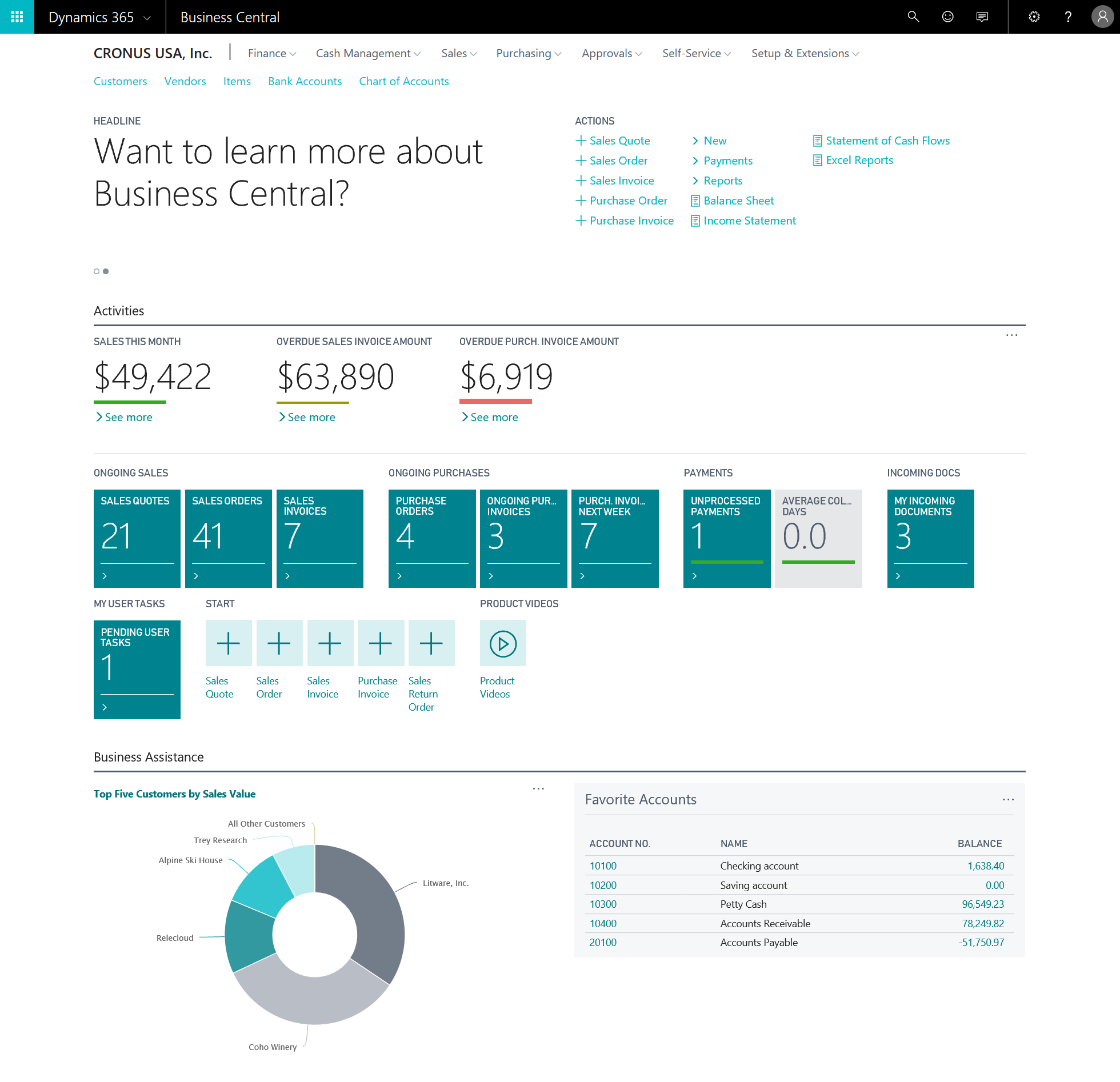
Experience the Power of Business Central
Book A Demo Now and Witness How It Optimises Your Operations!
Why Choose Business Central Partner For Implementation?
Seamless Integration
Business Central effortlessly integrates with Microsoft applications, streamlining operations and collaboration.
Scalability and Flexibility
Grow your business without disruption, thanks to Business Central’s cloud-based scalability and adaptability.
Real-time Data Insights
Access real-time analytics and customisable dashboards for informed, data-driven decisions.
Efficiency through Automation
Automate tasks, reduce errors, and boost efficiency, allowing your team to focus on strategic activities.
Robust Security and Compliance
Ensure data safety with Microsoft’s robust security measures and compliance standards.
Our Business Central implementation strategy
To ensure success with each of our implementations, Mercurius IT follows the Microsoft Sure Step methodology.
Sure Step is an end-to-end customer lifecycle designed for implementing the Dynamics product and it has built on many years of experience to ensure the successful completion of projects.

Analysis
Design
Development
Deployment
Operation
Define the required activities to initiate and effectively plan the entire project.
Configure the overall Microsoft Dynamics solution and design specific customisations needed to satisfy business requirements identified during the Analysis phase.
Build and test the system components defined and approved in the design specifications, including developing the customizations, integrations and interfaces and data migration processes.
All the efforts of the project team come together for a successful transition to the new Microsoft Dynamics solution. Key activities in this phase include End User Training, User Acceptance Testing, and the actual cutover to the new or upgraded production environment.
Define the activities required to close the project, provide post-production support, and transition the solution and knowledge to the customer.
Looking for the perfect Microsoft Dynamics 365 implementation Partner?
Why Trust The Sure Step Methodology
Faster Implementation Time
Resources
The Sure Step Client
Repeatable Model
Methodology Content
Community Resources
Increased Customer Satisfaction
Tools and Templates
Get an informed, quick quotation
Get an indicative cost for implementation of Microsoft Dynamics 365 Business Central for your organisation using our specialised quotation tool.
In about 10 minutes, our user-friendly tool will guide you through a tailored questionnaire designed to understand your business and its unique requirements. By evaluating various aspects of your organisation, we gain insights into your operations, enabling us to generate a personalised estimate.
Eliminate the complexity of navigating ERP pricing. Request your personalised quote for Microsoft Dynamics 365 Business Central today and embark on a journey towards enhanced efficiency and productivity!
Price your ERP solution in 10 minutes with our easy pricing calculator!
Upgrade your legacy Microsoft Dynamics ERP to Business Central!
Are you looking to upgrade your current legacy ERP to Dynamics 365 Business Central?
Choose our Fixed Price Upgrade offer!
Previously saving our customers over £25,000 on their upgrade bills and giving you peace of mind that you’ll never pay more than quoted.
Call us today to speak to one of our expert ERP consultants!
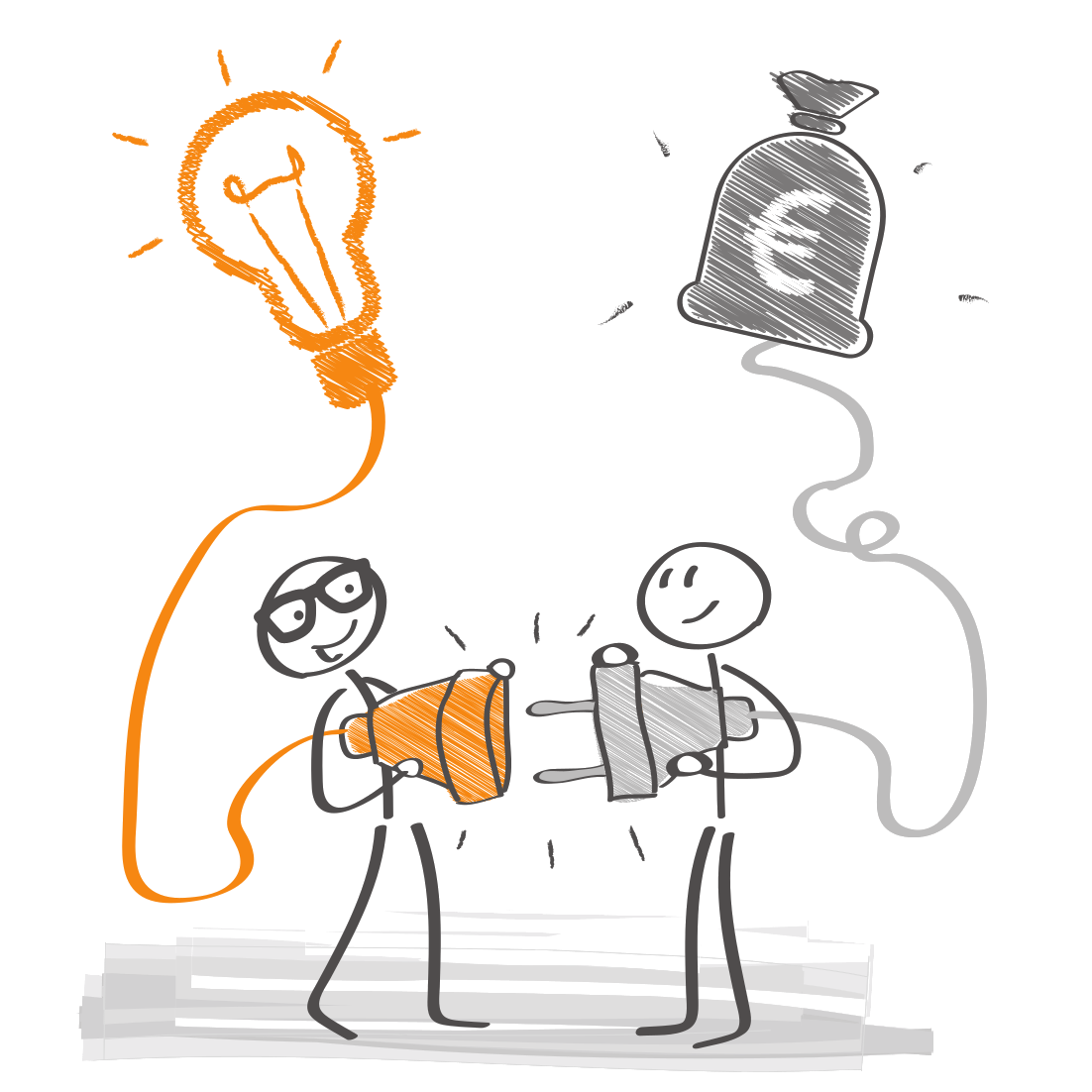
Why choose Mercurius IT?
Since 2005, we’ve been working with Microsoft Dynamics across a broad range of industries. This experience has brought insight into unique business challenges – ensuring we can help you overcome any obstacles to success. Being based in Milton Keynes with our offshore office in Pune means we can provide outstanding service whilst saving you money, helping to optimise the way you work.



Get Value-Added Services at the Best Possible Price
Experience ultimate support with MaxCare! Our unique support services empower your business to leverage the latest technology. With our integrated help desk and Guaranteed Service Level Agreements, we ensure efficient issue resolution. Trust our dedicated team to provide simplicity, clarity, and flexibility, aligning with industry best practices.
MaxCare Support offers tailored solutions for your business, prioritising simplicity and clear communication. Our industry expertise enables us to optimize your operations, providing valuable insights and recommendations. With MaxCare, rest assured that your support needs are in capable hands, allowing you to unleash your business potential.
See what our customers say
Mercurius IT provided very competitive onshore and offshore rates for our Dynamics NAV implementation. In addition, they demonstrated flexibility and resourcefulness to meet our short implementation deadline successfully. Their functional consultants possess a high level of expertise in the product and were willing to go the extra mile to handhold our Finance team during the implementation.
The upgrade of NAV went perfectly thanks to the support of the Mercurius IT team present on our site. The numerous tests and various problems were resolved quickly in accordance with the announced schedule.
Not only did Mercurius beat our existing partner’s quote by a significant margin, they did it at a fixed price – removing our commercial risk.
In the end, they guided us carefully through the process and also implemented some great improvements to our business using the new features.
Frequently Asked Questions about Upgrading to Business Central

What is Microsoft Dynamics 365 Business Central?
Microsoft’s most recent Enterprise Resource Planning (ERP) solution for SMEs is Dynamics 365 Business Central (formerly known as NAV). Microsoft Dynamics 365 Business Central is an all-in-one, cloud-based business management solution that helps small to medium-sized businesses simplify their finance and operations. It provides tools for financial management, sales and purchase management, inventory management, project management, and more. With Business Central, businesses can access real-time data to make informed decisions, improve efficiency, and increase profitability.
How much does Microsoft Dynamics 365 cost?
The cost of Microsoft Dynamics 365 Business Central can vary depending on your business’s specific needs and requirements. There are different plans and pricing options available. However, you can contact Mercurius IT for more information about the pricing and licensing options that best fit your business needs. They can provide a detailed quote and help you choose the right plan based on your budget and requirements.
What is Business Central used for?
Business Central is a comprehensive business management solution designed to help organisations manage their finances, operations, sales, and customer service. It offers financial management, supply chain management, project management, sales and marketing, and human resources management. With Business Central, businesses can streamline their processes, improve productivity, and make better decisions based on real-time data insights. Whether you are a small business owner or a large enterprise, Business Central can help you take control of your business operations and grow your organisation
Is Microsoft Dynamics 365 Business Central customisable?
One of the key features of Microsoft Dynamics 365 Business Central is its customisation flexibility. Microsoft Dynamics 365 Business Central offers various customisation options, allowing businesses to tailor the system to their needs. With Central’s help of extensions, you can easily modify forms, reports, and pages and add or remove fields. Additionally, the system supports extensions and integrations, which provide even greater flexibility in terms of customisation.
Customer Success Stories

WESCOM Group
Replacing Legacy ERP with Modern Solutions

Tile Mountain
Cutting Costs through Business Process Automation

CT Automotive
Remote Upgrade from NAV 2013 to Business Central