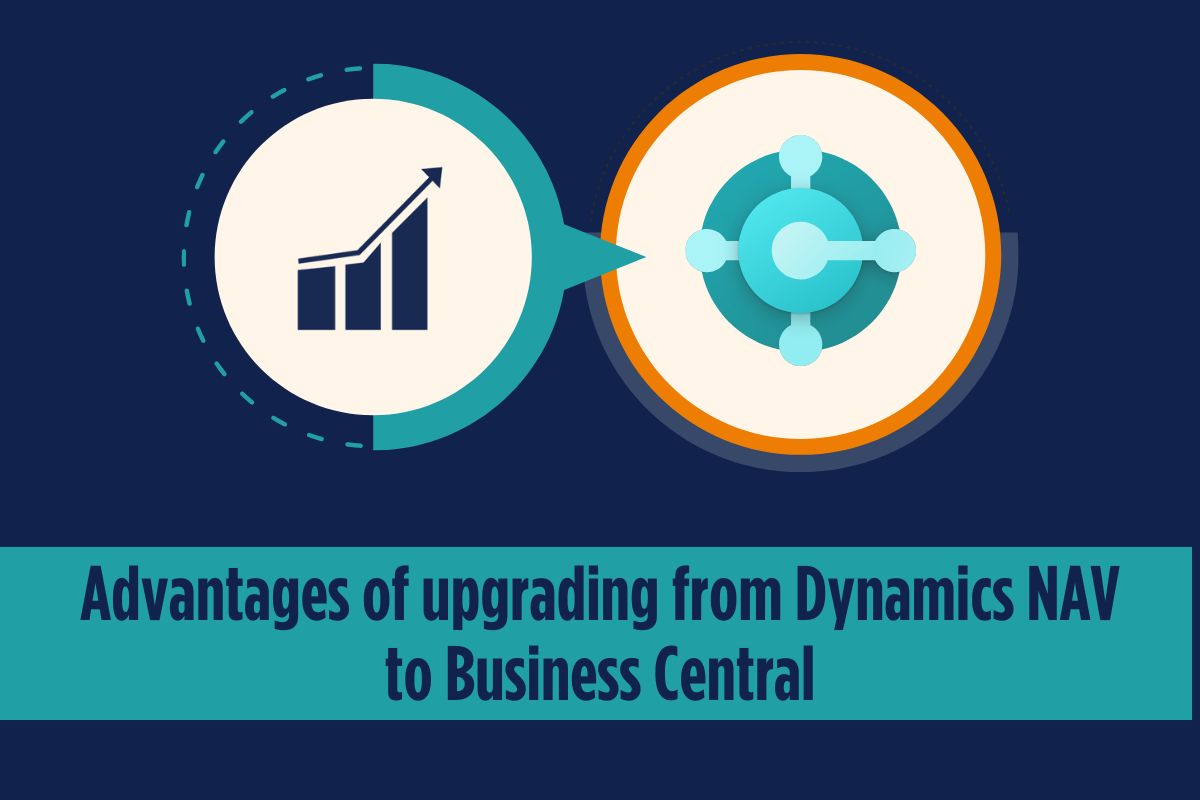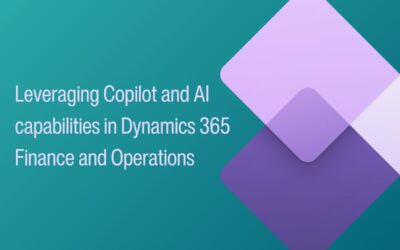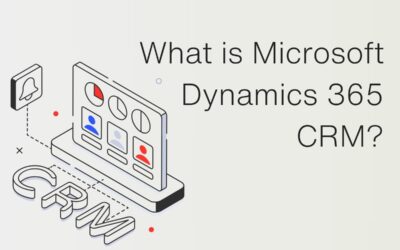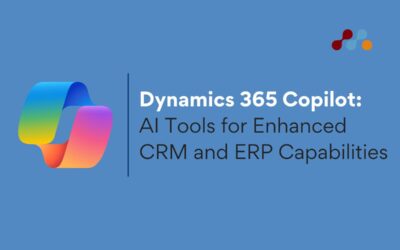Is your company using an old, outdated version of Microsoft NAV? Do you want to implement a cloud-based strategy for your business applications but need help determining where to begin? Now is the time to consider a Dynamics NAV to Business Central upgrade
Microsoft Dynamics 365 Business Central is a cloud-based business management system with an all-in-one approach. It is ideal for upgrading from a legacy ERP system or outdated entry-level accounting software to a system that offers a comprehensive solution for managing your business operations, including sales, financing, and customer service.
Business Central advantages over Dynamics NAV
Streamlining operations with Business Central helps you operate your business without needing separate silos. You can connect your operational processes to boost efficiency by automating workflows and tasks within Microsoft applications already familiar to your staff, such as Outlook, Excel and Word.
With Business Central, you will gain competitive advantages through actionable insights. Your staff will gain a clear view of your business with accurate business analytics, connected data, and expert guidance from Microsoft’s intelligent technologies.
It is easy to boost your business growth with a Dynamics 365 upgrade, which will adapt and evolve with your changing business needs. The enhanced features in Business Central are built on a flexible platform that will grow and expand your business in real time.
Learn how we have helped all types of businesses migrate to Business Central through our Case Studies.
Connect with Mercurius IT for your NAV to BC Upgrade
Advantages of transitioning from Dynamics NAV to Business Central
You may wonder why your business should move from NAV to Business Central. There are many valuable reasons for upgrading, but here are the top three.
1: Cost-effective solution: Eliminating the costs associated with maintaining your servers will greatly reduce your infrastructure spending. For example, Business Central licenses are currently available for as low as £6.00 per user per month. Compare this to what you currently pay.
2: Easy and secure remote working: Management simplification with Business Central makes it more viable for your staff to work from home and access real-time secured data from anywhere.
3: New features and functionality: Dynamics 365 Business Central features include a whole host of new functionality options, including cash-flow management and AI. These enable you to automate daily manual tasks and create workflows to save your staff a lot of time and effort, helping to boost productivity and efficiency.
Dynamics NAV to Business Central migration
Our dedicated team at Mercurius IT can make your upgrade experience smooth and seamless. We will get to know you and your business practices so we can configure the system to meet your needs.
Whether you hold your company data on-premises, on a legacy database, or hosted in the Cloud, our migration process has been designed to be quick, precise, and efficient to get your new system up and running with minimal downtime.
Here is a breakdown of the steps we take when migrating you from Dynamics NAV to Business Central:
Step 1: Evaluate your existing NAV solution: We will assess your current setup to understand how you use it and identify frequently used features and existing bottlenecks of limitations you currently face. This will enable us to determine your migration goals and plan adjustments in Business Central.
Step 2: We will prepare your system and data for the move. This includes ensuring only relevant data is transferred to Business Central and setting up a test environment to identify potential issues.
Step 3: User training: We will train key staff on the new Business Central system. Staff may need to familiarise themselves with differences in the functionalities between NAV or legacy systems.
Step 4: Migration: We will execute the migration and ensure your data and system transfer go smoothly. Microsoft’s migration tools will be used to move data and configurations to Business Central.
Step 5: Ongoing customer support: Following your migration, our team can offer ongoing support to address any rare post-migration issues that might arise. This can include extra user training or customisations to Business Central to better meet your needs.
Why choose Mercurius IT?
Our team at Mercurius IT have been working with Microsoft Dynamics since 2005. We cater to a wide range of industries, which has equipped us with plenty of hands-on experience, knowledge, and insights into the inner workings of different business sectors.
Over the years, we have built a loyal customer base that turns to us for help overcoming many obstacles that block their path to success. We believe the technology your business uses to power your operations should help you succeed rather than hinder your progress.
Please read our testimonials to discover how happy clients are with our work.
Having a central base in Milton Keynes allows us to be easily accessible to all areas of the UK, enabling us to deliver our outstanding services while saving your business money. Contact us today to discover how future-proofing through a Dynamics 365 upgrade can boost your bottom line.
Upgrade from NAV to Business Central
Struggling with older NAV version? Upgrade now to Business Central with Mercurius IT for better and faster ERP operations.