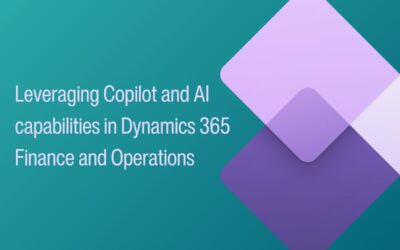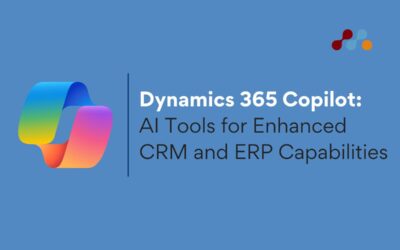Microsoft is at the forefront of leveraging AI technology to transform business applications, and its latest offering, Copilot, represents a significant leap forward in this evolution.
Now available for Microsoft Dynamics 365 Sales (and Salesforce CRM), Copilot is poised to revolutionise how sales professionals operate.
For salespeople, administrative tasks like data entry into CRM systems often consume valuable time that could be better spent fostering client relationships and closing deals. Recognising this challenge, Copilot for Sales integrates the power of Copilot for Microsoft 365, delivering role-specific insights and actions to streamline workflows, automate repetitive tasks, and unleash productivity.
Designed to align with sellers’ preferences and eliminate unnecessary context switching and manual data entry, Microsoft Copilot for Sales seamlessly integrates with your daily applications – CRM, Microsoft 365, and Microsoft Teams – to deliver a more efficient and AI-driven selling experience.
Connect with Mercurius IT for your Copilot Consultation and Development
What is Copilot for Sales?
Discover the cutting-edge sales approach revolutionizing the industry: Copilot for Sales. As a sophisticated CRM companion, Copilot streamlines tasks, enriches CRM experiences, and frees sellers from manual data entry hassles.
Picture this: all your customer information and deal insights are seamlessly captured from Outlook and Teams chats, eliminating the need for tedious manual input into your CRM system. No more relying on memory or digging through email histories to keep deals moving forward.
Microsoft Copilot for Sales is your AI-powered sales assistant, dedicated to enhancing productivity and driving deal closures.
Accessible across Microsoft 365 apps like Outlook, Teams, and Word, Copilot seamlessly integrates with Microsoft Dynamics 365 Sales and Salesforce CRM, delivering sales-specific insights and recommendations directly into your workflow.
With Copilot for Sales, external contacts automatically sync with CRM contacts, ensuring instant access to vital customer information. During Teams calls, effortlessly record and transcribe meetings using conversation intelligence, providing valuable insights into overall sentiment and conversation KPIs, such as your talk-to-listen ratio, to refine your selling approach.
Bringing together the capabilities of Copilot for Microsoft 365 with seller workflows, Microsoft Copilot for Sales harnesses data from CRM platforms, Large Language Models (LLMs), Microsoft Graph, and more.
Empowering sales teams to save time, generate innovative ideas, and foster stronger customer relationships, Copilot for Sales is the ultimate tool for closing more deals efficiently and effectively.
Unlock the Advantages of AI-Assisted Sales
Boost Sales Productivity: Harness AI capabilities to streamline processes and craft personalised content, enabling you to work more efficiently and effectively.
Enhance Customer Interactions: Delight your customers with AI-generated insights and tailored recommendations, elevating their experience and fostering stronger relationships.
Seamlessly Integrate Workflows: Stay in the flow of work by effortlessly sharing information between Microsoft 365 apps and your CRM platform, ensuring smooth collaboration and productivity.
Experience the Power of Microsoft Sales Copilot
Copilot integrated within Dynamics 365 Sales leverages AI capabilities to drive efficiency, enabling streamlined processes and personalised sales content across Microsoft 365 apps like Outlook and Teams.
Effortless Task Management
Unlock efficiency with AI-generated emails, summaries, and content tailored to your needs.
Seamless Communication
Utilise AI assistance to draft emails and schedule meetings in Outlook, incorporating data from your CRM platform and Microsoft Graph.
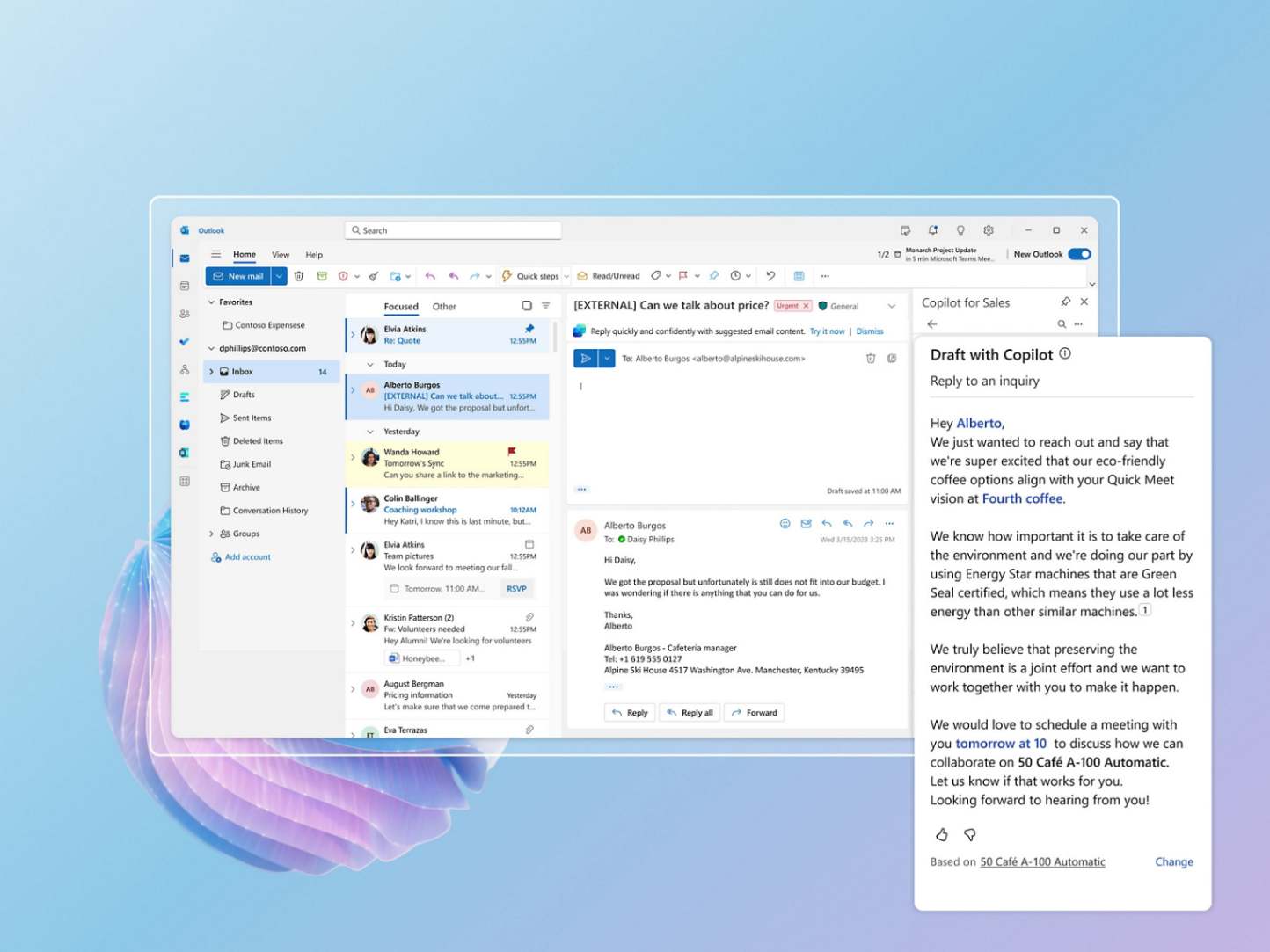
Information Summaries
Access AI-generated email and meeting summaries in Outlook and Teams, seamlessly saving them to your CRM platform.
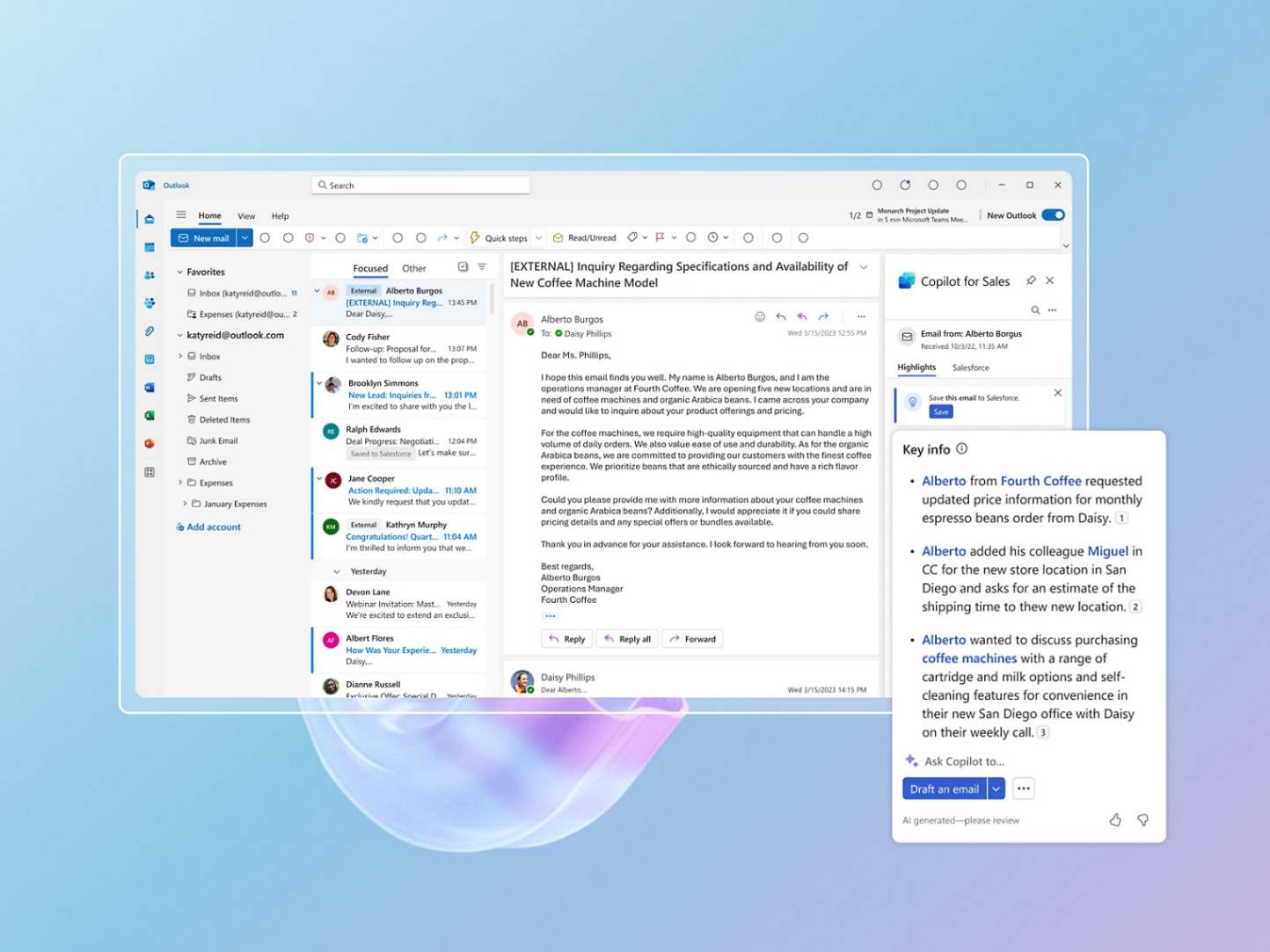
Content Creation
Leverage AI to craft pitch decks, meeting preparation briefs, and data visualisations in PowerPoint, Word, and Excel, enhancing your content creation process.
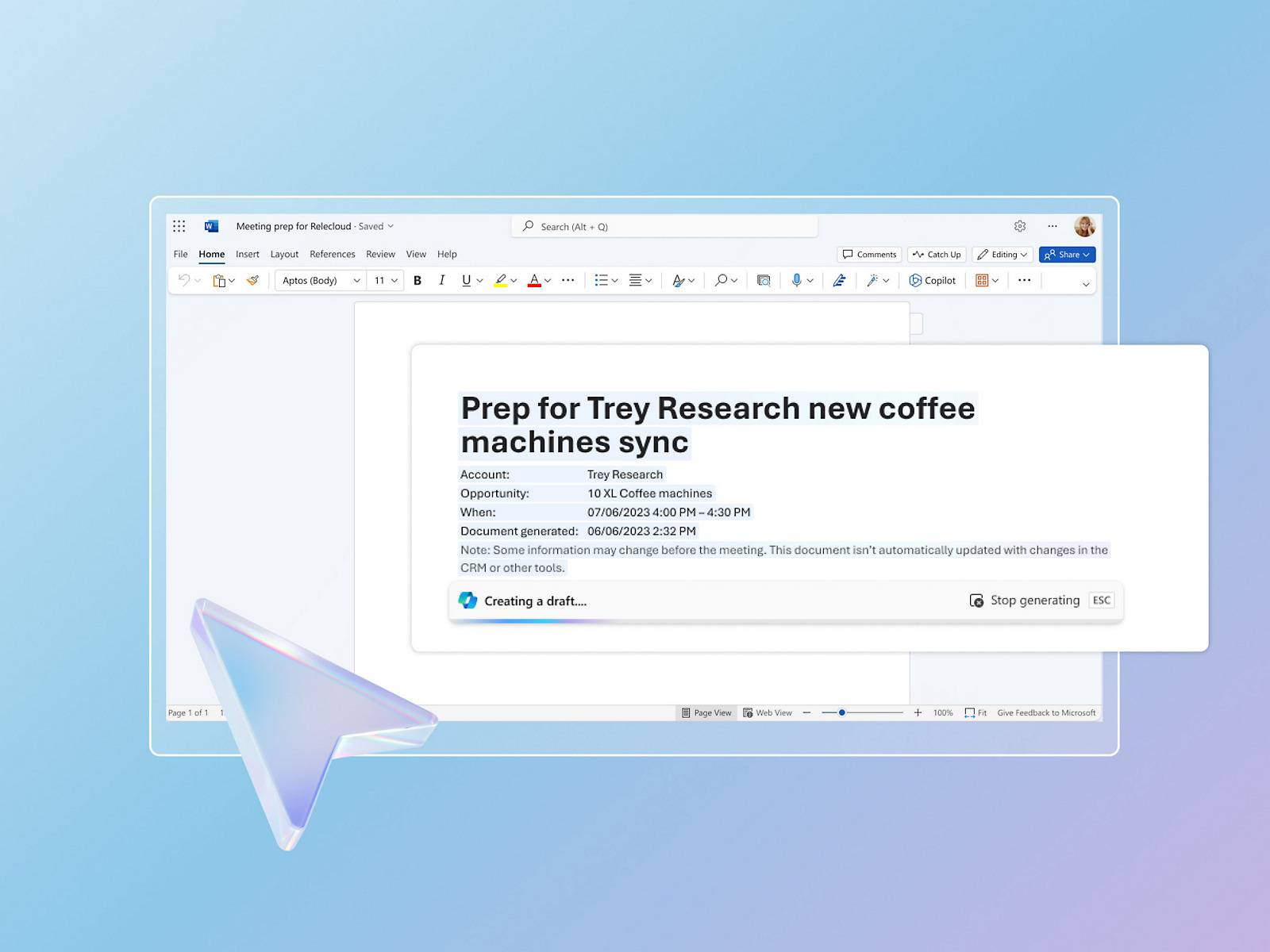
Personalised Customer Engagement
Forge deeper connections with customers through AI-powered insights and tailored recommendations.
Meeting Preparation Made Easy
Surface past meeting notes, emails, and opportunity summaries effortlessly within Outlook and Teams, ensuring you’re well-prepared for every interaction.
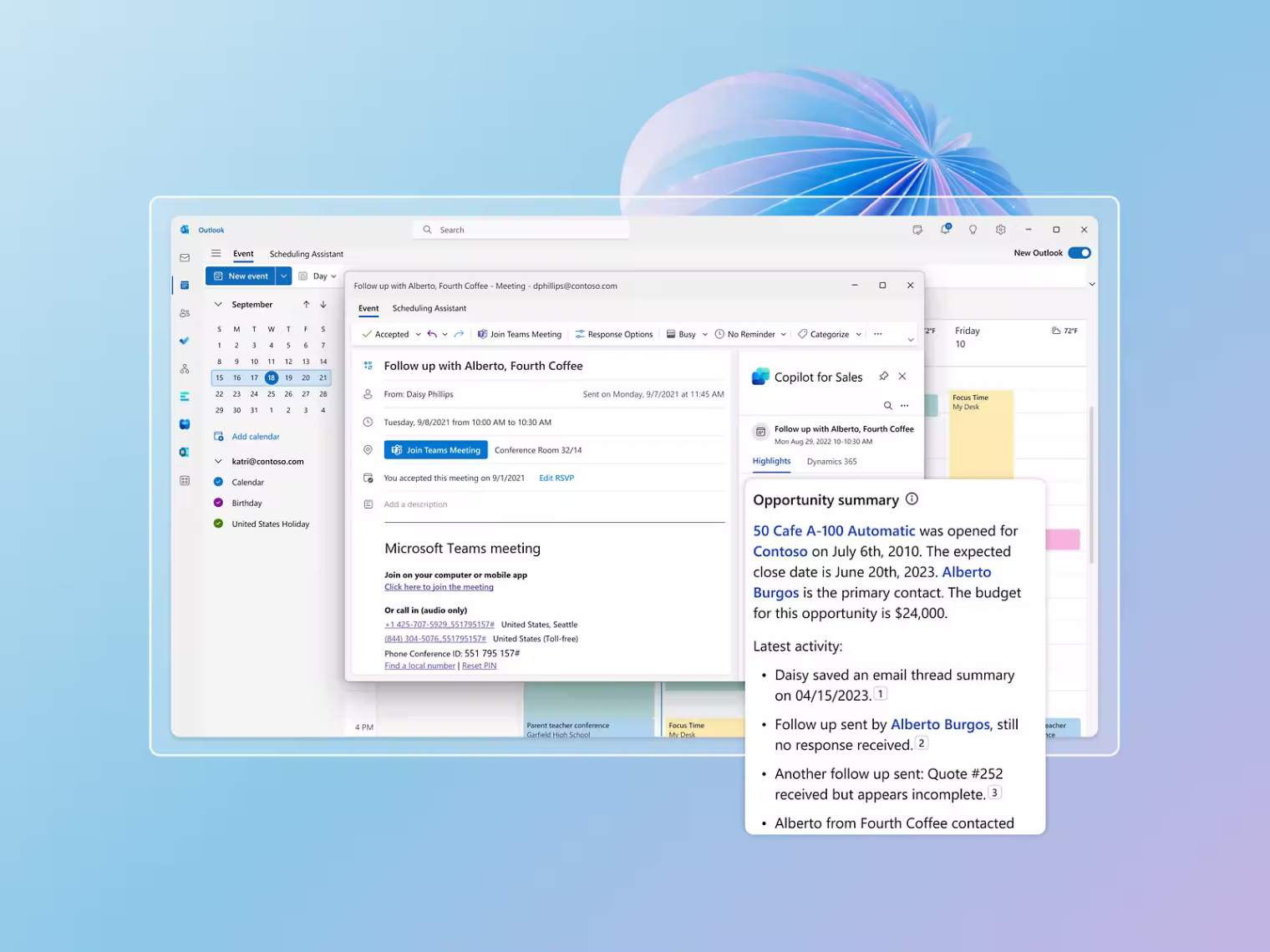
Real-time Call Insights
Gain access to AI-generated sales tips, related information, and answers to customer queries during Teams calls, enhancing your ability to engage effectively.
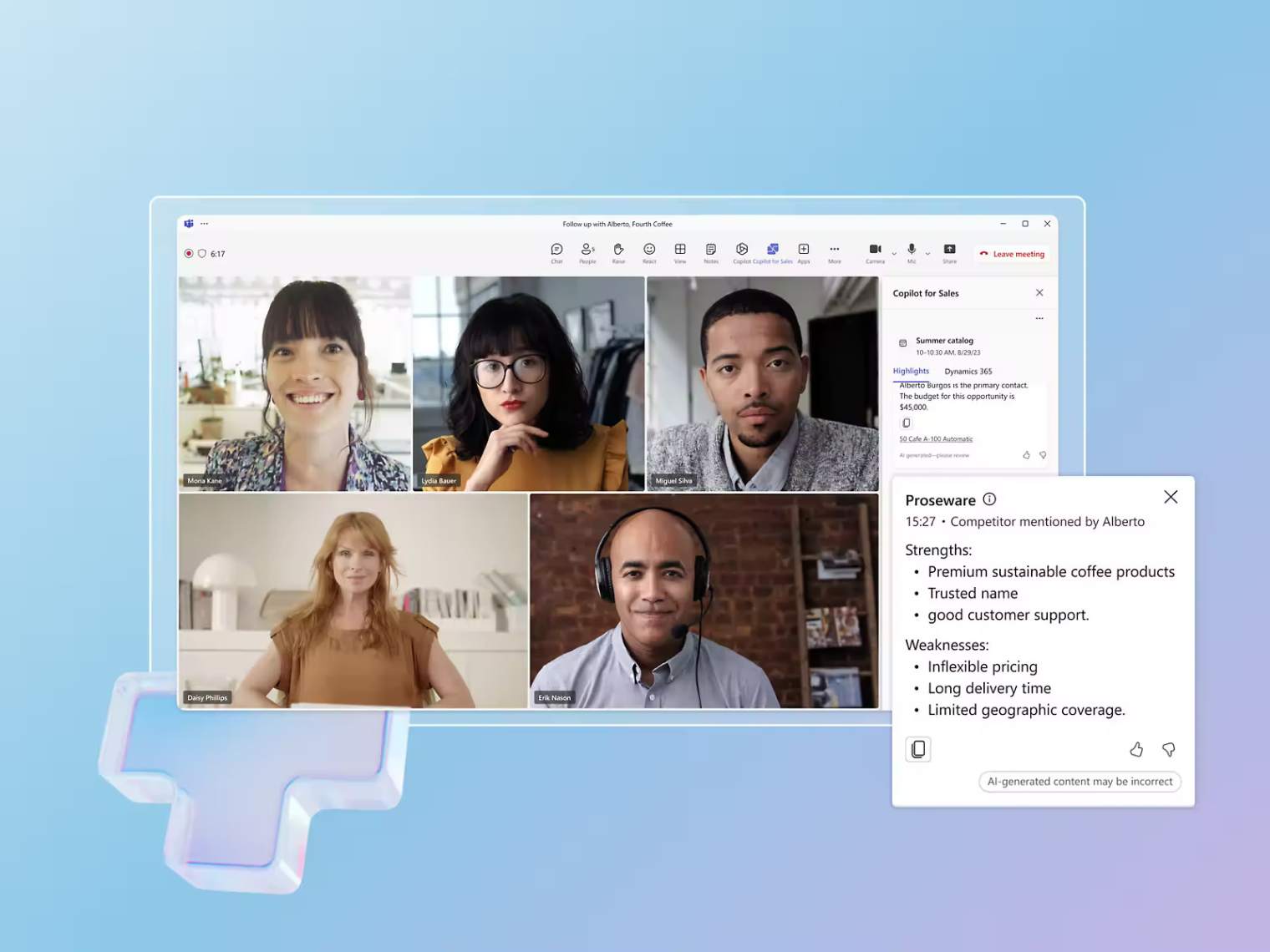
Comprehensive Call Analysis
Receive AI-generated meeting summaries including keyword and conversation analysis, competitor mentions, KPIs, and suggested tasks, enabling you to glean valuable insights for future interactions.
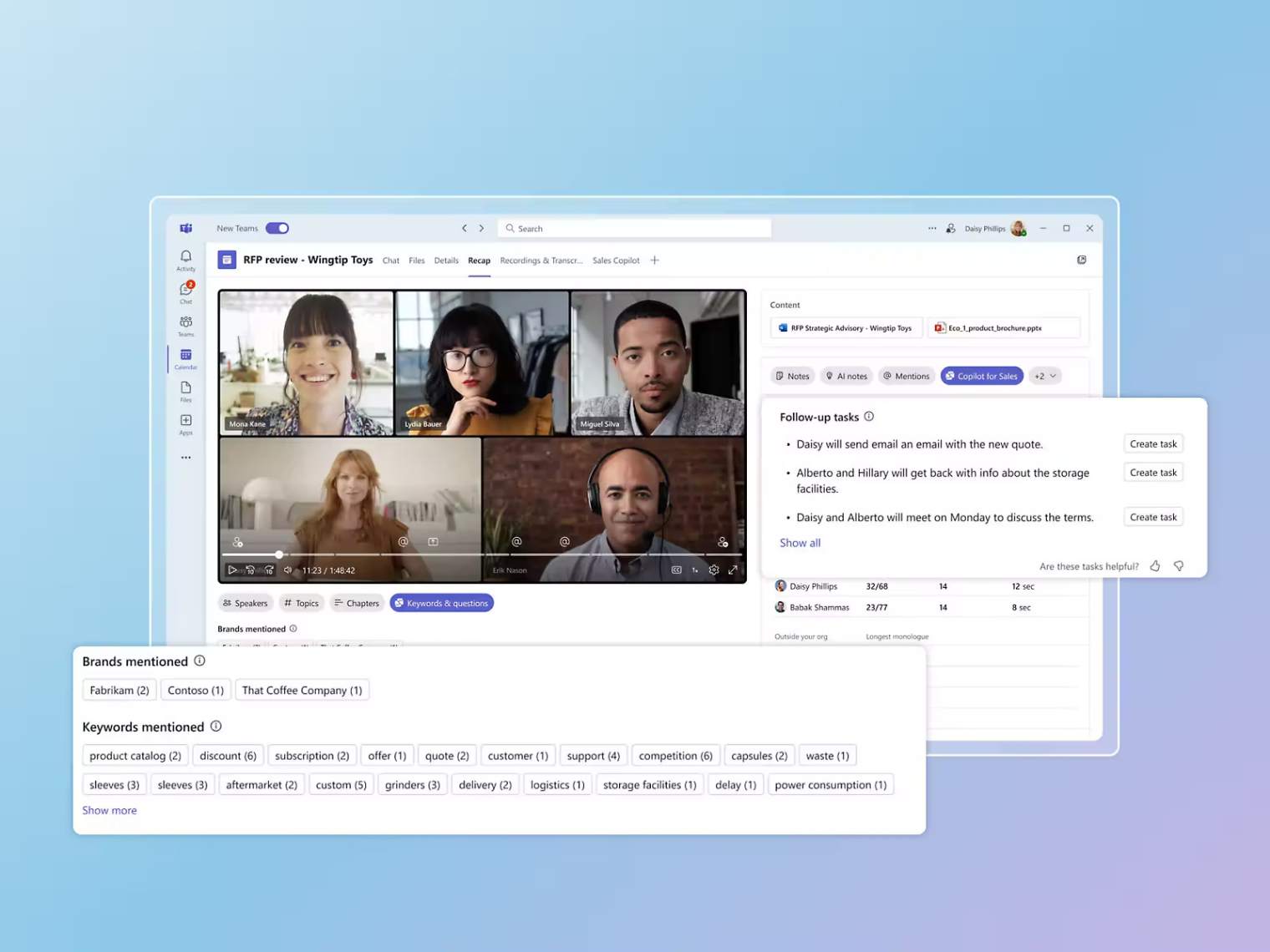
Seamless Workflow Integration
Optimise collaboration and information sharing between Microsoft 365 apps and your CRM platform with AI support.
Efficient Record Updates
Utilise AI assistance to capture and update customer and opportunity details seamlessly within Outlook and Teams, synchronising effortlessly with your CRM platform.
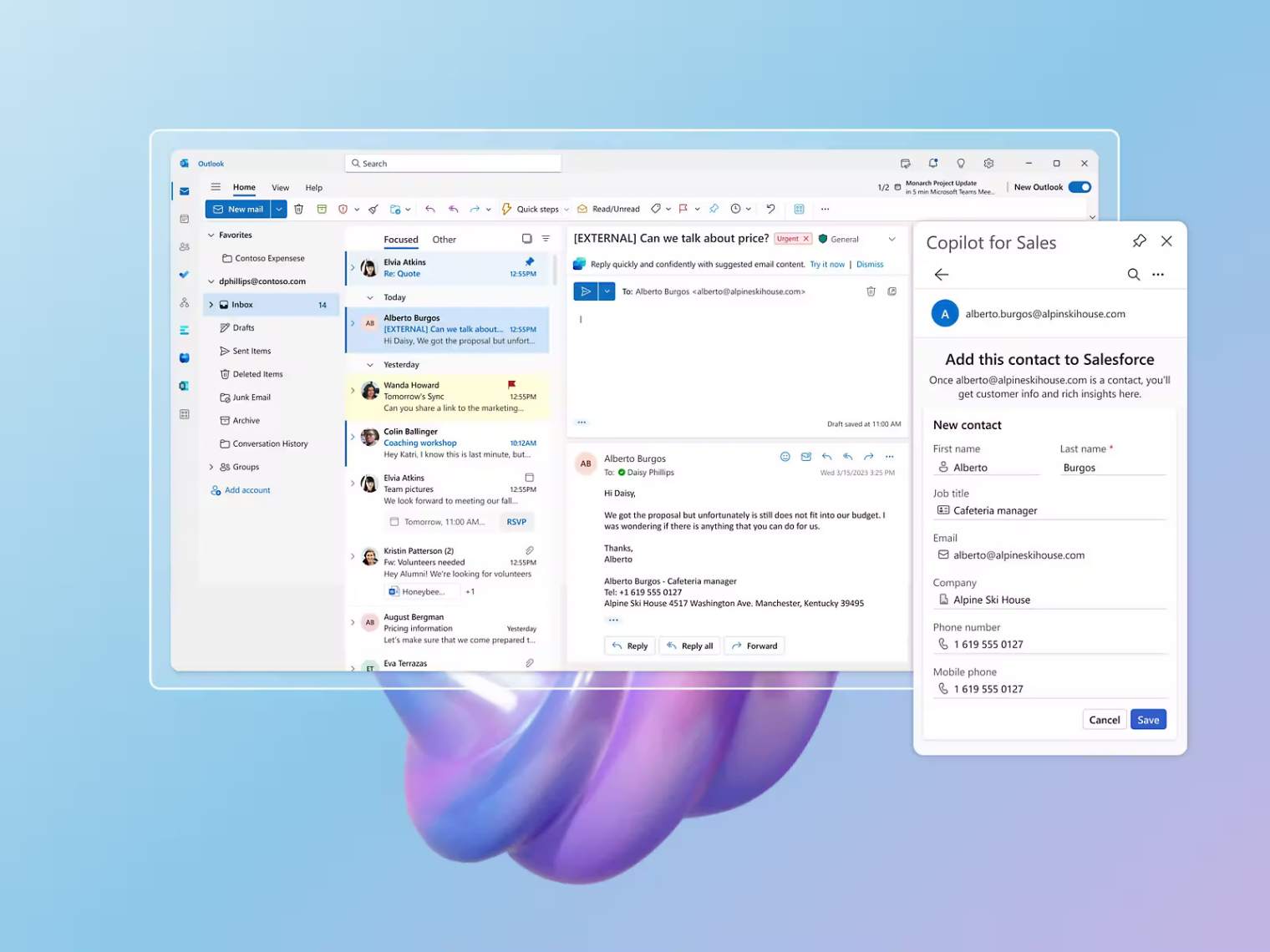
Simplified Contact Management
Share opportunities, leads, and account information from your CRM platform as contact cards in Teams, facilitating smoother collaboration and communication.
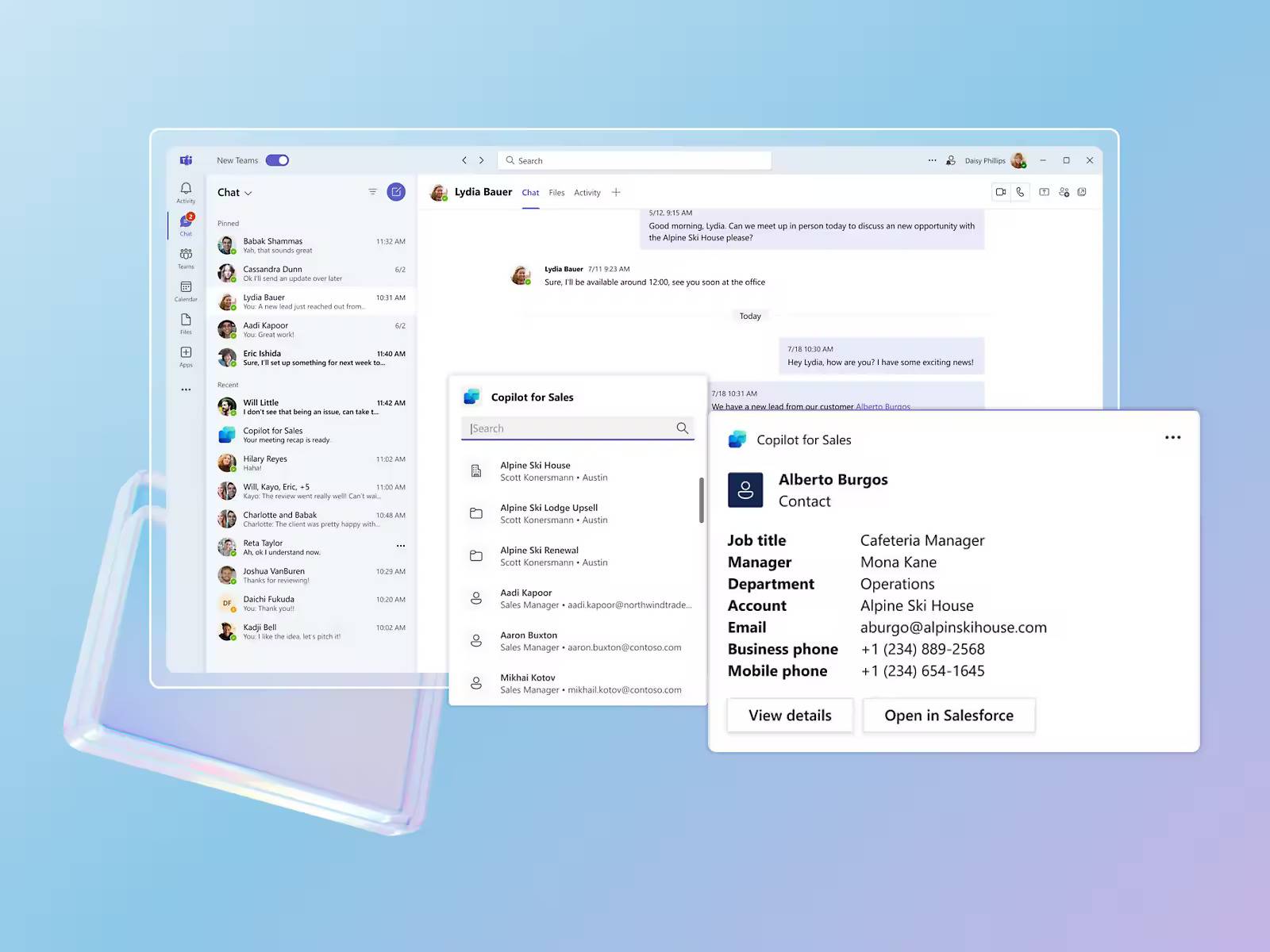
Collaborative Deal Rooms
Create dedicated deal rooms in Teams that automatically sync with data and files from your CRM platform, streamlining collaboration and enhancing productivity.
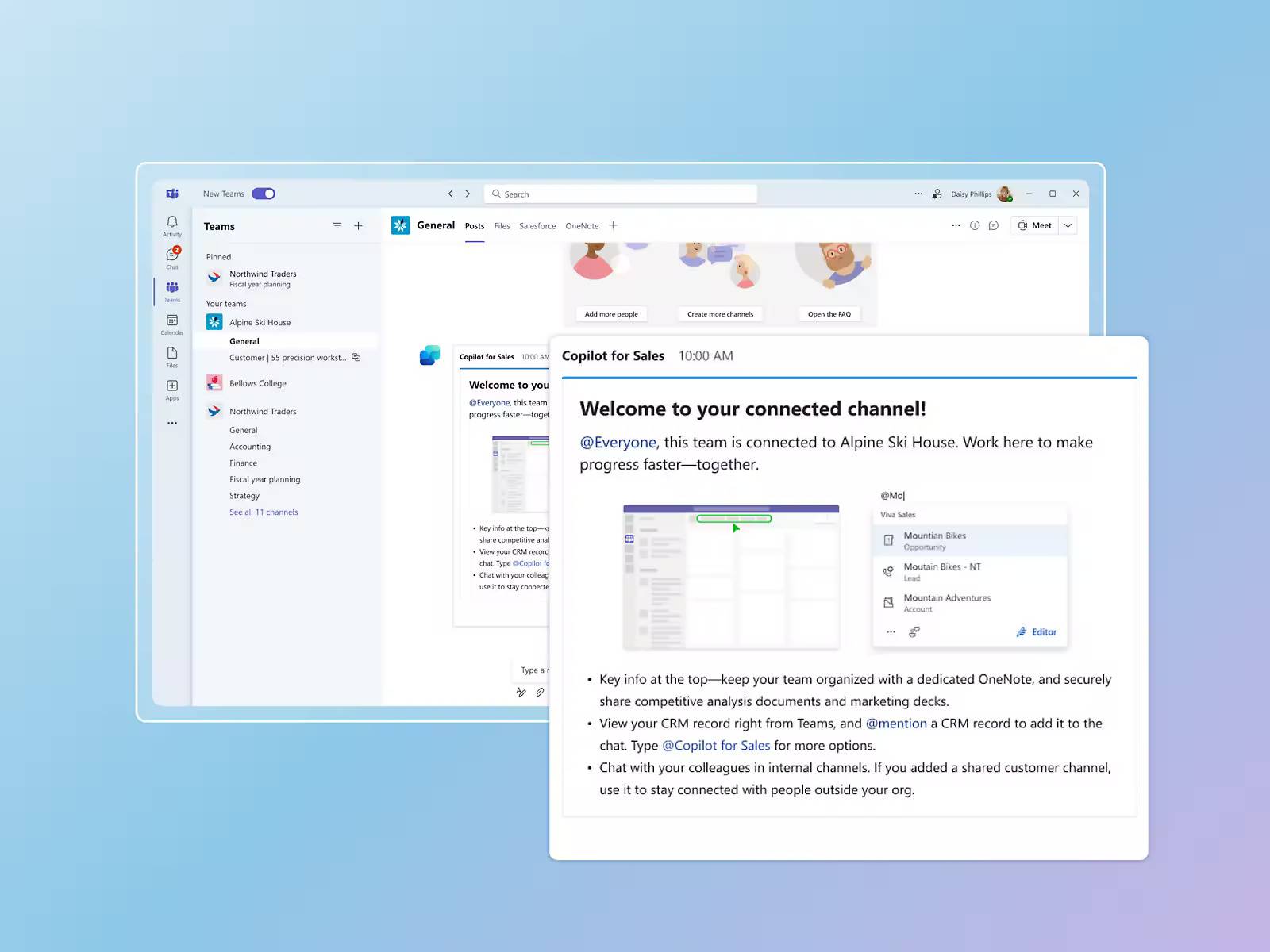
Begin Your Journey with Microsoft Sales Copilot
To initiate deployment and installation of Copilot for Sales, you must hold Microsoft 365 administrator privileges for installing the add-in in Outlook, and Teams administrator rights for Teams installation.
Installation Options
You can install Copilot for Sales either as an integrated app across multiple platforms or as an individual add-in on a single platform.
Begin the installation process from either the Microsoft 365 admin centre or Microsoft AppSource.
If starting from AppSource, the installation will be completed in the Microsoft 365 admin centre. We highly recommend administrator installation for optimal performance and usability.
Teams Setup
Although the add-in is enabled in Teams, it requires setup policies for installation and user assignment. Access the Microsoft Teams admin centre to create these policies. Installing Copilot for Sales app from AppSource installs it only for personal use, not for users.
Access Control and Permissions
Copilot for Sales adheres to your organization’s existing CRM access controls and user permissions, ensuring data security and compliance.
Sales Copilot Pricing and Licensing
Copilot for Dynamics 365 Sales is priced at $50.00 per user/month. Prerequisites include a product license for Microsoft 365 E3, E5, Business Standard, or Business Premium, or Office 365 E3 or E5.
Existing Licenses
Customers with Copilot for Microsoft 365 licenses can acquire Copilot for Sales for an additional $20 per user per month.
For the full Microsoft Copilot for Sales experience, Dynamics 365 Sales Premium customers can opt for Copilot for Microsoft 365 at $30 per user per month.
Are you ready to take your sales strategy to the next level?
Discover the game-changing capabilities of Microsoft Sales Copilot and transform the way you do business.
With AI-driven insights, streamlined workflows, and personalised customer interactions, Copilot for Sales empowers you to maximise productivity and drive unparalleled success.