Security and AI have long been a subject of scrutiny, shrouded in uncertainty about the implications they hold for the future.
However, amidst the debates, there emerges a powerful solution: Microsoft Copilot for Security. In the realm of safeguarding your data, AI emerges not as a threat, but as a potent ally.
At the forefront of this paradigm shift stands Microsoft, pioneering innovative tools designed to fortify your defences.
Microsoft Copilot for Security represents a leap forward, empowering security and IT teams to navigate the complexities of modern threats with unprecedented speed and efficiency.
Whether utilised as a standalone resource or seamlessly integrated into existing Microsoft Security products, Copilot for Security adapts to your workflow with intuitive precision.
It’s more than just a tool; it’s a partner in the ongoing battle to protect organizations from evolving risks.
Join us as we explore the capabilities of Microsoft Copilot for Security and discover how AI is transforming the landscape of cybersecurity.
What is Copilot?
Microsoft Copilot harnesses the power of Large Language Models (LLMs), Microsoft Graph, and Microsoft 365 apps & services to deliver intelligent functionality.
Operating alongside you in a secure environment, Copilot aids in your daily processes, simplifying how you read, interact with, and generate content.
What is Microsoft Copilot for Security?
Microsoft Copilot for Security is a state-of-the-art AI-powered solution designed to enhance organisational defences by amplifying the efficiency and capabilities of security personnel.
With its natural language command interface, this innovative tool delivers an intuitive copilot experience, assisting security professionals across various scenarios including incident response, threat hunting, intelligence gathering, and posture management.
Seamlessly integrating with a multitude of security solutions, Copilot for Security leverages the robust capabilities of OpenAI to generate user prompts enriched with security-specific plugins.
These plugins draw from a vast array of sources, including organisation-specific data, authoritative references, and global threat intelligence, granting security professionals enhanced visibility into potential threats and providing valuable context.
Furthermore, the extensible nature of the solution allows users to augment its functionalities, adapting to the evolving landscape of cybersecurity.
Empowering security and IT professionals to swiftly respond to cyber threats, process signals, and assess risk exposure, Copilot for Security operates at the unparalleled speed and scale of AI, revolutionizing security operations for the modern age.
AI-Powered Security Solutions
Understand how Microsoft Copilot for Security enhances your defenses with cutting-edge AI technology.
Primary use cases for Copilot for Security
Here are some examples showcasing the versatility of Copilot for Security:
- Incident Summarisation: Utilise generative AI to swiftly distil complex security alerts into concise, actionable summaries. This enables quicker response times and streamlined decision-making, improving communication across your organization.
- Impact Analysis: Leverage AI-driven analytics to assess the potential impact of security incidents. Gain insights into affected systems and data, allowing for effective prioritisation of response efforts.
- Reverse Engineering of Scripts: Eliminate the need for manual reverse engineering of malware. With Copilot for Security, analysts can understand the actions executed by attackers by analysing complex command line scripts and translating them into clear, natural language explanations. Efficiently extract and link indicators found in the script to their respective entities in your environment.
- Guided Response: Receive actionable, step-by-step guidance for incident response tasks, including triage, investigation, containment, and remediation. Deep links to recommended actions facilitate quicker response times, ensuring a swift and effective resolution.
How does Copilot for Security work?
Copilot for Security offers flexible access options, allowing users to engage with it either through a standalone immersive experience or seamlessly integrated within various Microsoft security products. Powered by a robust foundation language model and proprietary Microsoft technologies, Copilot enhances the efficiency and capabilities of defenders.
Integration with key Microsoft security solutions like Microsoft Defender XDR, Microsoft Sentinel, and Microsoft Intune is seamless, providing users with enhanced capabilities within familiar environments. Embedded experiences within these solutions grant direct access to Copilot for Security, augmenting users’ workflow with prompting capabilities tailored to their specific tasks.
Furthermore, Copilot for Security extends its functionality through plugins, enabling integration with both Microsoft and third-party security products. These plugins enrich the platform with additional context sourced from event logs, alerts, incidents, and policies.
Additionally, access to threat intelligence and authoritative content is facilitated through plugins, offering users insights from sources such as Microsoft Defender Threat Intelligence articles, intel profiles, threat analytics reports, and vulnerability disclosure publications.
Understand Copilot for Security
See how AI and machine learning enhance your security operations. Explore Microsoft Copilot’s capabilities.
Copilot for Security Workflow
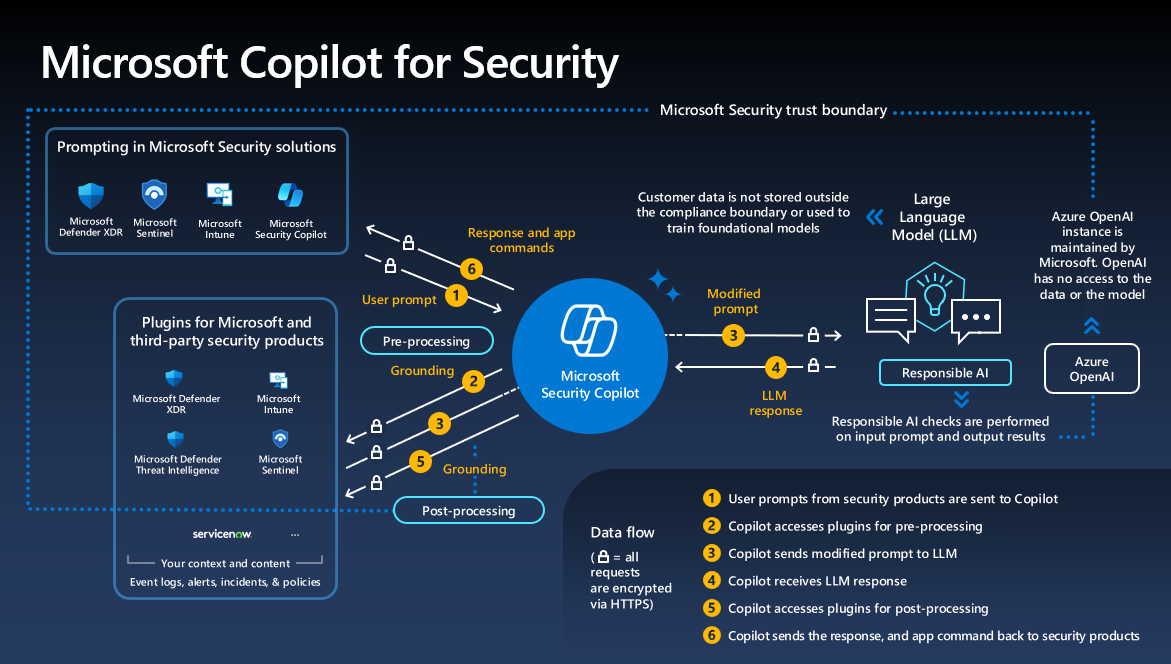
- User prompts from security products are sent to Copilot for Security.
- Copilot for Security then preprocesses the input prompt through an approach called grounding, which improves the specificity of the prompt to help you get answers that are relevant and actionable to your prompt. Copilot for Security accesses plugins for preprocessing, then sends the modified prompt to the language model.
- Copilot for Security takes the response from the language model and post-processes it. This post-processing includes accessing plugins to gain contextualised information.
- Copilot for Security returns the response, where the user can review and assess the response.
Copilot for Security integrations with other Microsoft Security Products
Copilot for Security integrates with a range of existing Microsoft Security products, including:
Unified security operations platform (see more)
- Microsoft Sentinel (see more)
- Microsoft Defender XDR (see more)
- Microsoft Intune (see more)
- Microsoft Defender Threat Intelligence (see more)
- Microsoft Entra (see more)
- Microsoft Purview (see more)
- Microsoft Defender External Attack Surface Management (see more)
- Microsoft Defender for Cloud (see more)
The Benefits of Using Copilot for Security
A study into the productivity from using Copilot revealed greater productivity with higher accuracy for novice and professional security analysts. Read the full report.
- Security pros up to 22% faster across all tasks
- Security novices were 44% more accurate on tasks.
- More than 93% of users wanted to use Copilot again.
Get started with Copilot for Security
Looking to get started with Copilot for Security? You can click here to get more information such as the minimum requirements, purchasing security compute units, and setting up a default environment.
Alternatively, if you’d like to speak to one of our expert team members about Copilot for Security or anything else to do with Microsoft products and services, we are always here to help. Please leave your details in the contact form below to get started.



![Microsoft Copilot Studio: The Complete Guide [2025]](https://www.mercuriusit.com/wp-content/uploads/Microsoft-Copilot-Studio-The-Complete-Guide-400x250.jpg)



