Receive
Recieve items in your warehouse with the receive feature in mobile WMS

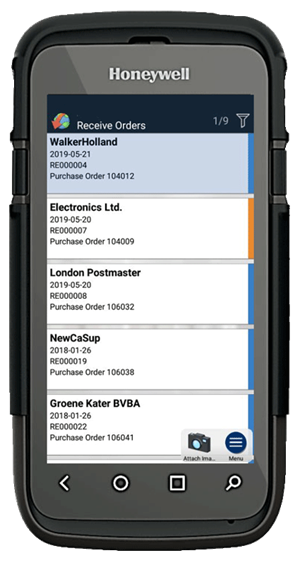

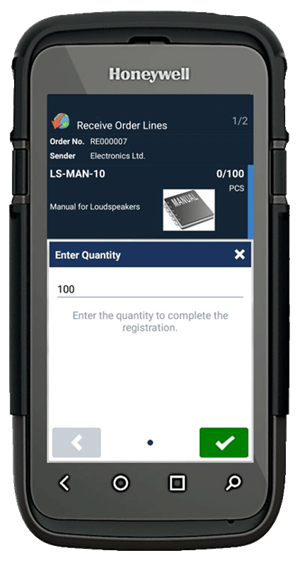
Receive
When your items arrive at your warehouse it is all about quickly and effectively receiving the delivered goods into your inventory.
With a Mobile WMS warehouse scanning solution, you can make sure that this process is simple and smooth. Via the Receive feature you can receive directly from warehouse receipts, purchase orders, sales return orders, and transfer orders.
The receive feature also supports the option of documenting the condition of your delivery in the form of pictures taken with the camera on your mobile device. This feature is, for instance, very effective in cases where the received goods have been damaged during transport. You can document damages on the entire shipment, as well as on an individual item.
Receive in Mobile WMS supports:
- Reducing errors in the receiving process
- Documenting the condition of your delivery in the form of pictures taken with the camera on your mobile device
- Easy-to-use filtering to quickly search for a specific order
- Receiving from multiple warehouse locations
- Returning items
- Generating and printing new item labels or missing barcodes
Manage Multiple Receive Orders in Your Warehouse
Mobile WMS takes into account that you will often have a large number of receive orders to choose from. With the help of our easy-to-use filtering, it is simple to locate the exact order you need. With one scan you can automatically search among all released orders. The order will automatically appear on the scanner, and you are now ready to start your receiving process.
You can also filter among different locations, expected delivery date, purchase order number, and the name of the person the order is released to.
If you need to receive from different warehouse locations, the receive feature can also be used for that.
Easy Receipt and Management of Return Orders with Mobile WMS
Mobile WMS also supports sales return orders. An example could be a customer ordering an item, but then, based on a change of mind, returns the item back to you. When the item has been examined and checked, all you need to do is to open the return order on the scanner and register that the item has now been returned.
Should you receive an item without a barcode it is also possible to generate- and print a new item label with the help of our print feature. This will also come in handy if an item- or pallet label is damaged upon receipt.
Receiving items is typically among the most essential processes in a warehouse. If a mistake occurs in receiving, the error will often create inaccuracies in the processes that follow the receipt of the item.
With a Mobile WMS warehouse scanning solution, you will avoid both errors and significant costs due to the automatic control and validation that occurs early on when you receive an item.
