Substitute Item
Use the Substitute Item Feature in Mobile WMS When You Need to Locate an Alternative Item to Substitute Your Item

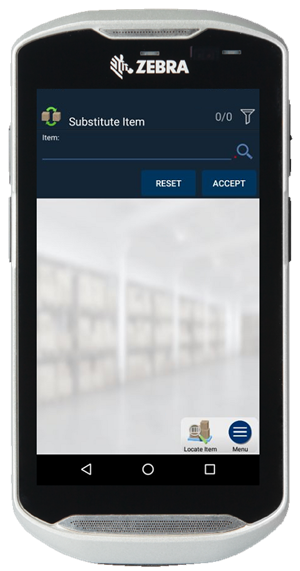
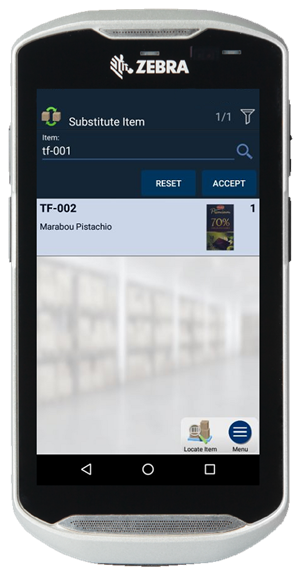
Substitute Item
When the need arises to identify an alternative item it is important for the warehouse employees that they can quickly and easily get information about which items can work as substitutes if, for instance, an item inquired by a customer is sold out, has been discontinued, or is otherwise unavailable.
With Mobile WMS this information can be obtained directly from the mobile device.
Substitute item in Mobile WMS supports:
- Improved customer service in situations where an inquired item is no longer available
- Providing access to information about alternative components that can work as substitutes, for instance, in manufacturing and thereby preventing downtime in the production
Substitute Item in Mobile WMS Empowers Exceptional Customer Service
Imagine that a customer in your store asks for a specific item, for instance, a yellow t-shirt in medium and that this particular item is currently sold out in your store. Via your scanner, you can see which of your other stores might have this item available in the exact color and size your customer is looking for. Alternatively, the substitute item-feature can help you identify a different, but similar, item that is currently available in your store and can then be recommended to the customer.
In an in-store scenario like this, Mobile WMS would enable you to provide exceptional customer service, and at the same time reduce the risk of the customer going to your competitor rather than staying in your store to complete the transaction.
Prevent Downtime in Production and Optimize the Use of Resources
Production stoppage is very costly for a business, which is why substitute item in Mobile WMS is an incredibly valuable feature as it can enable you to prevent or reduce downtime in your production.
If you, for instance, run out of a specific component in your production. With the substitute item feature, it is possible for you to get information about an alternative to that component so that your production can continue unobstructed. The prerequisite for both examples is, of course, that you are utilizing Substitute Item in your financial system.
Substitute Item is just one of many features in Mobile WMS that will make your daily routines easier and at the same time save unnecessary steps and money.
We have labeled this feature to be a look-up feature, and it is one of several other look-up features such as Locate Item and Bin Content.
