Item Cross Reference
The feature Item Cross Reference in Mobile WMS is used when receiving inventory

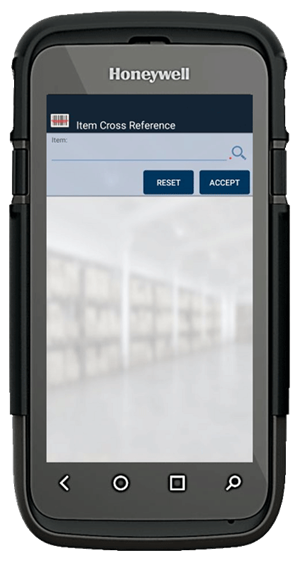


Item Cross Reference
The item Cross Reference feature is mostly used when receiving items. With this feature, you can quickly and effectively add a barcode to an existing item.
Item Cross Reference in Mobile WMS supports:
- Adding barcodes to items that are not yet associated with a barcode
- Adding barcodes to items on which the existing barcode has been replaced with a new barcode
- Adding multiple barcodes to the same item
- International barcodes
Adding Barcodes to Existing Items that are Missing Barcodes
Imagine that you are in the warehouse and you are in the process of receiving an item that is already registered in your financial system. For whatever reason, however, the supplier of the item has changed the item’s barcode. With Item Cross Reference in Mobile WMS, you can associate a new barcode with an existing item, and thereby avoid having to go back to the financial system to register it. We often see this being relevant when items are delivered in a new wrapping or packaging.
In Mobile WMS you can access this feature as an individual feature, but also via a shortcut from the Receive-feature.
Several businesses receive their items without being informed in advance from the supplier about the barcodes of those items. In those types of scenarios, this feature is extremely useful in the sense that you have the option to register the barcode of the item when you first receive it.
Mobile WMS supports international barcodes
With Mobile WMS we support international barcode formats such as GS1. We have created a blog post about barcode formats and basic barcode scanning, which we recommend that you read through. In summary, the blog post contains information about various types of barcodes, like for instance 1D barcodes (linear codes) and 2D barcodes (two-dimensional codes), and provides advice about their applicability.
Some barcodes do not only contain the item number, but also information like the lot number, serial number, or expiration date of the item. When using barcodes like these, which collect multiple pieces of information, you can save numerous scans/entries in the process of receiving or picking items.
With the help of your mobile device, you can also access our Print Label feature. You can read more about our print feature in a separate section.
