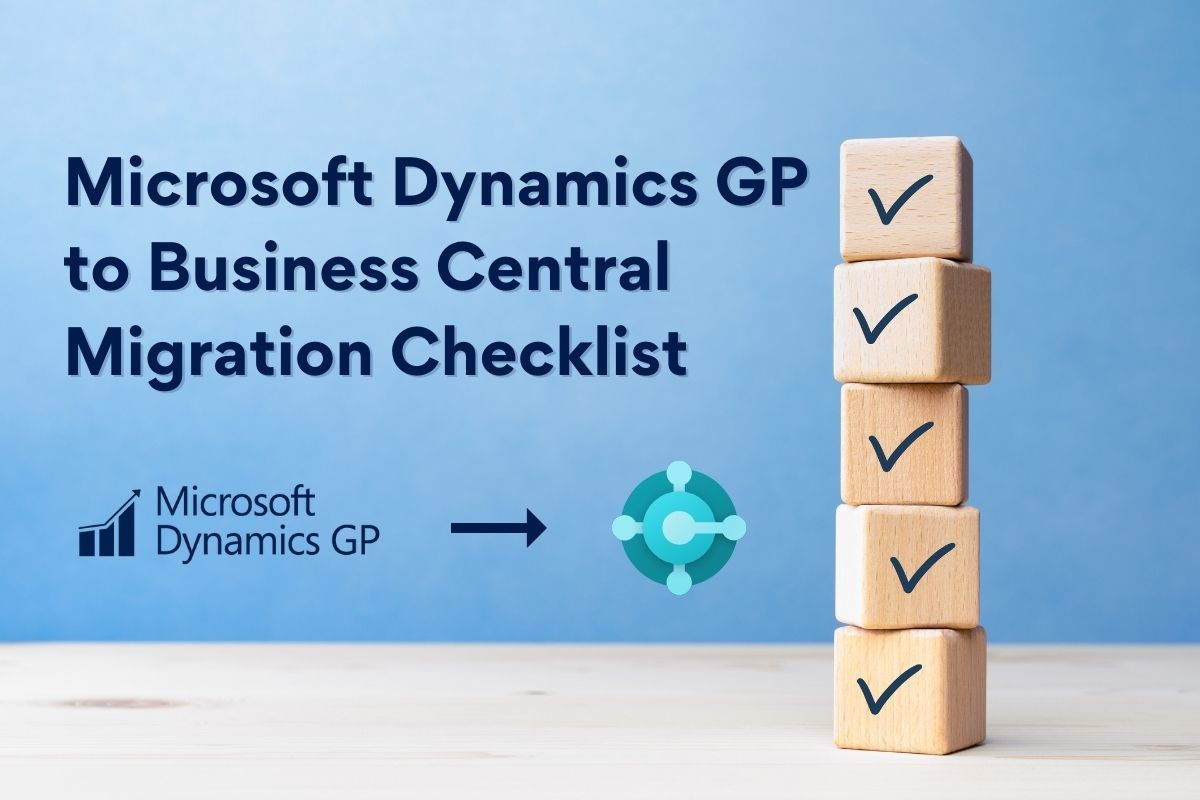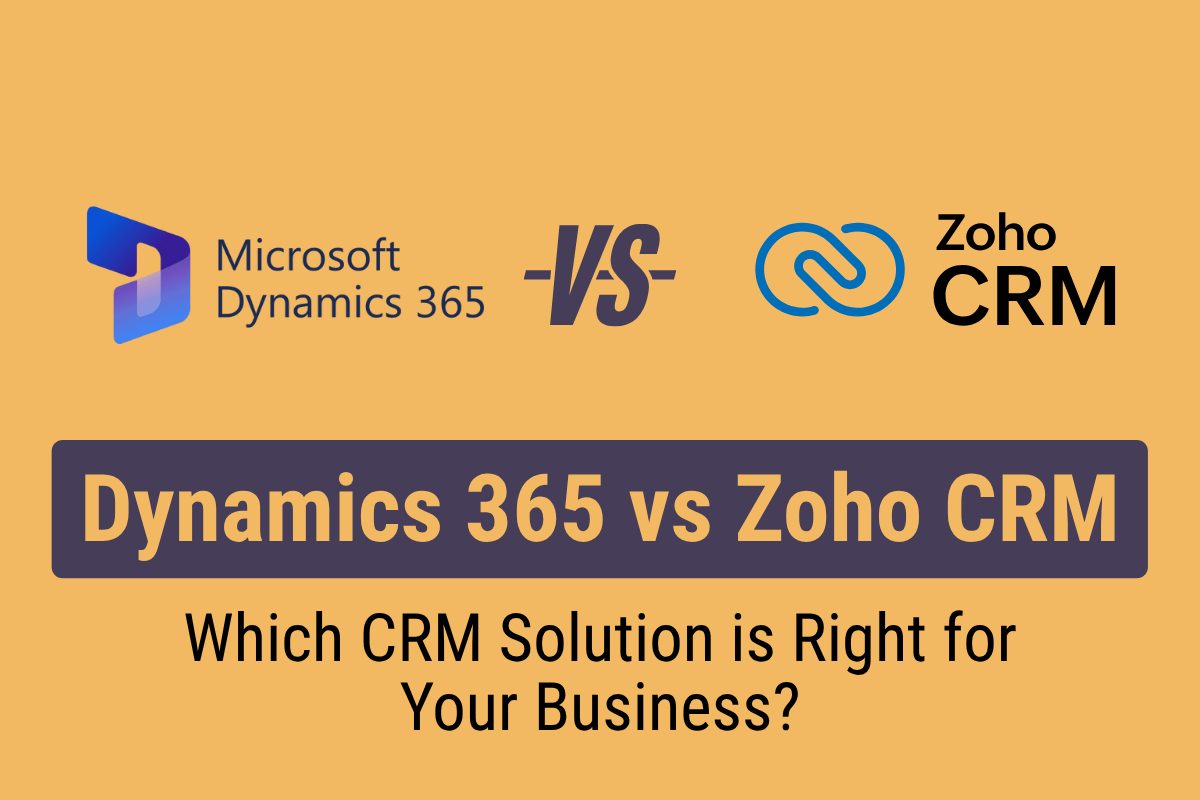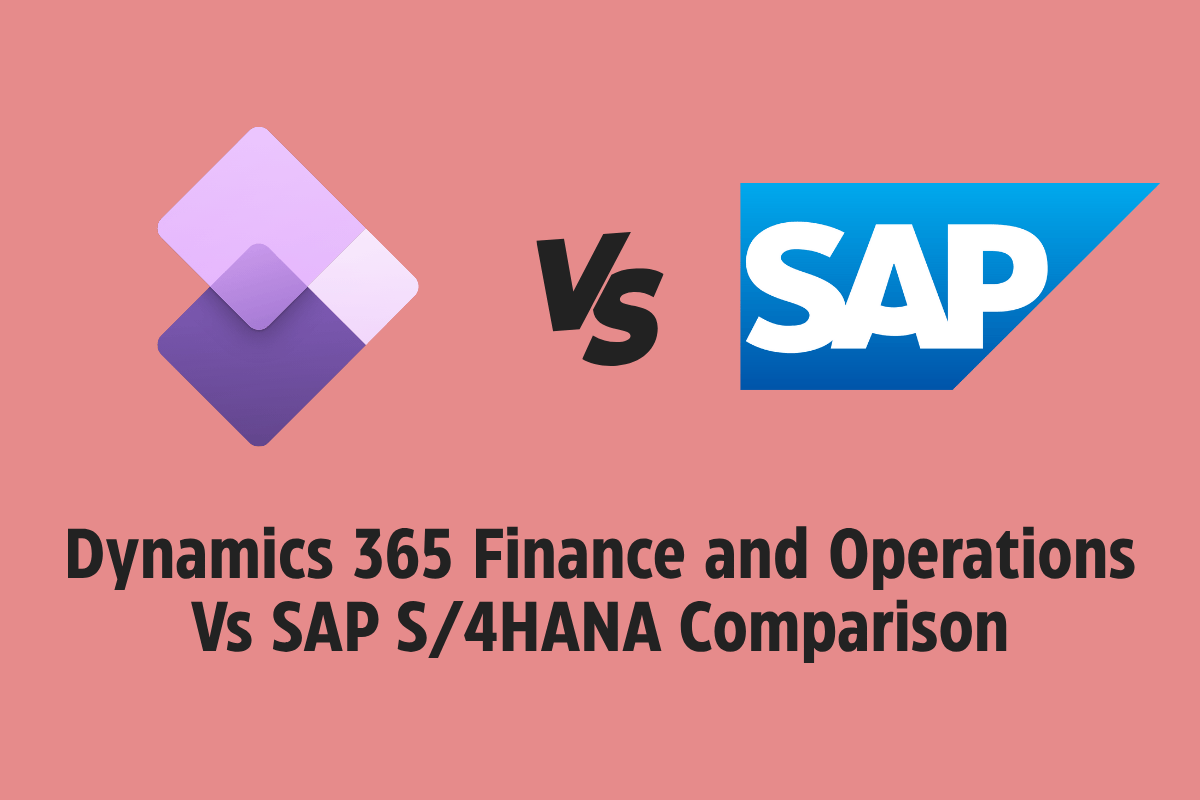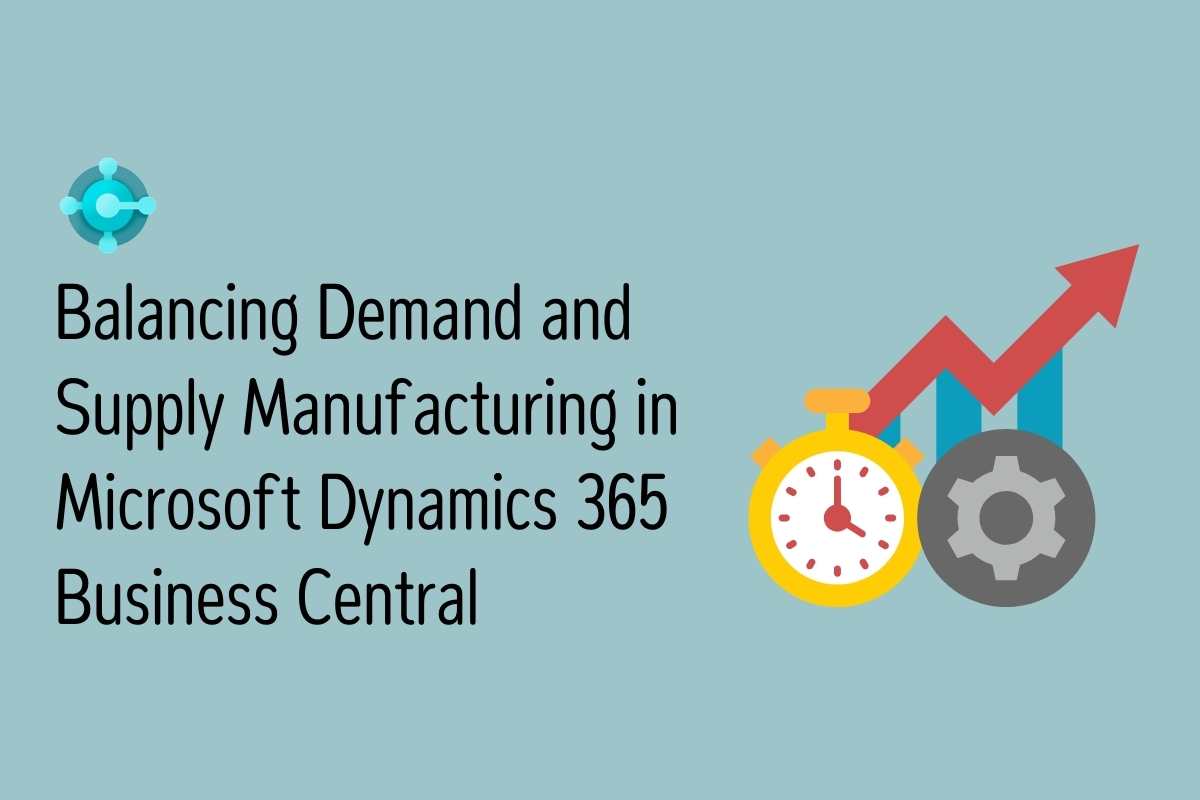In the ever-evolving landscape of business technology, staying ahead is not merely an advantage but a strategic necessity. As businesses grow, the demand for modern, scalable and feature-rich Enterprise Resource Planning (ERP) solutions increases.
Many organisations are choosing to migrate from Dynamics GP to Dynamics 365 Business Central, a strategic move towards modernising business management systems.
Through this blog post we will explore how an upgrade to Business Central can benefit your business, along with a checklist of important points to note as you work with a partner to migrate systems from GP to BC.
Understanding Microsoft Dynamics GP
Microsoft Dynamics GP, formerly known as Great Plains, is as a versatile on-premises ERP solution developed for organisations of all sizes. Since its inception in 1993, Dynamics GP has evolved into a comprehensive business management solution. Its adaptability and customisation features make it a favoured choice for businesses seeking cohesion across various departments and processes.
Dynamics GP User Base
Historically, Dynamics GP has found more extensive use in the United States and Australia, particularly among mid-sized businesses with intricate financial and operational needs. While maintaining a presence in the United Kingdom, Dynamics GP doesn’t have the same prominence as other Microsoft Dynamics products like Dynamics NAV and Business Central.
Why Migrate to Dynamics 365 Business Central?
In April of this year, Microsoft announced that new licenses of Dynamics GP will no longer be sold after April 2026. This strategic move signals Microsoft’s focus on cloud-based solutions, with Business Central emerging as the preferred choice. Though implementing Dynamics GP is possible until 2026, it isn’t the optimal path to take.
Make an Informed Decision with a Indicative Proposal
Unlock the power of Dynamics 365; Simplify operations and Accelerate growth. Request a tailored quote for Microsoft Dynamics 365!
The benefits of upgrading to Dynamics 365 Business Central
Whilst Dynamics GP is dependable solution for many organisations, it is starting to feel outdated when compared to Business Central. Some key benefits you can expect from upgrading to Business Central include:
- Cloud-Based Advantage: Business Central operates in the cloud, providing anytime, anywhere access, enhanced mobility, real-time collaboration, and reduced dependence on on-premises infrastructure.
- Seamless Updates: Automatic and seamless updates ensure access to the latest features, security patches, and improvements without disrupting operations.
- Modern User Interface: Business Central boasts a modern and intuitive user interface, enhancing productivity and reducing the learning curve for new users.
- Advanced Analytics and AI: Harness the power of advanced analytics and artificial intelligence for deeper insights, informed decision-making, and task automation.
- Integrations: Seamless integration with Microsoft/Dynamics 365 applications fosters a connected and collaborative work environment.
- Scalability for Growth: Designed for scalability, Business Central adapts to the evolving needs of small businesses and growing enterprises.
- Cost-Efficiency: The subscription-based pricing model often proves more cost-effective, offering predictable monthly costs and efficient resource allocation.
- Future-Proof Your Business: Business Central positions your business to leverage emerging technologies and stay ahead in an ever-changing business landscape.
- Simplified Customisation: Customisation is simplified with a modern extension model, allowing tailored adjustments without compromising stability.
- Ongoing Support and Innovation: Microsoft’s commitment to continuous updates and innovations ensures long-term viability.
Checklist for a successful migration
Migrating your ERP system is a significant undertaking, and a reputable partner is crucial for success. At Mercurius IT we want to ensure a smooth transition as you migrate to Business Central. As a Gold Microsoft partner with almost 20 years’ experience supporting businesses with their ERP solutions, we’re a safe pair of hands to ensure your migration goes successfully.
Outlined below is a high-level checklist that you can use to ensure a successful implementation.
Each step is designed to address specific aspects of the migration process, from assessing the initial need for migration to the post-migration evaluation phase. It considers that you will be working alongside a partner such as Mercurius IT throughout the project.
Pre-Migration Planning
Selecting Your ERP Partner
- Research and select a reputable ERP partner with experience in Dynamics GP to Business Central migration.
- Explore your partner’s portfolio and client testimonials for a comprehensive understanding of their capabilities.
Initial Consultation with Your Partner
- Engage in a detailed discussion with your partner to outline business requirements.
- Clearly communicate the scope, goals, and expectations of the migration project.
- Discuss timelines, budget constraints, and potential challenges.
Needs Assessment and Customisation Planning
- Collaborate with your partner to conduct a thorough needs assessment.
- Document any existing customisations in Dynamics GP and discuss their compatibility with Business Central.
- Plan for the transfer/redevelopment of custom features to ensure continuity after migration.
Data Preparation and Cleanup
Data Audit and Cleanup Collaboration
- Work closely with your partner to conduct a comprehensive data audit.
- Provide assistance in data cleansing and validation processes.
- Ensure open communication channels for addressing data-related concerns.
Data Security and Compliance
- Discuss data security measures implemented by your partner during the migration.
- Ensure compliance with industry regulations and internal data protection policies.
- Collaborate on a plan for securing sensitive data during and after migration.
Training Program Development
Personalised Training Program with Your Partner
- Engage in the development of a tailored training program for end-users.
- Collaborate on the creation of training materials and resources.
- Ensure alignment between the training program and the business’s operational needs.
User Adoption Strategy
- Work with your partner to develop strategies for ensuring smooth user adoption.
- Encourage user engagement and participation in training sessions.
- Discuss methods for addressing potential resistance to change within the organisation.
Migration Process Coordination
Collaboration on Migration Timeline
- Collaborate with your partner to establish a realistic migration timeline.
- Communicate internally about the planned downtime and migration schedule.
- Plan for potential disruptions and coordinate with your partner for mitigation.
User Acceptance Testing (UAT) Coordination
- Actively participate in UAT sessions facilitated by your partner.
- Encourage user feedback and collaborate on issue resolution.
- Validate data integrity and system functionality during the testing phase.
Post-Migration Support and Evaluation
Post-Migration Support Plan with Your Partner
- Collaborate on the development of a post-migration support plan.
- Provide feedback on system performance and user experience.
- Work together on any adjustments, integrations or further customisations required post-migration.
Continuous Improvement Discussions
- Engage in discussions with your partner about continuous improvement post-migration.
- Share insights on user experiences and system performance.
- Collaborate on implementing enhancements and improvements as needed.
Budget Planning and Contingency
Budget Planning with Your Partner
- Ensure transparency in budget planning and adherence to financial constraints.
- Collaborate on the development of a detailed budget for the migration project.
- Consider potential unforeseen expenses and establish a contingency budget.
By following this checklist and maintaining open communication with your chosen partner, you can ensure a successful migration from Microsoft Dynamics GP to Microsoft Dynamics 365 Business Central.
If you’re a current user of Dynamics GP and interested in implementing Business Central to your organisation, we are here to help. Please leave your details in the contact form below and one of our expert team members will soon be in touch to get you started on your digital transformation.
DEMO
For a demo about what Dynamics 365 could do for you, please do not hesitate to book a demo with one of our expert.
CONTACT US
For any further enquiries or quotes, please do not hesitate to contact us by clicking the link below:
To make the transition to Business Central more seamless, Microsoft have a series of videos available that compare work processes across the two solutions, helping demystify the experience by explaining the differences and similarities in work processes. Click here to see more.
Get started with a quick, personalised quotation!
Why not see for yourself how much it’ll cost to implement Dynamics 365 Business Central?
With our free online tool, you can get a personalised estimate of your implementation cost in just 10 minutes!
Click the button below and answer our high-level questionnaire to get a customised license and pricing estimate tailored to your business needs.
Do you have a question?
Interested in seeing the solution in action? Book a free demo with us today!