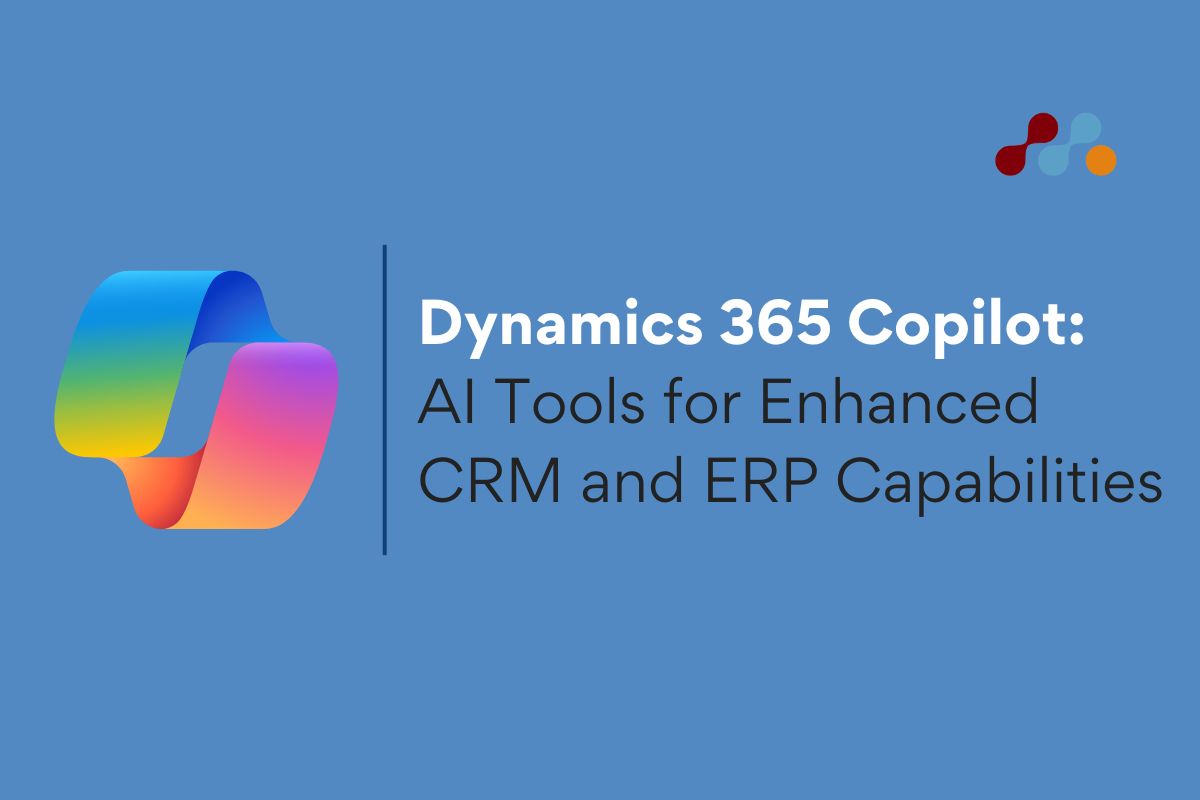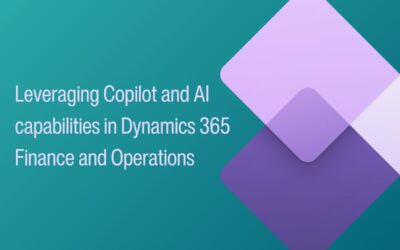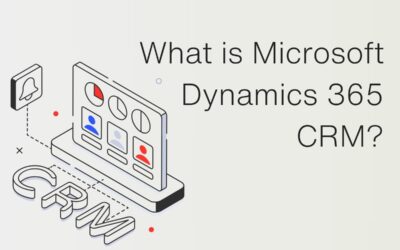Microsoft Copilot is bringing AI capabilities to their entire business application platform, providing interactive, AI-powered assistance across business functions. According to a recent survey on business trends conducted by Microsoft, nearly 9 out of 10 workers hope to use AI to reduce repetitive tasks in their jobs.
Customer Relationship Management (CRM) and Enterprise Resource Planning (ERP) systems have long been mission-critical customer and business data sources; however, they frequently require burdensome tasks like manual data entry, content generation and notetaking. Dynamics 365 Copilot takes advantage of recent advancements in generative AI to automate these tedious tasks and unlock the full creativity of the workforce.
With Dynamics 365 Copilot, organisations empower their workers with AI tools built for sales, service, marketing, operations and supply chain roles. These AI capabilities allow everyone to spend more time on the best parts of their jobs and less time on mundane tasks.
Through this blog post we will be exploring some of the various Copilot capabilities that have been introduced to Dynamics 365 applications, helping enhance CRM and ERP capabilities.
What is Microsoft Copilot?
Microsoft Copilot is an AI-powered productivity tool designed to enhance efficiency, streamline workflows, and provide intelligent assistance across various Microsoft applications. Whether you’re a sales professional, customer service agent, finance manager, or project lead, Copilot offers valuable support.
Key Features of Microsoft Copilot
Chat Interface: Copilot provides a user-friendly chat interface that allows quick access to relevant information. Users can request summaries, updates, and insights related to their work.
Generative AI Capabilities: Copilot leverages AI to generate content, such as email drafts, meeting notes, and product descriptions. It assists with repetitive tasks, freeing up time for more strategic work.
Integration with Microsoft Apps: Copilot seamlessly integrates with your everyday Microsoft & Dynamics 365 applications. This ensures consistent data management and collaboration.
Connect with Mercurius IT for your Copilot Consultation and Development
Productivity Gains with Copilot
The impact of Copilot is tangible:
- 77% of users who adopted Copilot didn’t want to give it up once they started using it.
- 70% reported increased productivity.
- 68% noticed an improvement in the quality of their work.
See the full report of the impact of using Copilot here
Copilot functionality in Dynamics 365
Copilot for Microsoft Dynamics Business Central
AI-Generated Product Descriptions:
Copilot assists small and medium-sized organisations in bringing new products to market faster. By uploading a product picture, Copilot automatically matches it to a product category and attributes (such as colour, material, and size).
It then drafts compelling product descriptions tailored to your brand. With a few clicks, your products are ready for publication on your online store, integrated with platforms like Shopify.
Efficient Bank Reconciliation:
Copilot streamlines the tedious task of reconciling bank account statements. After uploading a bank statement file or pulling the latest statement digitally, Copilot
automatically matches known transactions in Business Central. It suggests appropriate ledger accounts for any remaining transactions, saving hours of manual work.
Custom Capabilities with Developer Tools:
Developers can extend Copilot’s capabilities by building powerful, generative AI experiences for any role or industry.
The toolkit includes signature Copilot user experiences, guardrails for data protection, and APIs for coding against Azure OpenAI Service. These custom capabilities empower businesses to tailor Copilot to their specific needs.
View our dedicated blog post looking more in-depth at Copilot in Business Central here.
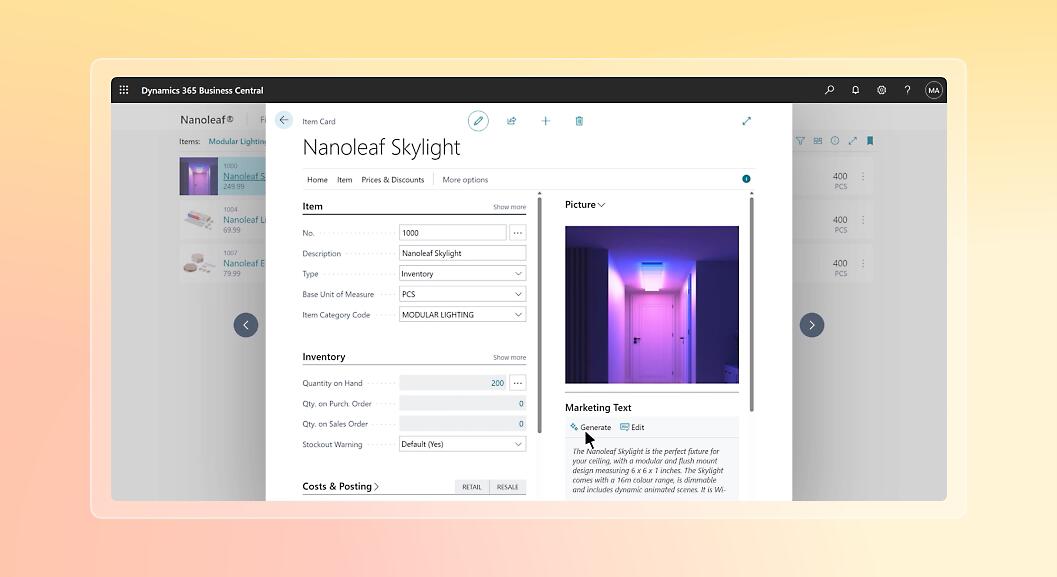
Copilot for Microsoft Dynamics Field Service
Assisted Work Order Creation and Management
Frontline Managers: Copilot assists frontline managers by allowing them to create, review, and edit work orders directly from their email interface using an Outlook Add-in. This seamless integration ensures that managers can swiftly respond to customer requests and allocate tasks to technicians without leaving their email environment.
Scheduling Recommendations for Dispatchers
Dispatchers: Copilot provides scheduling recommendations based on real-time data and business context. Dispatchers can optimise technician assignments, ensuring efficient resource allocation and timely service delivery. By automating scheduling decisions, Copilot streamlines the dispatch process, reducing manual effort and minimising delays.
Streamlined Data Entry for Technicians
Technicians: Copilot simplifies data entry and processing. When integrated with Dynamics 365 Field Service, it seamlessly translates external information (such as customer emails or IoT-based solutions) into the database. Technicians spend less time on administrative tasks and more time delivering exceptional service on-site.
Enhancing Work Order Summaries
IoT-Based Solutions: Copilot efficiently summarises, and updates work orders generated based on IoT data. Whether it’s predictive maintenance alerts or sensor-triggered service requests, Copilot ensures that technicians have clear instructions and relevant context for each job. This streamlines service workflows, improves response times, and enhances overall service quality for customers.
View our dedicated blog post looking more in-depth at Copilot in Field Service here.
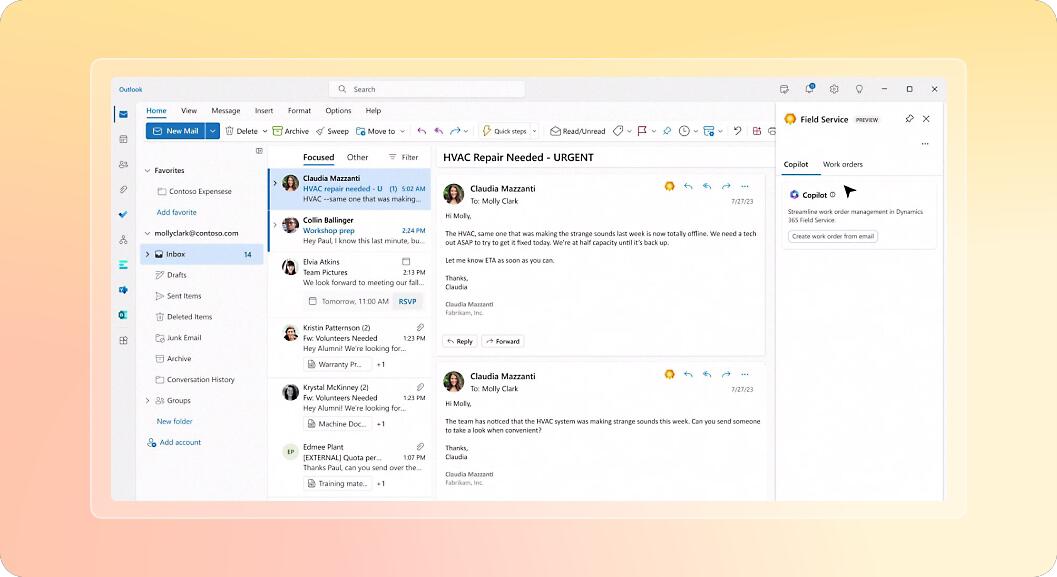
Copilot for Microsoft Dynamics Sales
Record Summarisation:
Copilot generates quick summaries of your opportunity and lead records. These summaries are based on predefined fields, which can be customised by your administrator. It’s essential to align with your sales team on the top 10 relevant fields for your business.
Recent Changes:
To keep you informed, Copilot summarises any recent changes made to your lead, opportunity, and account records. This feature draws from the records’ audit history. Again, administrators can adjust the fields included in the recent changes list.
Meeting Preparation:
Copilot assists in effortless meeting preparation by summarising relevant information from associated opportunity or lead records. This ensures you’re well-prepared for upcoming sales appointments.
Email Assistance:
Composing professional-looking emails becomes easier with Copilot. It can also summarise email conversations for your customer notes and provide reminders for unanswered emails.
View our dedicated blog post looking more in-depth at Copilot in Sales here.
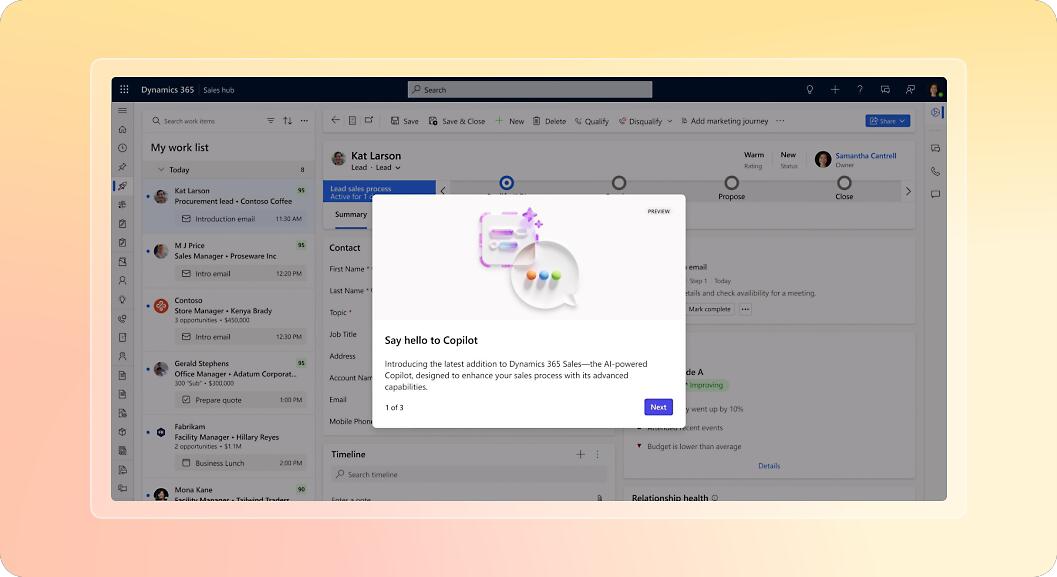
Copilot for Microsoft Dynamics Customer insights
Record Summarisation:
Copilot, your AI-powered assistant, simplifies the process of creating marketing journeys. Seamlessly integrated, it interprets your goals using everyday language. Whether it’s sending a welcome email to loyalty members or any other personalised engagement, Copilot streamlines journey creation. You can edit, modify, and refine each step, tailoring customer journeys to perfection.
Targeted Customer Segmentation:
Use Copilot to create segments for your journeys by describing your criteria in natural language. For instance, type “customers who bought shoes in the last month,” and Copilot translates it into a segment query. Refine segments by adding or removing conditions, applying filters, and sorting options.
AI-Assisted Journey Creation:
Copilot generates journey suggestions based on your goals and objectives. For example, type “create a journey that sends a welcome email to all customers in the loyalty member segment,” and Copilot provides a starting point. Edit, add, or delete steps as needed.
Effortless Email Content Generation:
When crafting emails, Copilot assists by generating content. Specify key points or select a topic and tone, and Copilot creates an email template. Customise layouts, colours, fonts, and images to match your brand.
Smart Image Recommendations:
Need visuals? Copilot suggests relevant images from the web to complement your email content. For instance, type “show me images of shoes on sale,” and Copilot displays a gallery of options. You can also upload your own images or use existing ones.
Content Refinement:
Copilot intelligently interprets your instructions for content improvement. Whether you want a more formal tone or concise wording, Copilot provides dynamic suggestions.
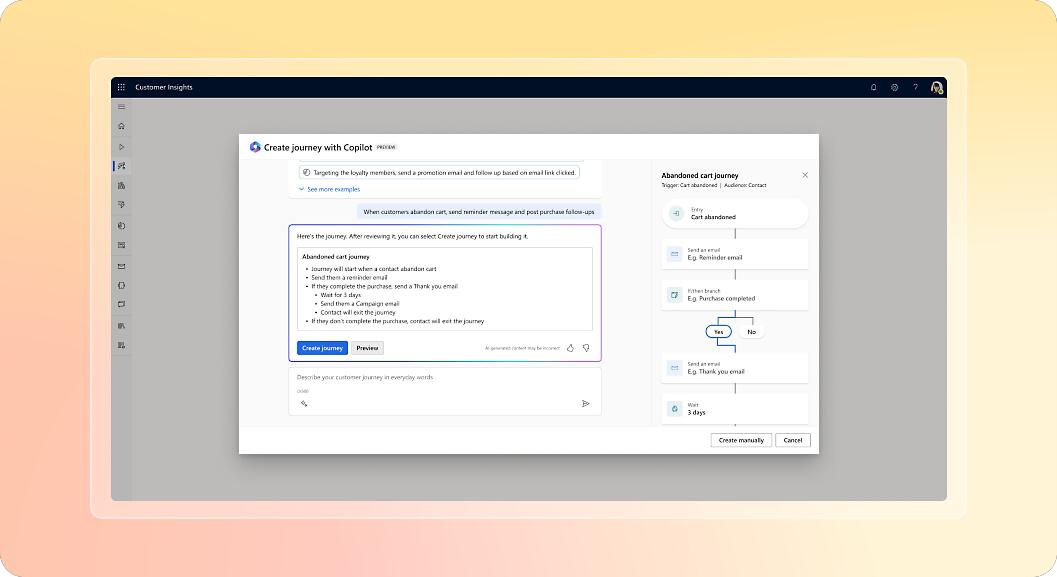
Copilot for Microsoft Dynamics Customer service
Real-Time AI Assistance:
Copilot provides real-time AI assistance to agents, helping them automate time-consuming tasks and handle cases efficiently. This enables faster issue resolution and enhances overall customer value.
Summarise Cases and Conversations:
Within the Customer Service workspace, Copilot summarises case details and conversation history. Agents can quickly grasp essential information without sifting through lengthy records.
Respond to Questions:
Copilot assists agents in answering customer queries. It interprets natural language inputs and provides relevant responses, streamlining communication.
Compose Emails:
When drafting emails, Copilot generates contextual content. Agents can focus on personalisation while Copilot handles repetitive parts.
Draft Chat Responses:
For chat interactions, Copilot assists in composing responses. Agents can maintain consistency and efficiency during live chats.
Ask Questions About Knowledge Base Sources:
Copilot helps agents access relevant knowledge base information. By asking questions, agents receive accurate answers based on trusted sources.
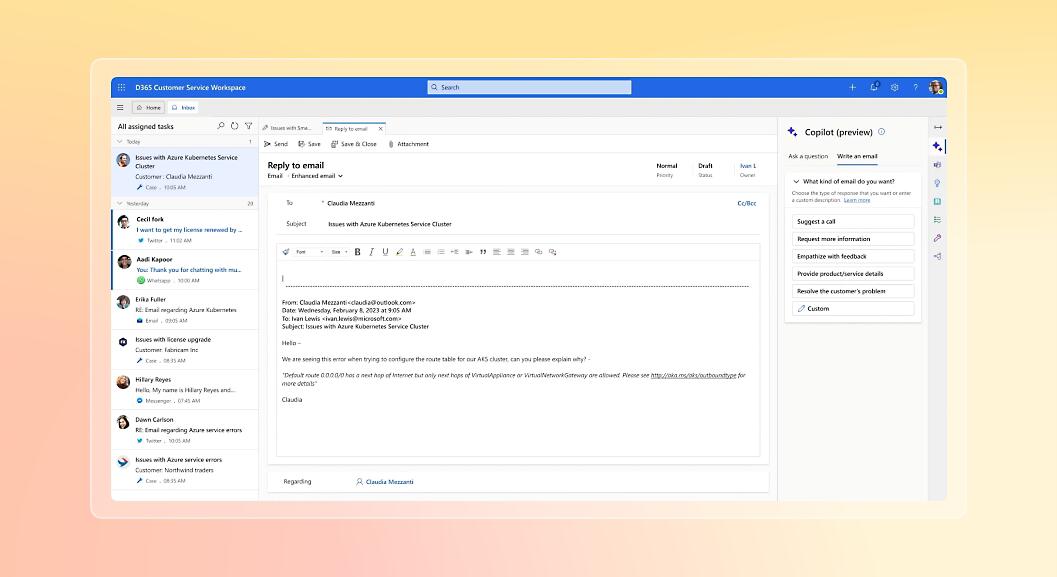
Copilot for Microsoft Dynamics Supply chain
Efficient Demand Planning:
Copilot assists demand planners in creating accurate forecasts. It provides in-product guidance, insights, and trend exploration using natural language. This empowers planners to make informed decisions, improve forecast accuracy, and optimise supply chain operations.
Handling Purchase Order Changes:
Copilot’s generative AI features enable efficient handling of large purchase order changes. It assesses impact, risk, and sourcing decisions. This streamlines decision-making within Dynamics 365 Supply Chain Management.
Proactive Issue Flagging:
In the Microsoft Supply Chain Centre, Copilot proactively identifies external issues such as weather, financials, and geography that may impact critical supply chain processes.
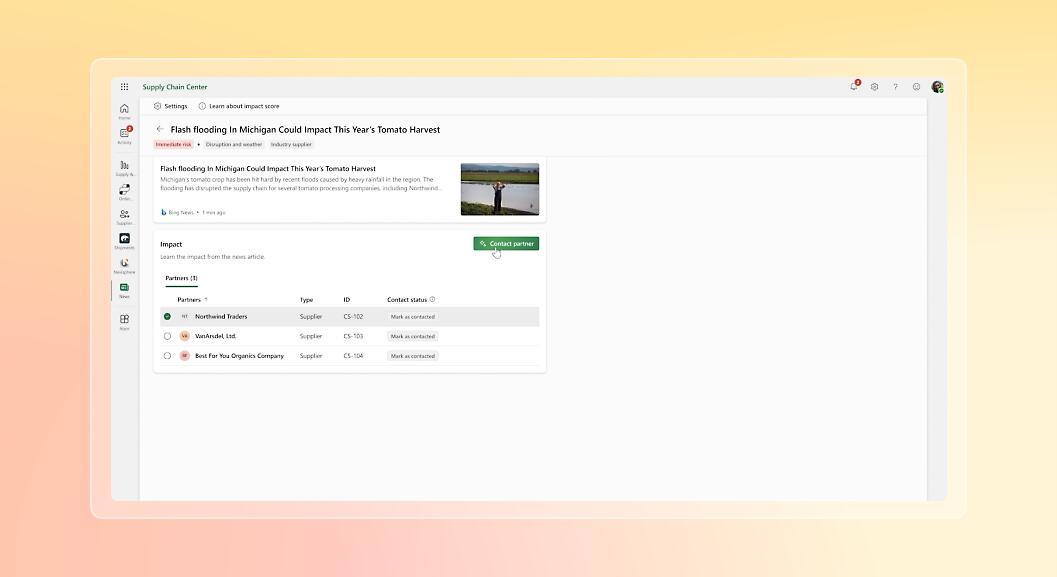
Copilot for Microsoft Dynamics Finance
Role-Specific Workflow Automation:
Copilot for Finance connects seamlessly to your organisation’s financial systems, including Dynamics 365 and SAP. It provides role-specific workflow automation, guided actions, and recommendations within familiar Microsoft 365 applications such as Outlook, Excel, and Teams. This streamlines tasks, saves time, and allows finance teams to focus on strategic decision-making.
Collections Management Enhancement:
Collections managers benefit from Copilot’s quick access to credit and payment history. This enables personalised customer communication, prioritisation of collections efforts, and proactive maintenance of customer relationships.
Generative Help and Guidance:
Copilot appears as a sidecar alongside the application, providing a natural language chat experience. It assists users with application functionality and data. For instance, the generative help and guidance feature aids users in understanding and navigating complex processes.
AI-Driven Decision Support:
Copilot brings AI capabilities to the centre of the application experience. In workspaces like Confirmed Purchase Orders with Changes, built-in AI helps users react effectively to modifications in confirmed purchase orders.
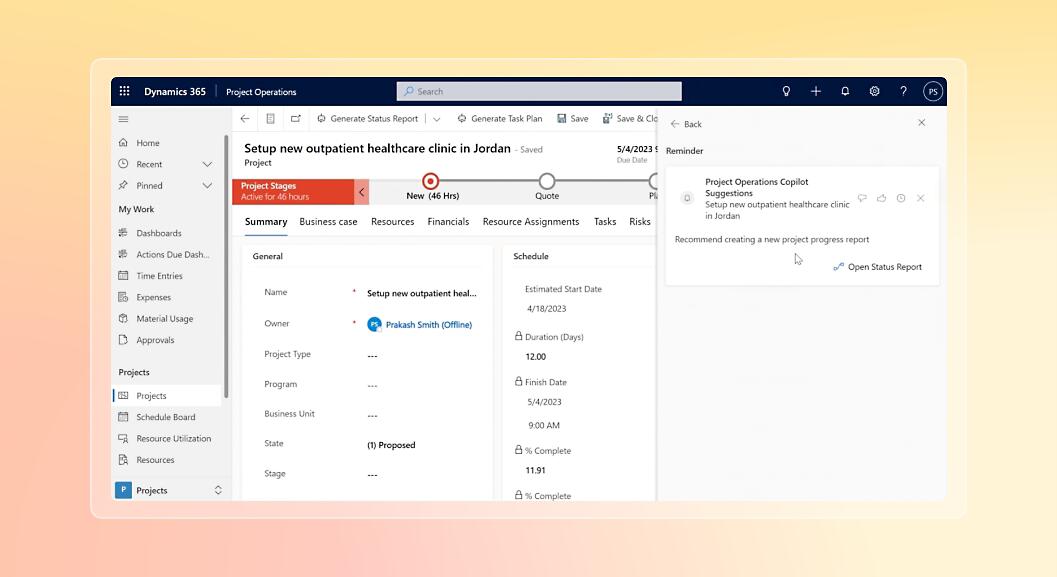
What’s possible with Copilot in PowerApps
Are you ready to take your app development to the next level? With Copilot in PowerApps, the possibilities are endless. But first, let’s talk about AI Builder – a powerful feature within the Microsoft Power Platform that allows you to harness the power of AI to optimise your business processes.
AI Builder empowers you to create and utilise AI models tailored to your specific needs. Whether you opt for a prebuilt model or customise one yourself, AI Builder seamlessly integrates with Power Apps and Power Automate, enabling you to automate processes and extract valuable insights from your data.
Now, let’s dive into the world of Copilot. Think of Copilot as your virtual assistant for all things PowerApps. From creating and importing data tables to designing app screens and generating formulas, Copilot is there to lend a helping hand at every step of the way.
Here’s a glimpse of what Copilot can do for you:
- Data Table Management: Import data tables effortlessly.
- App Screen Design: Create visually stunning app screens.
- Formula Generation: Generate formulas and logic automatically.
- App Deployment and Sharing: Easily publish and share your app.
- Feedback and Improvement: Receive valuable tips for app enhancement.
Powered by generative AI and industry best practices, Copilot delivers personalised suggestions based on your data and prompts. Simply engage in natural language conversation with Copilot and watch as it responds with relevant and tailored content.
Gone are the days of grappling with complex app development processes. With Power Apps’ Copilot feature, you can now bring your app ideas to life simply by describing them in natural language.
Let AI do the heavy lifting as it designs your app based on your specifications.
Get started with Copilot in Dynamics 365
Ready to embark on your AI journey with Copilot in Dynamics 365?
Let Mercurius IT be your guide. Start today by filling out the contact form below, and we’ll assist you in harnessing Copilot to transform the way you work.