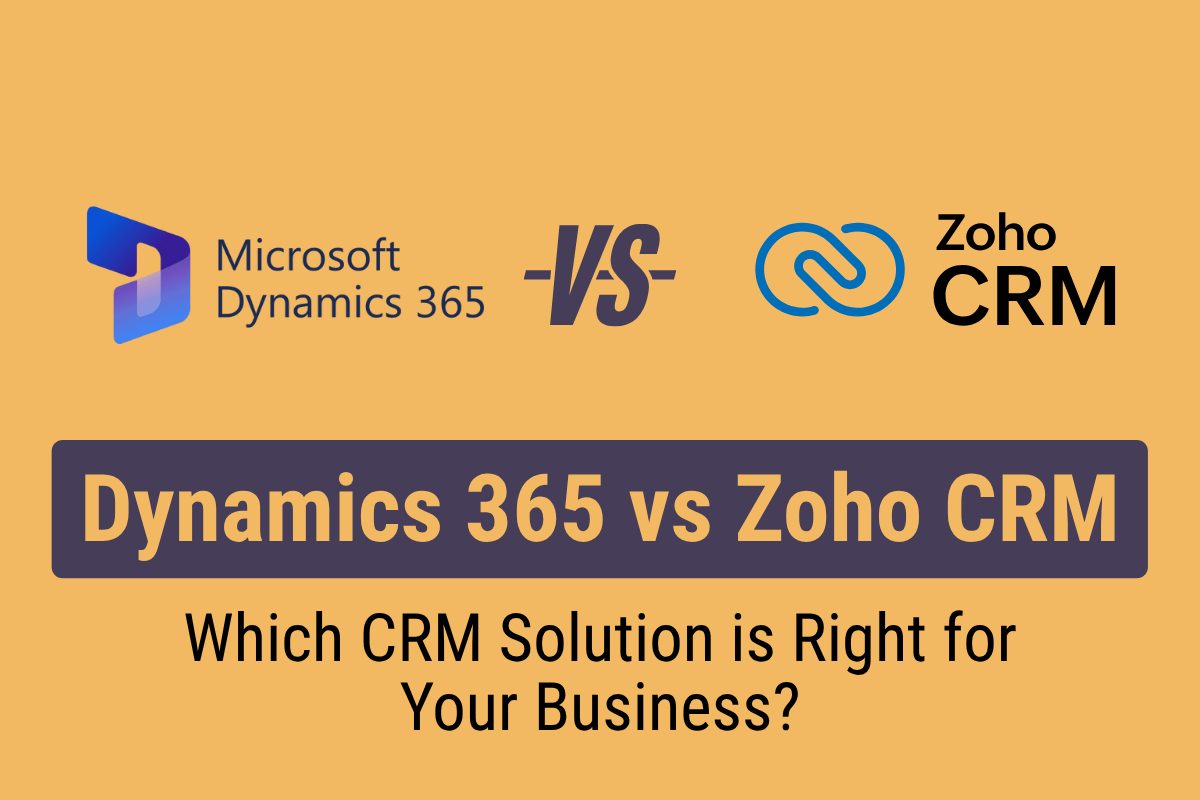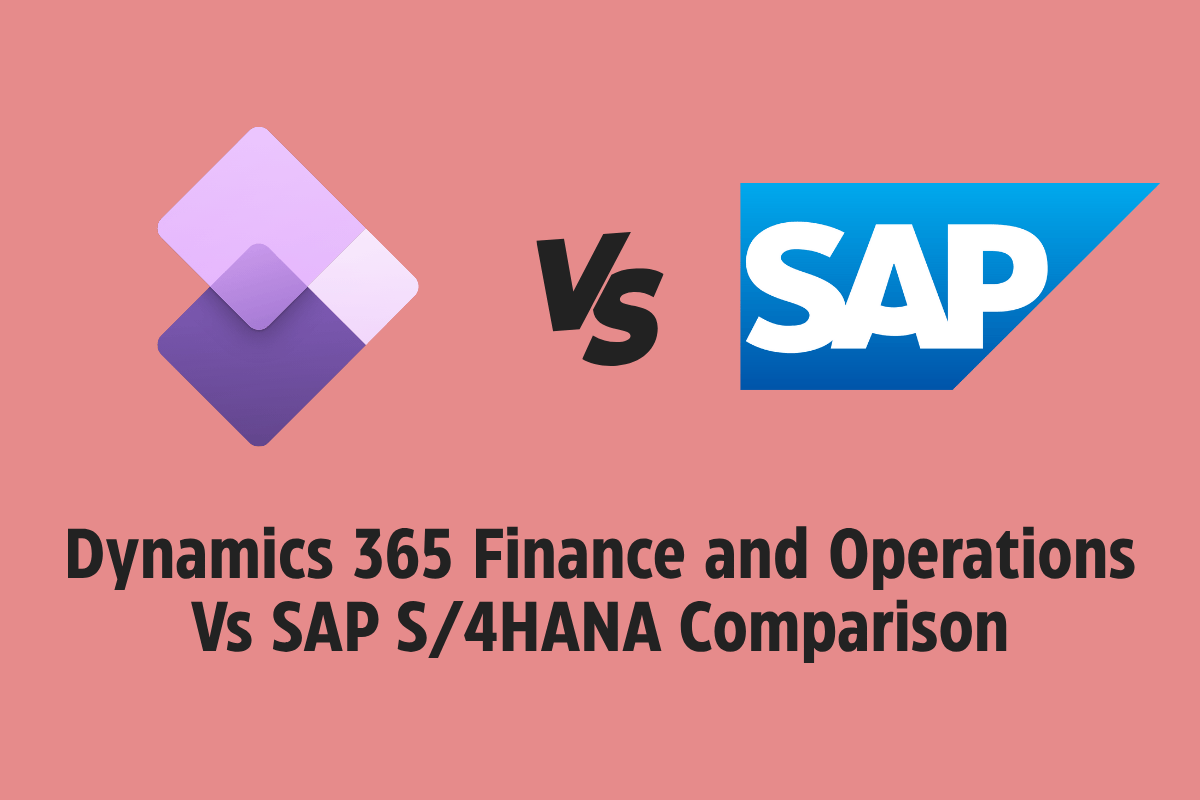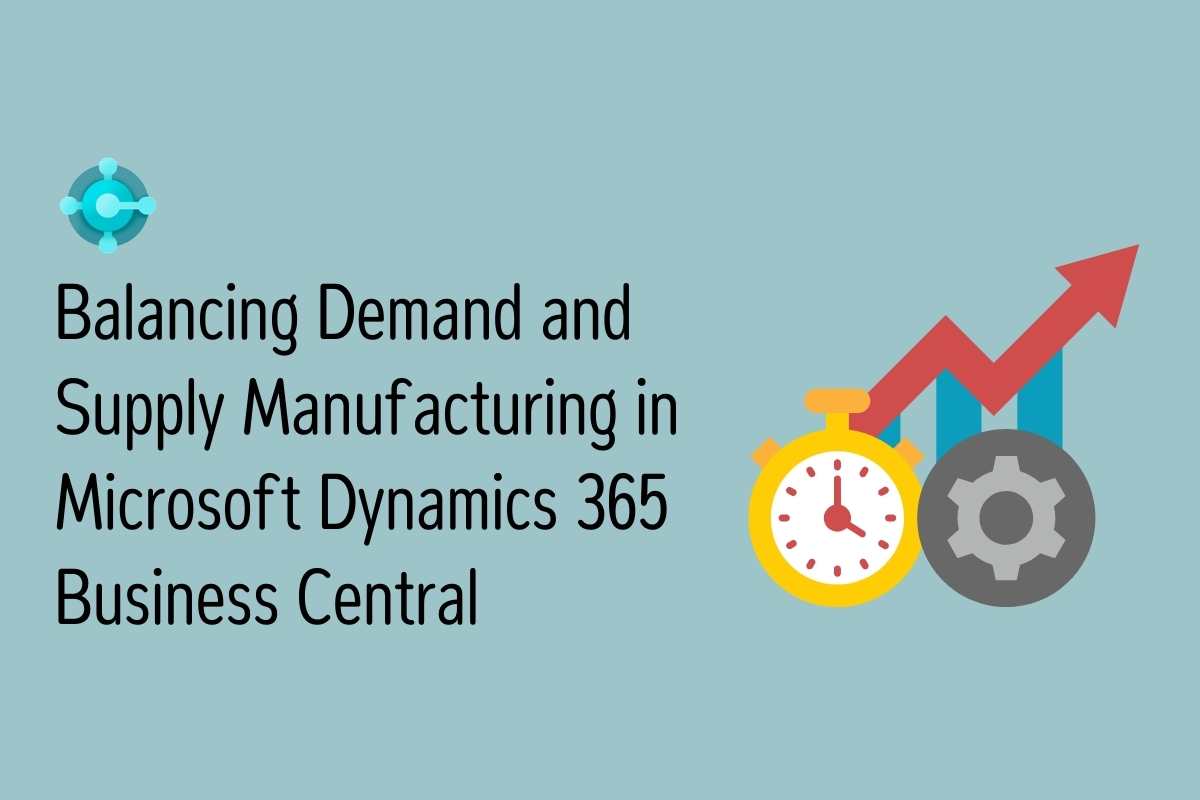Microsoft Dynamics 365 Marketing
Collaborative apps
Close leads fast by automating handoffs with sales
With Dynamics 365 Marketing, you can now create sales activities such as tasks and phone calls directly from journeys so that leads get individualized attention at the right time when they’re most likely to engage.
- Add sales activities such as phone calls and tasks to your nurture journeys.
- Trigger a sales sequence in Dynamics 365 Sales to surface contextual recommendations for the seller picking up the lead.
- Respond quickly to incoming leads by routing them directly to sales agents.

Enabled for: Admins, makers, marketers, or analysts, automatically
General Availability: Oct 2022
Optimise B2B marketing with a new OOB analytics dashboard
With new out-of-the-box analytics capabilities, you can track your pipeline development and analyse how different customer journeys, marketing assets, and channels are performing to drive engagement and contribute to different stages of the pipeline.
- Out-of-the-box funnel to track leads moving through the pipeline (from lead generation to won opportunities).
- Drill down to understand how your marketing efforts are driving key business outcomes across different stages of your pipeline.
- Analyse top-performing journeys, channels, and marketing assets (such as emails or forms) that are contributing to pipeline development and revenue generation.
- Seamless integration with Dynamics 365 Sales for a common view of the business pipeline.

Enabled for: Admins, makers, marketers, or analysts, automatically
General Availability: Oct 2022
Data and AI
Grow your business with 3X maximum monthly interactions
Reach up to 100 million contacts or leads and send up to 300 million messages per month with Dynamics 365 real-time marketing customer journey orchestration. This added capacity empowers you to deliver personalized experiences at scale and delight customers in new ways.
- Reach up to 100 million marketing contacts (up more than 3X from the previous 30 million contact limit). Marketing contacts only include those that you engage with through interactions such as emails, SMS, and push notifications.
- Deliver up to 300 million monthly outbound interactions (through email messages, SMS, push, or custom channels). This is up 3x from the previous 100 million outbound interaction limit.
- Create segments of up to 100 million marketing contacts.
- Engage with customers in near real-time with a 30-second response time. (The response time is the time from a trigger being activated to a message being sent for a single-step customer journey. The actual message delivery time varies depending on the recipient’s email server, the message sending channel used, and other factors.).
Enabled for: Admins, makers, marketers, or analysts, automatically
General Availability: Oct 2022
Scale your multi-brand business effortlessly
Now in real-time marketing, you can effortlessly organize your digital assets, content, and journeys to match your organizational structures by separating business and customer data across different organizational boundaries. This also enables you to gain comprehensive insights into a specific brand’s marketing performance without losing a view of the bigger picture.
- Define reusable marketing assets at the enterprise level; allow individual brands or lines of businesses to leverage, extend, or customize them.
- Organize your marketing journeys, digital assets, content, and customer preferences to support your multi-brand strategy needs.
- Reduce compliance risk by using out-of-the-box campaign and data segregation capabilities across organizational boundaries instead of relying on processes and people.
- Review marketing analytics at individual brand, region, and organization levels.
- Built on top of modernized business units (Microsoft Dataverse) to ensure a no-cliff experience across your Dynamics 365 applications.
Enabled for: Users by admins, makers, or analysts, automatically
General Availability: Oct 2022
Moments-based
Create lead capture forms that convert visitors to customers
With the new intuitive forms experience in real-time marketing, you can easily create modern forms with advanced capabilities that validate form data and dynamically display form fields.
- Effortlessly create engaging user experiences and increase your campaigns’ conversion rate.
- A modern editor guides you through the entire form creation process.
- Get started straight away with beautiful templates or start from scratch.
- Smart forms can show or hide fields based on the previous user interactions.
- Increase usability for your customers with advanced form validation.
- Leverage new interactions with customer journeys to, for example, send a thank you email.

Enabled for: Admins, makers, marketers, or analysts, automatically
General Availability: Oct 2022
Extend your outreach with custom channels
In addition to real-time marketing’s built-in channels (email, SMS, and push notifications), you can now create custom channels to use in customer journeys. Custom communication channels provide additional extensibility and personalized targeting when reaching out to your customers.
- Install and configure a new custom channel of your choice.
- Create templates for your custom channels using Dynamics 365 Marketing editors.
- Use your custom channel template in a customer journey through a new tile.
- Review deliverability analytics for your custom channel.

Enabled for: Admins, makers, marketers, or analysts, automatically
General Availability: Dec 2022
Personalisation
Delight customers with personalisation AI-powered next best content
In addition to specifying manual rules for offer or content selection in a message, you can leverage AI-powered optimization to tailor the best content for each of your customers.
- Simply add a few options of different content variations (containing different offers, images, and calls to action) when composing messages using codeless conditional content and define rules on the type of customers to target with each variation.
- Use the message with content variations at any step in the journey to tailor the message for every customer going through the journey.
- Optionally, optimize the content selection logic for every customer with AI. Delight every customer with the best content variation, selected by AI based on their profile attributes and past interaction data.
- Guide the AI model to make the best decisions by specifying optimization criteria for the model (for example, maximize email clicks or journey goal attainment).
- Compare the AI’s performance against an automatically-generated control group.
- Improve the effectiveness of the AI when using 360 customer profiles from Dynamics 365 Customer Insights.

Enabled for: Admins, makers, marketers, or analysts, automatically
General Availability: –
Target the right audience using the new segment builder
Marketers need to target the right audience to make the most of their campaigns. Segments are one of the best tools to make sure you’re targeting the right audience. With the new Dynamics 365 Marketing segment builder, you can build segments by describing them in natural language or by using the easy drag-and-drop logic builder that doesn’t require specialized knowledge of complex data structures and logical operators.
- Directly create segments based on attribute data for both contacts and leads.
- Discover and search across all attributes in the right pane and add them to your queries to enrich your segments with more complex logic.
- Preview and estimate the number of segment members as part of your segment creation process.
- Use natural language to intelligently assist and ease your segment creation experience.

Enabled for: Admins, makers, marketers, or analysts, automatically
General Availability: Oct 2022
Microsoft Dynamics 365 Customer Service
Administrator experiences
Try enhanced settings in AI suggestions for knowledge articles
The enhancement in the settings to configure AI suggestions includes the following options:
- Select up to five data fields.
- Select data fields from the case and knowledge article record types and their related record types.
- Create custom rules, including model preprocessing rules to define the set of historical cases and or knowledge articles to be included in the daily refresh for suggestion candidates.

Enabled for: Admins, makers, marketers, or analysts, automatically
General Availability: Oct 2022
Improve administration productivity with guided quick setup
Enhancements to the Customer Service admin center include:
- Get started wizard to easily set up email, case, chat, and voice channels, and the creation of routing rules to get you started with handling customer issues with minimal steps.
- The setup is dynamic to what product you provision.
Enabled for: Admins, makers, marketers, or analysts, automatically
General Availability: Oct 2022
Link signature templates to a queue
Administrators can define a signature template for a queue. When a queue is used to send an email, the signature template defined for that queue is inserted into the composed email instead of the queue owner’s default template.
If the signature template for the queue is not defined, then the default signature template of the owner of the queue will be applied to the composed email.
With this, administrators can define multiple templates for different queues with the same owner.
Enabled for: Admins, makers, marketers, or analysts, automatically
General Availability: Oct 2022
Agent experiences
Monitor support operations near real-time
Key capabilities that will be available include the following:
- Real-time workload monitoring dashboard: Provides information about the incoming workload, key performance indicators such as average handle time, queue lengths, and so forth, for the contact center across chat, digital messaging, and voice channels, near real time.
- Real-time agent insights dashboard: Provides visibility into agent metrics such as capacity, presence status, items they’re working on, and so forth, near real time.
Enabled for: Admins, makers, marketers, or analysts, automatically
General Availability: –
Enhanced layout for Customer Service workspace
Some of the key layout changes of the Customer Service workspace app are:
- Sessions and child tabs are displayed horizontally.
- Improved handling of overflowing tabs and sessions.
- Tab bar is visible only if multiple tabs are present in a session.
- Improved site map that’s accessed from the hamburger icon with support for grouping and areas.
- Improved accessibility with 400% zoom mode.
- Increased predictability of session closure in multisession apps.
- In-app notifications aligned with the multisession navigation.
Enabled for: Users by admins, makers, or analysts
General Availability: Oct 2022
Enhancements to rich text editor
Enhancements to the rich text editor control in Dynamics 365 include the following capabilities:
- Embed any supported/allowed file and preview the supported file types.
- Set a default font name and size.
Enabled for: Users, automatically
General Availability: Oct 2022
Enhancements to timeline maker experience
Enhancements to the Dynamics 365 timeline maker experience include the following capabilities:
- Configure which actions are shown for each type of record
- Configure and show more than one timeline on a form
- Create and view each type of activity with main form dialog, main form, or when applicable, quick view
- Create and view fax and letter records on the timeline are disabled by default
Enabled for: Admins, makers, marketers, or analysts, automatically
General Availability: Oct 2022
Auto AI suggestions for similar cases, knowledge articles
The AI-suggested keywords and description feature was made generally available in the 2021 release wave 2. It requires an administrator to turn it on. As part of this wave, the following enhancements are available:
- AI suggestions for similar cases and knowledge articles is turned on automatically. The suggestions appear in the app side pane in the Customer Service workspace and Omnichannel for Customer Service apps.
- Administrators can configure the feature or manually turn it off from the administrator settings.
Enabled for: Users, automatically
General Availability: Oct 2022
Compose email with new insert template
The enhanced insert template experience enables you to perform the following actions:
- Select any view from the list, grid and tile view in the template gallery. As an administrator, you can default a particular view for all the users. For more information, see Configure the default email template selection view.
- Search for a template based on the title, subject, description, and content of the email template.
- Filter the list of templates using a standard set of filters. You can also enhance the filter by adding custom attributes.
Enabled for: Users, automatically
General Availability: Oct 2022
Personalise the out-the-box historical analytics reports
Key feature capabilities include the following:
- Save filters as bookmarks for out-of-box reports.
- Select from a previously saved filter list (bookmarks) to view metrics based on the filters.
- Delete one or multiple bookmarks.
Enabled for: Users, automatically
General Availability: Oct 2022
Use dynamic text in signature template
With dynamic text in signature templates, you can use the dynamic slugs instead of using the static text like typing out your first name and last name. If you insert a signature template in your email and are logged in, the dynamic text slugs will be updated with your first name, last name, and other details based on your organization’s configuration.
Enabled for: Users, automatically
General Availability: Oct 2022
Knowledge Management
Try auto AI-suggested keywords, descriptions for knowledge articles
AI-suggested keywords and description was made generally available in the 2021 release wave 2. It requires an administrator to turn it on. As part of this wave, the following enhancements are available:
- AI-suggested keywords and brief description for knowledge articles is turned on by default and no longer requires an administrator to enable it.
- When the feature is turned on, access to the suggested keywords and description is available in the default knowledge article form automatically.
- Admins can configure the feature or manually turn it off in the administrator settings.
Enabled for: Users, automatically
General Availability: Oct 2022
Knowledge article search filters are enabled by default
The knowledge article filters feature was made generally available in the 2021 Release wave 1. The feature had to be enabled by an administrator. As part of the Release wave 2, you will see the following enhancements:
- The knowledge article filters feature is turned on by default and doesn’t require an administrator to enable it.
- Administrators can configure the feature or manually turn Off the feature from the Filters section of the Customer Service admin center app.
- When the feature is turned on, administrators can configure standard and custom fields as filters.
- When the feature is turned on, Dynamics 365 Web Client or Power Apps maker filter configuration gets deactivated. You can disable it at any time by setting it to no.
Enabled for: Users, automatically
General Availability: Oct 2022