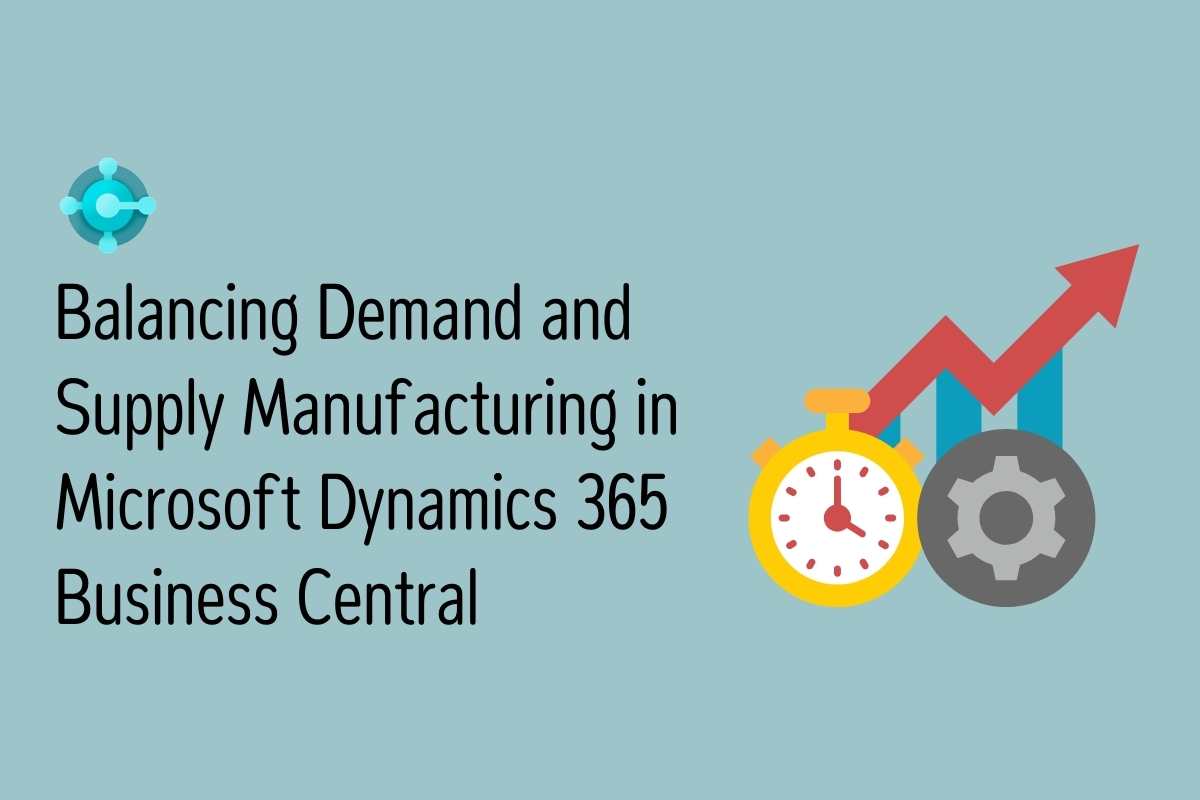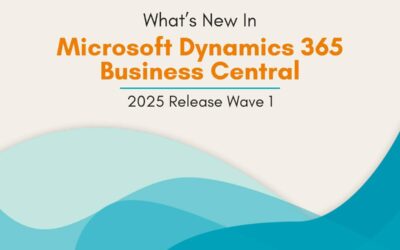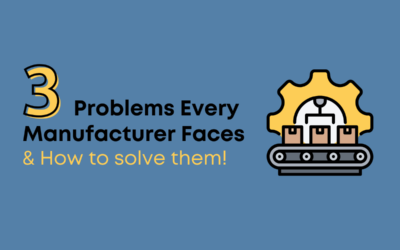Application
Blocking deletion of G/L accounts
To further safeguard accounts from accidentally being deleted, we’ve added the Block Deletion of G/L Accounts toggle to the General Ledger Setup page.
Enabled for: Users
General Availability: April 2022
Auto-accept transactions for intercompany journals
New fields in the Intercompany Setup page mean that you can set up the company for automatic creation of received intercompany transactions from intercompany partners, posted through the IC general journal.
Enabled for: Users
General Availability: April 2022
Payment reconciliation journal – Preview Posting enabled
The payment reconciliation journal has been improved with the following capabilities:
- View fields for debits and credits on the footer of journals.
- Preview before posting.
Enabled for: Users
General Availability: April 2022
Allow the sell-to and bill-to customers to be different for jobs
We’ve added support for projects where the party that is receiving a service is different from the party that is paying the bill. When a project manager creates a job, they can specify the customer who will benefit from the project, and this customer can be different from the company that will pay for the project.
Enabled for: Users
General Availability: April 2022
The Bank Account Statement report on the posted bank reconciliations has been modified so it now shows a more detailed snapshot of the bank information as of the time when the bank reconciliation was posted. New fields, G/L Balance, Outstanding Payments, and Checks, make it easier to validate and audit.
Enabled for: Users
General Availability: April 2022
With bank deposits, you can maintain a transaction record that contains information that can be applied to outstanding invoices and credit memos.
By using bank deposits, you can easily view all transactions included in a deposit. And it makes bank reconciliation easier. This makes deposits the preferred approach, compared to normal general journal entries for registering deposits that cover more than one business transaction.
Enabled for: Users by admins, makers, or analysts
General Availability: April 2022
Block VAT and General Posting Setups
To support you in getting started fast, Business Central will show you notifications if you are missing general ledger (G/L) accounts in posting groups or posting setups, such as the VAT/Tax Posting Setup page or the General Posting Setup page.
Enabled for: Users
General Availability: April 2022
Change default company bank account on sales and service documents
Companies today use multiple bank accounts at different banks, which reduces the costs of handling financial transactions, limits currency risks, and so on. Being able to change the bank account on sales and service documents adds flexibility to directing customer payments.
Enabled for: Users
General Availability: April 2022
Check documents and journals while you work
To alert you about issues with data in documents and journals that can prevent you from posting, we’ve introduced validations that identify issues right away. Early, unobtrusive visual indications that there is a problem can help improve productivity and save time.
Enabled for: Users
General Availability: April 2022
Consolidate customer and vendor balances
A company that you do business with might be both a customer and a vendor. When that’s the case, you can avoid making unnecessary payments or receipts and save on transaction fees by consolidating the customer and vendor balances.
Enabled for: Users
General Availability: April 2022
Finding documents and entries efficiently
The Find Entries feature has been available on most pages that display posted document or document entries, but now it’s also available on all Role Centers.
You can easily access the Find Entries feature by using the Ctrl+Alt+G shortcut key combination anywhere in Business Central.
You can use the Find Entries feature to search in the context of a specific posted document, where it will show entries created for that document.
Enabled for: Users
General Availability: April 2022
Fixed Quantity in product bills of materials
You can ensure that the consumption of a component is the same, regardless of the scrap or output quantities.
You can select the Fixed Quantity option in the Calculation Formula field on production BOM lines, planning components, and production order components to ensure that the consumption of a component is the same.
Enabled for: Users
General Availability: April 2022
Improved and extensible Adjust Exchange Rates batch job
This feature update gives accountants additional control over how they adjust exchange rates. At the same time, it allows partners to extend and customize an exchange rate adjustment to meet the needs of specific industries or markets.
You can now preview the effect that an exchange rate adjustment will have on posting before you actually post by choosing Preview on the Adjust Exchange Rates report request page.
Enabled for: Users by admins, makers, or analysts
General Availability: April 2022
Map to Dataverse option sets such as payment terms, freight terms, and shipping agents without code
If you enable the Feature Update: Map to option sets in Dataverse without code feature in Feature Management in Business Central, you will no longer need to do code customizations to synchronize payment terms, shipment methods, and freight terms.
Enabled for: Users by admins, makers, or analysts
General Availability: April 2022
More control over deferrals posting
The deferrals functionality lets you automatically defer revenues and expenses over a specified schedule and multiple accounting periods, giving accountants more control over when people post deferrals.
Enabled for: Users
General Availability: April 2022
New UI for entering demand forecasts to add support for variant code and other improvements
With 2022 release wave 1, you can define the right level of details in the Forecast by Location and Forecast by Variant fields in the Demand Forecast Overview page. Notice that filters by date, locations, items, as well as forecast type are stored in the Demand Forecast Name table. So you can easily stop and continue your work later.
Enabled for: Users
General Availability: April 2022
The Report Selections for Jobs page lets users specify which report object will be used to print job quotes if you use the Jobs module to manage your projects.
Enabled for: Users
General Availability: April 2022
Set default dimensions on locations
You can now set default dimensions for a location on the Location Card page by choosing Location, and then Dimensions. The location’s default dimensions are copied to journals and documents when you specify the location on a line, but you can delete or change the dimension on the line if needed.
Enabled for: Users
General Availability: April 2022
Dynamics 365 Business Central is teaming up with Shopify to help our customers create a better shopping experience. Seamless connection between the two systems will synchronize order, stock, and customer information to ensure that merchants can fulfill orders faster and better serve their customers.
Enabled for: Users
General Availability: April 2022
Standardising the bank reconciliation process in North American versions
Bank reconciliation in North American versions is now done through the standard Bank Reconciliation page, which has been improved to support the same tasks as the Bank Rec.
Enabled for: Users
General Availability: April 2022
Support inventory pick and warehouse pick operations for jobs
Enable internal warehouse activities for jobs to ensure an effective flow through the warehouse and to organize and maintain company inventories.
Enabled for: Users
General Availability: April 2022
Use different G/L accounts for payables and receivables transactions
Sometimes businesses want to post payable and receivable transactions to a different G/L account than the one that is specified on the customer or vendor posting group. Controllers can define policies for posting these non-standard transactions, and accountants can change them during posting.
Enabled for: Users by admins, makers, or analysts
General Availability: April 2022
Sync sales orders both ways in Business Central and Sales
You can now synchronize sales orders between Business Central and Dynamics 365 Sales in both directions. Keep your sellers informed about possible shipment delays, inventory shortages, or other changes to the sales quotes and orders that you synchronize between Business Central and Dynamics 365 Sales.
Enabled for: Users
General Availability: April 2022
Better with Microsoft 365
Enhancements to Microsoft Teams Integration
In this release wave, we enhance cards with the following:
- The details window now occupies more space on the screen, showing more fields and actions at once. This includes automatically displaying the FactBox pane if space allows.
- From the Details window, you can open the full Business Central experience in the browser.
Enabled for: Users
General Availability: April 2022
Outlook add-in – add email attachments to Business Central records
Business Central saves time and reduces context switching by helping you quickly connect email attachments to the business record they relate to, without leaving Outlook.
The Outlook add-in now offers the option to copy email attachments to the record displayed in the add-in
Enabled for: Users
General Availability: April 2022
To share a report from the Report Inbox or to share an attachment to a record, you can now choose the Share action. This action copies the file from Business Central to OneDrive for Business, then displays the file sharing dialog in Business Central with numerous options.
Business Central grants access to the file in OneDrive for your chosen recipients: the permissions to the current record and file in Business Central remain unchanged.
Enabled for: Users
General Availability: April 2022
Country and Regional
Enabled for: Users
General Availability: May 2022
Governance and administration
Allow security administrator to define default permission set assignments when user is signing up
Business Central security administrators can define which permission sets or user groups are assigned by default to a user when they sign up. Specifying which permission sets or user groups are relevant for a license or plan helps the administrator ensure that the user has the right access from the start.
Enabled for: Admins, makers, marketers, or analysts
General Availability: April 2022
Updating only licensed users form Microsoft 365 runs faster and more efficiently
Updating users from Microsoft 365 runs faster and more efficiently with this update.
Enabled for: Admins, makers, marketers, or analysts
General Availability: May 2022
Delegated admin’s job queue entries are run by user
This release wave adds support for the delegated admin to create job queue entries and set them as ready to run. Then, a licensed user from the customer can start the job queue entry to complete the process that the delegated admin created.
Enabled for: Admins, makers, marketers, or analysts
General Availability: May 2022
Permission set handling enhancements
In 2022 release wave 1, admin users can leverage the permission sets and group them based on a tenant’s needs, visualize which permission sets are included in a given set, include others, and finetune them as needed.
Enabled for: Admins, makers, marketers, or analysts
General Availability: June 2022
Microsoft Power Platform
With the Business Central virtual tables solution for Dataverse, the Business Central API is exposed as tables in Dataverse. This way, makers can build apps with Power Apps that leverage the virtual tables as if they were native Dataverse tables.
Enabled for: Admins, makers, marketers, or analysts
General Availability: –
Action group to run chosen instant Power Automate flow
With this release, you can boost your business management system by customizing using Power Automate instant actions launched from any card page. Run workflows of your choice and command Business Central to trigger actions based on Power Automate, e.g., send an update via Teams or email, update the order status, notify your warehouse about changed delivery, etc.
Enabled for: Users by admins, makers, or analysts
General Availability: May 2022
Improvements to the Power Automate and Power Apps connector
In this release wave, we add new capabilities to the Power Automate and Power Apps connector, so you can start using Business Central with Power Automate and Power Apps with greater confidence. The following list shows the specific enhancements to the connector:
- Support for finding data, filtering, and sorting
- Support for adding related records (data from both header and lines of documents)
- Improved reliability
- Potential removal of the Preview label
Enabled for: Admins, makers, marketers, or analysts
General Availability: May 2022
Modern Clients
With the introduction of this feature, users benefit from quicker access to page links, similar to how this is done in Office applications. Users can now copy page links from the installable app or when Business Central is embedded in other apps, such as in Microsoft Teams.
Enabled for: Users
General Availability: April 2022
New desktop app delivering full web client experience on desktop is listed in the Microsoft Store
In 2021 release wave 2, it became possible to install Business Central as an app from the browser window. With this release wave, we make this app easily discoverable in the Microsoft Store.
The Progressive Web App-based desktop app is in the Microsoft Store and can be installed for both Business Central online and on-premises solutions.
Enabled for: Users
General Availability: April 2022
Usability improvements to the web client
In 2022 release wave 1, we introduce several additional enhancements to the usability of the web client:
- When you navigate to related entities using the Peek feature for entities where the card or document page is not present, the Peek feature offers a new Open full list option so that you can go to the relevant list.
- Improved behaviour of lookups on dynamic fields, such as the Description field on sales documents, lets you choose an item but also enter a custom description.
- When a FastTab expands, the page scrolls up so the next FastTab caption is visible.
Enabled for: Users
General Availability: April 2022
Onboarding
Context-aware links in the Help pane from Microsoft and partners
In 2022 release wave 1, Dynamics 365 Business Central will be able to serve context-aware links to guidance and learning to help flatten the learning curve and unblock the individual user in performing business processes.
Enabled for: Users
General Availability: April 2022
Guided tour that helps users find settings and personalisation tools
Some roles can take a tour of their Home page, the Role Center, as the first task in their Get Started checklist. This tour will now be expanded with more steps to highlight where to find settings and options for personalization in the Settings menu. This is important, especially in non-evaluation companies where users want to dive into settings or change their role to a more relevant one.
Enabled for: Users
General Availability: April 2022
Support for rich text in teaching tips and tours
In 2022 release wave 1, we expand the capability to allow Microsoft and partners to mark up rich text in the teaching tips to provide even clearer descriptions. You can also add a link to other in-app entities from a teaching tip, which supports users in finding and understanding business process flows more easily.
Enabled for: Users
General Availability: April 2022
Tour of the Role Explorer and how to filter it
Dynamics 365 2022 release wave 1 adds a Role Center tour that nudges users to navigate the Role Explorer. When they go there, they’ll be offered a mini-tour that explains how the Role Explorer is structured and how they can filter the view to see, for example, Reporting & Analysis or Administration. Once they understand the filtering mechanism, it’s easier for users to see the breadth of reporting options or get a view of all setup-related pages.
Enabled for: Users
General Availability: April 2022
Reporting
New capabilities for financial reporting with account schedules
In Business Central, account schedules are the main tool for creating user-defined financial reports. This release provides new capabilities for account schedules that make it easier for people to produce reports in the layout they desire.
Enabled for: Admins, makers, marketers, or analysts
General Availability: April 2022
Use Excel to design layouts for reports
With Excel layouts for Business Central reports, users can now create and edit report layouts simply by using the full palette of capabilities in Excel such as sliders, diagrams, charts, and pivot tables.
Enabled for: Admins, makers, marketers, or analysts
General Availability: April 2022
Service & Platform
Performance – partners can get insights into database wait statistics
With this capability, the Business Central platform will make data about database wait statistics as a virtual table, so that the data can be accessed from AL code. We will also add a page on top of the new table to make it easy to get the data without having to write code.
Enabled for: Users
General Availability: April 2022
Telemetry – error dialogs are logged to telemetry
When a user gets an error dialog, it is logged to telemetry. Partners can get insights into which errors users get in their setup and help users get unblocked.
Enabled for: Users
General Availability: April 2022
Telemetry – support engineers can now see user IDs in telemetry
The Business Central platform will emit a pseudo user ID to telemetry. This will allow a troubleshooter to identify which data in telemetry corresponds to a given user.
Enabled for: Users
General Availability: April 2022
Telemetry – the action of enabling detailed telemetry is logged to telemetry
When a user enables detailed telemetry from the Help and Support page, the action is also logged to telemetry. A follow-up event is logged when the session leaves detailed logging.
This will make troubleshooting much easier for a support employee because it will be easy to identify the session that had detailed logging enabled.
Enabled for: Users
General Availability: April 2022
Telemetry – when a database deadlock occurs, it is logged to telemetry
Partners can get insights into database deadlocks in an environment and help users be unblocked.
Enabled for: Users
General Availability: April 2022
(Source: Microsoft)
Leave a comment and let us know what you think is the best feature of Release Wave 1 2022!
Interested in implementing Dynamics 365 Business Central to your business?
Leave your details in the contact form to get started.