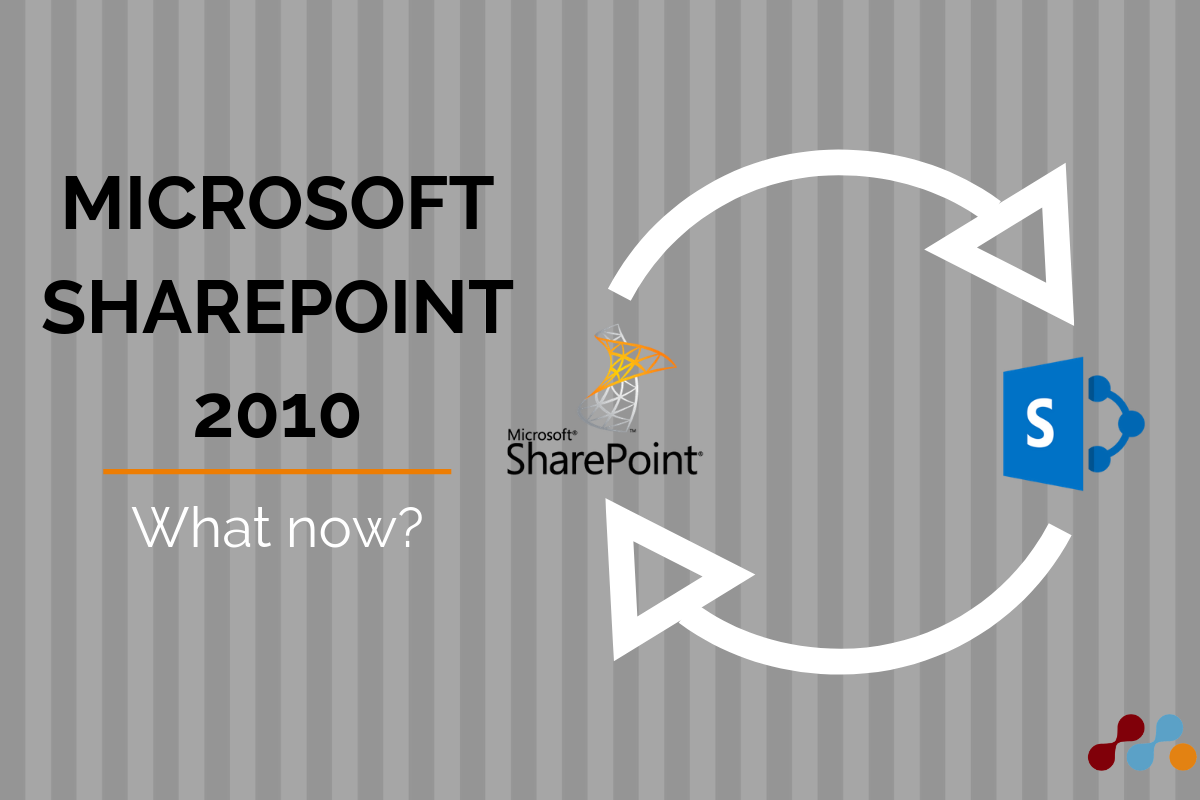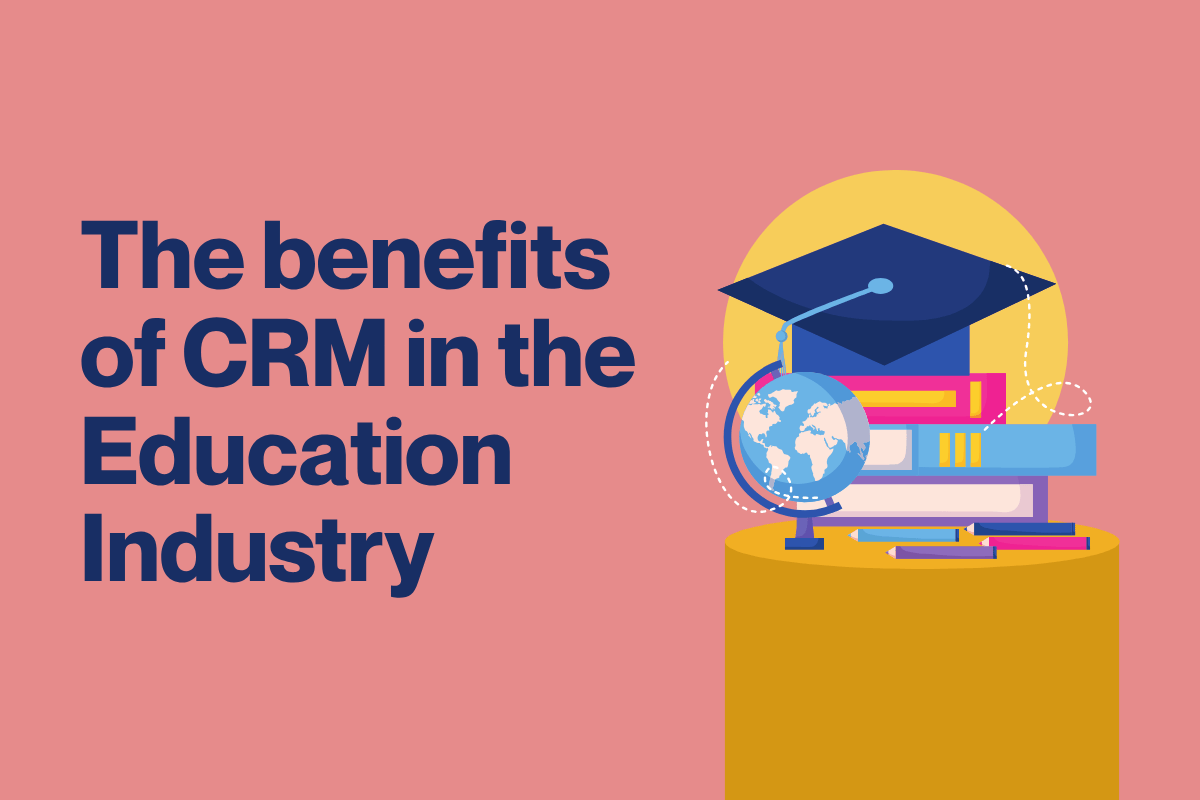If you haven’t heard already, the extended support for Microsoft’s SharePoint 2010 will be expiring in October 2020. This means that if you’re still using SharePoint 2010 after this date if something goes wrong, you’re on your own. You may be a daredevil and be thinking ‘who cares if it hasn’t got any more support, it hasn’t broken yet before, why would it now?’
Well, you can keep risking it.
But as we all know, things go wrong from time to time.
So, what would you do on the chance that all your data is wiped, or you’re forced to pay thousands of pounds to try repair whatever might’ve gone wrong?
Bet you’d be wishing that you’d just upgraded and still had support.
What should I upgrade too?
In our experience, we’ve found that SharePoint Online is a great platform to upgrade to and utilise in your business. SharePoint Online is the cloud-based version of SharePoint that is included as a part of Office 365’s E3 Licensing pack – so there’s a chance you may already have a license (however if not, two stand-alone plans are available). It is a very versatile platform designed for improving collaboration and the way data is stored in your organisation. With minimal investment in IT infrastructure organisations can leverage the platform to build:
- Public-facing websites
- Intranet sites
- Internal team/organisation-based sites
Benefits of SharePoint Online
- SharePoint Online is included as standard as a part of Office 365 Enterprise E3 – meaning you don’t pay a separate subscription for SharePoint.
- As SharePoint Online is cloud-based, you can easily access the system from any location and on any internet-connected device, without the need for VPN access.
- SharePoint Online is developed on much newer technology than SharePoint 2010 and has additional functionality that may remove the need for customisations.
- SharePoint Online has a fully functional & intuitive mobile experience, enabling you to always have access to what you need.
- In-built social features
- Being hosted on Microsoft Azure servers ensures that your data is very secure.
How do I migrate from SharePoint 2010 to SharePoint Online?
There are three different approaches available for current users of SharePoint 2010 wanting to upgrade to SharePoint Online:
- Manual
- Hybrid
- Code or third-party tools
There are a variety of third-party tools available which can be used to help when migrating your SharePoint data – depending on the tool used, the approach will differ slightly. One thing to consider is that although the available tools can save time and effort during migration, they are costly to use and maintain.
Additionally, as we haven’t personally developed any of these tools, we like to recommend using only manual migration when moving from SharePoint 2010 to Online. We’ve worked together and created a methodology to ensure that we only use the best practices when migrating SharePoint data.
So, are you interested?
Contact us today or view our white paper for a bit more detail – then give us a call.
Tele: 01908508080
Email: [email protected]
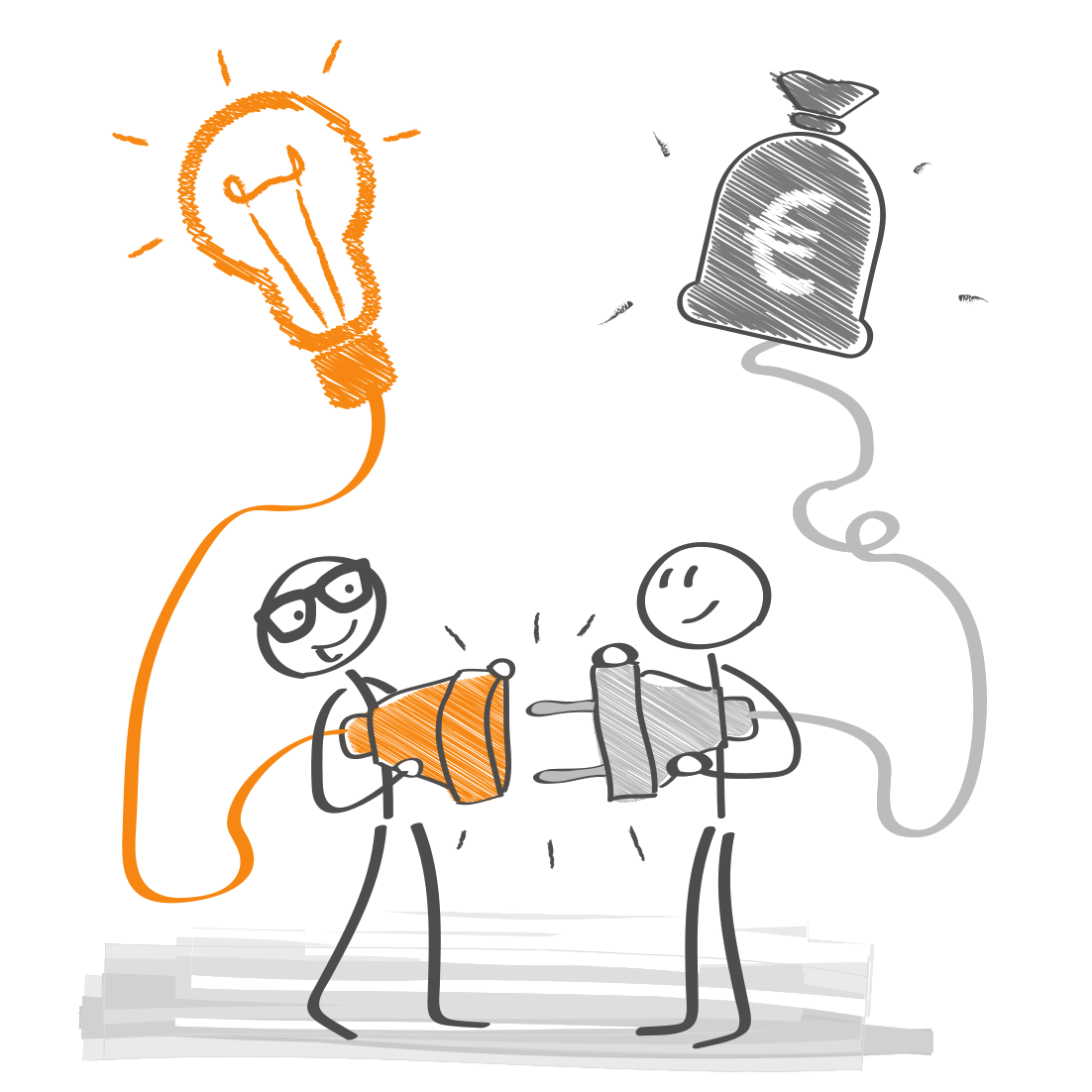
Whitepaper: Migration to Microsoft
SharePoint Online
Download our free comprehensive whitepaper to learn in more depth about migrating from SharePoint 2010 to SharePoint Online.