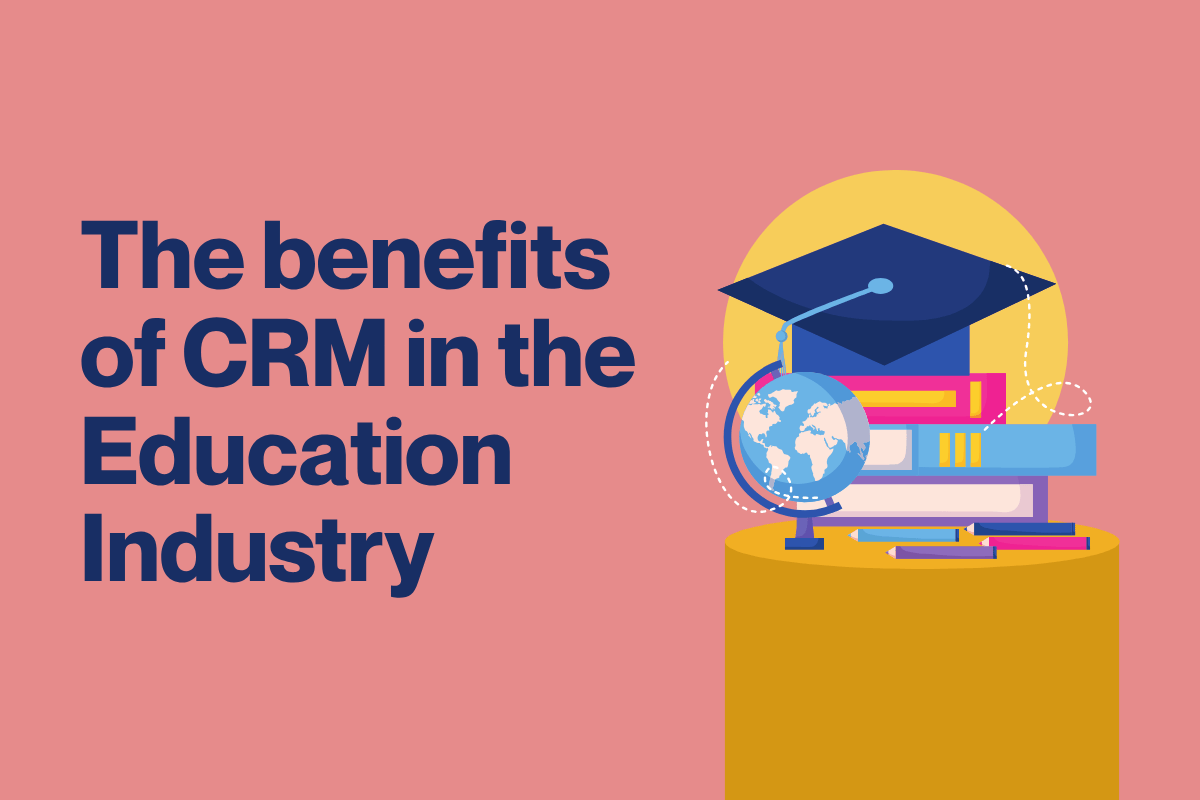We realise there are many tasks and apps to juggle and navigate in a working day let alone the repetitiveness of those tasks. Sometimes, you want a given task to be completed with minimum or no effort. We understand this too well, as many clients approach us with the same challenges.
Our solution to them and now to you is Microsoft Power Automate, an online tool, formerly Microsoft Flow, used for the auto synchronisation of applications, data collection, analysis monitoring, getting notifications etc. The tool takes care of everything you spend your valuable time doing on a weekly, monthly, or annual basis. It automates your processes, leaving you free to work on more important tasks.
To start automating your repetitive tasks, you can create a cloud, desktop, or business process flows. Watch this video for more information on these flow types.
Here are 10 ways to use Power Automate for greater efficiency:
- Create a workflow that will collect specific data to be stored in an excel sheet for viewing later
- Automatically save email attachments in a SharePoint folder within the correct document library
- Employees and Managers can manage holiday requests and approvals. Power automation allows the request to be sent to the manager for approval
- New files can be copied between Dropbox and SharePoint
- Send automatic reminders for overdue tasks
- Automate your sales process
- Connect to over 300 data sources via public API
- Prioritise email notifications
- Keep tabs on your brand’s social media mentions
- Set up weekly notifications of business insights, such as sales and financial figures from your CRM system
There are many more ways you can automate your processes. Therefore, to learn more about using Power Automate and other Power Platform tools to gain more efficiency in your business, visit us here or contact us for a chat or to book a demo.