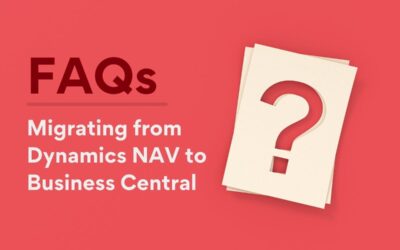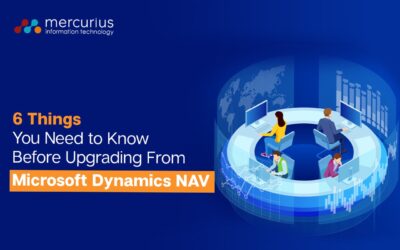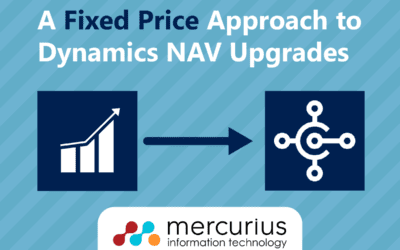If you are a user of Microsoft Dynamics NAV 2017 or an earlier version, this blog is for you!
It is often said that ERP systems have a lifespan of around five to ten years, at which point it is recommended that you upgrade your system.
This doesn’t mean that the ERP won’t still run and provide benefit to your business, it just means that you may miss out on any new functionality and receive fewer security updates.
Dynamics NAV 2017 is reaching this point, adding another reason to upgrade to Dynamics 365 Business Central.
Upgrading to D365 Business Central before support ends for NAV
With Dynamics NAV 2017 having moved from mainstream support to extended support, our recorded webinar covers what this means. We also explain why now is a great time to upgrade your ERP solution.
NAV Support Lifecycle
- Mainstream – Product receives new features, security updates and non-security updates
- Extended – Only receives security updates
- Beyond End of Support – No updates whatsoever
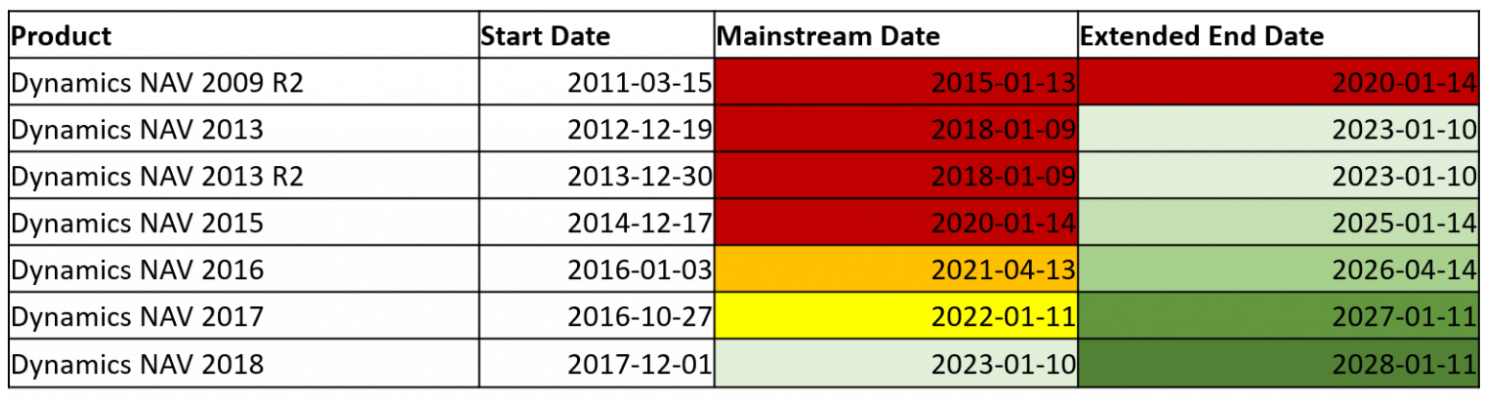
What happens when using a NAV version that is out of mainstream support?
If you are using NAV 2017 or earlier, you will only be receiving security updates at no additional cost.
However, you will no longer receive new features or design changes, and you will have to pay for any additional support that is required. Paid support is typically provided by Microsoft partners, (like us at Mercurius IT) and rates can vary.
If you continue to use a version of NAV that is in extended support, you may run into issues if/when you try to integrate the solution with other modern tools & technology, such as Power Platform, or third-party solutions.
You also won’t be able to update your NAV instance with any required statutory changes or localisations, which can potentially put you at risk.
Why upgrade to Business Central as your next ERP?
If your organisation is using a legacy version of Microsoft Dynamics NAV, it is almost inevitable that a move to Business Central is the way to go.
With technology developing at such a fast rate, old systems can’t be relied on for years to come for continued efficiency and success.
Business Central is the latest ERP from Microsoft and benefits from a refreshed UI, new functionality and greater integration that sets it apart from older versions of NAV.
At Mercurius IT, we have a Fixed Price Upgrade offer to those wanting to move from NAV to Business Central.
We hope this blog post clears up the different support lifecycles for Microsoft Dynamics and gives you some insight into why an upgrade to Business Central is your best bet.
Request a free ERP system demo!
Advantages of upgrading from Dynamics NAV to Business Central
Is your company using an old, outdated version of Microsoft NAV? Do you want to implement a cloud-based strategy for your business applications but need help determining where to begin? Now is the time to consider a Dynamics NAV to Business Central upgrade Microsoft...
FAQs: Migrating from Dynamics 365 NAV to Business Central
1. What is Dynamics 365 Business Central, and how does it differ from Dynamics 365 NAV? Dynamics 365 Business Central is an all-in-one business management solution that helps organisations streamline processes and improve productivity. It is the successor to Dynamics...
6 Things You Need to Know Before Upgrading from Microsoft Dynamics NAV
We often find businesses using Microsoft Dynamics NAV but they’re delaying an upgrade due to unanswered questions. To shed more light on upgrading to Business Central, let’s go through some common misconceptions.I will not benefit from upgradingBusiness Central is the...