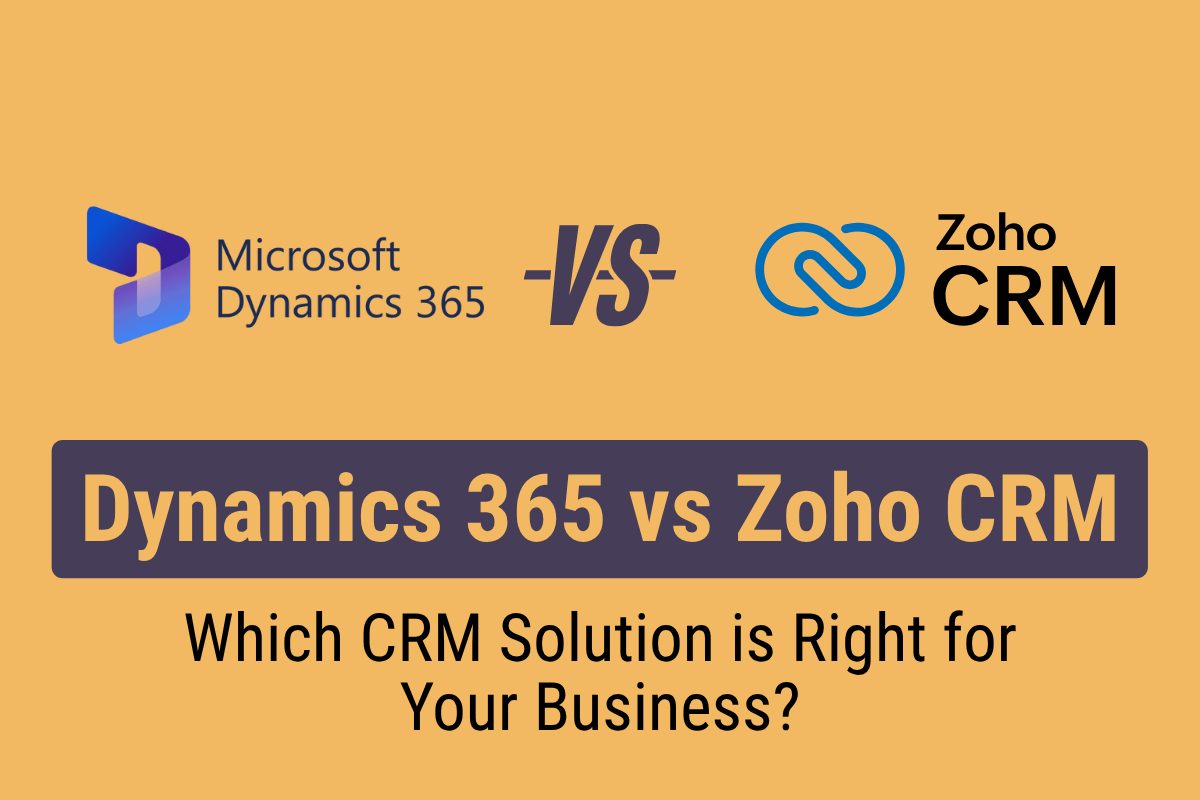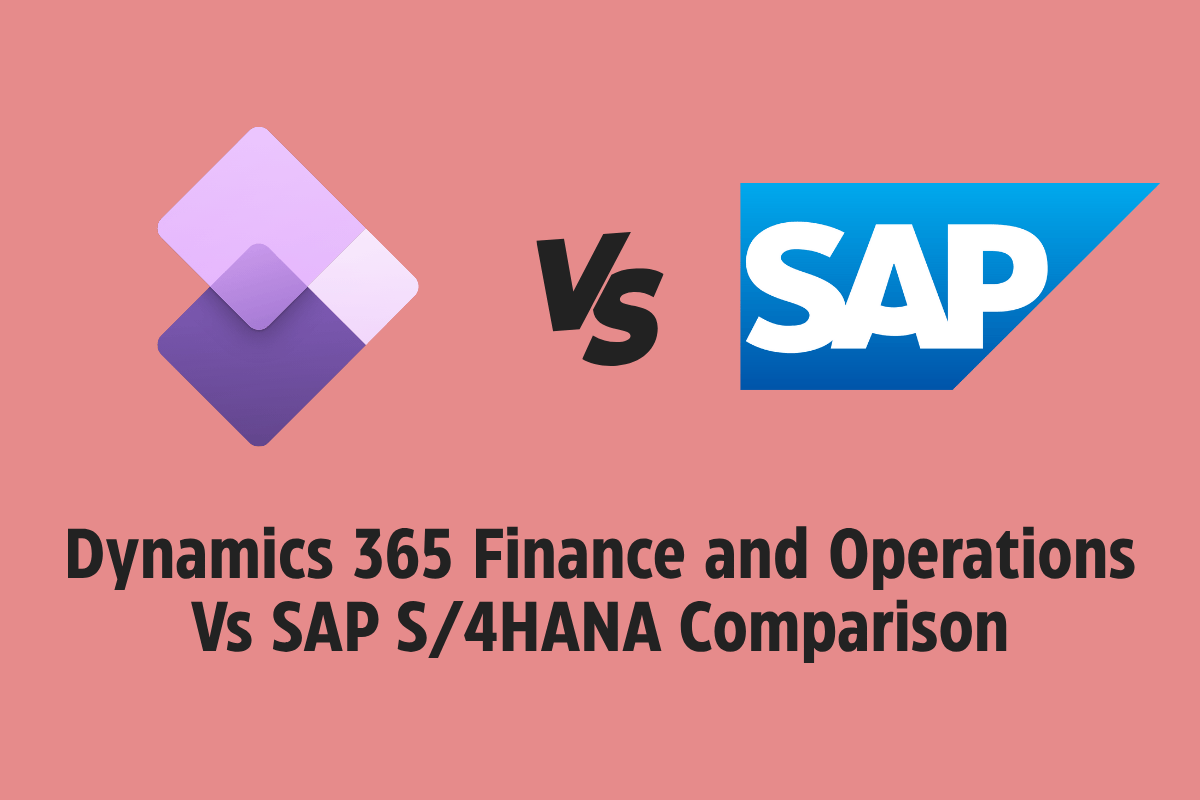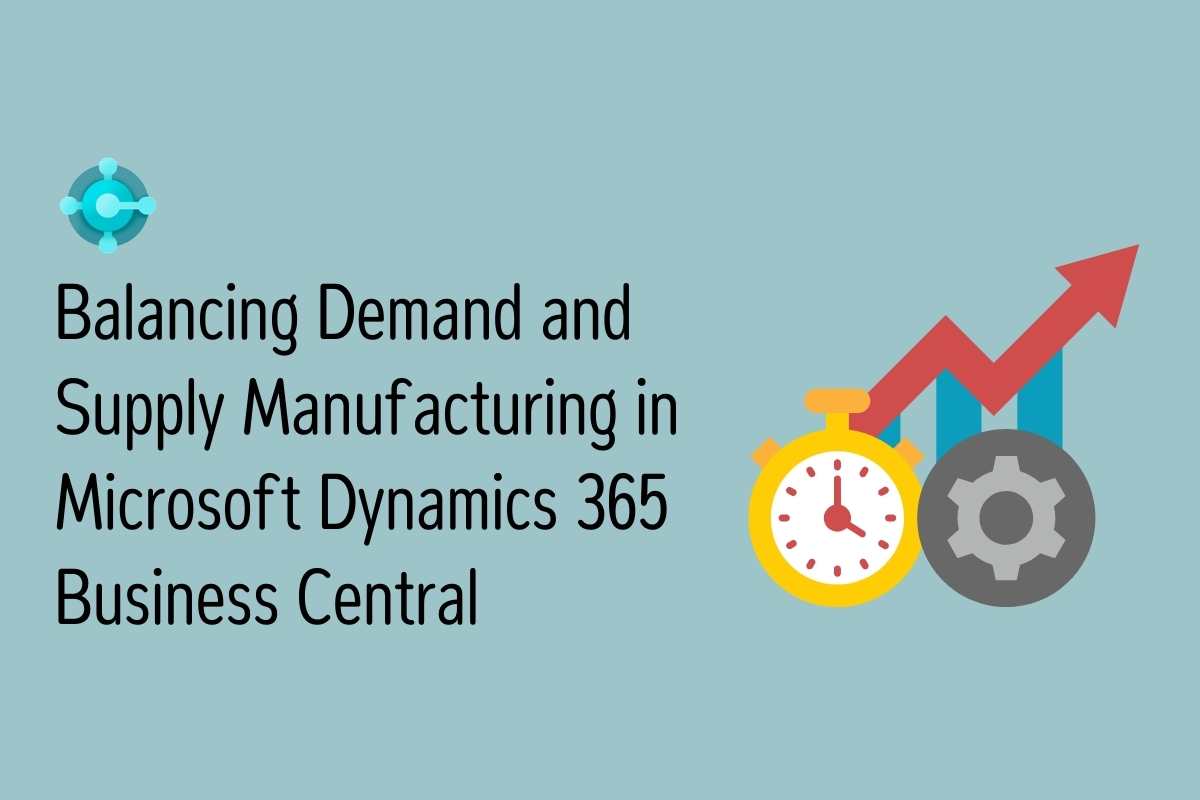Microsoft recently announced Release Wave 2, the second round of updates to Dynamics 365 Business Central in 2022. These new features and improvements are set to be released from October 2022 through to March 2023 and improve the application to be more intelligent, easy-to-use and intuitive.
Business Central is continuing to improve on the reporting capabilities for customers, including new report datasets for Excel and improvements to Power BI reports which now support dimensions. Integration with other Power Platform applications, Power Automate & PowerApps, are improved with new capabilities to support low-code development and aid productivity. The application is receiving several improvements and new features including easier to navigate menus, reverse entries in the payment reconciliation journal and, several improvements to the supply chain functionality.
LEARN MORE ABOUT BUSINESS CENTRAL RELEASE WAVE 2 FROM THE EXPERTS
21st September | 11:00 AM BST
Microsoft’s investment areas for 2022 Business Central with Release Wave 2 include the following:
- Development – Continued investment in the Visual Studio Code experience by adding visual abstractions on top of AL code.
- Microsoft Power Platform – Continuing to improve the way Business Central integrates with the Power Platform.
- Application – Updates based on the most popular requests for improvement, including bank reconciliation and financial reporting.
- Country & Regional – Bringing Business Central to more countries and regions through partner-led localisation
- Reporting – Improved reporting experience with Excel layouts and standard Power BI reports & dashboards
- Service and platform – Updates to ensure that Business Central is a dependable service and platform they can run their business on
- Productive with Microsoft 365 – Giving more control to administrators to manage OneDrive and Excel, while business users benefit from enhancements to report layouts and edit in Excel functionality
- Onboarding – Adding an in-product experience which makes it easy for users to find relevant connectivity apps in AppSource.
- User Experiences – Users who connect to Business Central from the desktop app, browser, or mobile device benefit from improved usability, accessibility, performance, and stability with release wave 2.
- Governance and administration – In 2022 release wave 2, Business Central provides a set of admin and governance capabilities to help admins and IT pros set up, secure, manage, govern, and monitor customer environments.
The full list of updates announced for Microsoft Dynamics 365 Business Central in 2022 release wave 2 can be seen below:
Application
In bank reconciliation, we now match check entries from the bank based on information from the check ledger. This gives a much higher degree of match confidence than only using information from the bank ledger. The matching rules are also made more clear, and more rules are added to increase matching success rates.
Enabled for: Users, automatically
General Availability: Oct 2022
The extended text feature is implemented on VAT clauses, so that if a country requires a longer text, customers can enter the text as extended text. Users are also able to see the text printed in sales and purchase reports.
Enabled for: Users, automatically
General Availability: Oct 2022
Financial reporting replaces account schedules
In order to make it easier for new users to get started with Business Central, we rename the account schedules capability Financial Reporting, which can be searched for in the in-product search field as well as links from some Home pages.
The objects that have been known as account schedules will now be called Row Definitions, for which you can still define a default column layout and an analysis view. Column layouts become Column Definitions. For both row and column definitions, you can edit the definitions separately from the financial reports.
Enabled for: Users, automatically
General Availability: Oct 2022
New VAT Date field on documents and entries
Some countries require reporting for VAT statements and VAT returns by using a date that’s different than the Posting Date. Sometimes, the date can be Document Date, but even this date can differ from the requirement. For this reason, the new VAT Date exists on all purchase and sales documents, as well as on journals. During setup, users can choose the default value for VAT Date, but the date can be changed on individual documents and journals. When a document is posted, the new VAT Date will be visible in VAT entries and in GL entries.
Enabled for: Users, automatically
General Availability: Oct 2022
Reverse payment reconciliation journal entries
If you use the Payment Reconciliation Journal page to register and apply customer payments, you can set up the journal to use a specific number series. This way, it might be easier to identify any entries that were posted through the journal.
Similar to other journals, when you correct posted entries you can reverse entries that were posted through the payment reconciliation journal from the G/L Register page.
Enabled for: Users, automatically
General Availability: Oct 2022
Reverse payment reconciliation journal entries
If you use the Payment Reconciliation Journal page to register and apply customer payments, you can set up the journal to use a specific number series. This way, it might be easier to identify any entries that were posted through the journal.
Similar to other journals, when you correct posted entries you can reverse entries that were posted through the payment reconciliation journal from the G/L Register page.
Enabled for: Users, automatically
General Availability: Oct 2022
Use multiple remit-to addresses for vendors
Vendors can have multiple remit-to addresses for payments. For example, a vendor might supply an item from a subsidiary company, but wants to receive payment at their headquarters. Business Central lets you set up multiple mailing addresses for each vendor, making it easy to choose the correct location to send payments to on an invoice-by-invoice basis.
Enabled for: Users, automatically
General Availability: Oct 2022
Country and Regional
Use multiple remit-to addresses for vendors
Vendors can have multiple remit-to addresses for payments. For example, a vendor might supply an item from a subsidiary company, but wants to receive payment at their headquarters. Business Central lets you set up multiple mailing addresses for each vendor, making it easy to choose the correct location to send payments to on an invoice-by-invoice basis.
Enabled for: Users, automatically
General Availability: Oct 2022
Service declarations F01DGS for Belgium and Intrastat for Italy and France
Currently, Belgian, Italian, and French authorities require reporting for exporting services to the other EU countries.
- In Belgium, this includes the F01DGS form.
- In France this includes the DES form.
- In Italy, this includes Intrastat for services.
This feature is available as an extension and can be used in all countries. Reporting is configurable, so it won’t have a hard-coded format for export.
It works with the Items (Type=Service), Resources, and Item Charges as services in both purchase and sales documents.
Enabled for: Users, automatically
General Availability: Nov 2022
Development
Promoted action groups and action references
Pages and page extensions can now contain a new action group for promoted actions. These groups can contain references to existing actions. It’s possible to add to already existing groups or add new groups in page extensions. Users can personalize their experience by promoting actions themselves. The platform and client will stay backward-compatible by keeping the existing promoted actions property, but a page or page extension must be consistent in using either the old or the new model. There will be a code action to convert from the old model to the new.
Enabled for: Admins, makers, marketers, or analysts, automatically
General Availability: Oct 2022
Use ByRef, XmlPort parameters in OData
SOAP web services support codeunits that expose procedures with parameters defined by reference and parameters of type XmlPort.
Until this release, neither of these types was supported in the OData stack. By adding support for these parameters, partners find better parity with the SOAP stack for OData, and the migration from SOAP becomes easier.
Enabled for: Users, automatically
General Availability: Oct 2022
Access database row version from AL code
The database for a Business Central environment tracks a global number called rowversion across all tables. With this feature, the Business Central platform makes this data accessible from AL code. Developers can then add the rowversion field to indexes or use it to query most recent changes to the database.
Enabled for: Users, automatically
General Availability: Oct 2022
When refactoring an app, it’s common to move a field from one table to another. With this feature, the developer can copy the data from the old field to the new field in a set-based manner without the need to write a loop. This makes upgrade code significantly faster.
Enabled for: Users, automatically
General Availability: Oct 2022
Development
Get more, better communications as admin
Recently, we moved to the Microsoft 365 Message Center and Service Health Dashboard as our primary channels for communicating with admins. This move means that we retired the notification recipient feature from the Business Central admin center.
Communications about availability, schedule, and runs of upgrades have been in those channels since we started. We are now adding more types of communication to these channels so that admins can be proactive in more scenarios.
Enabled for: Admins, makers, marketers, or analysts, automatically
General Availability: Oct 2022
Get more visibility into outages
With this release wave, we will more proactively inform business users and administrators in case we have declared an outage that affects their environments. Business users will see outage details when they try to sign in but the sign-in fails, and administrators will see a notice in the Business Central administration center.
Enabled for: Users, automatically
General Availability: Oct 2022
Environments in the soft-deleted state are visible in the admin center. Admins can restore such an environment without having to involve Microsoft support. Our aim is to reduce the risk of data loss if an environment is deleted by accident, which today would require urgent assistance from Microsoft support.
Enabled for: Admins, makers, marketers, or analysts, automatically
General Availability: Oct 2022
Use service-to-service authentication with admin API
In this release, we add service-to-service (S2S) authentication for the Business Central administration center API. This way, admins can run lifecycle operations across all environments in all Azure AD tenants that they manage in one go, without having to reauthenticate for each Azure AD tenant.
Enabled for: Users, automatically
General Availability: Oct 2022
Microsoft Power Platform
Personalise and design the Automate action group in the web client
Actions added in the new Automate action group in the action bar now rely on personalization or designer, so that they can be moved, promoted, or hidden.
This applies to personalizing for a single user, customizing user profiles for user groups, or designing a global customization (page extension) for the whole company.
Enabled for: Users, automatically
General Availability: Oct 2022
Power Apps and Power Automate support for document attachments
The new capability of the connector allows for easy access to document attachments (for instance, an original order request linked as a PDF to a sales order), related record media (for instance, images linked to items) and other data linked to business records. This opens up for Power Automate flows or Power Apps to support additional scenarios where rich external data is entered into Business Central.
Enabled for: Admins, makers, marketers, or analysts, automatically
General Availability: Oct 2022
Rely on personalisation to show or hide Power BI parts on lists
Previously, whether the Power BI part was shown on lists was controlled by a combination of the Show/Hide Power BI Reports action on the page and personalization of the page’s FactBox. In this release, the Show/Hide Power BI Reports action is removed, and visibility relies only on personalization.
Enabled for: Users, automatically
General Availability: Oct 2022
Try Power BI apps with dimensions
Dimensional analysis is key to getting insights into how the business operates. Now, the standard Power BI apps in AppSource for Business Central can demonstrate the use of dimensional data. They show both a powerful feature for Business Central, as well as the reporting capabilities when data is analysed in Power BI.
There are Power BI apps available in AppSource that show reporting for a specific area of business. There’s one for Finance, one for Sales, and one for Customer Relationship Management.
Enabled for: Users, automatically
General Availability: Oct 2022
Microsoft Power Platform
New field descriptions improve clarity
Business Central includes many fields on each page, and the field descriptions, or tooltips, provide a first layer of self-help for users. In this release wave, we improve these tooltips for essential and sensitive fields so that it’s easier to learn how to use Business Central. Based on analysis of how tooltips are used, we’ll improve and clarify the text to make the descriptions easier to understand. This element of embedded user assistance reduces friction in learning how to use Business Central, which ultimately boosts satisfaction with the product.
Enabled for: Users, automatically
General Availability: Oct 2022
Easily access setup pages for new apps
In this release wave, we add an option to run a setup page directly from the Extensions Management page if the app has specified a setup page. The developer of the app should provide a reference to the setup page in the app manifest, so that Business Central knows which page to run for the specific app.
In practical terms, we add two new features:
- A new app.json property that developers can use to specify the setup page ID.
- A new action on the Extensions Management page that runs the page that the developer specified.
Enabled for: Users, automatically
General Availability: Oct 2022
Easily find apps to connect to core services
In this release wave, we add a new experience in Business Central so that users can easily discover and install third-party apps that connect to external business productivity services, such as banks. This capability is powered by AppSource and provides an additional layer of app suggestions to let users filter by category, so they can easily choose the type of offer they are looking for.
Enabled for: Users, automatically
General Availability: Oct 2022
Easily install and set up new apps
In earlier versions, users who installed an app from AppSource or through the Extension Marketplace page in Business Central were guided to initiate the installation. After that, the user had to remember to go to the Extensions Management page, find the Deployment Status subpage, and there find information about the installation status. This caused friction and wasn’t a helpful experience for getting apps.
In this release wave, the app installation guide in Business Central is improved so the user can choose to wait for the installation of the app and subsequent initiation of the setup page that was brought by the app. This allows for a smoother app installation experience from beginning to end.
Enabled for: Users, automatically
General Availability: Oct 2022
Microsoft Power Platform
Administrators can access the OneDrive Setup guide in Business Central to specify which capabilities can connect to OneDrive for Business.
- Choose between enabling one, both, or none of the system and application integrations to OneDrive.
- For Business Central on-premises, this setup guide includes configuring the connection to OneDrive.
- The setup guide detects if the environment had been set up to use the legacy OneDrive or SharePoint integration, and it helps you switch to the newer OneDrive integration. As part of this change, we are announcing deprecation of the legacy SharePoint Connection Setup page and SharePoint integration capabilities.
Enabled for: Admins, makers, marketers, or analysts, automatically
General Availability: Oct 2022
Delegated admins can edit in Excel
Delegated administrators can now use the Excel add-in like any other user in the customer’s Azure Active Directory organization. The Edit in Excel system action in the client opens the add-in, but admins can also create new datasets in Excel directly. Use this to provide bulk data support, such as correcting data entry mistakes, importing tables from legacy systems, and making data adjustments that cannot be done via data upgrade scripts.
Enabled for: Admins, makers, marketers, or analysts, automatically
General Availability: Oct 2022
Microsoft Power Platform
The new report datasets are created for selected data. The first datasets dedicated for Excel reporting are based on the following data:
- General ledger data, including budgets and global dimensions
- Customer and vendor ledger entries
Enabled for: Users, automatically
General Availability: Oct 2022
Run, send reports from the request page
From the request page, a user can run a report and send it directly to the report inbox. This allows the user to keep working and then pick up the report from the report inbox later when it has finished.
On the request page, users can select Send to inbox to run the report in the background and keep working in the client.
Similar to printing a document on Windows, the user is no longer blocked by waiting for the report to finish.
Enabled for: Users, automatically
General Availability: Oct 2022
Choose the report layout on request page
On the request page, users can use a dropdown menu to choose from available report layouts for the report.
This feature will enable your organization to have multiple layouts (like Excel layouts) for the same report dataset. For example, you could have a layout for a planning meeting, another layout used for mail merge, and a third layout for the board meeting.
Enabled for: Users, automatically
General Availability: Oct 2022
Microsoft Power Platform
Get Power BI reports on telemetry with one-click
With a simple click on a link, tenant administrators can install a Power BI app that reads data from the environment telemetry resource in Azure Application Insights. The app will show insights into different aspects of performance in the environment as well as any errors that occur.
Enabled for: Users, automatically
General Availability: Oct 2022
User Experiences
Legacy views are list views that were created by developers in previous versions of Business Central by placing them on the role center page. Business Central displays legacy views side by side with modern views directly on the list page, but these offer a degraded experience and fewer options compared to modern views.
Enabled for: Users by admins, makers, or analysts
General Availability: –
Experience new UI design elements
The web client keeps up to date with fluent UI design elements across the different application pages and system controls.
Enabled for: Users, automatically
General Availability: Oct 2022
Switch companies across environments
Business Central is ready to adapt to the needs of complex SMB organizations by organizing multiple companies across environments. While most employees are bound to a single company, some users need to view, edit, and compare data across companies. The 2022 release wave 2 makes it easier to get an overview of the companies and environments you have access to, and to rapidly switch contexts.
- Visual cues in the app bar help to quickly understand which company and environment you are currently working in.
- Activate the company switcher pane from anywhere in Business Central, either from the app bar or using a keyboard shortcut.
- Search for companies you have access to, grouped by environment including production and sandbox environments within your organization.
- Switch company in the current browser tab, or open the selected company in a new tab to multitask or compare data side by side.
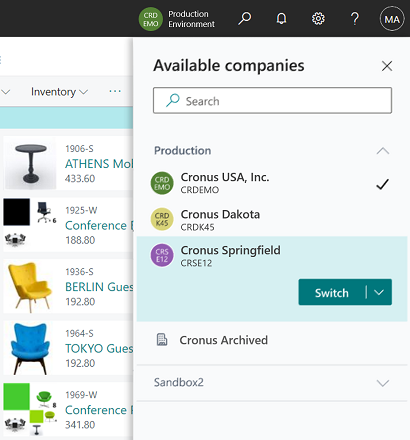
Enabled for: Users, automatically
General Availability: Oct 2022
Business Central Release Wave 2 2022
Wednesday, 21st September
11:00 AM BST
This webinar covers the following topics:
• Application enhancements that will benefit your business
• Improved integration with Microsoft Power Platform
• Enhancements in reporting capabilities