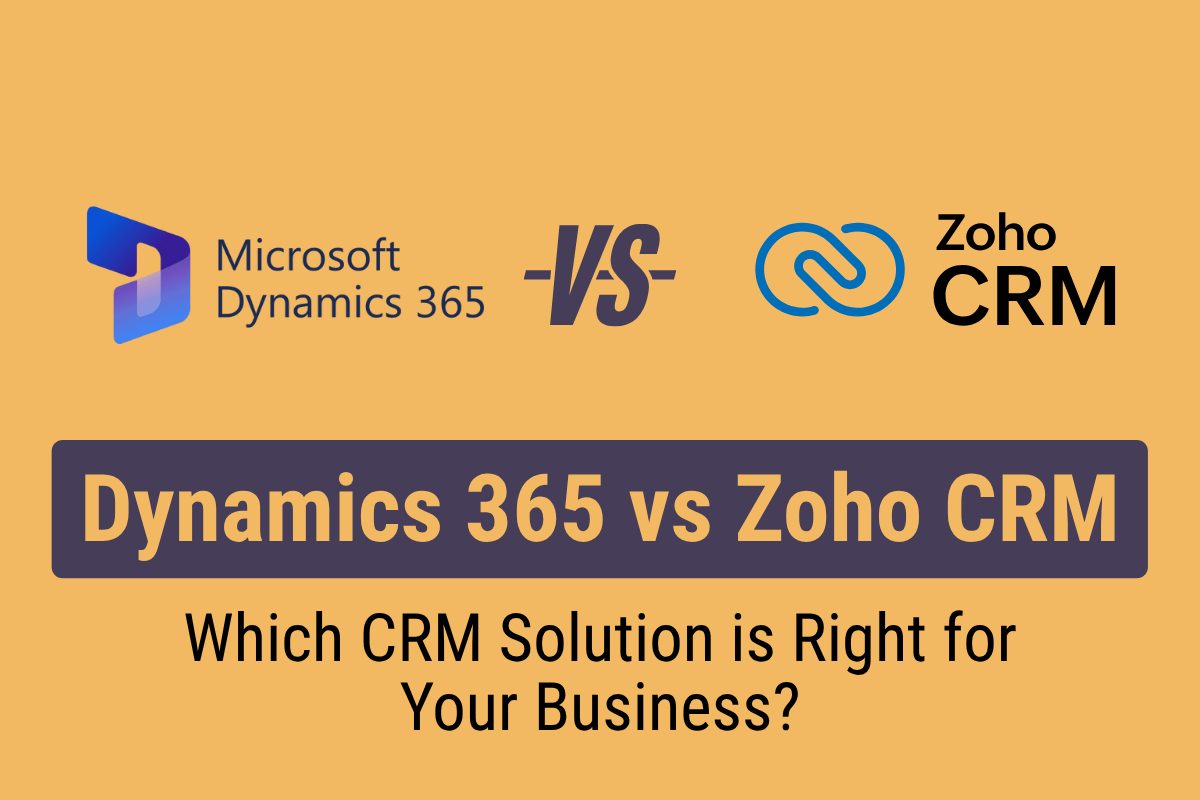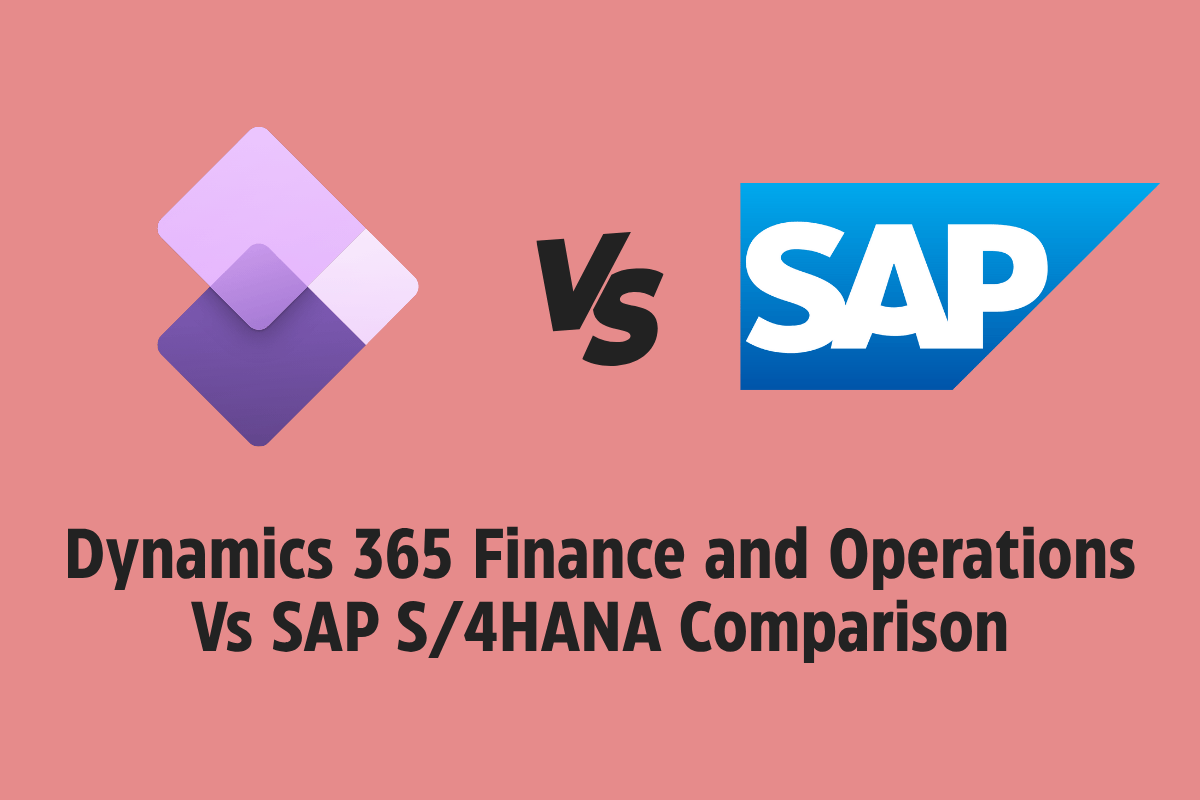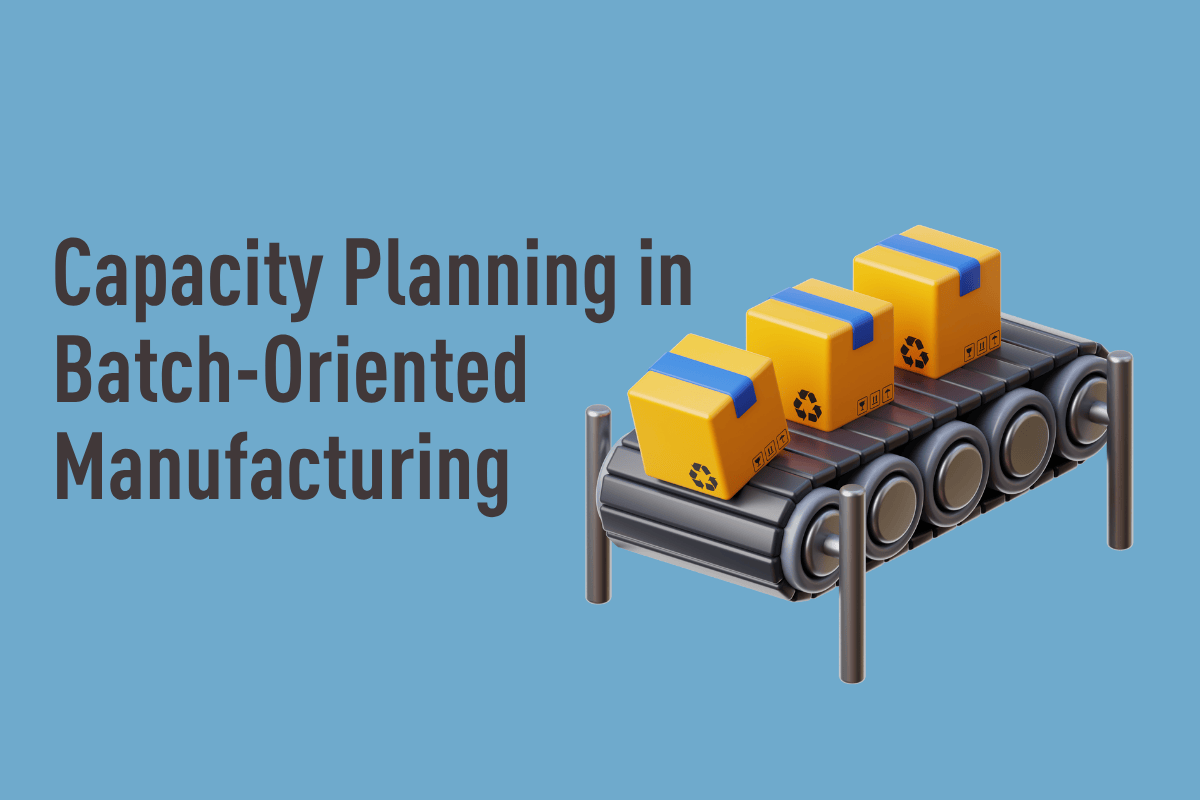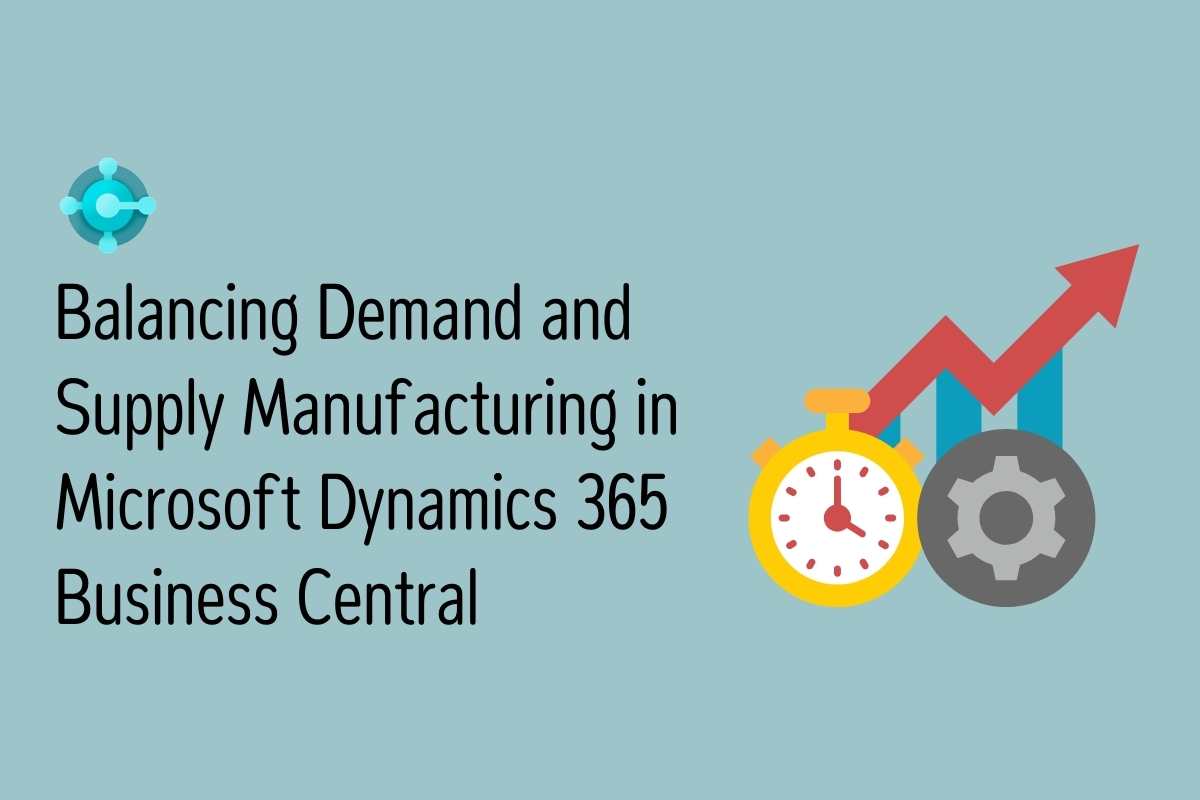What is IoT & Connected Field Service?
The Internet of Things (IoT) is a big step forward in the way we interact with machines and devices. In simple, IoT is a network of connected devices which send data to a centralised platform where it is processed and analysed. This allows you to get real-time updates and insight into the performance and properties of your connected devices. Connected Field Service bridges the gap between Microsoft Dynamics 365 and IoT, enabling organisations to transform how they provide services by moving from a costly break/fix model to a proactive and predictive service model. This is achieved through a combination of IoT diagnostics, scheduling, asset maintenance and inventory on the same platform.
Key benefits of Connected Field Service:
- Reduce downtime by connecting to IoT devices to diagnose problems before customers are aware of an issue.
- Address issues faster by remotely monitoring devices and keeping customers in the loop.
- Device telemetry and service maintenance data helps to make intelligent decisions around dispatching technicians with the right expertise, availability and proximity to the job.
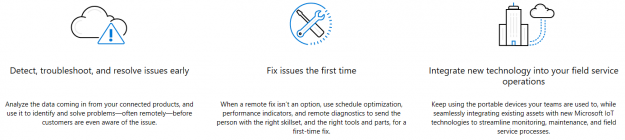
Real-time device monitoring
With real-time device monitoring, you are able to get data in real-time about different aspects of your device. Your devices are connected through the Azure IoT hub where you can configure specific properties operties and thresholds to ensure you are monitoring everything that you need to. When thresholds are breached an IoT alert is sent out and follow up actions which have been set up are triggered via a workflow. The Field Service dashboard will display any IoT alerts where you can drill down into them and view the data with ease thanks to embedded Power BI visualisations.
Predictive maintenance
Machine Learning and AI are used to look at device data to predict when a service is needed before any problems occur. Configure the optimal conditions for devices and predict service opportunities for when repairs, cleaning or parts need to be replaced. This ensures for both you and your customers that their devices are working their best at all times.
Remote access & troubleshooting
With IoT & Connected Field Service you are constantly monitoring your devices and when an anomaly in the data or some sort of issue is detected, workflows are initiated to attempt solving the issue automatically through self-healing and remote access. These workflows are based on rules that are configured when setting up the device, actions such as a reboot can be automatically completed to attempt solving problems quickly. Remote troubleshooting can solve small problems before they turn into a major one, keeping your customers feeling satisfied with your service.
Schedule optimisation
In circumstances when remote troubleshooting isn’t possible then Connected Field Service will automatically create a work order and select the right technician with all the correct skills and parts to be scheduled and dispatched to go solve the issue. The work order contains all the necessary information and steps about the problem so they’re already aware of what’s going on before they arrive, allowing them to work more efficiently. This workflow means issues are solved as rapidly and cost-effectively as possible, making both you and your customers happier.
These are just a few of the features of Connected Field Service that help you move your business into the future and completely change the way you provide your services to your customers. This blog post has only focused on the IoT features which come as part of Connected Field Service, but if you would like some further reading into IoT and Dynamics 365 for Field Service, please check the links below.
Additionally, if you’re interested in seeing a demo or having a quick no-obligation chat about the products, please feel free to give us a call on 01908508080 or drop us an email at [email protected]
Additional Reading
Connected Field Service – Overview: https://docs.microsoft.com/en-us/dynamics365/customer-engagement/field-service/connected-field-service
Microsoft Dynamics 365 Field Service: https://www.mercuriusit.com/microsoft-dynamics-365-for-field-service/
Microsoft Dynamics 365 Field Service: https://dynamics.microsoft.com/en-gb/field-service/overview/