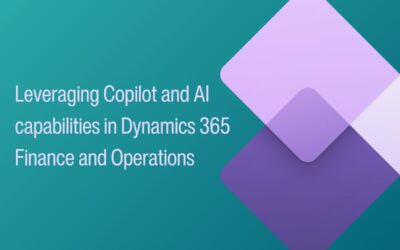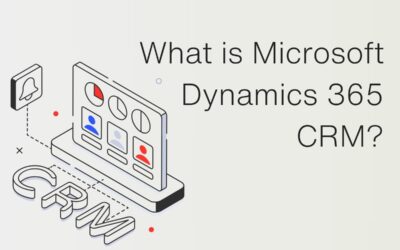Ahead of implementing Business Central online there are a couple of preliminary factors that you need to be aware of. This blog post will focus on the Azure Active Directory (Azure AD) tenant and environments set up in Business Central online.
We’re here to make this simple for you and break down what they mean, helping you quickly understand what the best option for your organisation is.
Azure Active Directory
An essential part of implementing Dynamics 365 Business Central online is the Azure Active Directory tenant.
[FIND OUT MORE ABOUT AZURE AD]
It is required as the account is tied to a region of the world. Users are defined in the AD account and then assigned the relevant licenses in the Microsoft 365 admin centre.
Important to know:
If an organization’s structure changes over time, admins can transfer environments from one Azure AD tenant to another. (more information)
Users from one Azure AD tenant cannot access environments that belong to another Azure AD tenant.
Environments and companies
Each Azure AD tenant that buys a Business Central online license receives some environments. Environments are tied to a specific country and localisation and can be created and used in any country or region where Business Central is available.
Both Premium and Essential subscription types give one production environment and three sandbox environments free of charge.
Production environment: Production environments are where a business can run their daily business in Business Central. Production environments are backed up automatically and frequently to protect business data
Sandbox environment: Sandbox environments can be used safely for training users and also used as a testbed for development, without affecting your business data. You can deploy apps directly from Visual Studio Code to a sandbox environment, and you can attach a debugging session to a sandbox.
More production environments can be purchased through CSP partners (such as Mercurius IT). Each additional production environment purchased comes with three additional sandbox environments and 4GB tenant-wide database capacity.
Environments can be divided into multiple companies, where each company defines a legal entity or a business unit that has separate accounting requirements. All users who have a Business Central license for a specific Azure AD tenant can access all companies in Business Central environment that the Azure AD tenant has.
Example of how a Business Central Online company can be set up
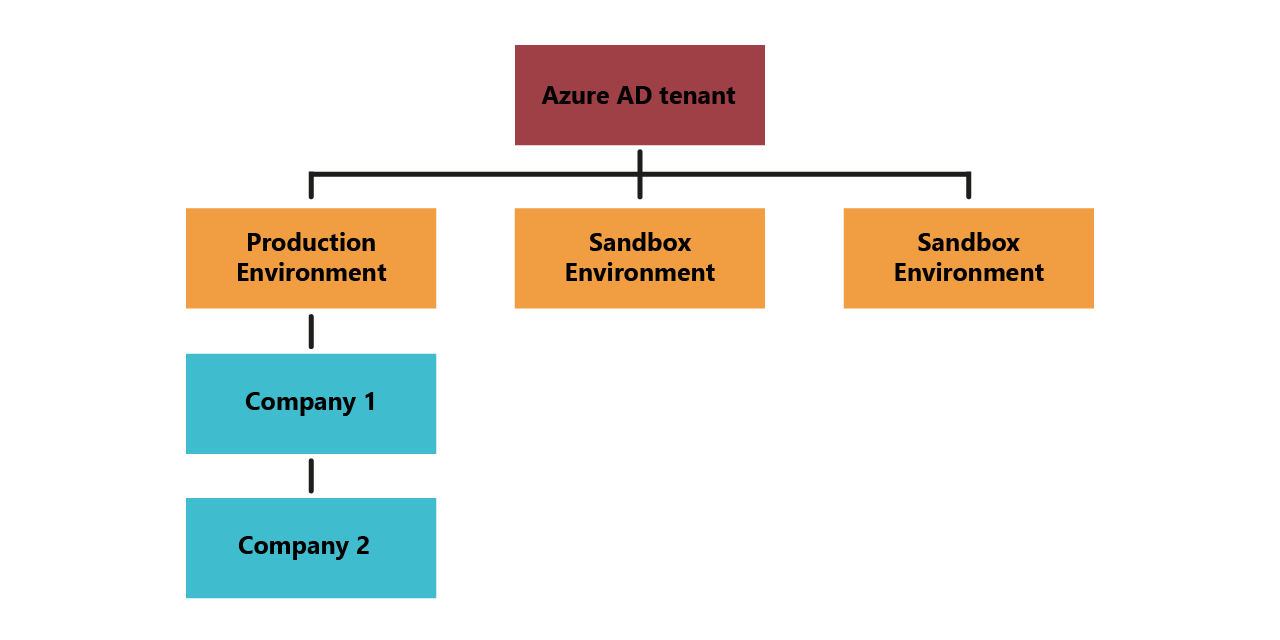
For further information, including an example scenario click here
We hope this blog clears up any confusion about the infrastructure behind Business Central online.
If you are looking to implement the solution yourself, we will be happy to help you get started, simply leave your details in the contact form below and we will get back to you shortly.