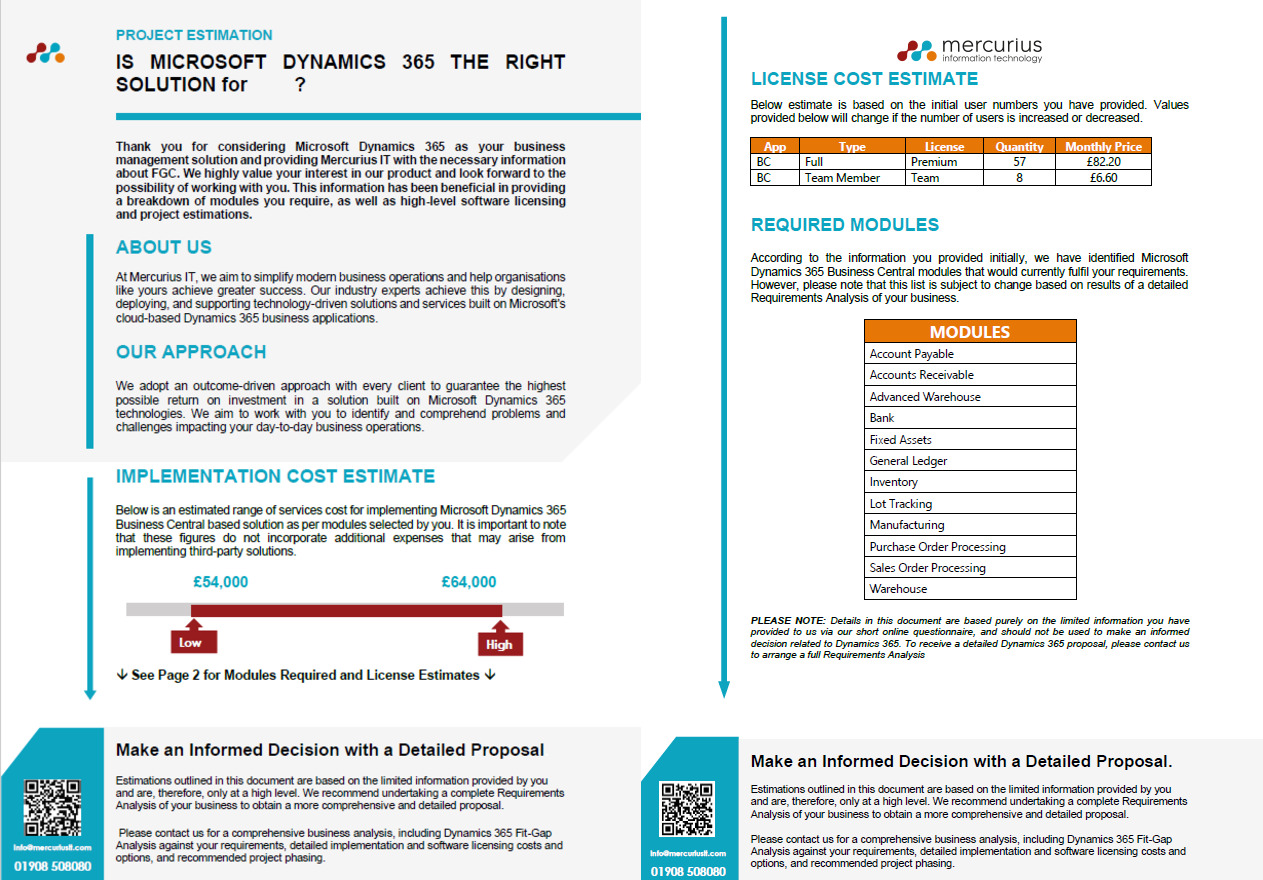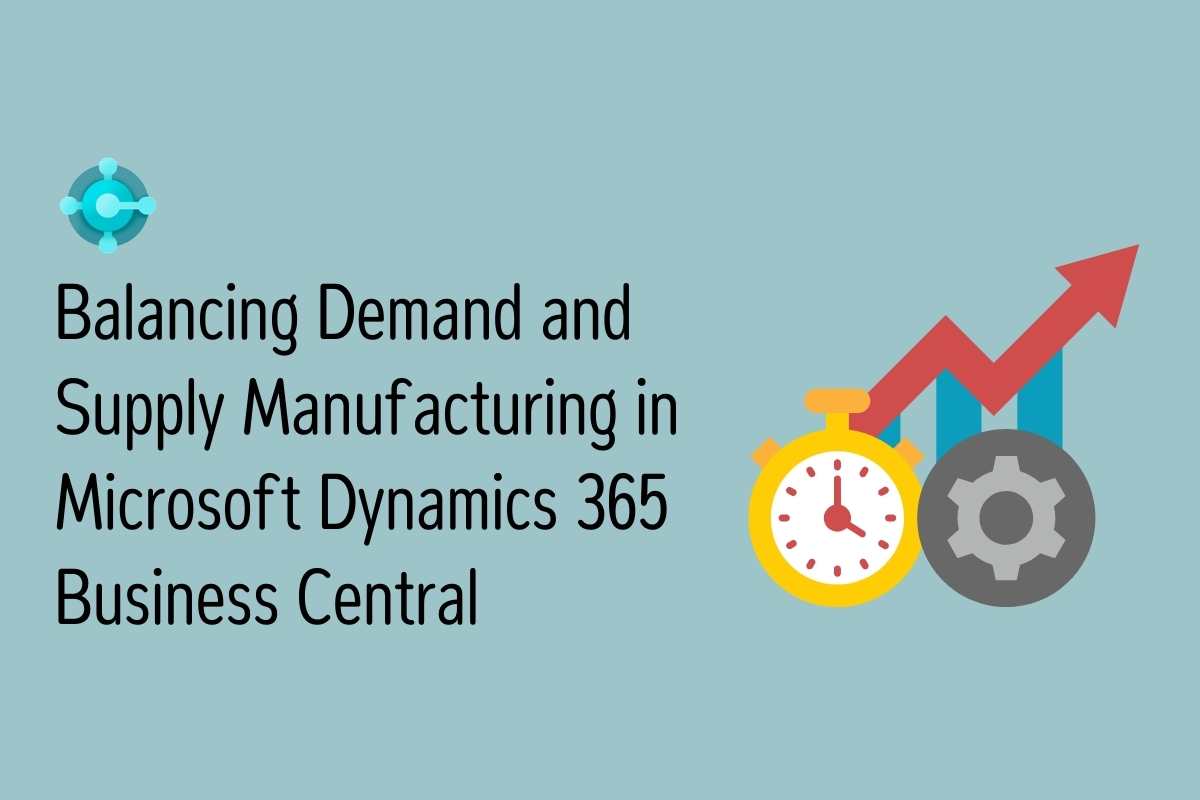Microsoft Dynamics 365 Business Central Partner
Connect your financials, sales, service and operations.
Your ERP should work for you—not slow you down. Ready to streamline everything in one place?
If your business feels like a juggling act, you’re not alone. Managing finances, sales, inventory, and operations across different platforms is exhausting.
But what if you could bring it all together in one seamless, AI-powered solution?
That’s exactly what Dynamics 365 Business Central does—giving you complete visibility, automation, and control in one cloud-based platform.
No more guesswork, no more inefficiencies—just smarter business.
Microsoft Dynamics 365 Business Central is a cloud-based, all-in-one business management solution that enables customers to upgrade from their entry-level accounting software or legacy ERP system to one single, comprehensive solution to manage finances, operations, sales, and customer service.
As a trusted Business Central partner UK, we help businesses streamline their processes and maximize efficiency with this powerful platform.
Dynamics 365 Business Central Advantages
- Business without silos – connecting businesses and boosting efficiency with automated tasks and workflows, all within the familiar Microsoft interface of applications such as Word, Outlook and Excel.
- Actionable insights – achieving more and gaining a complete view of the business with connected data, business analytics and guidance delivered by Microsoft’s leading intelligent technologies.
- Solutions built to evolve – get started quickly, growing and adapting in real-time with a flexible platform that makes it easy to extend beyond Business Central based on evolving business needs.
Get in Touch
Does your business focus on manufacturing?
Click the button below to find out how Business Central can help address current manufacturing challenges.
Maximise ROI and Efficiency with Dynamics 365 Business Central

265%
ROI With Business Central Over 3 Years

6 months
ERP That Pays You Back

15.6%
Free Your Team from Manual Work.
Why choose Mercurius?
Since 2005, we’ve been working with Microsoft Dynamics across a broad range of industries. This experience has brought insight into unique business challenges – ensuring we can help you overcome any obstacles to success. Being based in Milton Keynes with our offshore office in Pune means we can provide outstanding service whilst saving you money, helping to optimise the way you work.
D365 Business Central Capabilities
- Financial Management
- Customer Relationship Management
- Supply Chain Management
- Human Resources
- Project Management
- Manufacturing
- Service Order Management
- Other
- General Ledger – Set up a company and start posting to the general ledger, chart of accounts, general journals, VAT facilities, recurring journals and source codes.
- Budgets – Work with budgets in general ledger accounts.
- Deferrals – Set up deferral templates that automate the process of deferring revenues and expenses over a pre-defined schedule.
- Fixed Assets – Keep track of fixed assets and related transactions such as acquisitions, depreciations, write-downs, appreciations and disposals.
- Audit Trails – The system automatically assigns audit trails and posting descriptions to every transaction. In addition, users can define reason codes to create complementary audit trails.
- Bank Account Management – Create, operate and manage multiple bank accounts for catering to your diverse business needs and across different currencies.
- Reconciliation – Accommodate your bank statement data automatically to open bank account ledger entries and keep track of all your bank statements
- Dimensions – Add unlimited dimensions to any ledger for advanced transaction analyses.
- Currencies – Manage multiple currencies throughout the system, including payables and receivables, general ledger reports, resource and inventory items and bank accounts.
- Contacts – Maintain an overview of your contacts and record your contact information for all business relationships.
- Campaigns – Organise campaigns based on segments of your contacts that you define.
- Opportunity Management – Keep track of sales opportunities, section your sales processes into different stages and use this information to manage your sales opportunities.
- Dynamics 365 for Sales Integration – Integrate with Dynamics 365 for Sales in a few easy steps to synchronise your data, including sales orders, item availability, units of measure, and currencies.
- Sales Order Management – Manage sales orders, blanket sales orders and sales order processes.
- Receivables – Post sales transactions in journals and manage receivables; register customers and manage receivables using journals
- Purchase Order Management – Manage purchases, blanket orders and purchase order processes.
- Locations – Manage inventory in multiple locations that may represent a production plant, distribution centre, warehouse, showroom, retail outlet or service car.
- Item Transfers – Track inventory as it’s moved from one location to another and account for the value of inventory in transit at various locations.
- Warehousing – Manage items on a bin level. Pick and put away items in a bin and move items between bins using a report that optimises space using picking processes.
- Employees – Group and track employee information and organize employee data according to different types of information, such as experience, skills, education, training and union membership.
- Expense Management – Post expenses against employee cards to track and reimburse their expenses.
- Resources – Register and sell resources, combine related resources into one resource group or track individual resources.
- Estimates – Monitor resource usage and get a complete overview of your capacity for each resource with information about availability and planned costs on orders and quotes.
- Jobs – Keep track of usage on jobs and data for invoicing the customer. Manage both fixed-price jobs and time-and-materials jobs.
- Time Sheets – Time sheets are a simple and flexible solution for time registration with manager approval and integrate with Service, Jobs and Basic Resources.
- Production Orders – Create and manage production orders and post consumption and output to the production orders. Create and manage production orders and post consumption and output to the production orders. Collaborate with a Business Central partner to streamline your production processes efficiently.
- Version Management – Create and manage different versions of the manufacturing bill of materials and routings.
- Agile Manufacturing – Plan rush hours, make exceptions and handle last-minute changes to your processes with multiple planning options.
- Supply Planning – Plan for material requirements based on demand, with support for master production scheduling and material requirements planning.
- Demand Forecasting – Plan and create production and purchase orders, taking into consideration the demand forecast together with the level of available inventory and parameters of requirement planning.
- Capacity Planning – Add capacities to the manufacturing process. Set up routings and use these routings on production orders and in material requirements planning.
- Machine Centers – Manage capacity on several levels; on a more detailed level for machine centres and on a consolidated level for work centres.
- Finite Loading – Take capacity constraints into account so that no more work is assigned to a work centre than the capacities can be expected to execute during a given time period.
- Service Orders – Register your after-sales issues including service requests, services due, service orders and repair requests.
- Service Price Management – Set up, maintain and monitor your service prices.
- Service Item Management – Record and keep track of all your service items, including contract information, component management and BOM reference and warranty information.
- Service Contract Management – Record details on service levels, response times and discount levels, as well as on the service history of each contract, including used service items, parts and labour hours.
- Planning – Assign personnel to work orders and log details such as work order handling and work order status.
- Dispatching – Manage service personnel and field technician information and filter according to availability, skills and stock items.
- Multiple Languages – Switch languages on the client in real time, provided that the desired language is available.
- Reason Codes – Define a set of reason codes that can be assigned to individual transactions throughout the system, providing user-defined audit trails.
- Extended Text – Set up an unlimited number of lines to describe inventory items, resources and general ledger accounts.
- Intrastat Reporting – Automatically retrieve the necessary data to report Intrastat information to statistics authorities. Local customs authorities can inform you whether your company is obligated to file such a report.
- Outlook Integration – Synchronise your to-do items and your contacts with your meetings, tasks and contacts in Outlook.
Business Central Capabilities Guide
Download Dynamics 365 Business Central Capabilities Guide.
Business Central Cloud Licensing Guide
Download Dynamics 365 Business Central Cloud Licensing Guide.
Business Central On-premises Licensing Guide
Download Dynamics 365 Business Central On-premises Licensing Guide.
What organisations use Business Central?
Find out how the Dynamics 365 Business Central ERP has enabled greater success for multiple organisations.
Get a BC Pricing Estimate – in under 5 minutes
Usually, getting a personalised ERP estimate for your business involves a lengthy phone call with a salesperson. Not with Mercurius!
Invest just a few minutes of your time to answer a simple, short, business-focused questionnaire. We’ll then send you a personalised, high-level estimate, specific to your business, containing:
- Ballpark High & Low Implementation Costs
- Breakdown of Required Modules
- License Volumes & Discounted Cost Estimates
Get your personalised quote for Microsoft Dynamics 365 Business Central today.
Looking to upgrade?
MaxCare Support
“Pay As You Go Support” at very competitive rate
BC Implementation
Connect Financials, Sales, and more in ERP Solution
Transforming Businesses Across Key Sectors
Upgrade Dynamics GP or NAV to Business Central!
Are you looking to upgrade your current legacy ERP to D365 Business Central?
Call us today to get in touch with one of our ERP consultants!
Microsoft Dynamics 365 Business Central overview
Discover the features and benefits of Microsoft Dynamics 365 Business Central.
More from Microsoft Dynamics 365
End-to-end applications that work great on their own and even better together.
Sales
Empower sellers with insights to personalise relationships, predict customer needs, and increase sales.
Field Service
Master the service call with smarter capabilities – from optimised scheduling to predictive maintenance.
Project Service Automation
Profit from your projects by bringing people, processes, and automation technology together.
Looking for a new Dynamics 365 Business Central partner?
Contact our team today to find out how our 20 years of experience can transform your business processes and help you achieve your objectives with a comprehensive ERP solution.
See what our customers say
“Mercurius came in, had a look at all the requirements of the business, had a good understanding of not just what we wanted today but what our strategy was for the group going forward, and came up with several proposals looking at what was the best fit in terms of a system that could grow with the business as the business grew, and ultimately gave us advice and recommendations for the one that was the best fit for us. We can implement the solution across many different sites over the coming years. ”
Grundfos have been working with Mercurius on the development of an integrated Claims Management solution.
Based on Microsoft technologies it integrates with our CRM and ERP systems to substantially improve our claims management process. It also offers our customers a much-simplified approach to raising and completing a claim and enables them to both view and add claims online.
Not only did Mercurius beat our existing partner’s quote by a significant margin, they did it at a fixed price - removing our commercial risk.
In the end, they guided us carefully through the process and also implemented some great improvements to our business using the new features.
Frequently Asked Questions about upgrading ERP
What is Microsoft Dynamics 365 Business Central?
Microsoft’s most recent Enterprise Resource Planning (ERP) solution for SMEs is Dynamics 365 Business Central (formerly known as NAV). Microsoft Dynamics 365 Business Central is an all-in-one, cloud-based business management solution that helps small to medium-sized businesses simplify their finance and operations. It provides tools for financial management, sales and purchase management, inventory management, project management, and more. With Business Central, businesses can access real-time data to make informed decisions, improve efficiency, and increase profitability.
What is Microsoft Dynamics used for?
Microsoft Dynamics is a suite of enterprise resource planning (ERP) and customer relationship management (CRM) software applications. It is used by businesses of all sizes to manage financials, supply chains, manufacturing, human resources, and sales and marketing. The software provides real-time visibility and insights into business operations, enabling organisations to make informed decisions and improve efficiency.
How does Microsoft Dynamics work?
Microsoft Dynamics is a suite of enterprise resource planning (ERP) and customer relationship management (CRM) software applications. It integrates data from various business processes, such as finance, manufacturing, and sales, to provide a unified view of the organisation’s operations. This allows businesses to simplify processes, improve collaboration, and make more informed decisions based on real-time data. The software can be customised to meet the specific needs of each organisation and can be accessed from anywhere, using any device.
Is Business Central an ERP
Yes, Business Central is an ERP (Enterprise Resource Planning) system. It provides a comprehensive solution integrating financials, supply chain management, sales and service, project management, and more. It helps businesses simplify their operations, enhance visibility, and improve decision-making.
How do I update my Dynamics 365 Business Central
To update Dynamics 365 Business Central, access the admin centre, select the desired environment, and initiate the update process. You can schedule and test updates in sandbox environments before applying them to the production environment. Regularly installing updates ensures you have the latest features, improvements, and security patches.
What is included in Microsoft Dynamics ERP?
With its robust features, Dynamics ERP includes everything from financial, supply chain, customer relationship and human resources management. The platform gives users real-time insights into their finances and operations, enabling them to make data-driven decisions and improve their productivity. Whether a small business or a large corporation, Microsoft Dynamics ERP has everything you need to streamline your business processes and achieve your goals.
How much does Microsoft Dynamics 365 cost?
The cost of Microsoft Dynamics 365 can vary depending on your business’s specific needs and requirements. There are different plans and pricing options available. However, you can contact Mercurius IT for more information about the pricing and licensing options that best fit your business needs. They can provide a detailed quote and help you choose the right plan based on your budget and requirements.
Why choose a Business Central partner in the UK?
Is Microsoft Dynamics the same as Navision?
Many people wonder if Microsoft Dynamics and Navision are the same thing. The answer is yes and no. Microsoft acquired Navision, a standalone ERP software, in 2002 and later rebranded it as Microsoft Dynamics NAV. Today, it is part of the Microsoft Dynamics family of business applications, including Dynamics 365 F & O, Dynamics GP, and Dynamics 365 Business Central. So, while Navision is now part of Microsoft Dynamics, they are not the same.
Is Business Central part of Dynamics 365?
Yes, Business Central is part of Dynamics 365. It is an all-in-one business management solution that helps organisations simplify their financials, operations, sales, and customer service. With Business Central, businesses can gain insights into their finance and operations and make data-driven decisions to drive growth and profitability.
How to install Dynamics 365 Business Central?
To install Dynamics 365 Business Central, you must follow a few simple steps. First, ensure that your computer meets the minimum system requirements, which include a 64-bit operating system and at least 4 GB of RAM. Next, download the installation file from the Microsoft website and run it to begin the installation process. You will be prompted to enter your product key and agree to the license terms. Once you have completed these steps, the installation will begin, and you will be guided through the process. It is important to note that the installation may take some time to complete, so be patient and do not interrupt the process. When the installation is finished, you will need to configure Dynamics 365 Business Central to suit your specific needs and preferences. This process may involve setting up users and roles, customising the interface, and connecting to your data sources. With proper installation and configuration, Dynamics 365 Business Central can be a powerful tool for managing your business operations.
What is Business Central used for?
Business Central is a comprehensive business management solution designed to help organisations manage their finances, operations, sales, and customer service. It offers financial management, supply chain management, project management, sales and marketing, and human resources management. With Business Central, businesses can streamline their processes, improve productivity, and make better decisions based on real-time data insights. Whether you are a small business owner or a large enterprise, Business Central can help you take control of your business operations and grow your organisation.
Is Microsoft Dynamics 365 business central customisable?
One of the key features of Microsoft Dynamics 365 Business Central is its customisation flexibility. Microsoft Dynamics 365 Business Central offers various customisation options, allowing businesses to tailor the system to their needs. With Central’s help of extensions, you can easily modify forms, reports, and pages and add or remove fields. Additionally, the system supports extensions and integrations, which provide even greater flexibility in terms of customisation.
How to use Dynamics 365 Business Central
Start by signing up for a Dynamics 365 Business Central account. Customise your dashboard and enter your business data. Use the system to manage inventory, process orders, and track your financials. Create reports to analyse your data and make informed decisions. This powerful tool can take your business to the next level.
What is the difference between Dynamics 365 and Business Central
Dynamics 365 and Business Central are both Microsoft products, but they serve different purposes. Dynamics 365 is a cloud-based enterprise resource planning (ERP) and customer relationship management (CRM) solution designed to help businesses manage their operations, finances, and customer relationships. On the other hand, Business Central is a cloud-based ERP solution designed specifically for small and medium-sized businesses. It provides comprehensive tools for managing financials, operations, sales, and customer service. While both solutions offer similar features, Dynamics 365 is more robust and designed for larger businesses with more complex requirements. Business Central is a more streamlined solution ideal for smaller businesses.
Is Microsoft Dynamics Cloud-based?
Yes, Microsoft Dynamics is a cloud-based solution that offers a wide range of features and benefits. With cloud-based technology, users can access their data and applications from anywhere, anytime, using any device with an internet connection. This provides greater flexibility, scalability, and improved security and data protection. Whether you’re managing sales, finances, or operations, Microsoft Dynamics offers a powerful and intuitive platform for streamlining your business processes and driving growth.
Your Competitors Upgraded. Did You?
Related Blog
Balance Demand & Supply in Manufacturing with D365 Business Central
Let’s be honest, juggling supply and demand is a right headache for manufacturers. Getting this balance spot on is crucial for keeping costs down, operations ticking along, and meeting what customers want. It’s no walk in the park though - customer demands go up and...
How to Choose the Right Business Central Partner?
Choosing the right ERP system is a big step. Once I decide on Microsoft Dynamics 365 Business Central, the next hurdle is picking the right partner to help me get it up and running, ensuring it enhances my business operations. But it doesn’t have to be complicated....
What is Microsoft Dynamics 365 Business Central?
Microsoft Dynamics 365 Business Central (previously called Microsoft Dynamics NAV) is a solid ERP solution made for SMEs. It gives you cloud-based management of your finances, operations, sales, and customer service. Microsoft Dynamics 365 Business Central is part of...