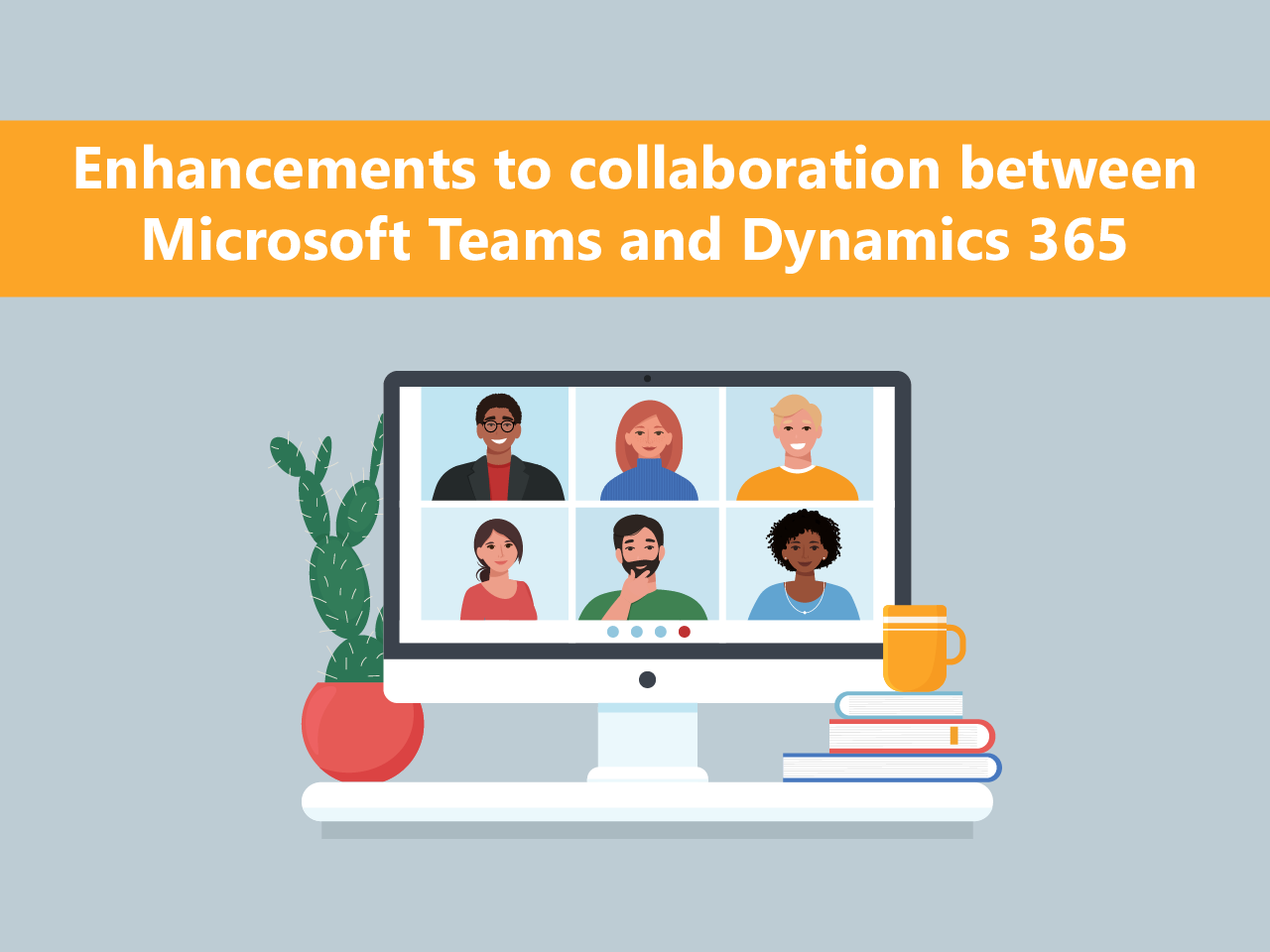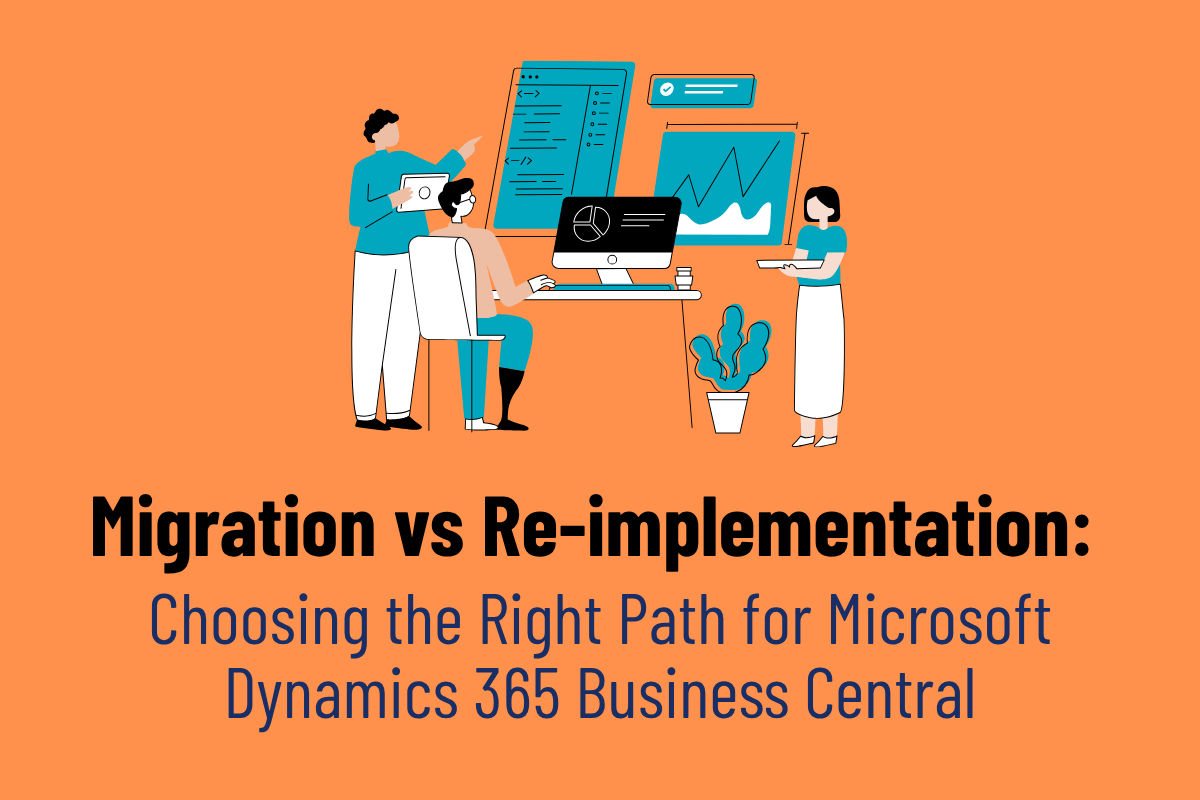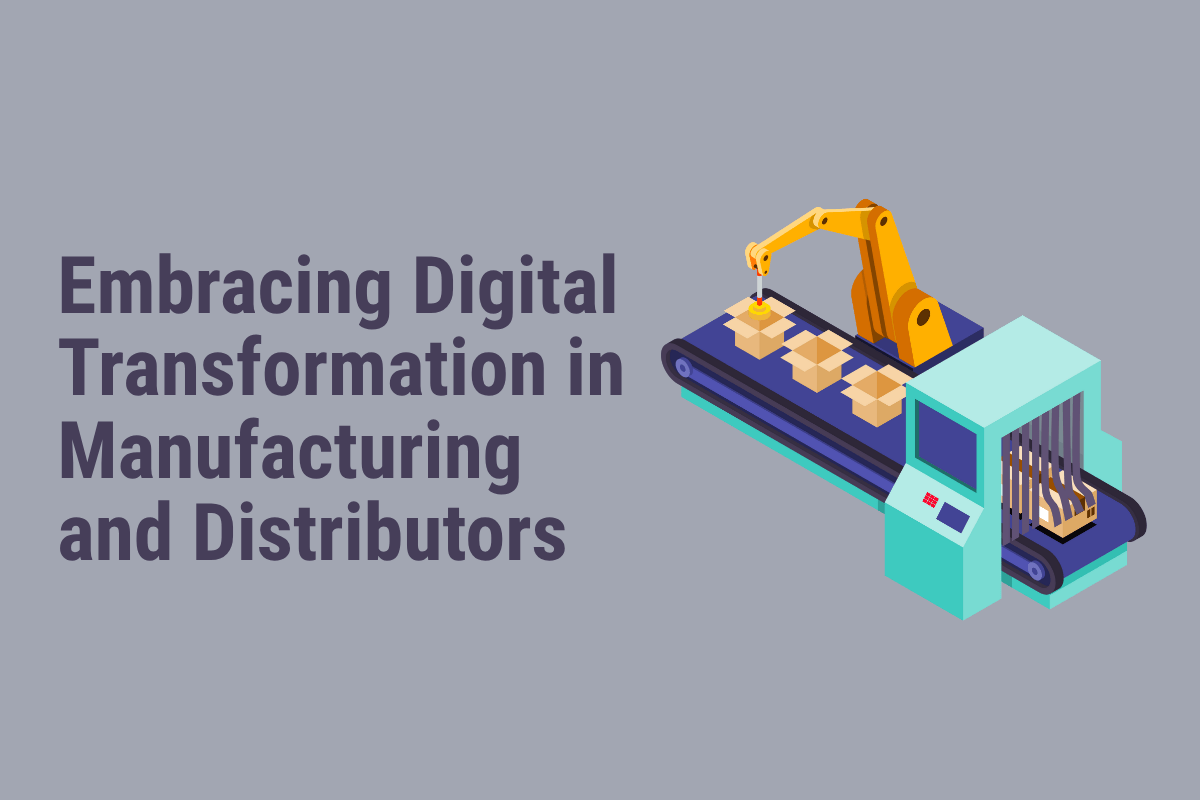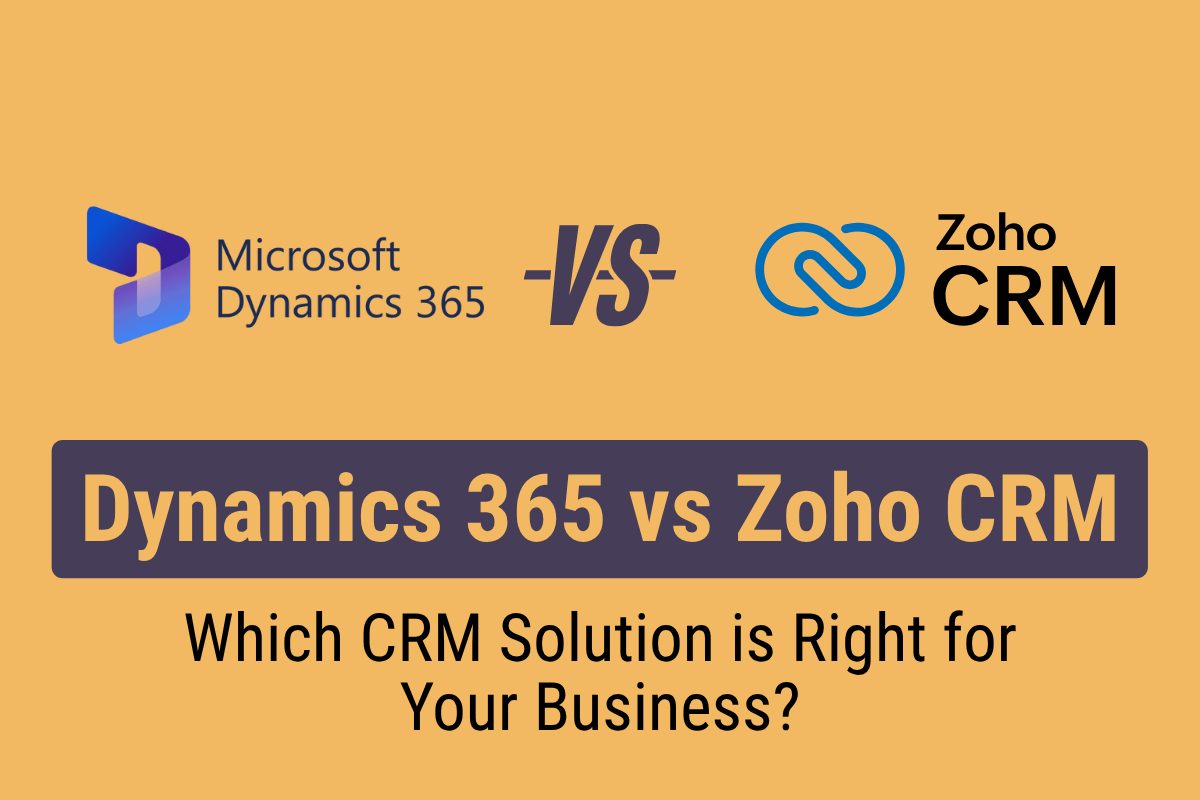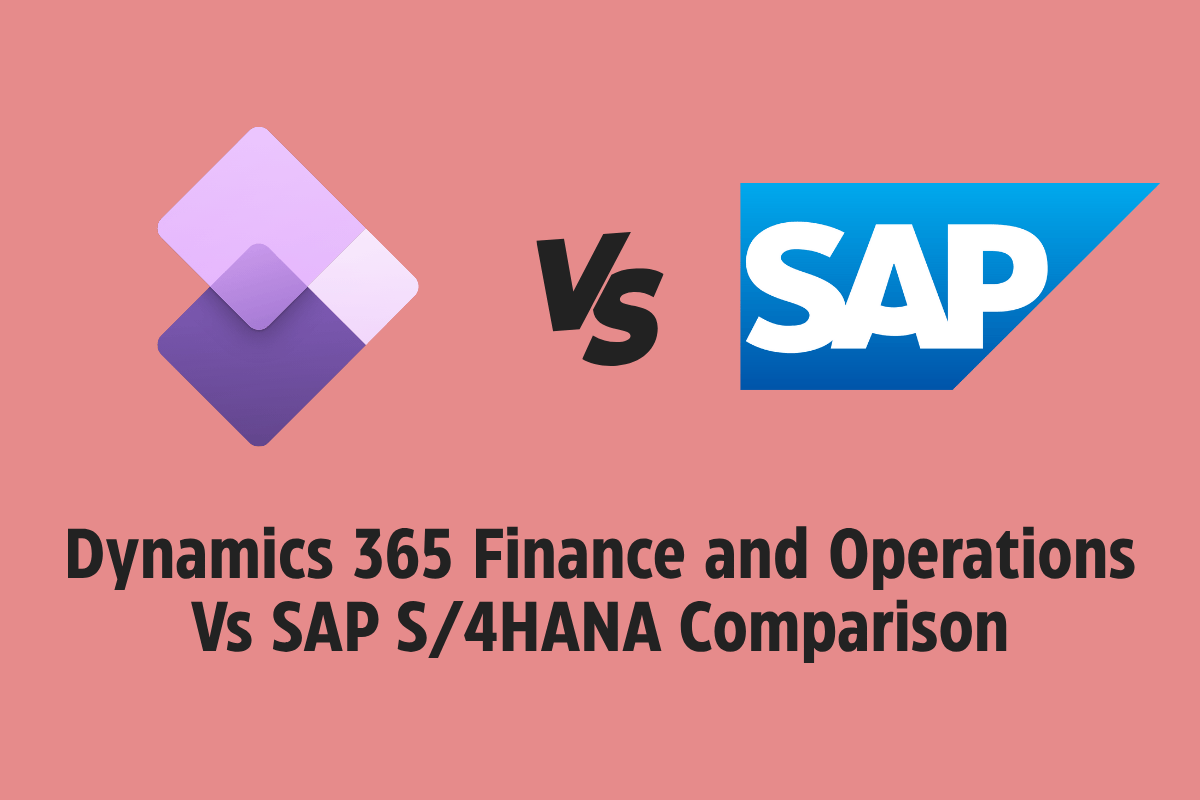Over the past year and a half, Microsoft Teams has become an integral tool for businesses across the world to meet, chat, and communicate with each other. With over 145 million daily active users, Teams has been at the forefront of keeping employees and customers connected, no matter where you are.
Microsoft have been continually updating and improving Teams over the past 18 months to help businesses work smarter and more productively whilst we have been absent from face-to-face interaction and working from home.
One of the most important updates to come with release wave 2 2021 is the enhancements between Microsoft Teams and Dynamics 365, helping everyone across an organisation to seamlessly exchange and capture ideas right in the flow of work.
A huge step with this update is that Microsoft is eliminating the licensing tax that has historically held organisations back from this kind of integration, making these experiences available within Teams to any user, at no additional cost.
No other technology vendor offers this kind of integration and accessibility across the organisation without the need to pay for multiple underlying software licenses.
View and edit Dynamics 365 records directly in Teams
Users are now able to invite anyone in your organisation to view, contribute and collaborate on Dynamics 365 customer records from directly in a Teams chat or channel. This feature can help ensure individuals take the next best action, faster and more efficiently without any need to switch across applications.
For sellers, this includes sharing information like details on the sales opportunity, customer history, health of the customer relationship, key contacts, and more. For customer service representatives, this could include sharing the customer case record, sourcing troubleshooting steps, and tracking follow-up tasks.
See the full details of this feature here.
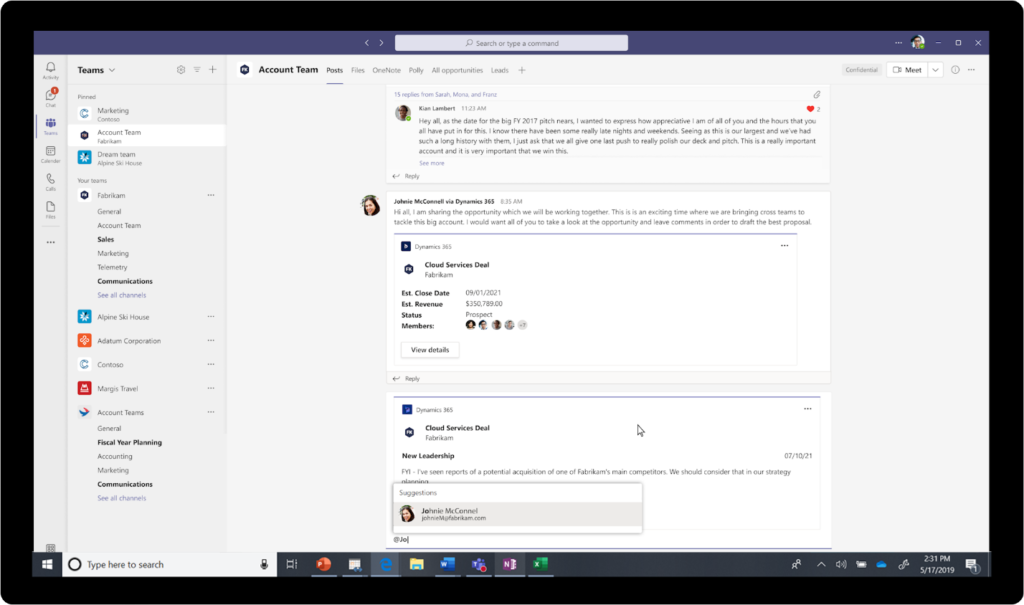
Capture notes directly in Teams
Users can also capture notes directly with the Teams call, which is automatically saved in the timeline of the Dynamics 365 record. Only users with appropriate permissions can access the data, helping to ensure the most appropriate employees are viewing, interacting with, and sharing customer records.
By having direct access to these records as well as streamlined note-taking capabilities during a Teams meeting, sellers can save time, be more productive, and drive more revenue while providing organizations with far better data.

Suggested contacts
Sellers are able to use the suggested contacts in the embedded Microsoft Teams collaboration experience to discover valuable contacts that are contextually relevant to the record you are working on.
Using the contextually relevant suggestions, you can be more productive by reducing context switching and getting what you need in the current workspace that you’re in.
See full details of the feature here
Automated notifications
In order to keep up to date whilst multiple people collaborate on records, automatic notifications are sent to keep stakeholders alerted to updates. Users can select specific chats & channels where notifications are sent, as well as the frequency of notifications. In addition, specific adaptive cards can be sent based on the notification type, enabling more connected workflows.
See full details of the feature here
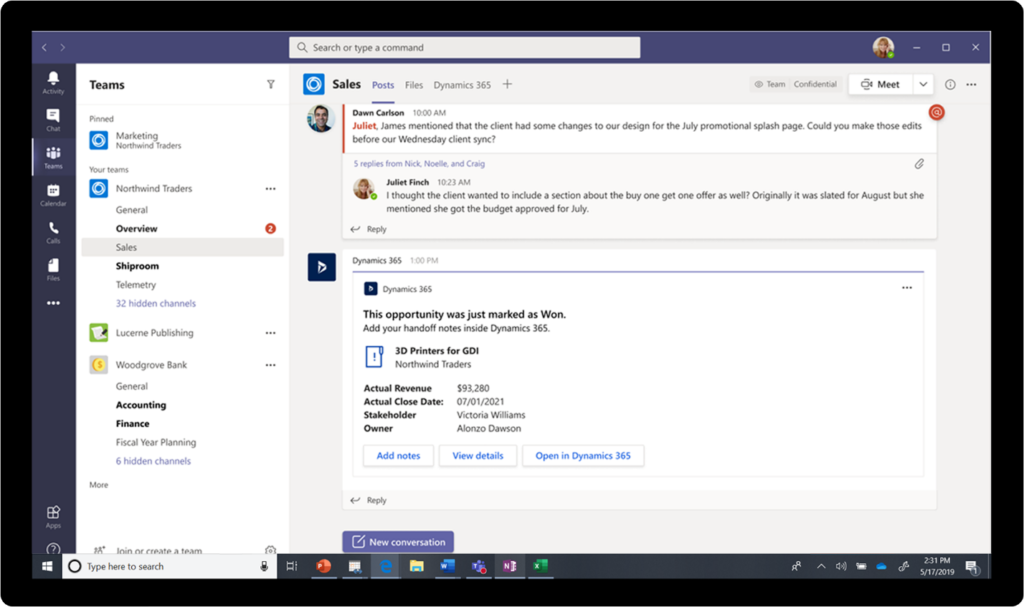
These updates will enhance the Teams experience and empower sellers with the critical information needed to close deals faster. As stated in Microsoft’s release wave 2 2021 document, these features will be released from October 2021.
For more information about the rest of the updates to Dynamics 365 with release wave 2 2021, please click here.
Interested in learning more about Dynamics 365 or implementing it to your business?
Leave your details in the contact form to get started.