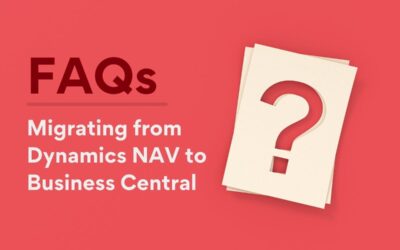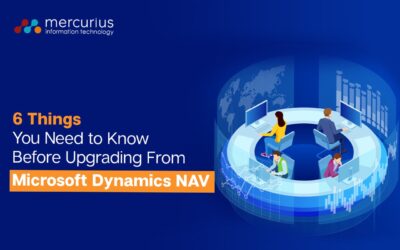Ecommerce has transformed the way products are sold and purchased, with ecommerce sales accounting for 18% of all retail sales in the UK in May 2018, compared to just 15.9% the year before. The growth of online retail has shown no sign of slowing down anytime soon, so businesses who sell their products and services online need to ensure they have streamlined processes in both front and back-end operations to keep up with this growth and make their store stand out in an increasingly competitive market. In this blog post, we will explore the choices you need to make to build an efficient process connecting your front-end webstore and your back-end accounting system. We’ll also talk a little bit about the purpose of each step and the benefits to your business when systems work together.
Content Management Systems
A Content Management System (CMS) is a piece of software that controls the content on your website – in fact, it’s a CMS presenting this blog post to you right now. The most popular CMS vendors offer user-friendly editors, allowing you to create, edit, publish and archive content on your website with limited coding skills. For an ecommerce business, having a CMS in place is essential as it gives you control over the looks and feel of your webstore and allows you to keep your content up-to-date. Some ecommerce platforms come with CMS functionality built in, but there are also plugins available to connect the two where required.
WordPress
WordPress is a clear market leader when it comes to CMS, powering over 30% of all websites on the internet (including this one!). It is designed to be used by anyone from complete beginners to technical experts and the open-source nature of WordPress means it is completely customisable. There are a huge number of plugins available to provide extended functionality and hundreds of themes to tailor the appearance of your website. WordPress also plays host to a huge global community of users who provide each other with friendly support. Perhaps the biggest appeal of WordPress is that it is free, however, you will need to shop around for things like hosting and domains.
Wix
Wix is a CMS that helps non-technical users to create visually appealing and professional websites quickly and easily. There are hundreds of templates to choose from and a drag and drop editor allowing you to personalise and add content wherever you like. All websites created in Wix are responsive, mobile-optimised and accessibility friendly. Perhaps Wix’s standout feature is its Artificial Design Intelligence, which makes personalised websites using results from a short survey. Wix websites are hosted on their own servers, ensuring reliability and security. Wix’s standard platform is free to use, but you will need a premium plan (from £11/month for ecommerce stores) if you wish to remove Wix ads and connect your own domain. Then again, if basic ecommerce functionality is all you require for your webstore, this may cover the cost of your CMS and ecommerce platform in one.
Squarespace
Squarespace is another popular CMS which requires little coding knowledge. It comes with a drag-and-drop editor and a huge collection of professional-looking themes, all of which are responsive and mobile-optimised. Squarespace also features built-in analytics to monitor website performance and 24/7 live chat and email support for when you run into issues. Squarespace is an all-in-one platform, in that hosting costs and security are included in the monthly price, starting at £20/month for ecommerce stores. Again, this includes basic ecommerce functionality such as a checkout process and customer login.
Ecommerce platforms
Ecommerce platforms provide the functionality needed for users to add items to their basket and check out. Most ecommerce platforms also have basic CMS capabilities and can be used alone or integrated with an existing website. Ecommerce platforms power the front-end processes of ecommerce plus some simple back-end functionality to manage inventory and shipping. However, these capabilities aren’t as sophisticated or as valuable as integrating your ecommerce platform with a full ERP solution, which we will cover in more detail later in this blog post.
Magento
Magento is perhaps the most popular ecommerce platform on the market, taking almost 30% of the market share. As Magento is self-hosted, you are responsible for hosting and maintaining the system. It is also open-source, so it is fully customisable, but it does come with a learning curve and requires some coding and development skills to get set up. Magento is a hugely feature-rich platform, including extensive catalogue management options, and a very versatile all-in-one platform for ecommerce stores. It even comes with basic CMS functionality that, although not as powerful as a dedicated CMS, is worth considering for some businesses. A huge number of extensions have been built to enhance the functionality of Magento, as well as integrations with CMS platforms such as WordPress. Magento comes as two versions, Magento Open Source (formerly Community Edition) which is free and Magento Commerce which is the paid edition with extended Order Management and Shipping functionality.
WooCommerce
WooCommerce is a free WordPress plugin and ecommerce platform, meaning it is only available for businesses using WordPress as their CMS. As an open-source platform, the opportunities for customisation are endless and the beauty of WooCommerce is that, although you will need some development skills to make changes to the code, the initial store set-up is pretty intuitive. WooCommerce also develops and sells WordPress themes specifically designed to work with WooCommerce, however, most common WordPress themes are compatible. As WooCommerce is a WordPress plugin, you can easily run your webstore alongside your businesses blog and other web pages to build a stronger web presence and even embed products into blog posts. There are also a variety of options available to extend the functionality of WooCommerce at a small cost, including payment gateways, shipping calculators and automatic tax calculators.
Shopify
Shopify is a hosted ecommerce platform with perhaps the most developed CMS functionality on the market. It provides a huge choice of responsive templates which can be personalised to create a visually appealing, professional shopfront. Shopify is easy to use for those with no technical background, although a basic knowledge of HTML and CSS will enable you to further customise your store. It boasts an app store of over 2000 extensions to extend the platform’s existing functionality and integrate it with other popular applications. If you have a brick-and-mortar store, you can link retail and ecommerce with Shopify’s Point of Sale (POS) solution to give a full omnichannel experience. Shopify also offers 24/7 support, hosting with unlimited bandwidth and high-level security as part of their monthly price.
Shopware
Shopware is a self-hosted ecommerce platform with advanced CMS functionality, geared towards larger enterprises, high-traffic websites and more sophisticated ecommerce stores. The platform offers a large selection of responsive templates, which are all fully customisable with the drag-and-drop editor. As an open-source platform, Shopware is massively flexible, however, you will need some technical knowledge if you wish to make changes to the code. Shopify has a number of innovative features which make it stand out in the market, including built-in usage of Apache JMeter to create replica environments, customer segmentation, personalised email and landing page creation, product sorting and filtering options and purchases straight from the product page. The user interface (UI) in the back-end of Shopware is very intuitive, keeping administration processes simple. There are also extensions available to extend the functionality of the platform and integrate it with external systems. Shopware comes in four versions, one free and three paid. It is worth noting that the cost of the platform is a one-time fixed cost, but support is charged as a subscription with silver, gold and platinum levels.
Enterpise Resource Planning (ERP) systems
From day one of your ecommerce business, you’ll need some sort of system to track your orders, revenue, inventory, expenses and other financial processes. To start with, you might do this on pen and paper or an Excel spreadsheet but as time goes on and your business grows, you’ll usually need something a bit more complex. Most small to midsize ecommerce businesses will use an Enterprise Resource Planning (ERP) solution like Microsoft Dynamics NAV for these tasks. The beauty of Dynamics NAV is that it is specifically designed for smaller businesses and connects departments with a single, shared database; massively reducing the risk of errors and duplicates. Dynamics NAV is flexible in that it can be hosted on the Azure cloud or self-hosted on your own server and licenses can be bought with a one-off payment or a monthly subscription. NAV is easy to use and uses the same UI as other products in the Microsoft suite. It can also be integrated with most ecommerce platforms via an ecommerce integration solution.
Ecommerce integration solutions
An ecommerce integration solution connects your front-end ecommerce platform to your back-end Enterprise Resource Planning (ERP) software. Without this integration, you create a lot of unnecessary administrative overhead by manually keying order details into your ERP system and inventory details into your ecommerce solution. By living with this disconnect, you also run a much higher risk of human error and, ultimately, customers not receiving their orders on time and in full.
Integrating your ecommerce platform with your ERP system means that the two solutions can communicate automatically. Any data you enter in one system will appear in the other, shortening the order fulfilment cycle, allowing you to create personalised marketing messages and providing customers with full access to product information, order history and account data. The ecommerce integration solutions we’re highlighting in this blog post connect ecommerce platforms to a market-leading ERP for small and midsize businesses, Microsoft Dynamics NAV.
Tinx-IT
Tinx-IT provides Magento, WooCommerce and Shopify (currently in development) connectors for Microsoft Dynamics NAV, seamlessly integrating the systems and allowing you to manage all your data from a single platform. The connector automates financial entries and provides customers with automatic updates at each stage of their order fulfilment. A Product Information Management (PIM) tool is included in the Shopify connector to keep product details up-to-date and error-free. All three connectors are Certified for Microsoft Dynamics (CfMD) and work with Microsoft Dynamics NAV 2018 and the most recent versions of Magento (2.2), WooCommerce (3.4) and Shopify respectively. Tinx-IT is also working away to make the connectors available for Microsoft Dynamics 365 Business Central.
NP Ecommerce
NP Ecommerce from NaviPartner integrates Microsoft Dynamics NAV with Magento, providing real-time synchronisation between the solutions. Heavy administrative processes such as bookkeeping, inventory control and financials are automated, helping you avoid errors and duplicated work. One great thing about NaviPartner is that they also have a Point of Sale (POS) solution, NP Retail, allowing you to extend your integration to build a full omnichannel solution. NaviPartner also offers a free trial of both solutions, with full functionality and a dedicated Microsoft Dynamics NAV account.
NAVconnect
NAVconnect connects Microsoft Dynamics NAV with Magento or Shopware and can also be used with Amazon Marketplace and eBay. The solution collects, maintains and synchronises data in real time from within Dynamics NAV. With over 50 automated business processes, you can manage everything from item inventory to payments to logistics. NAVconnect also readily integrates with PayPal and DHL, though this could also be easily implemented with the other integration solutions we’ve highlighted.
Codeless Platforms
Codeless Platforms’ Business Process Automation (BPA) platform is a simple-to-use and flexible integration solution which improves visibility, reduces order fulfilment times and automates repetitive administration tasks such as synchronising customer and stock data between systems. Not only does it easily integrates with Microsoft Dynamics NAV and ecommerce platforms such as Magento, Shopify and WooCommerce, it can also connect to more than 100 external services. The solution uses a drag-and-drop Graphical User Interface (GUI) to integrate platforms with ease and without any coding, helping you to get up and running quickly. There are also a number of payment gateway and courier service integrations available, providing one seamless experience across your back-end processes.
dynamic commerce
Of the five ecommerce integration solutions we’ve covered, dynamic commerce is unique in that it includes basic ecommerce and CMS functionality without the need for additional solutions. It leverages the full power of Microsoft Dynamics NAV to provide an ecommerce solution for B2B and B2C ecommerce businesses, as well as working with Amazon Marketplace and eBay. All product data is centrally managed within NAV and webshops are responsive and mobile-optimised. While dynamic commerce may provide the better solution from an integration perspective, it doesn’t have the flexibility of working with a popular community platform like Magento.
Overall, integrating your ecommerce platform with your back-end ERP system can deliver considerable business benefits and help streamline your processes, enabling you to deliver a consistent customer experience. We hope this blog post gave you some insight into each system involved in the process, as well as how they can work together to build a comprehensive solution. If you would like to discuss your ecommerce integration options further, please get in touch and take advantage of our free, no-obligation advice. We can also often arrange demos of solutions on request.