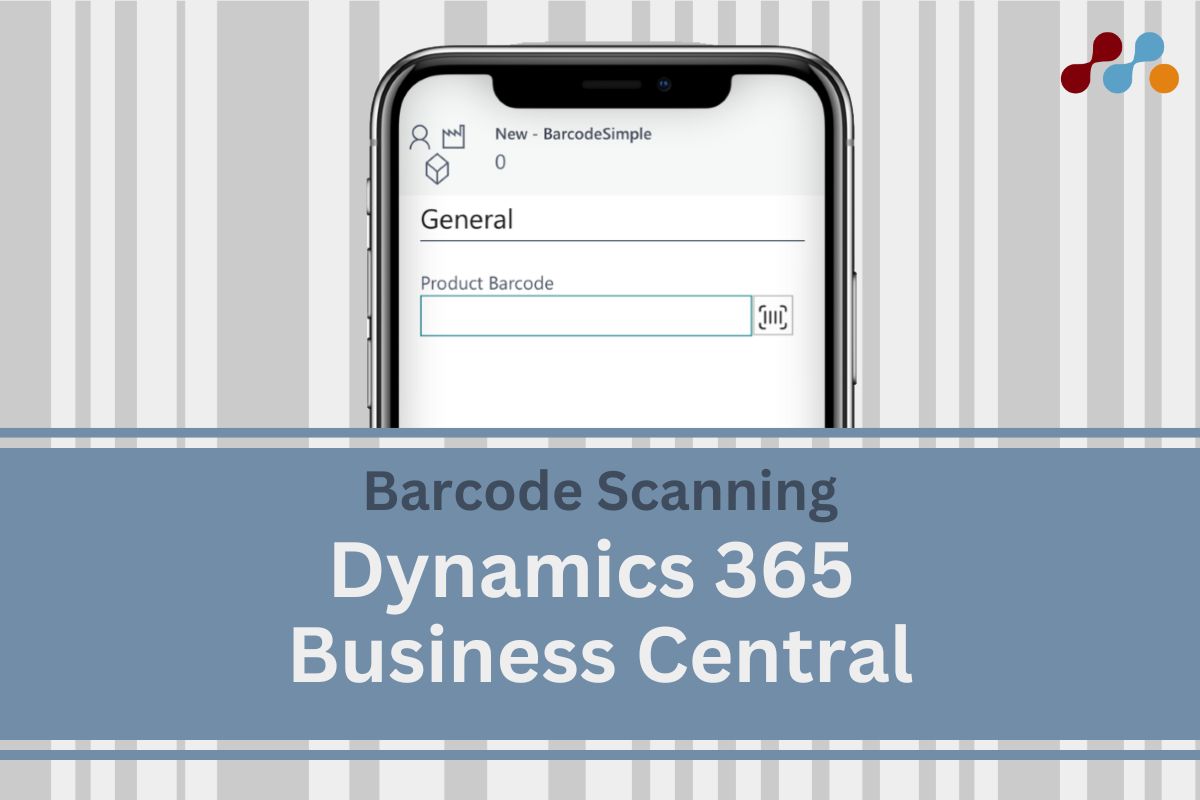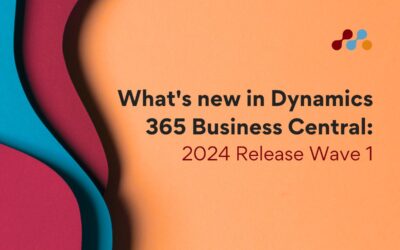As ERP solutions evolve in a constantly changing market, the need for streamlined processes grows. A standout productivity feature that is becoming increasingly utilised by organisations is barcode scanning.
Through this blog post, we will delve into barcode scanning in Microsoft Dynamics 365 Business Central, exploring its evolution, the benefits, and the recently introduced capabilities in 2023 Release Wave 2.
Defining Barcode Scanning
Barcode scanning employs optical machine-readable data representations to swiftly capture and retrieve information. Originating in the 1970s for automating grocery checkouts, it has evolved from basic linear to advanced 2D codes, finding applications across diverse industries.
Why Choose Barcode Scanning?
Barcode scanning offers rapid, error-free data input, reducing manual errors in tasks like inventory management. Real-time tracking enhances efficiency, making it invaluable for streamlined operations.
Who Benefits from Barcode Scanning?
Barcode scanning is integral across industries. Retail benefits from efficient checkouts and inventory management. Manufacturing ensures workflow and quality control. Logistics optimizes tracking, and healthcare minimizes errors in patient care. It’s a cornerstone for precision in diverse operations.
Are you feeling stuck?
Get in touch with one of our specialist and make use of its expertise for an hour with our free consultation call.
We are available for any Microsoft Dynamics 365 users, whether you are one of our clients or not.
Barcode Scanning in Business Central: Key Advantages
Streamlining inventory management: One of the primary benefits of barcode scanning in Dynamics 365 Business Central is its ability to streamline inventory management. With real-time tracking and automatic updates, businesses can minimise stockouts and overstock situations.
Enhanced accuracy for Data Entry: Manual data entry is prone to errors, leading to discrepancies in records. Barcode scanning eliminates this issue by automating the data input process, reducing the likelihood of human errors and ensuring data accuracy.
Barcode scanning functionality in Business Central
With the 2023 Release Wave 2, Microsoft have introduced improvements to working with barcodes in Business Central.
In previous versions of the solution, customisations were required to print barcodes, as there was no standard to report available to complete it.
Additionally, if users wanted to scan a barcode and register it in Business Central, integrations with third-party hardware and other solutions (such as Power Platform) were necessary to achieve the functionality.
2023 Release Wave 2 brings these updates as standard functionality in the solution, removing the need to customise the solution to achieve this.
Want to speak to a Dynamics 365 Business Central expert?
Contact our team today to find out how our 15+ years of experience can transform your business processes and help you achieve your objectives with a comprehensive ERP solution.
Print and Scan barcodes
One of the features introduced in the 2023 Release Wave 2 is ‘Print and Scan Barcodes’
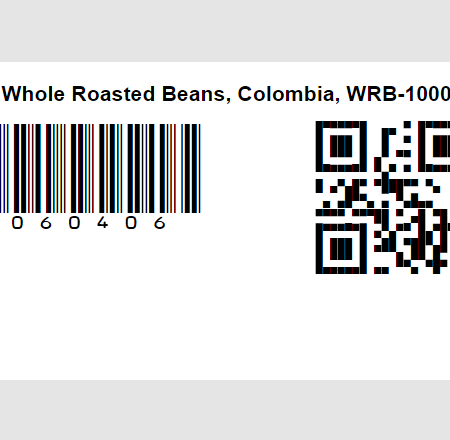
This feature introduces a Print Label report action on multiple pages in Business Central:
- Item Card and Items List
Report prints Item No., Description, and GTIN as 1D and 2D barcodes.
- Item References and Item References List
Report prints Item No. Description, unit of measure, and Reference No. as 1D and 2D barcodes.
- Lot No. Information Card and Lot No. Information List
Report prints Item No. Description, and Lot Number as 1D and 2D barcodes
- Serial No. Information Card and SN Information List
Report prints Item No., Description, and Serial Number as 1D and 2D barcodes.
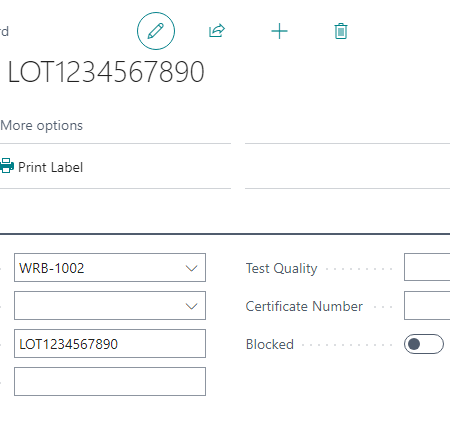
We Will Help You Finally Decide To or Against Dynamics 365
Scan barcodes with Business Central mobile app
The Business Central app, available for iOS and Android devices, is now available to support a selection of scenarios when scanning barcodes and entering the data into Business Central.
The barcode scanner control increases warehouse users’ productivity as they can scan barcodes using the device camera or even the dedicated barcode scanner. This feature also opens scenarios for partners to create more advanced experiences using a barcode scanner.
Users on the latest version of the Business Central mobile app will see the barcode icon on various page fields, mainly focused on ‘Item Tracking’ and ‘Item References’.
The action starts the barcode scanner. Once a barcode is scanned, its value is entered in the correct field on the page, and the focus moves to the next quick-entry field on the page.
The new barcode scanning feature supports three different scenarios, each with varying levels of complexity. The scenarios range from simple user interface (UI) features to more advanced approaches that cater to ISVs.
Scenario 1: UI Button
The mobile client renders a user-friendly control on page fields for starting the barcode scanner. To enable the barcode scanning action on a field, the ExtendedDatatype property in AL code must be set to Barcode.
Pages with such fields, which are only supported for text and code data types, will automatically display a barcode scanning button in the UI, enabling scanning via the device camera.
This scanning is highly efficient and responsive, featuring mobile OS level processing and supporting the most well-known 1D and 2D barcode formats. Once a barcode is scanned, its value is entered in the field on the page, and the focus moves to the next quick-entry field on the page. This feature is supported on both iOS and Android platforms.
Scenario 2: AL Action
AL developers are also able to trigger the barcode scanning UI via an AL-based action, so the barcode scanning can be started via a button, link, or some other semiautomated logic (for instance, when a page is opened).
Also supported on iOS and Android platforms, this scenario uses the same camera-based scanning technology as scenario 1 and returns the scanned barcode value to AL code for further processing.
Scenario 3: Barcode Event
This scenario targets professional hardware devices, typically with laser-based barcode scanners, offering greater flexibility to developers. It is only supported by hardware barcode scanners, such as Zebra or Datalogic, running Android 11 and above (there’s no support for iOS).
With this scenario, developers register a barcode subscriber that listens for subsequent barcode events on the AL side. When the hardware scans a barcode, its value is sent to the Business Central mobile app and then to AL code.
In other words, AL code can intercept an event from an Android device and process the decoded barcode further. Additionally, this scenario supports scanning barcodes and building up a document without interacting with any UI.
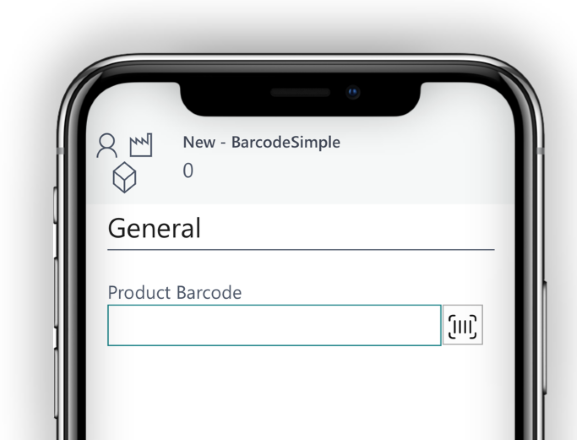
You can see more about the features mentioned in this blog post here:
As we’ve explored the evolution and benefits of barcode scanning in Microsoft Dynamics 365 Business Central, it’s evident that this technology is pivotal for businesses aiming to streamline processes and enhance accuracy.
Ready to Elevate Your Operations? Request a Tailored Demonstration Today!
Are you ready to experience the transformative power of Dynamics 365 Business Central? Take the next step towards your digital transformation by requesting a tailored demo using the contact form below.
Make an Informed Decision with a Indicative Proposal
Unlock the power of Dynamics CRM; Simplify operations and Accelerate growth. Request a tailored quote for Microsoft Dynamics 365 CRM now!