Case Study on MULTIPANEL UK – Project 1
Automation of Workflow using Microsoft Power Apps
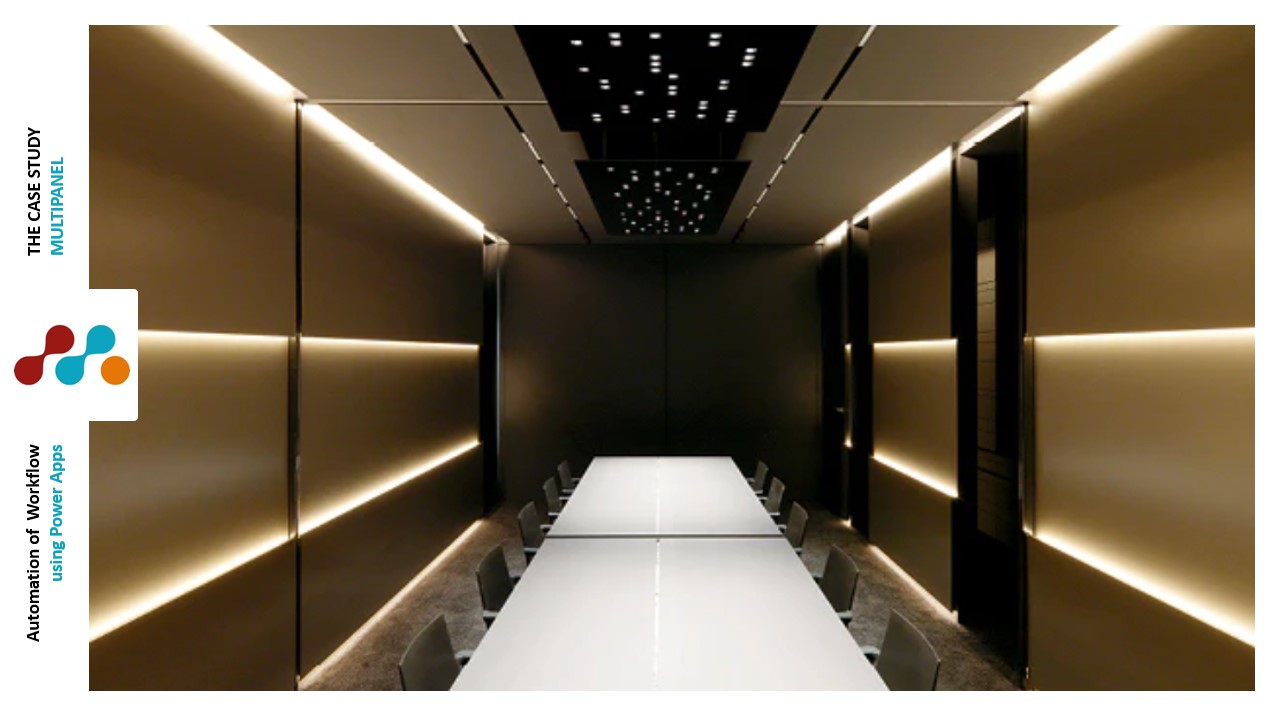
Customer
Multipanel
Country
United Kingdom
Industry
Manufacturing
About Multipanel
Multipanel UK is the only UK manufacturer of Aluminium Composite Panels. Established in 2003, they have rapidly become an internationally recognised organisation through their highly successful core brand, Alupanel®. Serving several industries, Multipanel UK’s products are widely used in Sign Making, Display, Digital Print (A-Lite®), Exhibitions (Alupanel®) and Construction, Building, Interior/Exterior Design (Alupanel XT®).
The Challenge
Multipanel’s communication between departments was not optimised, leading to multiple emails and long delays whenever cost approvals were needed. This was especially concerning when covid started because Multipanel were launching a new product. They had to collaborate effectively and all vital information relating to projects had to appear on a single dashboard.
The focus of this project was to improve internal communication and collaboration, as well as providing comprehensive, accurate forecasting results to all teams.
The Solution
To enhance their communication and reporting, we utilised four main tools: Forms Pro, Microsoft Teams, Power Automate, and Power BI.
We designed an automatic workflow using Power Automate which accelerated their approvals process. An email would send, starting the flow which involved automatic email sending between departments, ensuring approvals were happening quickly from the correct people. Multipanel could design the flow based on the response received and approve or reject the response.
As part of improving collaboration, we integrated Microsoft Teams with other applications such as Automate flows, Planner, Power Apps, and forms pro. Using forms pro, we created a quotation form that gathered information of quotation and published it. A Power Automate flow on top of Forms pro sent the entries for approval/rejection and data gathered on the above process was sent to Power BI to generate reports based on it.
We set up multiple interactive Power BI reports for daily reporting based on multiple data sources (SQL on-premise, Odatav4, CDS, Excel etc). These included weekly notifications in case of data changes or updates. The proper refresh schedule was provided to make sure the data displayed in reports is real-time and accurate.
We also established proper permission management to make sure that only intended users have access to datasets and reports. Users could export the data in excel, CSV, PDF format.
Solution Version and Extentions
- Power Automate for automatic cost approvals workflow
- Forms Pro to gather quotation information and publish it
- Power BI for real-time, comprehensive reporting
- Integration of Microsoft Teams with other applications including forms pro, Planner, Power Apps, Automate flows
Benefits
- Internal communication became far more efficient
- Overhead costs were reduced for approvals process, due to automation
- Interactive Power BI dashboards (daily data refreshed) ensured all key users have current inventory information, making it easy to know what to sell
- Export facility in Power BI made it much quicker to share key data relating to campaigns for launching products
